Stable Diffusion is a powerful AI tool that can generate realistic and high-quality images from text descriptions. It can create stunning anime art in various styles and genres. However, it would help if you used the proper prompts and models to get the best results. In this article, you will learn how to use Stable Diffusion with the best AI anime hair prompt, keywords, and phrases to help you generate anime characters with different hairstyles and colors. You will also discover some of the best Stable Diffusion anime models and filters and the best software for anime generation.
Best Prompts For Stable Diffusion Anime
Subjects: Age, Body, And Feelings
Choosing the right subject is one of the most critical aspects of creating anime characters with Stable Diffusion. The subject is the main character or object that you want to generate. You can specify your subject’s age, body type, and feelings using keywords and modifiers. Here are some examples of how to use these keywords:
Age:
You can use words like loli, shota, girl, boy, teen, woman, man, etc., to indicate the age group of your subject. To refine the age range, you can also use modifiers like young, old, mature, etc. For example, a young loli with long hair and blue eyes or a mature woman with short hair and green eyes.
Body:
You can use words like slim, chubby, muscular, busty, etc., to describe the body shape of your subject. You can also use modifiers like very, slightly, significantly, etc., to adjust the intensity. For example, a slim boy with spiky hair and green eyes or a busty woman with curly hair and brown eyes.
Feelings:
You can use words like happy, sad, angry, scared, etc., to express the emotions of your subject. You can also use modifiers like very, slightly, significantly, etc., to adjust the intensity. For example, a happy girl with a ponytail and blue eyes or a furious man with bald, red eyes.
Anime Stable Diffusion Prompts That Use The Ideas:
You can create various prompts for Stable Diffusion anime using the keywords and modifiers above. Here are some examples of how to use them:



Young Loli, long hair, blue eyes, smiling, holding a teddy bear, wearing a pink dress, outdoors, flowers
Mature woman with short hair, green eyes, serious, wearing a suit, holding a gun, indoors, office
Slim boy with spiky hair and green eyes, surprised, wearing a school uniform, holding a book indoors in a classroom
Very busty woman with curly hair and brown eyes, seductive, wearing a bikini, holding a cocktail, outdoors, on a beach
Happy girl, ponytail, blue eyes, jumping, wearing a skirt, holding a balloon, outdoors, park
Furious man, bald, red eyes, shouting, wearing a tank top, holding a knife, indoors in a dark room
Stable Diffusion Anime Girl Prompts
Here are some examples of Stable Diffusion anime girl prompts that you can use or modify:



Cute loli, short hair, purple eyes, blushing, wearing a maid outfit, holding a tray, indoors, in the kitchen
Cool teen girl with long hair, yellow eyes, confident, wearing a leather jacket, holding a guitar, outdoors, street
Beautiful woman with wavy hair, blue eyes, elegant, wearing a ball gown, holding a rose, indoors, in a ballroom
Scary girl with messy hair, red eyes, maniac, wearing a bloody dress, holding a chainsaw, outdoors, in a forest
Funny girl with curly hair and brown eyes, laughing, wearing a clown costume, holding a pie, indoors, circus
Clever girl with straight hair, black eyes, glasses, wearing a lab coat, holding a flask indoors, laboratory
Stable Diffusion Anime Boy Prompts
Here are some examples of Stable Diffusion anime boy prompts that you can use or modify:



Handsome shota, medium hair, green eyes, shy, wearing a sweater, holding a cat, indoors, living room
Sporty teen boy with short hair, blue eyes, determined, wearing a soccer uniform, holding a ball, outdoors, field
Charming man with slick hair, gray eyes, suave, wearing a tuxedo, holding champagne indoors, casino
Creepy boy with long hair, black eyes, sinister, wearing a hood, holding a knife, outdoors, in an alley
Funny boy with spiky hair, orange eyes, goofy, wearing a Hawaiian shirt, holding a pineapple, outdoors, on an island
Nerdy boy with flat hair, brown eyes, glasses, wearing a shirt, holding a laptop, indoors in a bedroom
More Stable Diffusion Anime Character Prompts
Here are some more examples of Stable Diffusion anime character prompts that you can use or modify:



Mysterious girl with long hair and white eyes, blindfolded, wearing a cloak, holding a staff, outdoors, ruins
Heroic boy, medium hair, red eyes, scarred, wearing armor, holding a sword, outdoors, on the battlefield
Magical girl, twin tails, pink eyes, sparkling, wearing a sailor uniform, holding a wand, indoors, school
Villainous boy with short hair, yellow eyes, smirking, wearing a mask, holding a bomb indoors in a warehouse
Futuristic girl, bob hair, blue eyes, cybernetic, wearing a suit, holding a gun, indoors, spaceship
Fantasy boy with long hair, purple eyes, horned, wearing a robe, holding a book, outdoors, in a castle
Best Software for Anime Generator
If you want to create anime art with Stable Diffusion, use the best software for anime generators. There are many options available online, but only some of them are reliable, user-friendly, and affordable. Some may have limited features, low quality, or high cost. Therefore, you must choose wisely and find the best software.
One of the best software for anime generators is ZMO.AI Anime Generator. It is an online tool that allows you to create stunning anime images with a simple button click. You can choose from 30+ distinct anime AI filters, each with its style and genre. You can customize your images with various options, such as size, seed, sampler, scale, and more. You can create Anime from text descriptions or upload an image as a reference. You can also download high-resolution images and share them with others.
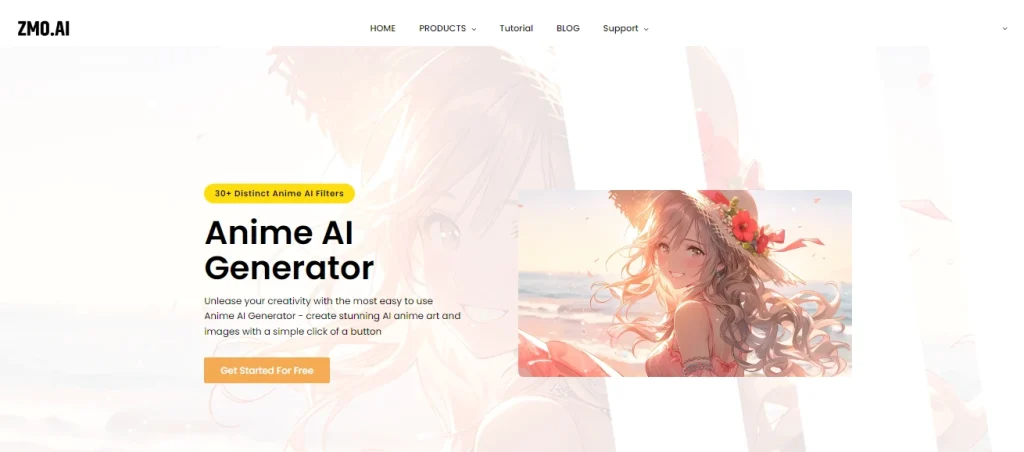
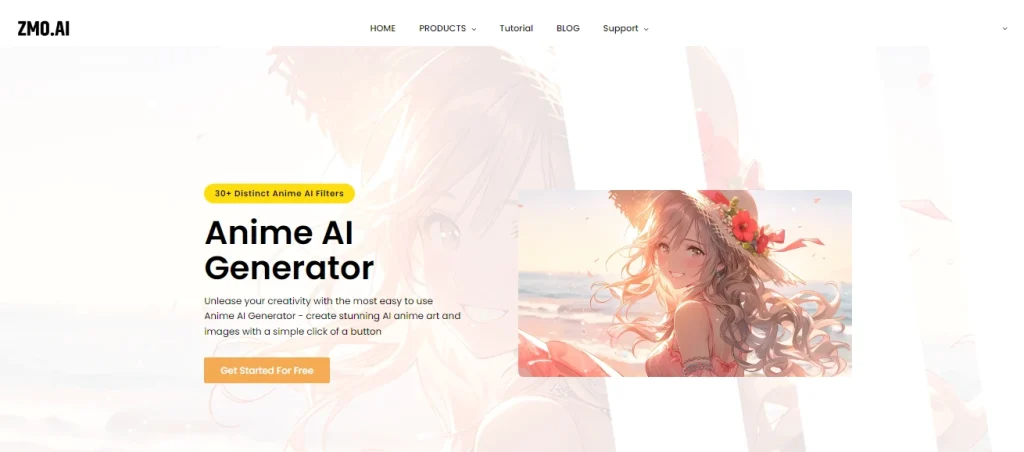
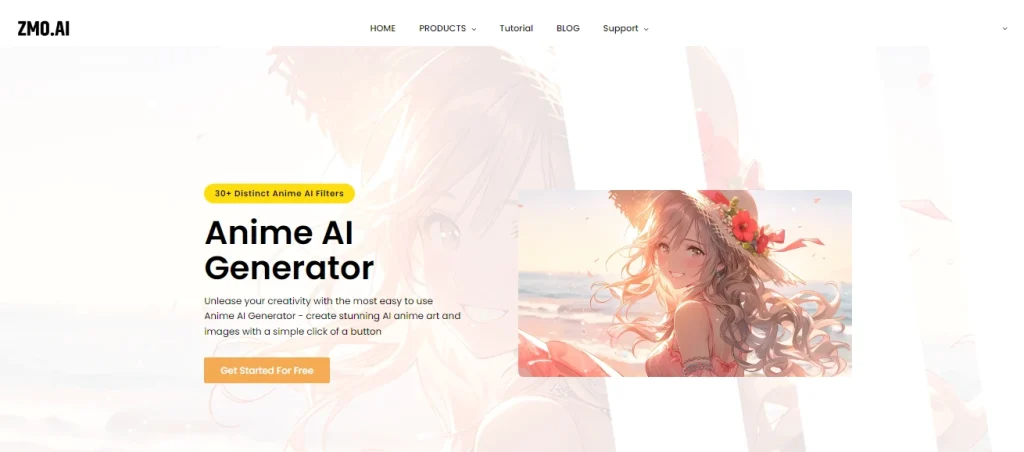
How to use ZMO.AI Anime Generator to generate Anime
ZMO.AI Anime Generator is a powerful and easy-to-use tool that lets you create amazing anime images with Stable Diffusion. You can use it to generate Anime from text descriptions or uploaded images. You can also customize your anime images with various options and filters. Here are the steps to use ZMO.AI Anime Generator to generate Anime:
Step 1:
Go to the ZMO.AI website and click the AI Anime Generator option from the menu. This will take you to the anime generator page.
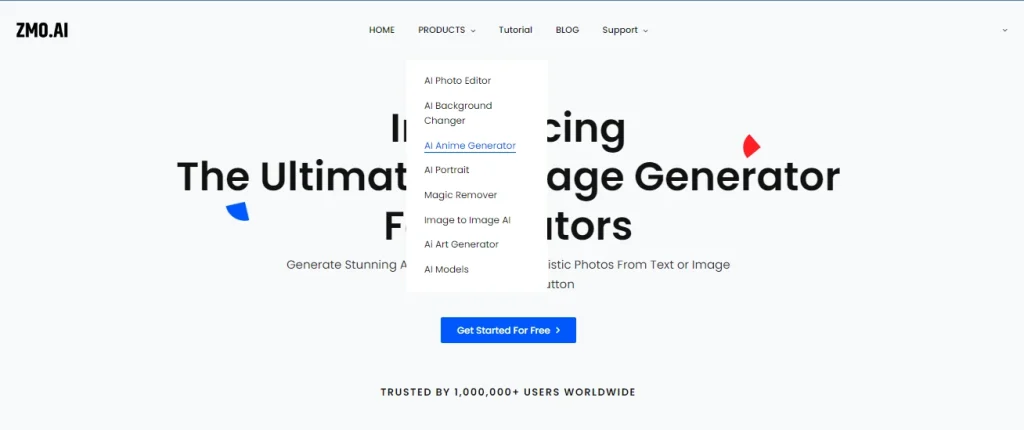
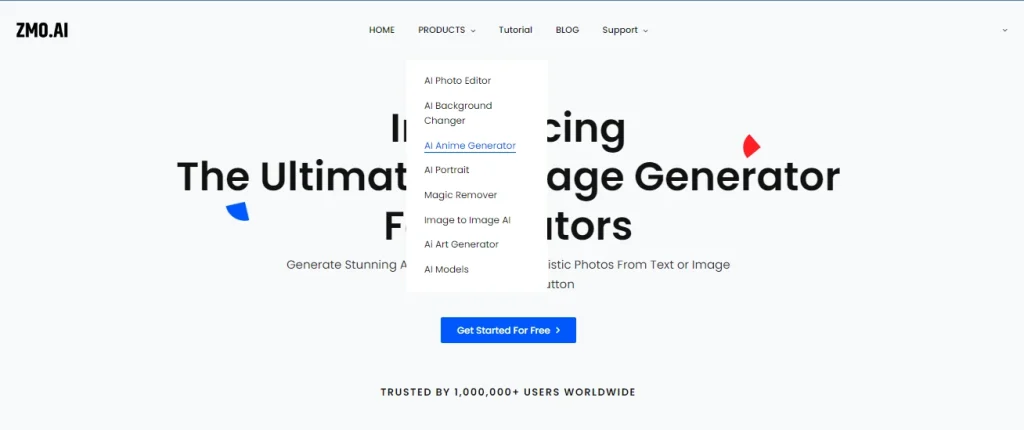
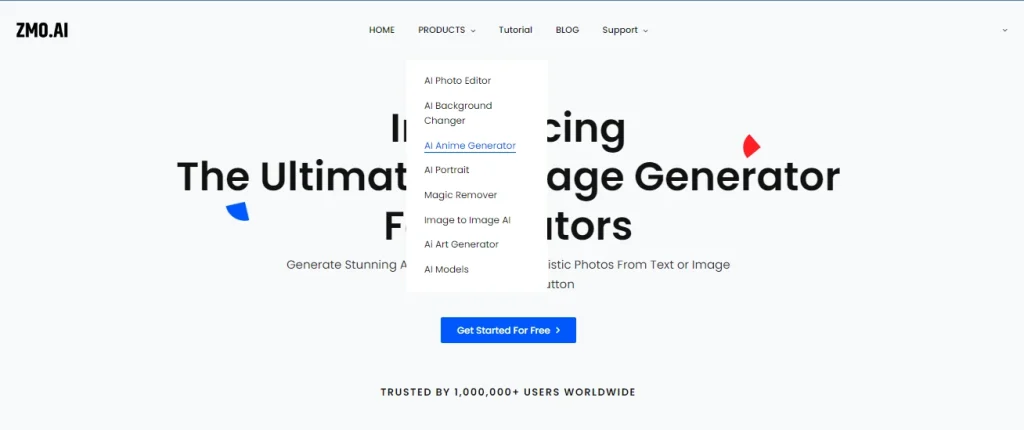
Step 2:
Give a prompt for your anime image. You can type a text description of your desired anime character or scene using keywords and modifiers, as explained in the previous section. For example, cute loli, short hair, purple eyes, blushing, wearing a maid outfit, holding a tray indoors, in the kitchen.
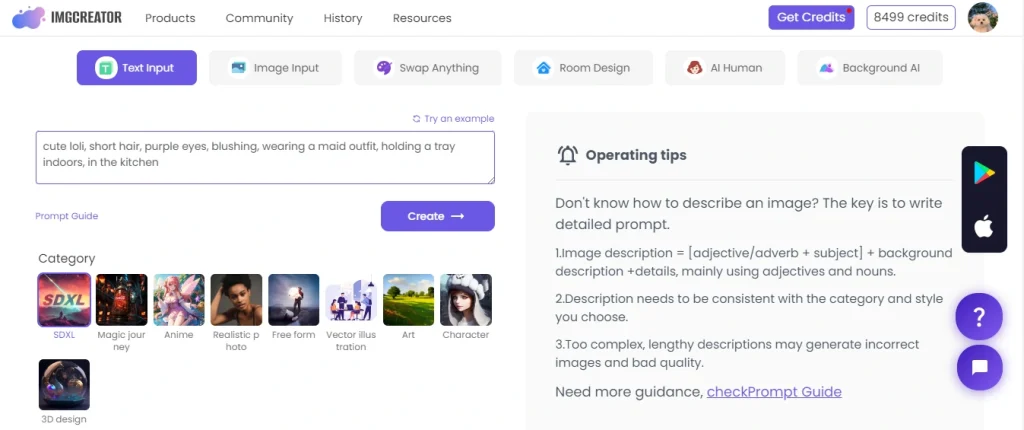
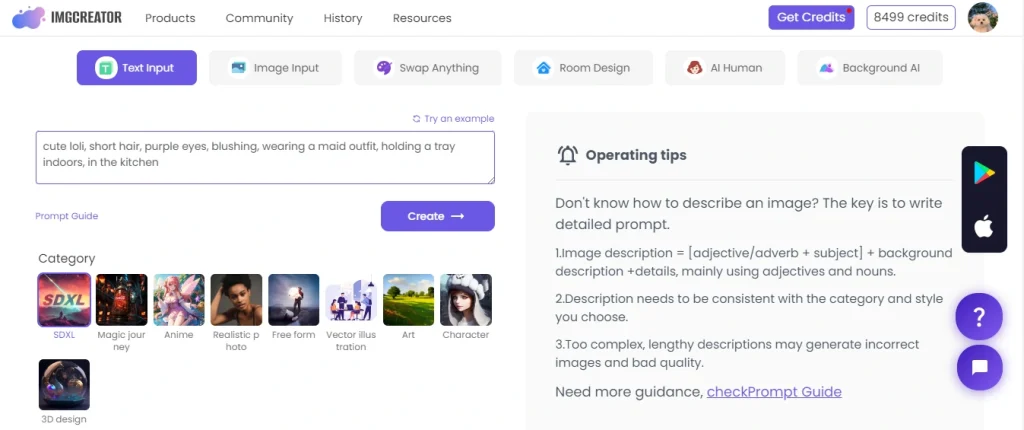
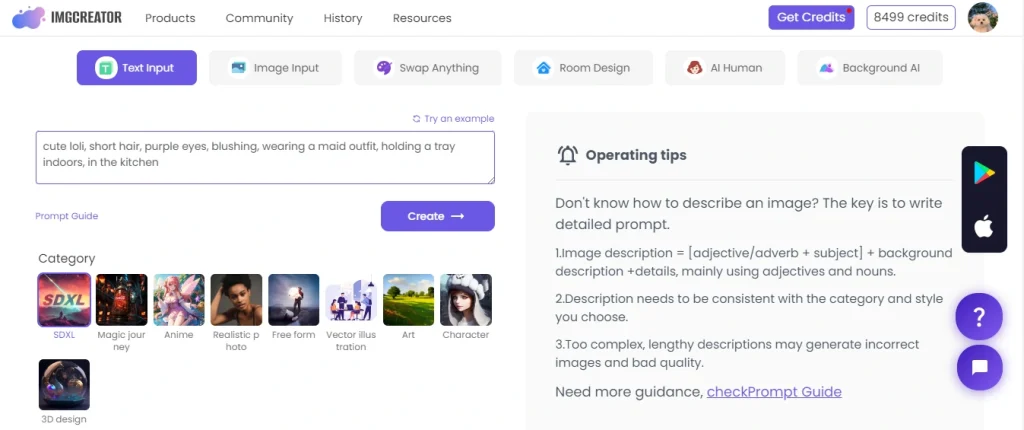
Step 3:
Select a category for your anime image. You can choose from 8+ distinct anime AI filters, each with its style and genre.
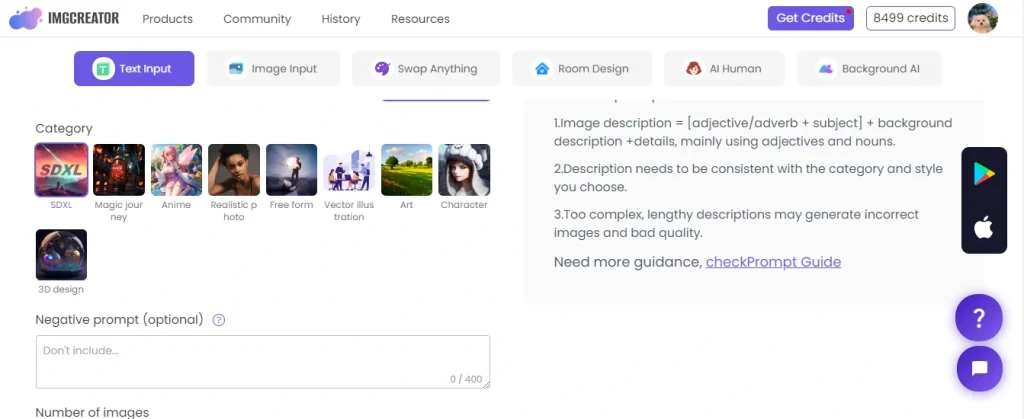
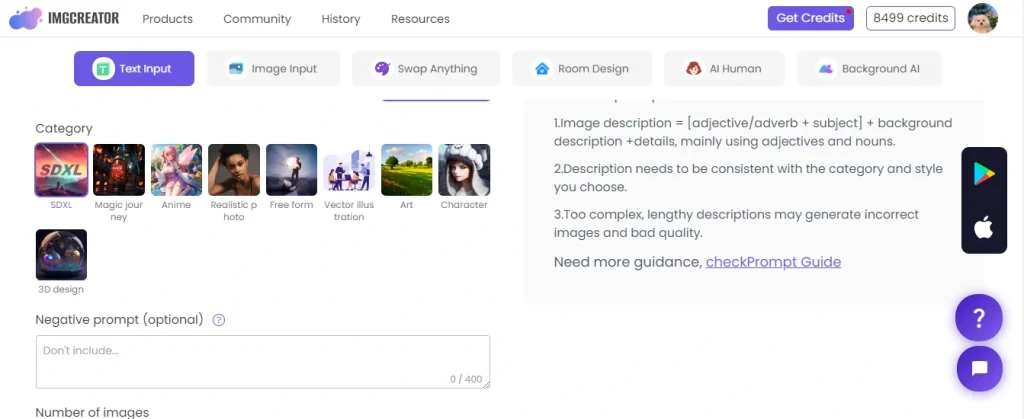
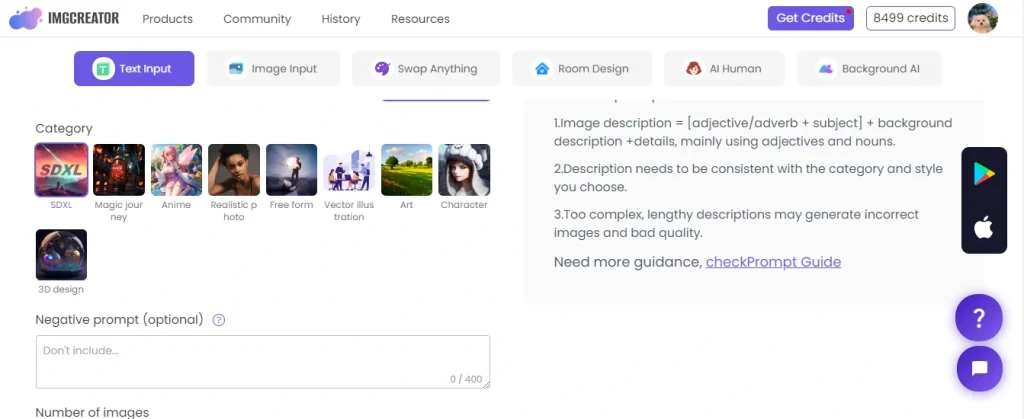
Step 4:
Another feature you can use is style, which lets you change how the image looks and feels. You have various style options, such as Anime Vivacity, Japanese Anime, CamelliaMIx_2, and others.
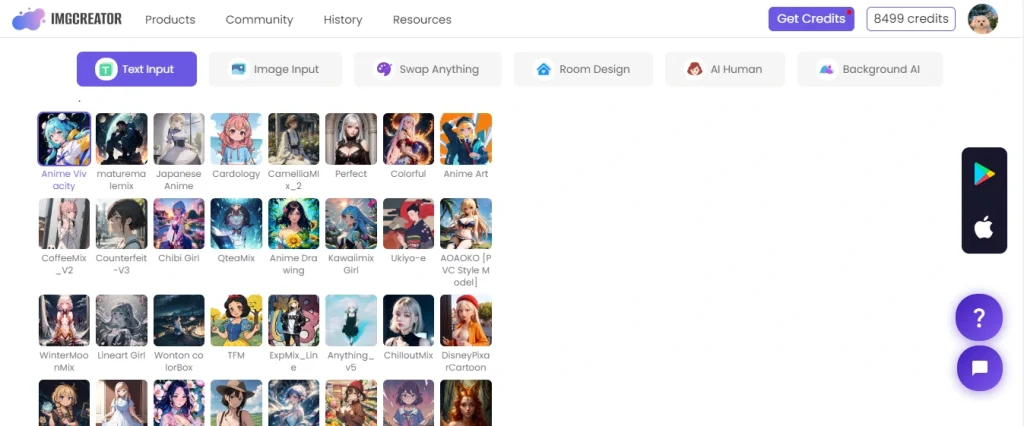
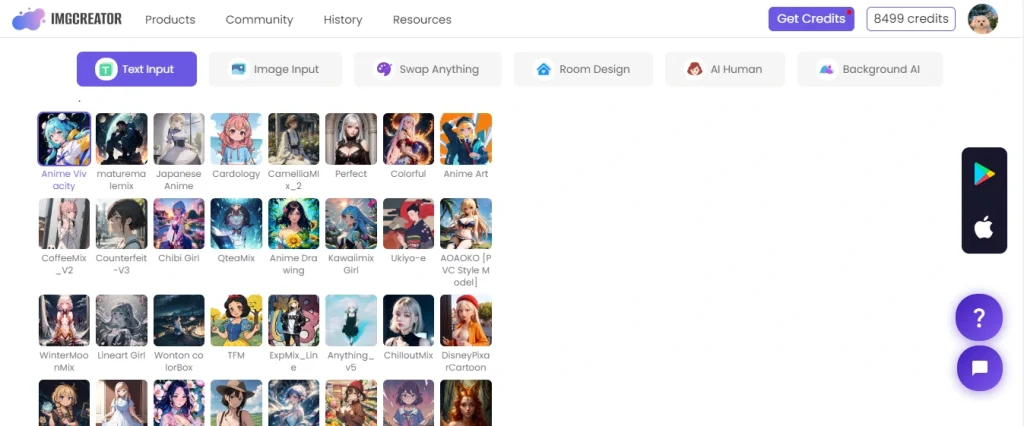
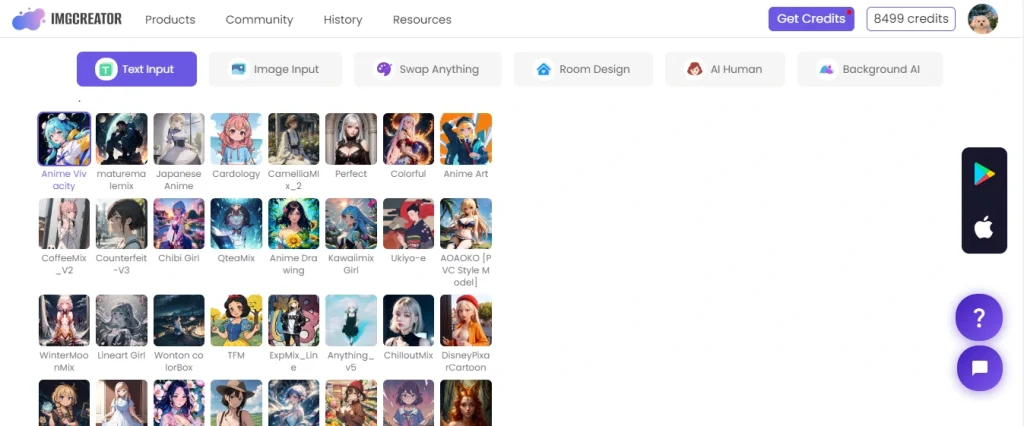
Step 5:
Give a negative prompt for your anime image. You can use the Negative Prompt option to exclude some elements or features from your anime image. You can type a text description of what you do not want in your anime image using keywords and modifiers, as explained in the previous section. For example, no glasses, no hat, no beard. This will help the tool generate an anime image that matches your preferences more accurately.
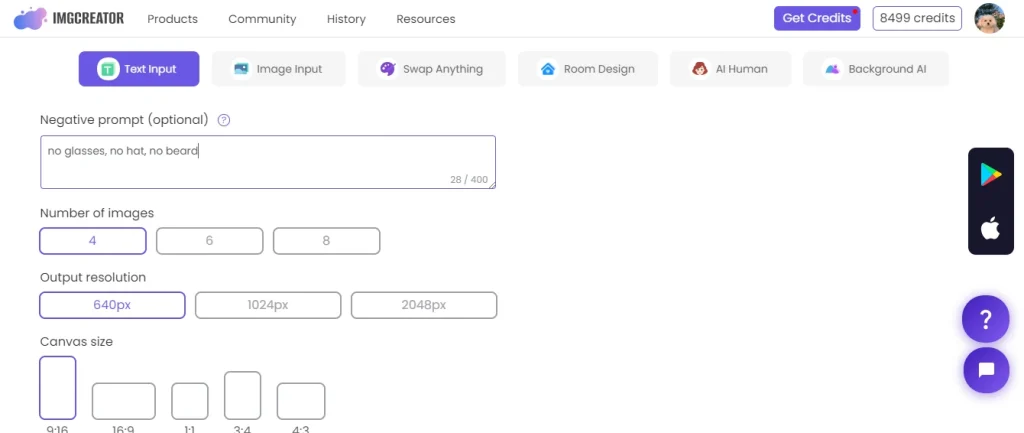
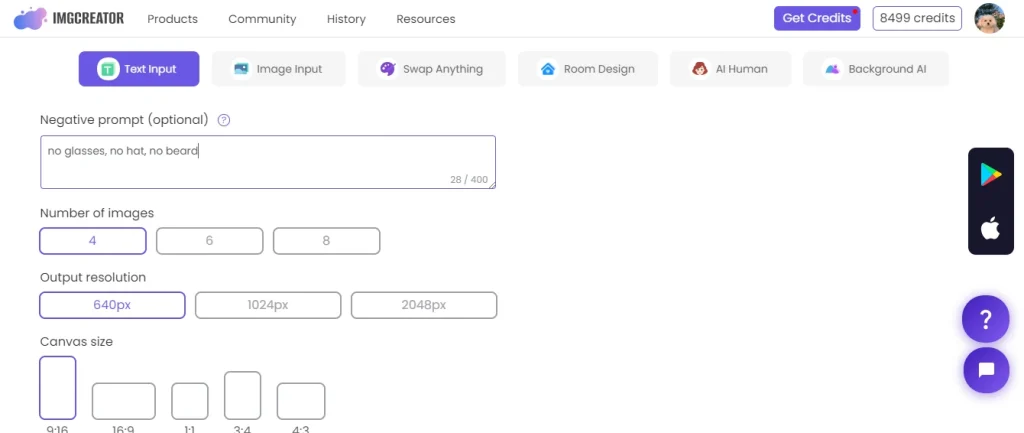
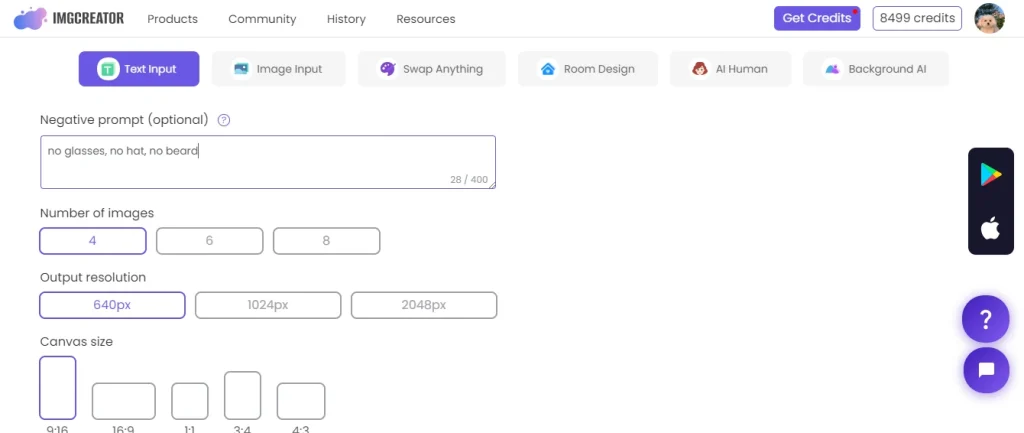
Step 6:
Select the number of images to generate. You can use the Number of Images option to choose how many anime images you want the tool to generate. You can select from 4-8 images. The more images you select, the more variety you will get in your anime images. For example, you can select 4 images to see your anime character’s different poses, expressions, and backgrounds.
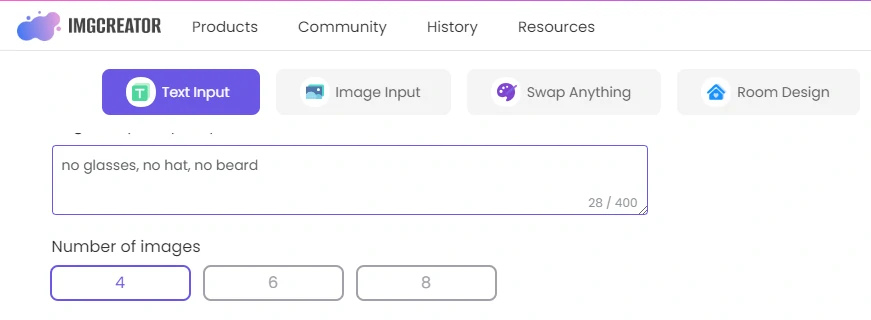
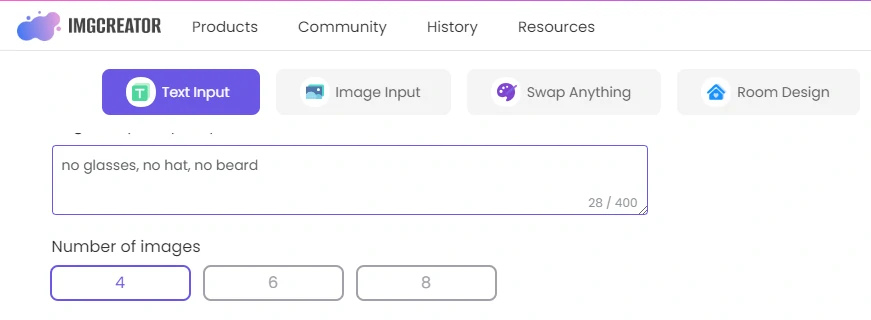
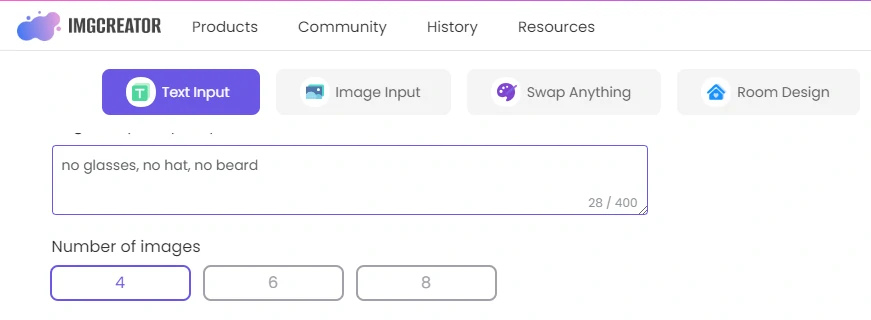
Step 7:
Select the output resolution of your anime image. You can use the Output Resolution option to choose the quality and size of your anime image. You can select from 640px or 1024px. The higher the resolution, the clearer and sharper your anime image will be. However, the higher the resolution, the longer it will take for the tool to generate your anime image.
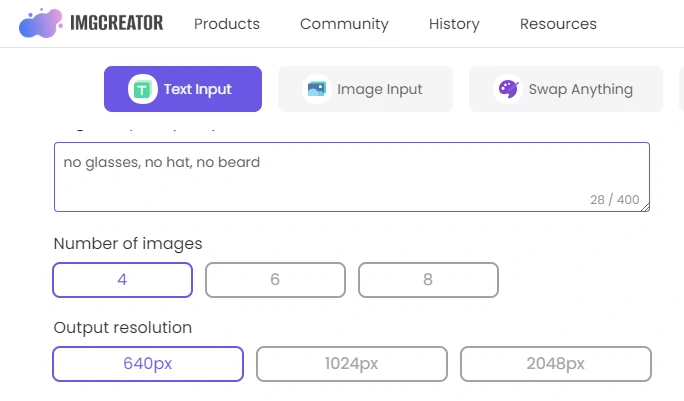
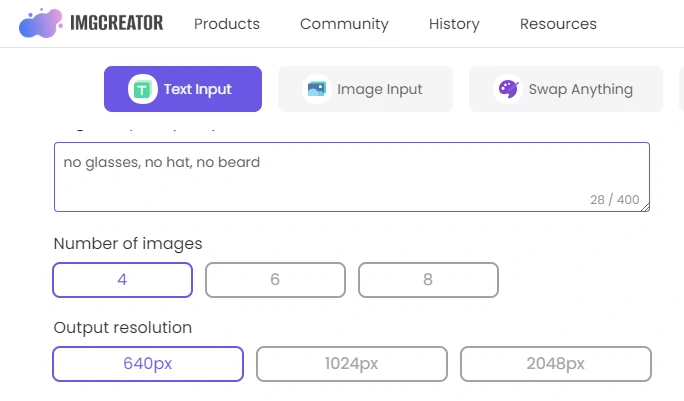
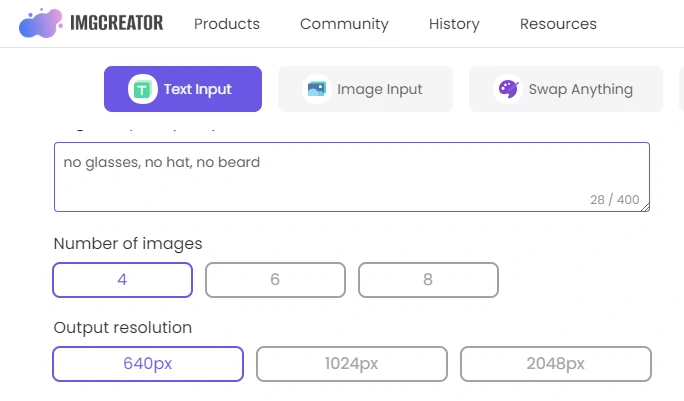
Step 8:
Select the canvas size of your anime image. You can use the Canvas Size option to choose your anime image’s aspect ratio and orientation. The canvas size will affect how your anime image is cropped and fitted on the screen.
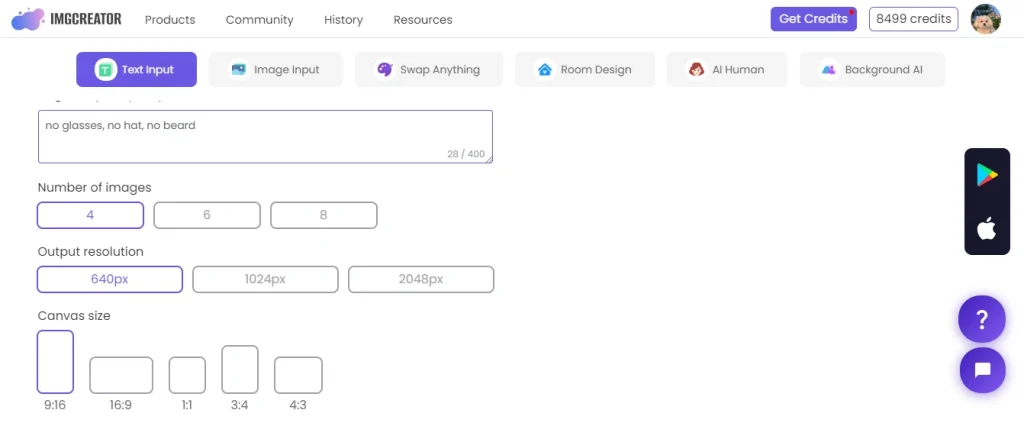
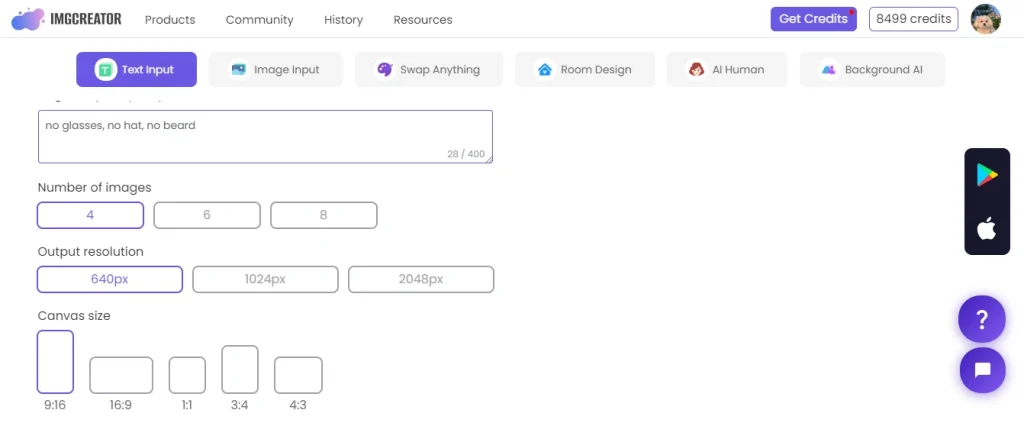
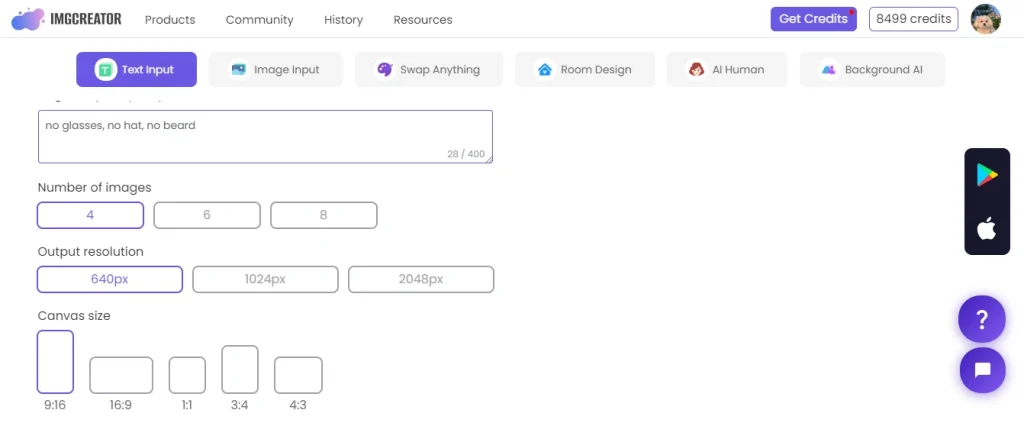
Step 9:
Click on create button to get start. Once the tool has generated your anime image, you can see it on the left side of the page. You can also see the prompt and the filter used to create your anime image. You can use the Edit option to modify your anime image further. You can crop, rotate, flip, or resize your anime image. You can also add some stickers, text, or drawings to your anime image. You can use the Download option to save your anime image to your device. You can also share your anime image with others using the Share option.
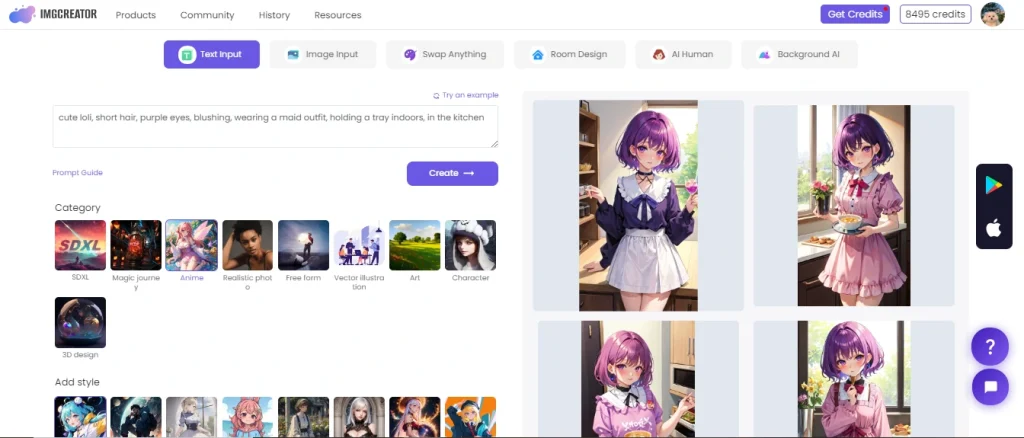
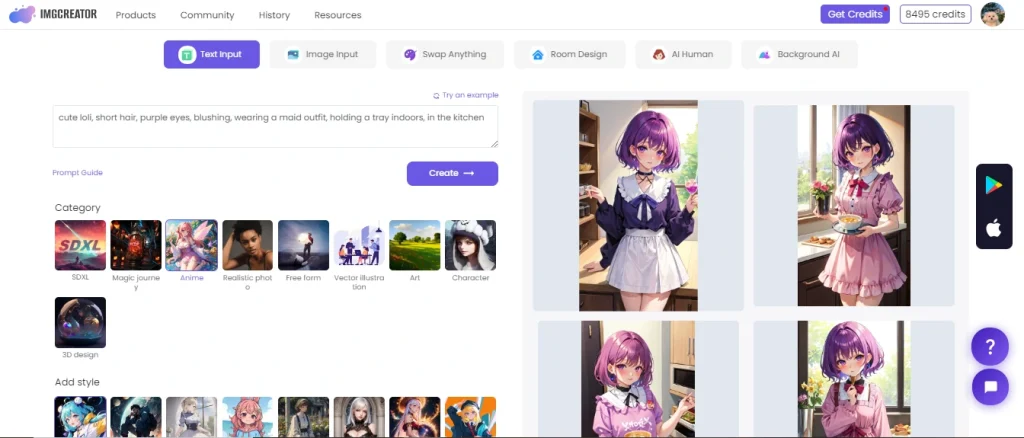
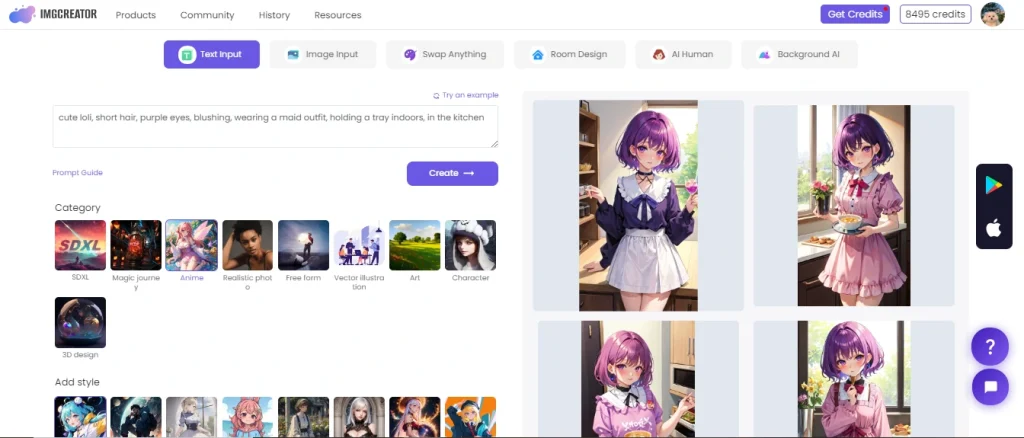
Conclusion
Stable Diffusion offers a potent avenue for generating high-quality anime art from text prompts, particularly when paired with appropriate keywords and modifiers. By understanding how to construct effective prompts around age, body type, and emotions, users can leverage Stable Diffusion to produce diverse and vivid anime characters. Moreover, utilizing tools like ZMO.AI Anime Generator enhances the creative process, offering a range of filters and customization options to tailor the output to individual preferences. With these resources, artists and enthusiasts alike can explore and create captivating anime imagery, pushing the digital realm’s boundaries of expression and storytelling.





