Learn how to use AI image to image generator
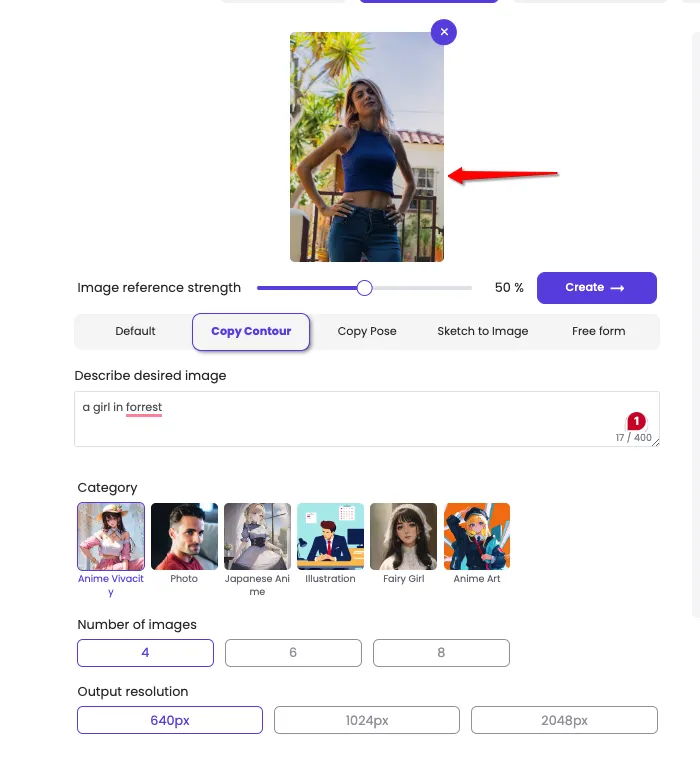
Step1. Upload Image
Start by uploading your image to our AI art generator. High-resolution images yield the best AI-enhanced results.
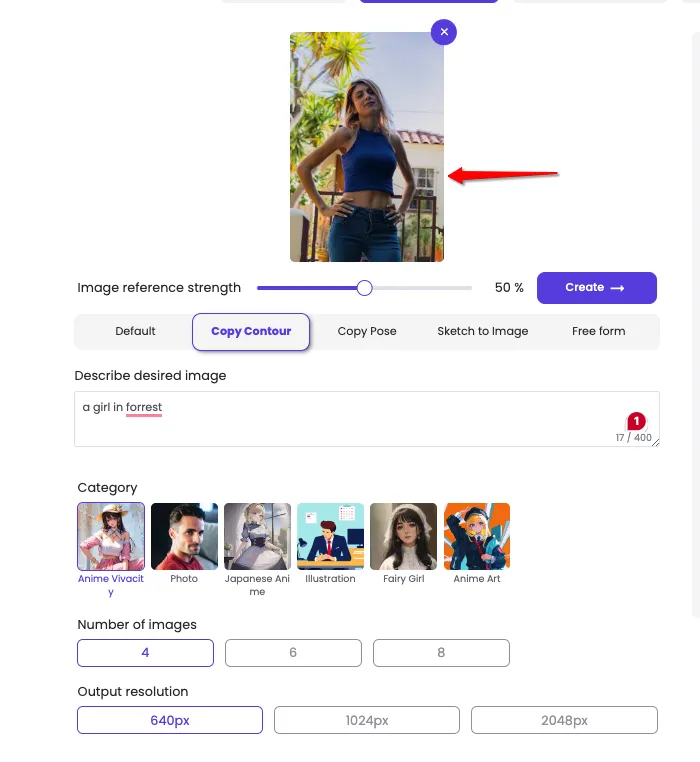
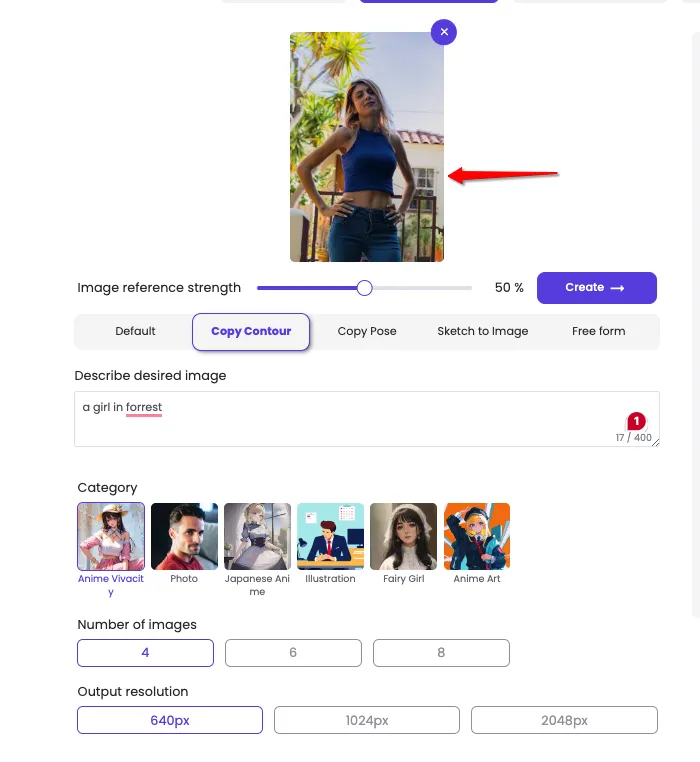
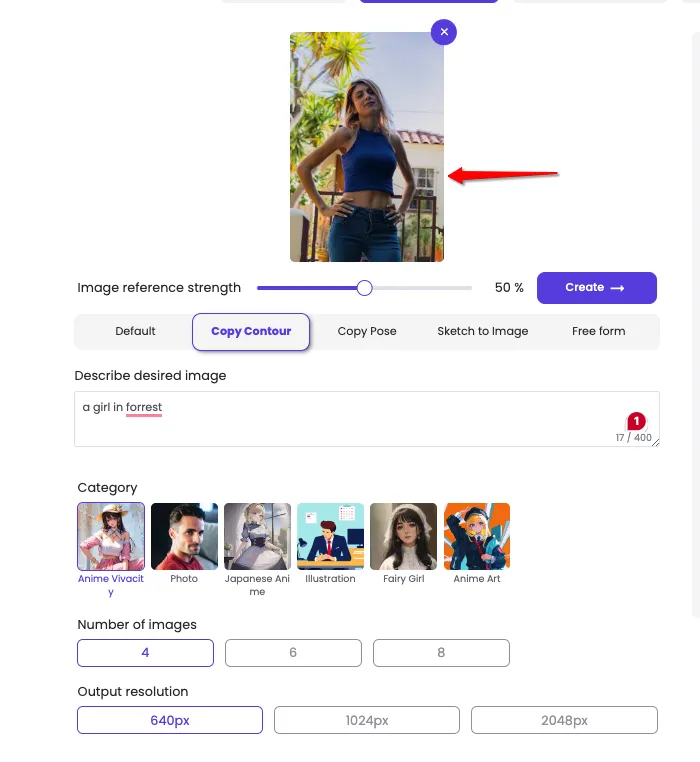
Step2. Select Control Method
ZMO provide 5 different ways to control the generation results using your input image. Copy Contour and Copy Pose are more useful for AI characters, Sketch to Image better for designers
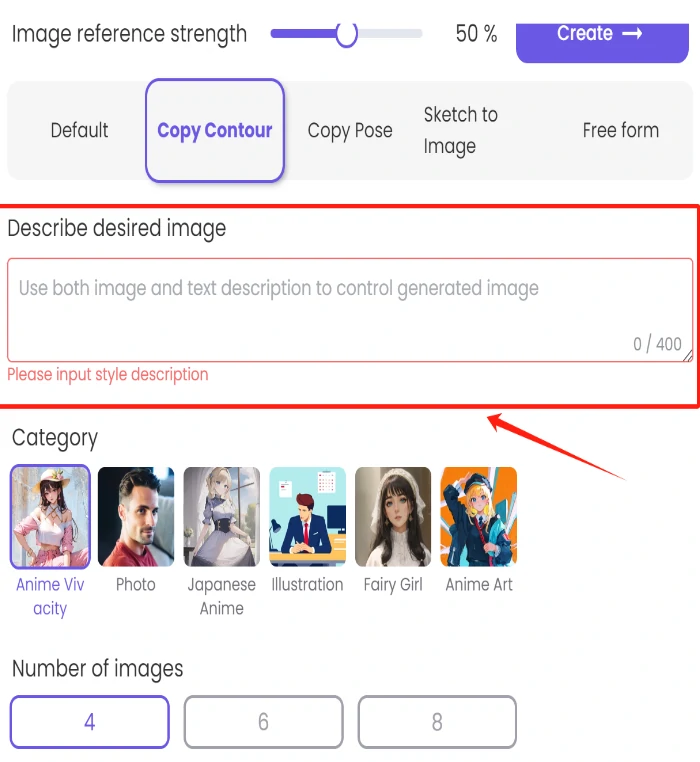
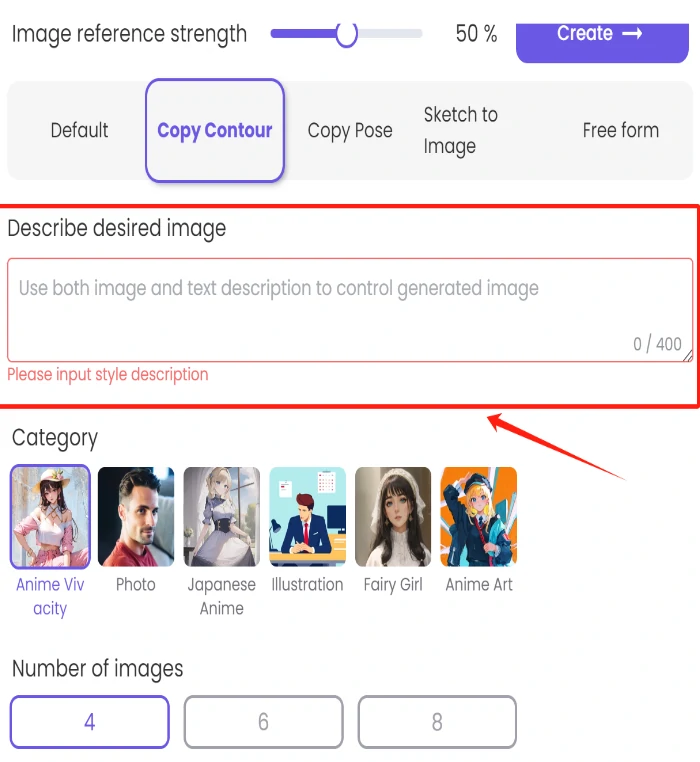
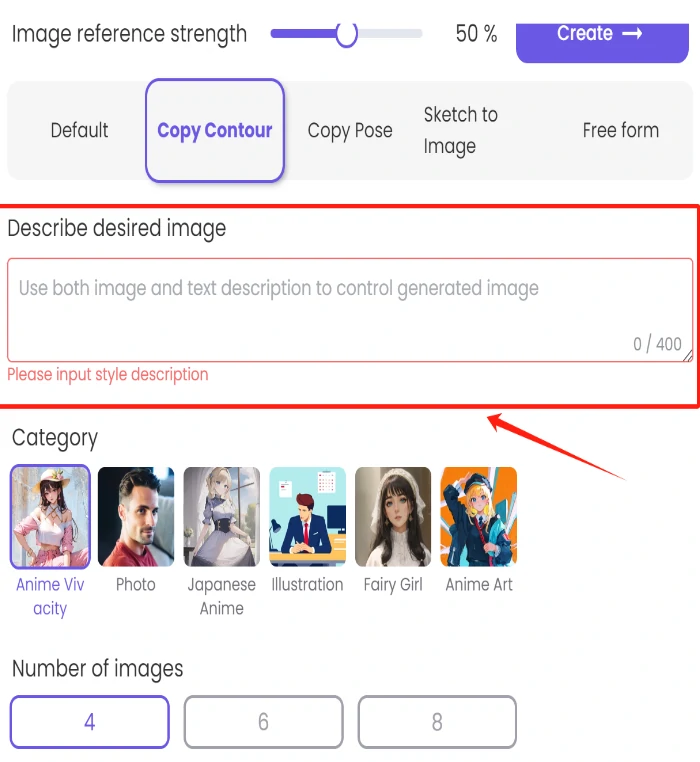
Step3. Enter Prompt
Describe your vision in detail. The AI uses your prompt to tailor the output, offering a personalized artistic touch.
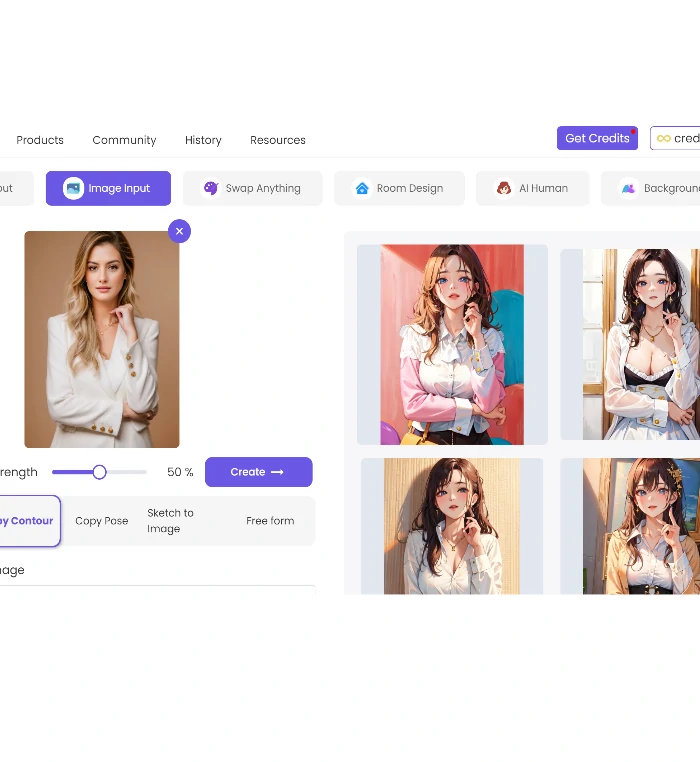
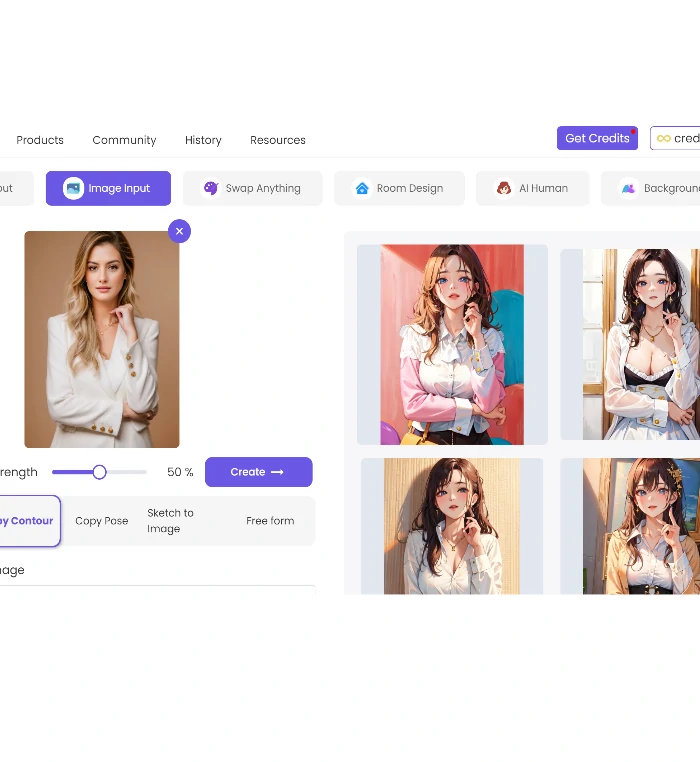
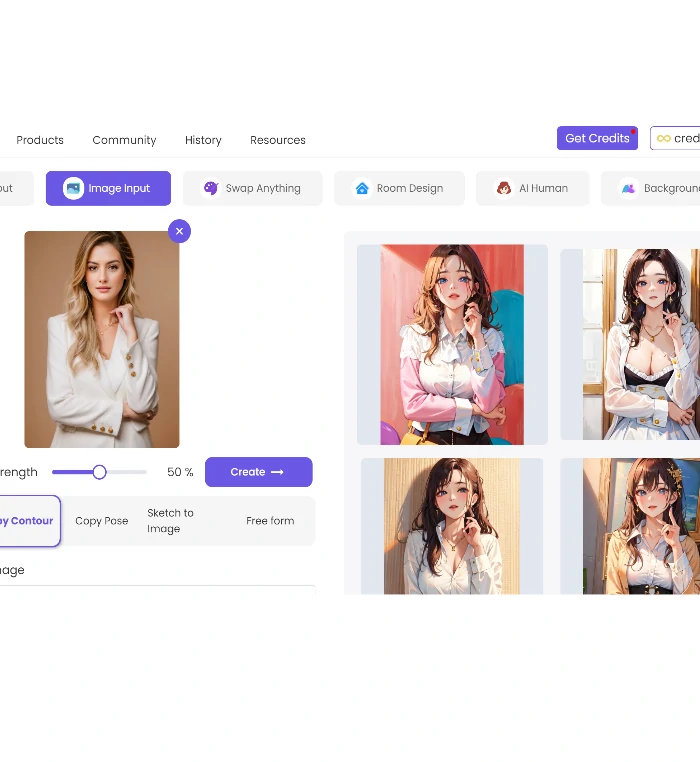
Step4. Choose Image Style and Generate
Choose the style of image like photo or anime or art, then click 'Generate' and experience the transformation as our image-to-image AI crafts your bespoke art piece.
The most advanced
Image To Image AI
Image to Image AI uses advanced artificial intelligence technology to generate high-quality images that are both unique and visually appealing. With Image to Image AI generator, you can take any input image and transform it into a completely different style while still retaining certain similarities to the original.



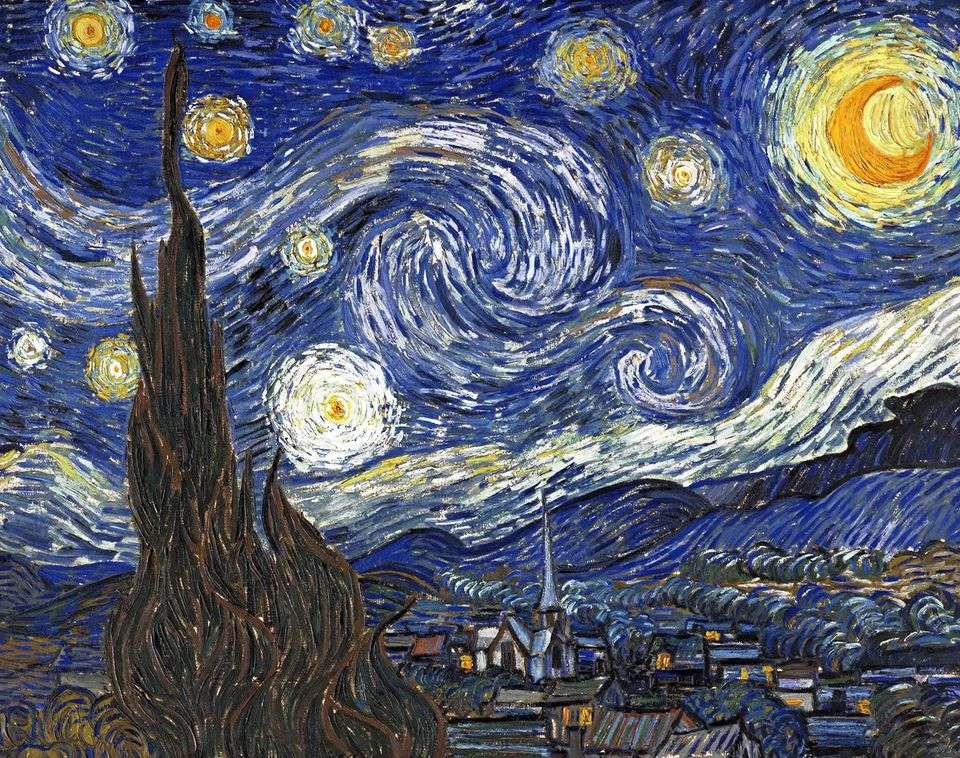
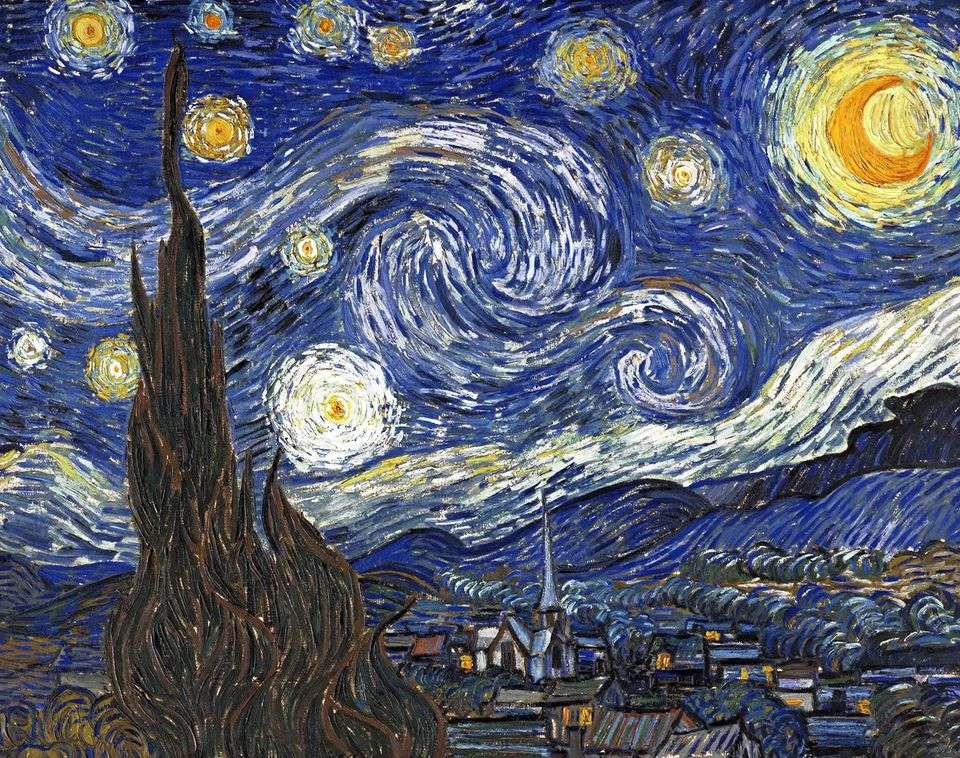
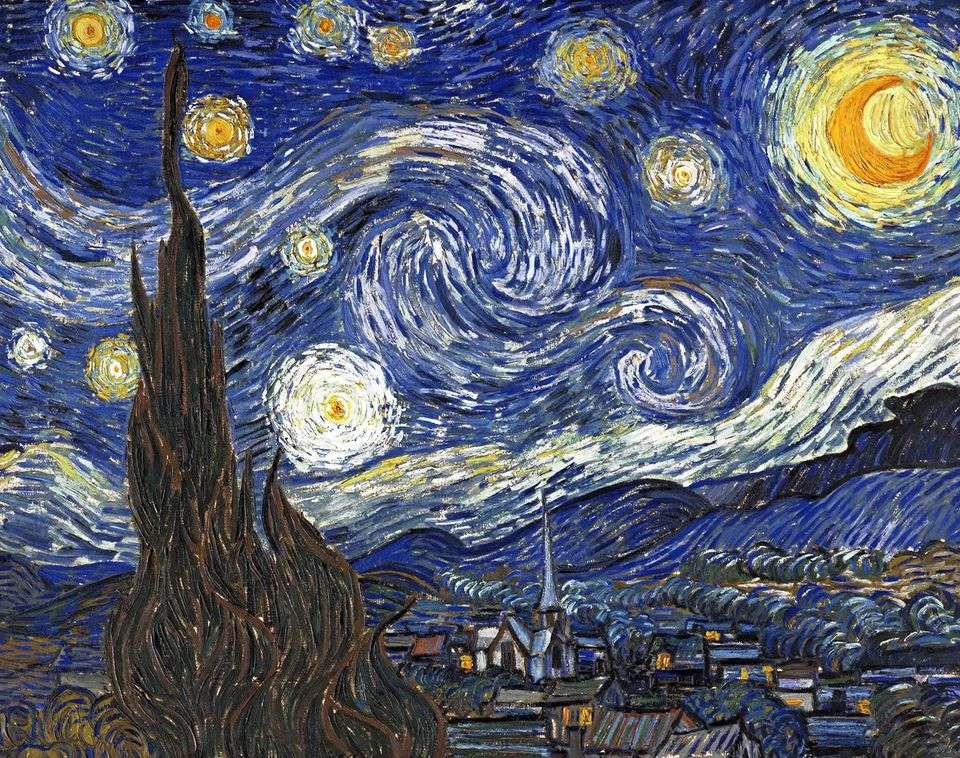
Create Amazing Result with just one image
No need to write complicated and detailed prompts, just upload a reference image and we will take care of the rest
Transform Selfie to AI Character
Transform your selfies and portraits into whoever you want to be! ZMO Image to Image AI integrates your face into the generated world. With ZMO's AI filter you can easily turn yourself into different anime character and various types character!
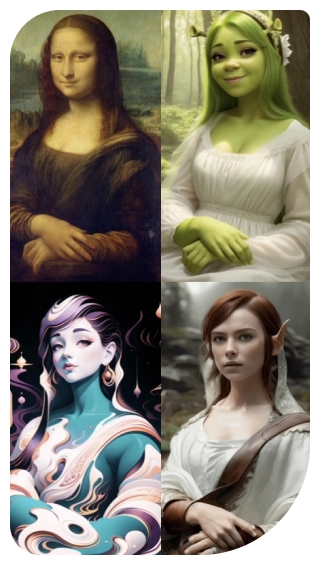
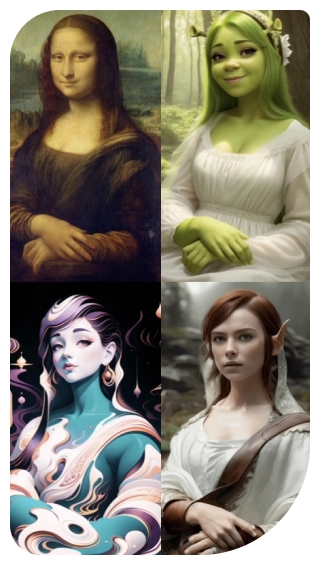
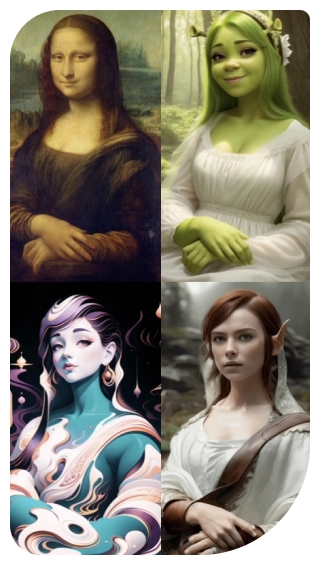
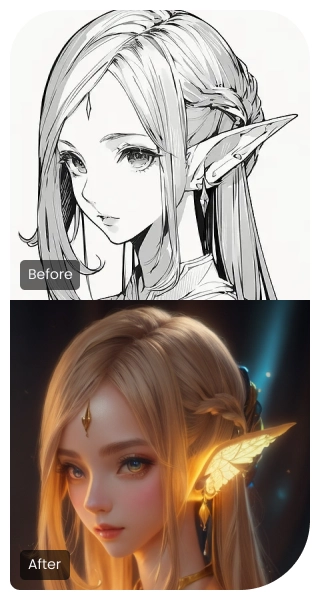
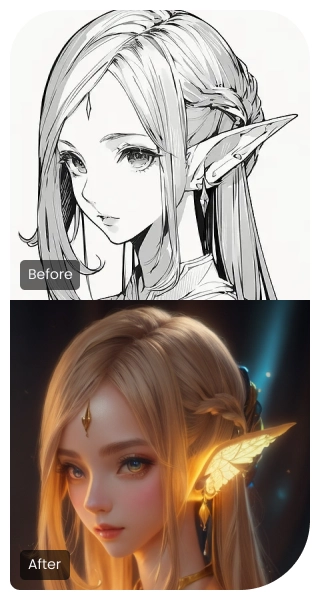
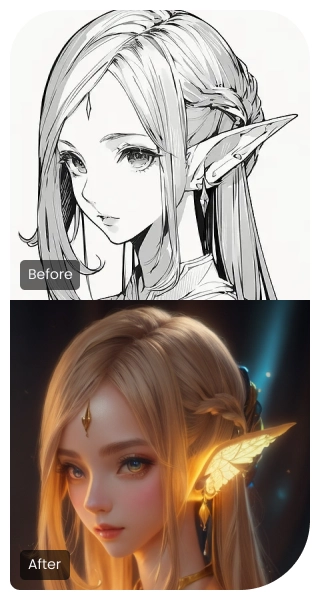
Turn Sketch to Masterpiece
Turn your sketches and photos into vivid creations using AI. ZMO AI Image to Image Generator precisely blends your image’s structure with your text prompt.
Visualize your design in multiple styles
convert your images to any style you want



Anime Style



Photo Style



Illustration Style



Emoji Style
Image to Image Generator FAQ
Answers to your questions
What is Image to Image AI?
Image to Image AI is a feature of ImgCreator.ai that uses advanced artificial intelligence technology to transform any input image into a completely different style while retaining certain similarities to the original.
What are the benefits of using Image to Image AI?
Image to Image AI can save you time and effort in creating new designs, expand your creative possibilities, and produce high-quality results.
What styles can Image to Image AI transform my image into?
Image to Image AI can transform your image into several different styles, including anime, realistic photo, illustrations, logo, art, and emoji.
Can I use Image to Image AI for commercial purposes?
Yes, you can use the output images generated by Image to Image AI for commercial purposes.
Do I need to have any design experience to use Image to Image AI?
No, you don’t need to have any design experience to use Image to Image AI. It’s designed to be easy and intuitive for anyone to use.
Is there a limit to the number of images I can transform with Image to Image AI?
Yes, there are overall daily limits set for how many images an account can create on a daily basis. You can find out the exact daily limits per account type via the pricing page.
What file types are supported by Image to Image AI?
Image to Image AI supports most common image file types, including JPG, PNG, and WEBP.
GIFs and videos are not supported.
How long does it take to generate the output image?
The time it takes to generate the output image can vary depending on the complexity of the input image and the selected style. In general, it takes a few seconds to a minute to generate the output.
Is my data secure when using Image to Image AI?
Yes, your data is secure when using Image to Image AI. We use advanced encryption technology to ensure that your data is protected.
Can I edit the output image after it's been generated by Image to Image AI?
Yes, you can edit the output image after it’s been generated by Image to Image AI using our AI Designer feature.
Explore more functions with ZMO's AI photo editor
Latest news
Event and production spaces



