AI tools are ruling the online world, changing the dynamics of doing and completing tasks. Various tools have automated AI video generation processes, saving time and energy for many content creators. These generators are life saviours for marketers, eCommerce business owners and influencers.
But, we need a small skill to use these tools effectively. And, that skill is prompting. We should learn how to give Best tested prompting techniques to generate ai video.
All the video generators work in text-to-video format. For example, Video allows blogs and articles to be converted into video. Synthesia, another video generator, needs scripts which avatars will read in its video. ZMO’s video generator needs simple two to three line prompts to generate results.
Even if an AI tool accepts pictures and videos as the input, the tool demands text with it. AI video generators want instructions with pictures and videos to generate desired results.
In short, prompting is a much-needed skill for AI video generation. So, let’s learn it in this blog.
Prompting as a Skill
Prompting is actually a new language or a communication style which you should master to unleash the full potential of AI tools. You need to know how to give instructions to AI tools in the form of prompts so that they can generate satisfactory results. You should see it as a skill in which you can give detailed instructions and they would provide you desired results. It is actually a form of communication between you and AI. So, you should make sure to have clear communication with it.
You should make sure that the quality and structure of the prompt are easily understandable so that AI can understand and act upon it accordingly. This is a skill so it needs time and effort to get mastered. So, you should keep trying and learning to master this skill.
There are some core principles of effective prompting that you should know. So, I am going to discuss them here.
Best Tested Prompting Techniques to Generate AI Video
You need to keep these core principles in mind to effectively use AI video generators in the future.
1. Specific and Clear Objectives
Your prompt should contain a specific and clear objective. You should give detailed and specific instructions on what you want in your video and what should be the desired outcome. You should make sure that there is not any kind of ambiguity in the prompt as it can mislead AI tools. So, you should make it concise, simple and specific.
You should tell AI whether your video is an ad, documentary or explainer video. You should give all the specific details in your prompt. For example, “make a video about a fitness tracker” is an ambiguous and broad prompt. AI would never give you the desired results in it. So, in place of it, write something like this, “Create an explainer video about “ActiveFit” fitness tracker. The video should be fast-paced and highlight some important functions such as heartbeat monitoring, step counting, and sleep tracking. The ideal audience is around 25 to 40 years old so show them in the video.”
You see I am giving a detailed prompt with the name of the product, its functions and what type of audience I want in my video. I also mentioned that I want fast-paced video so that I could get my desired results. You also should do the same thing.



2. Detailed Script Prompts
You have a blog, articles or a script which you want to convert into a video. inVideo and Synthesia accept this kind of text input. But, turning in your blog or script would not be enough. You need to give some detailed instructions with it so that you can get the desired results.
For example, along with your script, you can mention what type of music you want behind it. Whether you want fast-paced video or slow-paced. If you want any specific aspect of a scene, you can write that instructions at the start of the scene. If you want to end the video with any call to action, you can also mention it at the end of the video. If you want any specific text in any place of your video, you could mention it in that part of the blog where you want it to appear. These instructions would help AI to generate professional and unique results.
3. Storyboarding
Just imagine yourself as a film director here! You want a unique start to your video. You want a cinematic video that would capture the attention of your audience. For this, you need to think of any iconic film scene. Visualize it in your mind and then transfer it into the descriptive text.
You should give some appropriate background or context information to the AI tool in your prompt too. This information can be helpful for AI to visualize the exact scene and make it up for you.
For example, this is one video from ZMO along with the prompt.
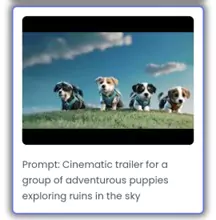
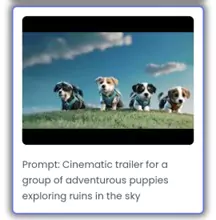
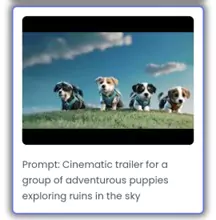
The prompt has specifically used a “cinematic trailer” to tell AI what type of feeling the user wanted in his video. This phrase gave the background idea to AI so it acted upon the prompt to give the desired results.
4. Visual Descriptions
You must provide detailed visual descriptions in Best tested prompting techniques to generate ai video. These visual details can include imagery, color schemes, and the overall aesthetic aspect of your video. You should clearly mention what type of visual elements you want in your prompt. For example, you can mention filters, specific color names, and instructions about lighting or camera angle.
Let’s see an example of a video from ZMO.
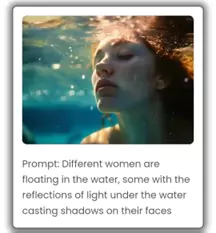
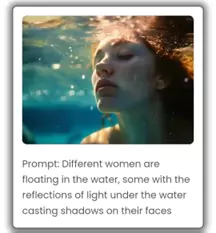
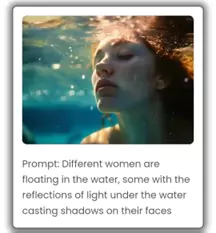
You see the prompt of this video. It specifically mentions the aesthetic aspect of the video by mentioning how the reflection of light should come into the water and cast shadows on the faces. This detail enabled AI to give the desired results.
Another example would make this point more clear to you. It is another prompt and video result of ZMO.
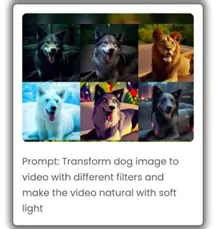
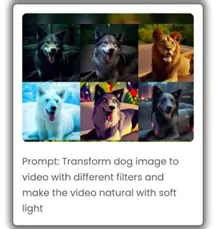
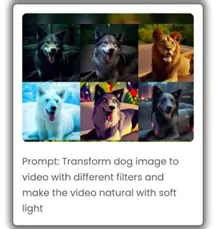
Here, the prompt has mentioned filters and what type of light it wanted in the prompt. So, Best tested prompting techniques to generate ai video results according to those requirements.
5. Giving Reference Images and Videos
There are a lot of AI tools that accept images and videos along with best tested prompting techniques to generate ai video results. You can give any reference image or low-resolution video to AI and it will generate high-resolution video from it. Along with images and videos, you can also give a prompt to it, explaining what an AI tool should do with your reference picture and video. ZMO, Sora, and Lumen5 are examples of these tools.
Let’s analyze the above example of dog prompts here too.
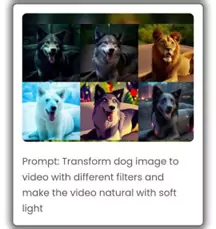
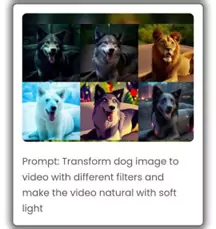
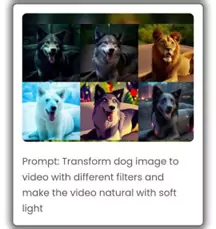
The user must have given the dog image as a reference image to ZMO. Along with it, the user gave the prompt, telling AI what type of aesthetic value they wanted in the video. So, they got their results in this way.
6. Iteration is a Key
You give one prompt to AI but it doesn’t give you the desired results. It means you need to work on your prompt a bit more. This is known as iteration.
I have already told you that prompting is a skill that you can learn after communicating a lot with your AI tool. So, you should work a lot on making Best tested prompting techniques to generate ai videos better and better.
If you think your video lacks a certain element, you should tell it to your AI tool. For example, you get a detailed informative video on yoga but AI has put fast-paced music behind it. So, you can give the prompt, “Keep all the things the same but change the music to something soft and slow-paced”. This type of prompt will cover the faults of your video.
So, these are some core principles of prompting to get satisfactory results from Best tested prompting techniques to generate ai video.
ZMO- AI Video Generator
You have seen the Best tested prompting techniques to generate ai video and their results in the ZMO tool in the above portion. So, why not introduce this tool? It is an artificial intelligence-based system that can generate videos with just a few clicks. Some important features of this tool are:
- Easy to use.
- Can accept text, images and videos.
- Free to use.
- Have preset video templates.
- Can edit your videos manually.
If you don’t like your video even after providing a detailed prompt, you can edit it manually through this tool. You can add filters, sound effects, texts, transitions and animations whichever you want.
At this moment, it is not publicly launched. So, you can become a part of its waitlist to know when it will be launched.
For this, you need to go to the ZMO website.
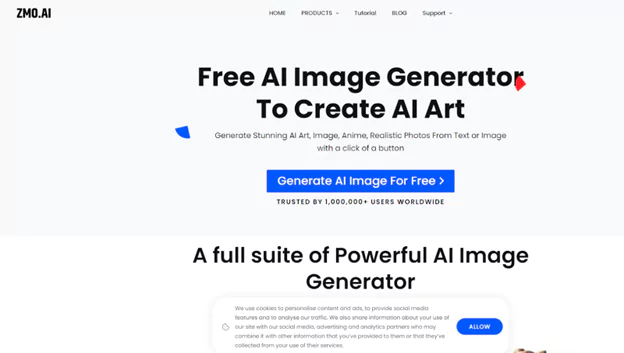
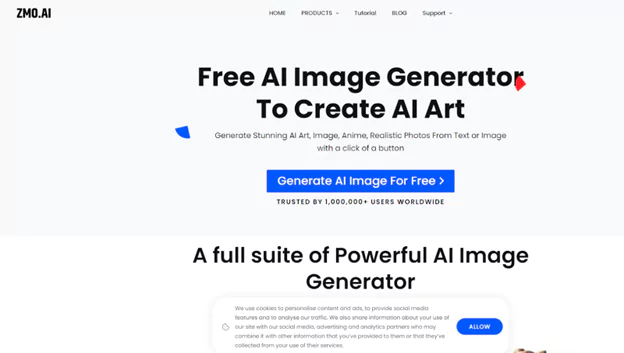
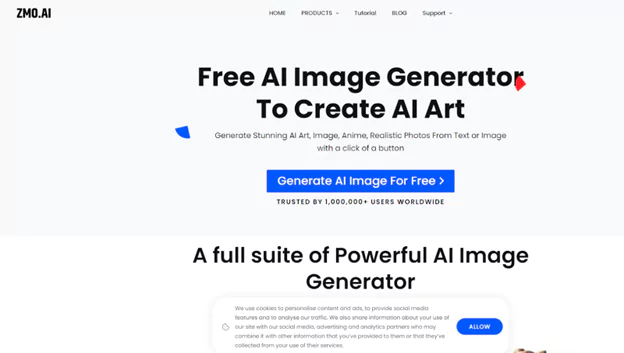
You will see “Products” written on the top. Click on it and a drop-down menu will come. From that menu, select AI Video Generator.
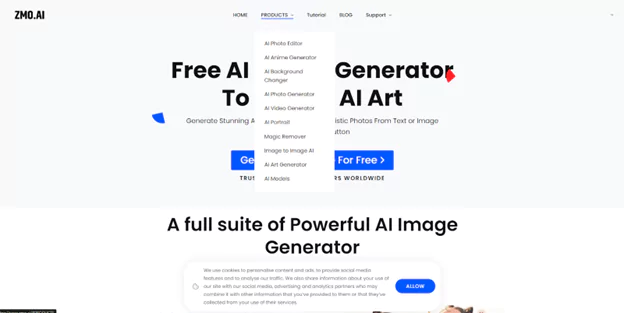
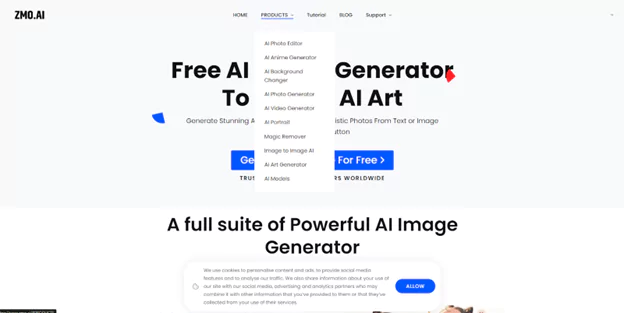
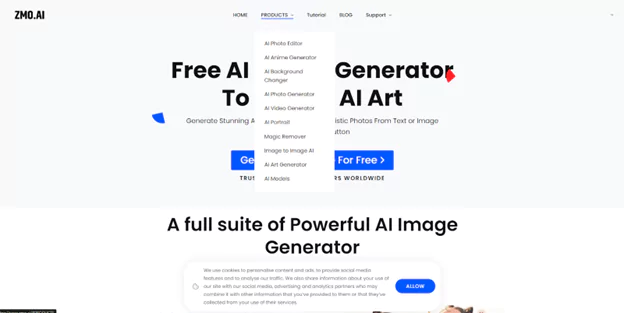
You can see the page where it is asking you to add your email address. So, add the address and you will be a part of its wait-list.
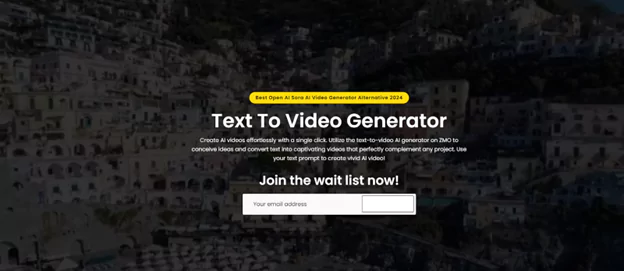
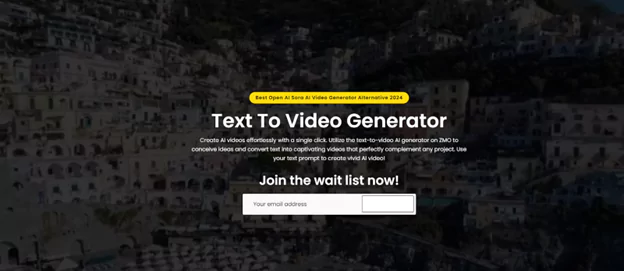
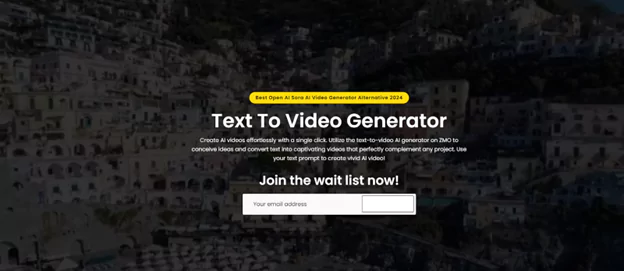
Conclusion
Prompting is a skill which you should master to get the maximum benefit of the Best tested prompting techniques to generate ai video. These video generators are making the lives of people easy, enabling them to generate a bunch of videos with just a few clicks. So, you should remain consistent and learn this skill as well as you can.





