Changing shirt color in a photo can be a fun and creative way to experiment with different looks, match your outfit with someone else, or simply spice up your image. However, it can also be challenging, especially if you want to preserve the natural details and texture of the fabric. You might think you need professional photo editing software or skills to do it, but that’s not the case. In this article, we will show you how to change the shirt color in a photo with a simple and free online tool that uses artificial intelligence to generate realistic results. You will be amazed by how easy and fast it is to change shirt color with this tool. Let’s get started!
ZMO.AI: An AI Tool for Changing Shirt Color
The tool we will use to change the shirt color in a photo is called ZMO.AI. ZMO.AI is a free online platform that lets you create realistic AI art, anime, photos, and more from text or images. You can use ZMO.AI to generate stunning images of landscapes, animals, portraits, cartoons, logos, and more.



You can also edit your existing photos with ZMO.AI’s AI photo editor, which has many features and filters to enhance your images. One of the features that we will use in this article is generative fill, which can automatically fill in any area of an image with realistic content. This feature is very useful for changing shirt color, as it can preserve the details and texture of the fabric while changing the color. Let’s see how it works.
How to change shirt color with ZMO.AI
Step 1: Go to ZMO.AI’s website and click on AI Photo Editor.
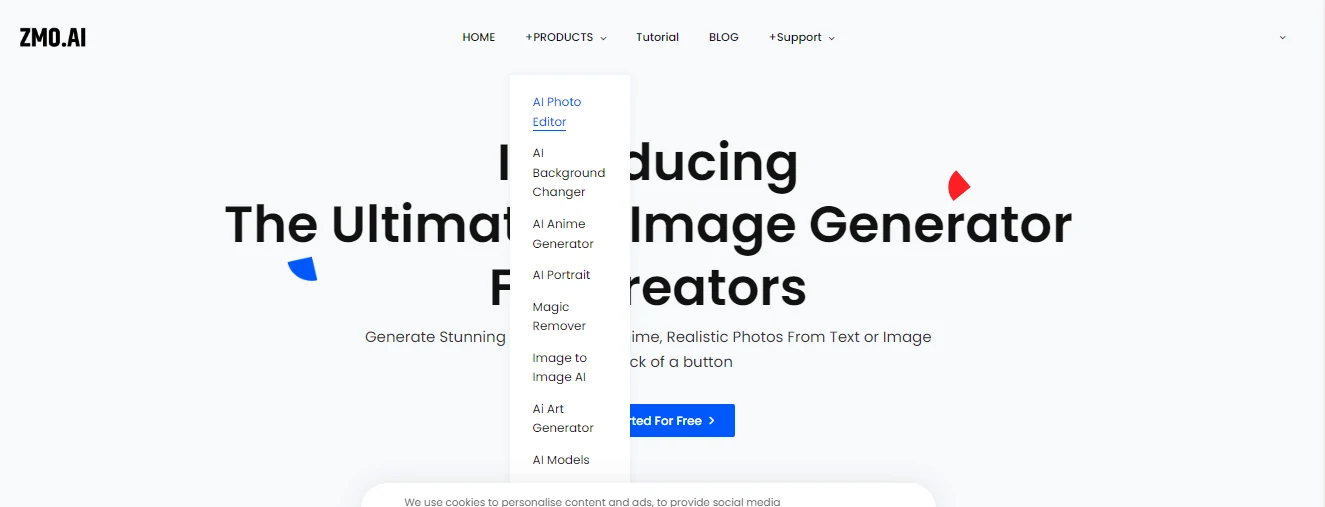
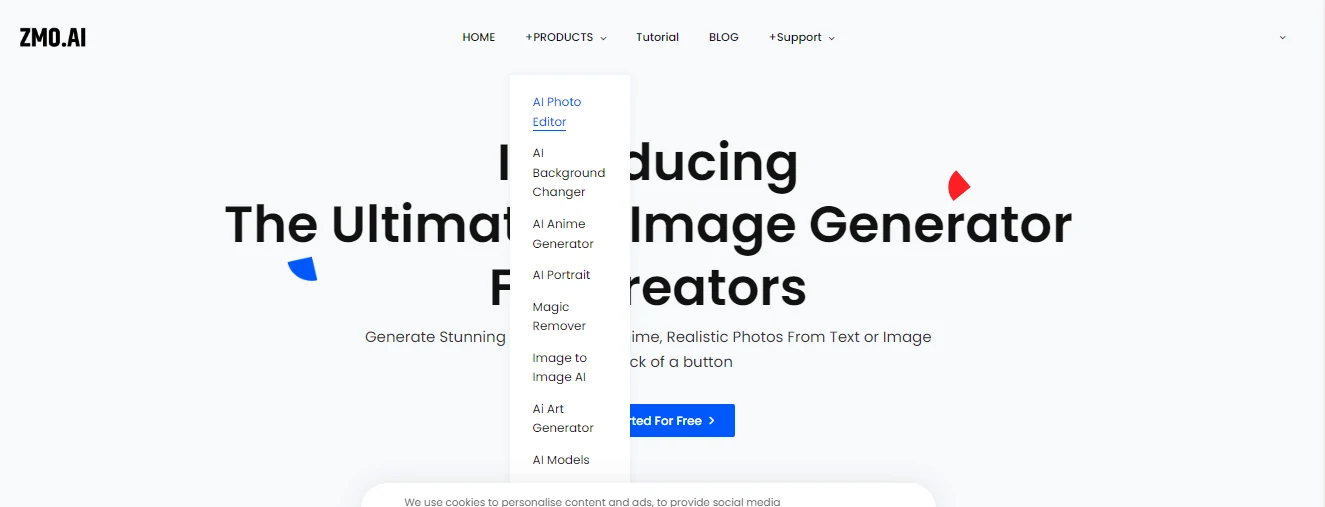
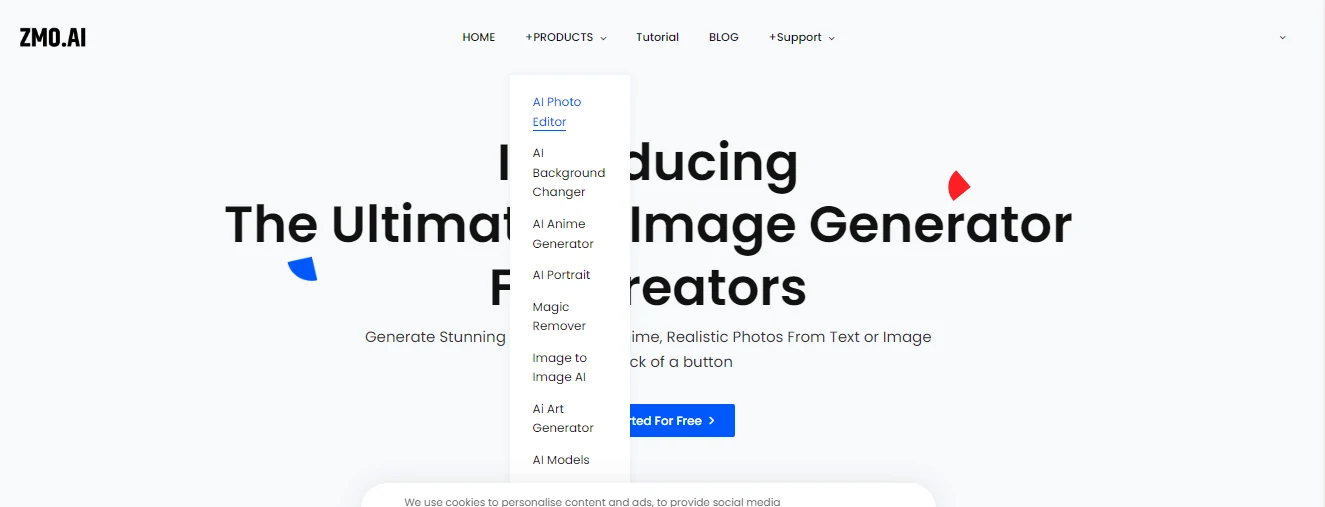
You will see a page like this:
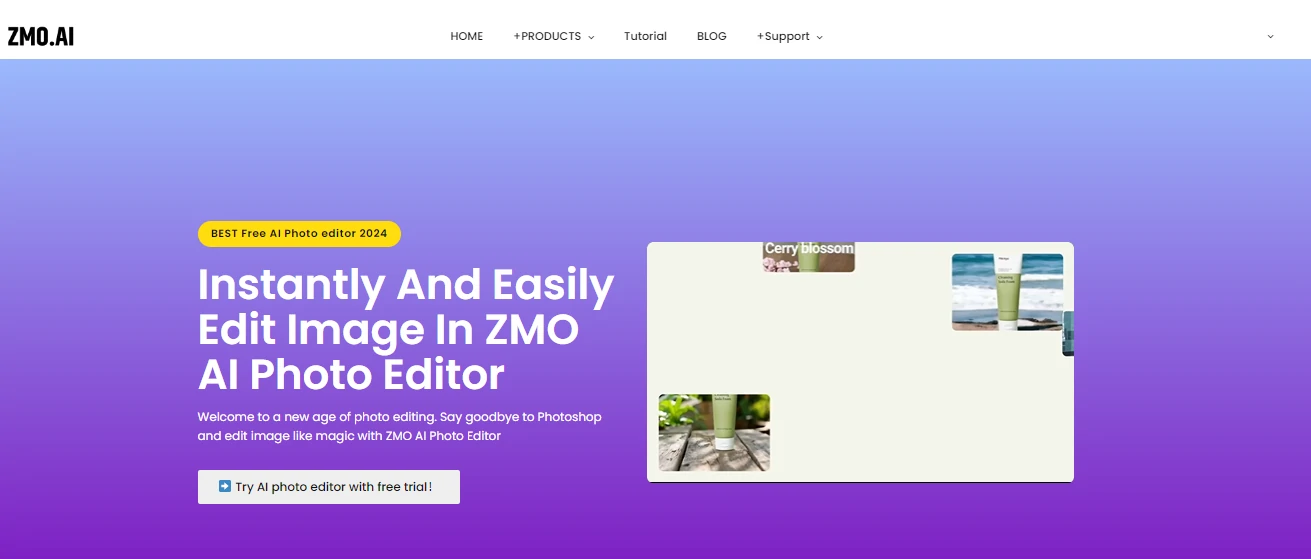
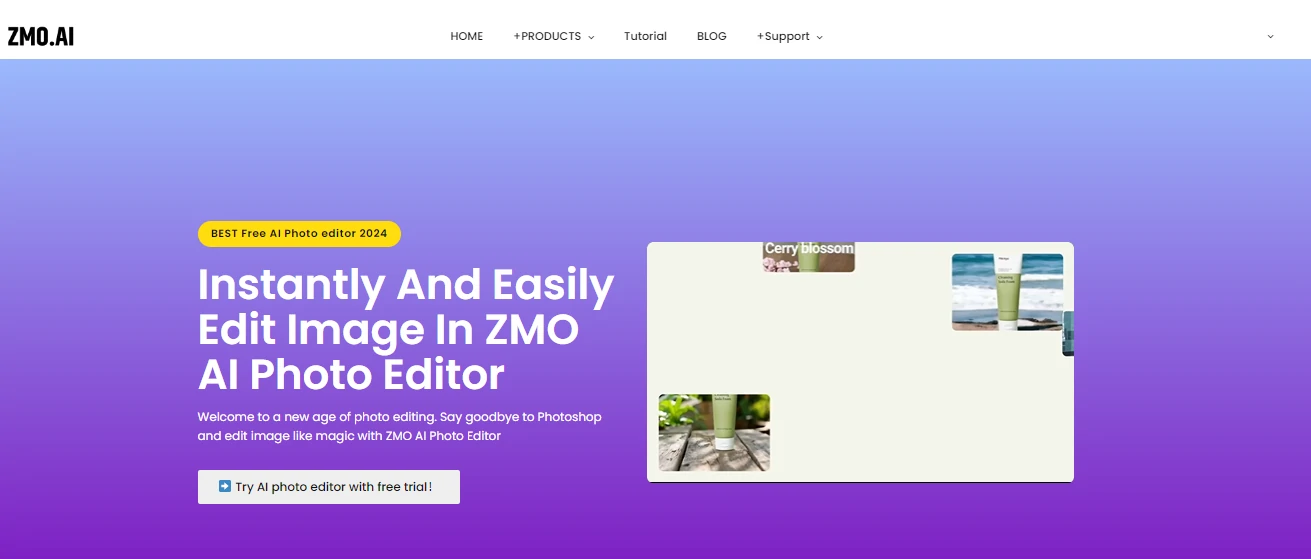
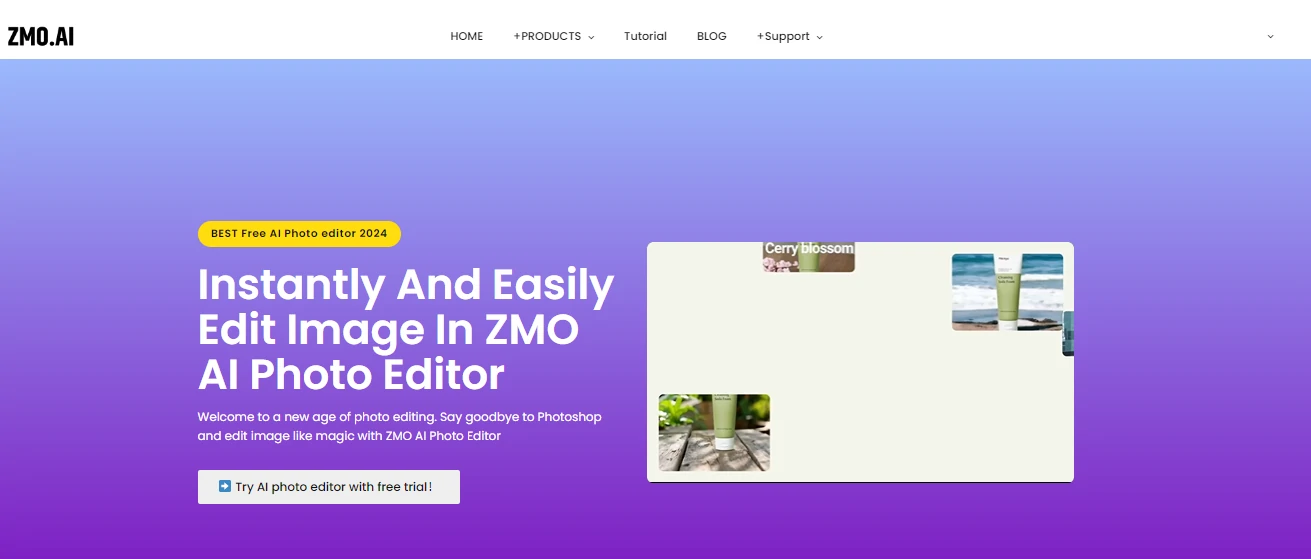
Login to your ZMO.Ai account or click “Try AI photo editor with a free trial.”
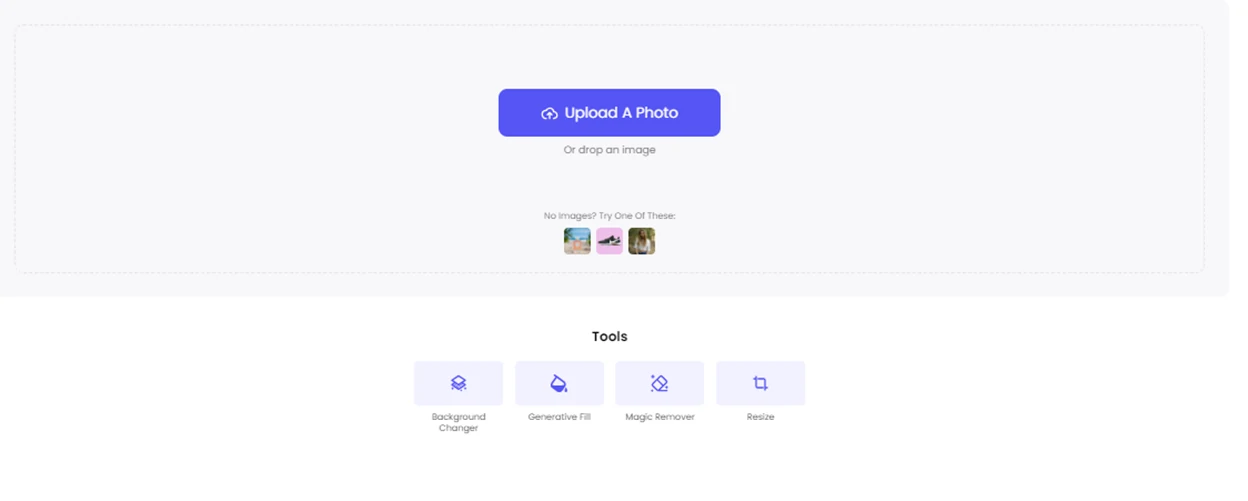
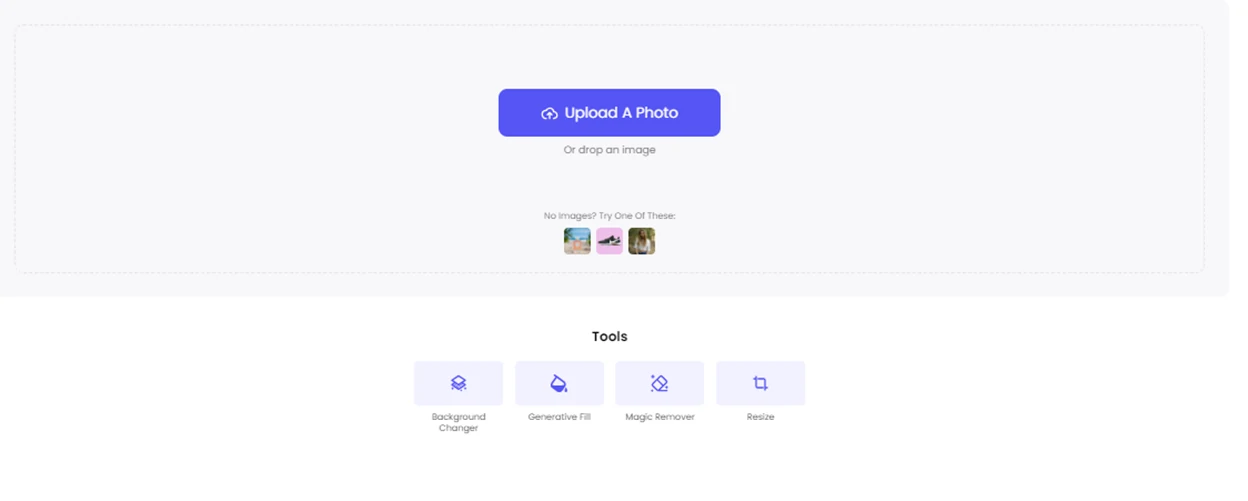
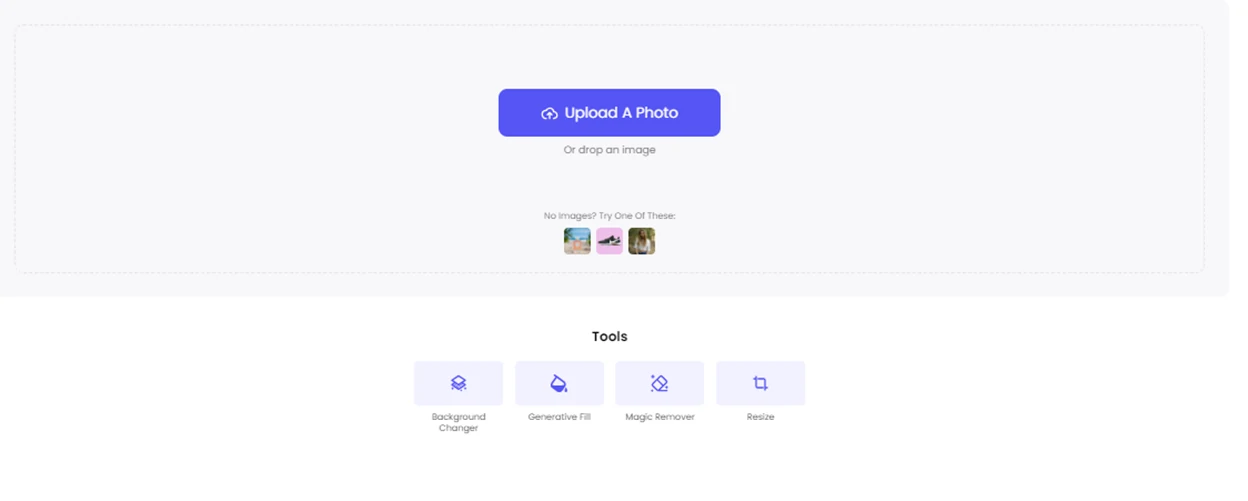
Step 2: Select the tool “Generative Fill ” from the bottom and then Upload the photo you want to change the shirt color. You will see a preview of your image on the left side of the screen.
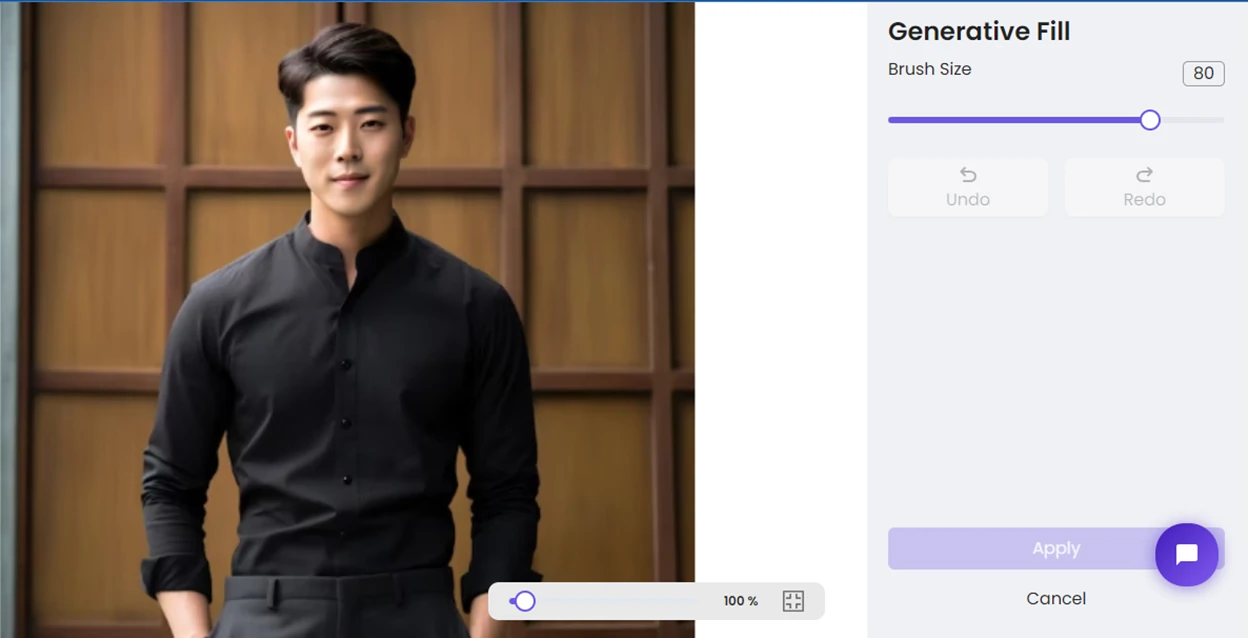
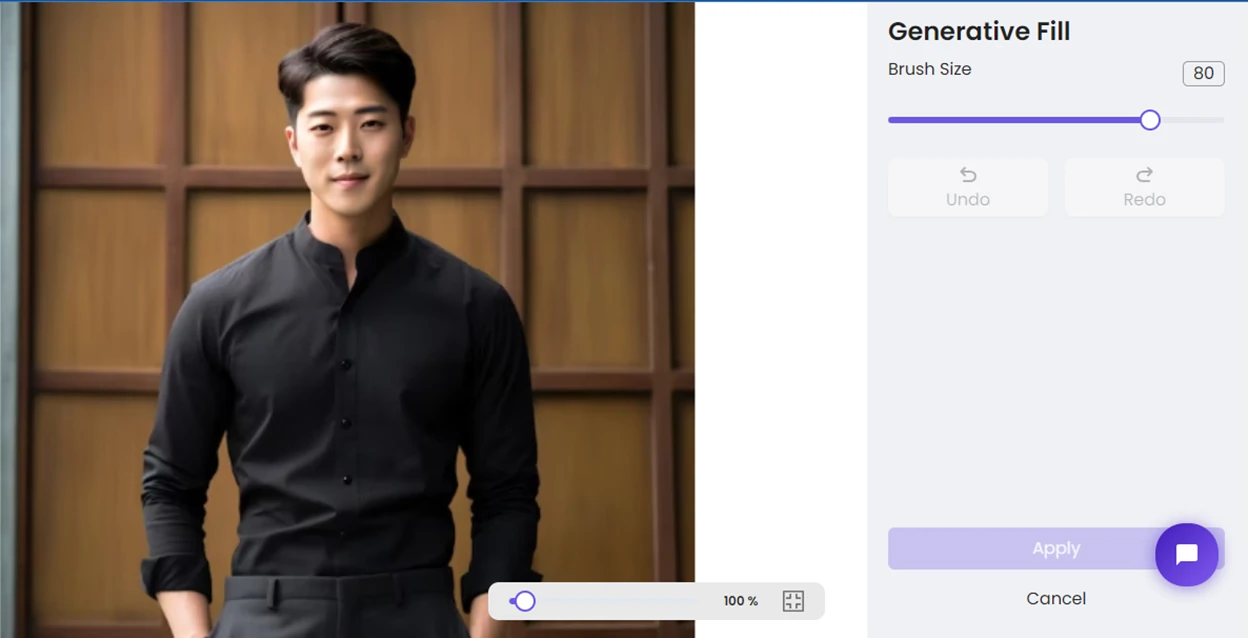
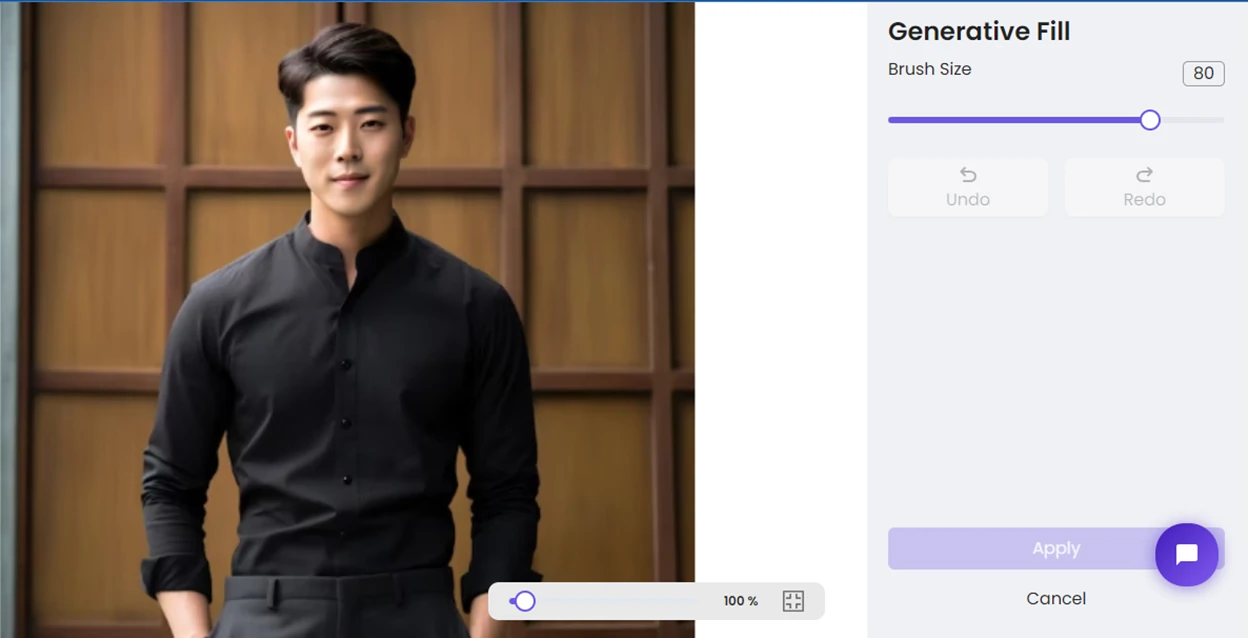
Step 3: Use the mouse to mask out the area of the shirt that you want to change the color. You can adjust the size and shape of the brush by using the slider and the buttons on the right side of the screen. You can also zoom in and out of the photo using the scroll wheel or the buttons on the bottom of the screen. You will see a white overlay on the masked area.
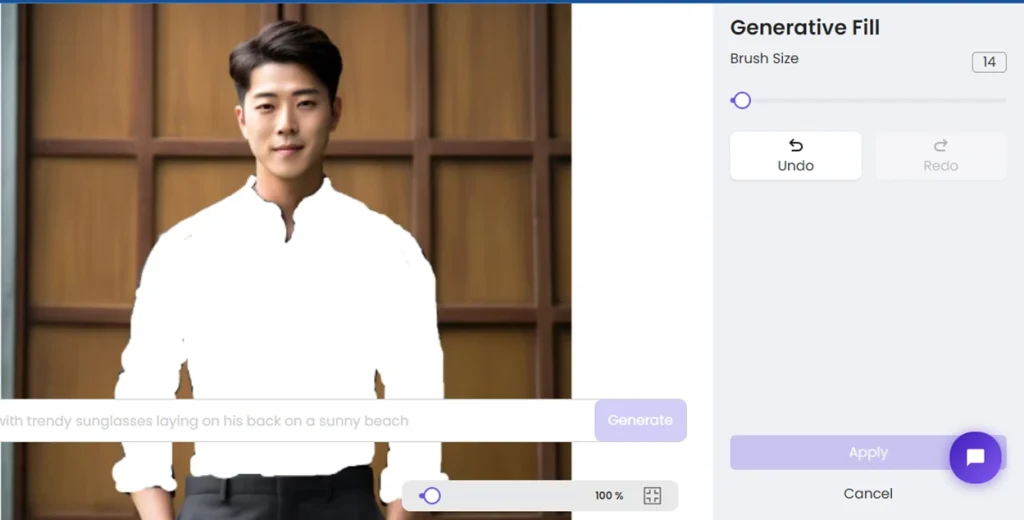
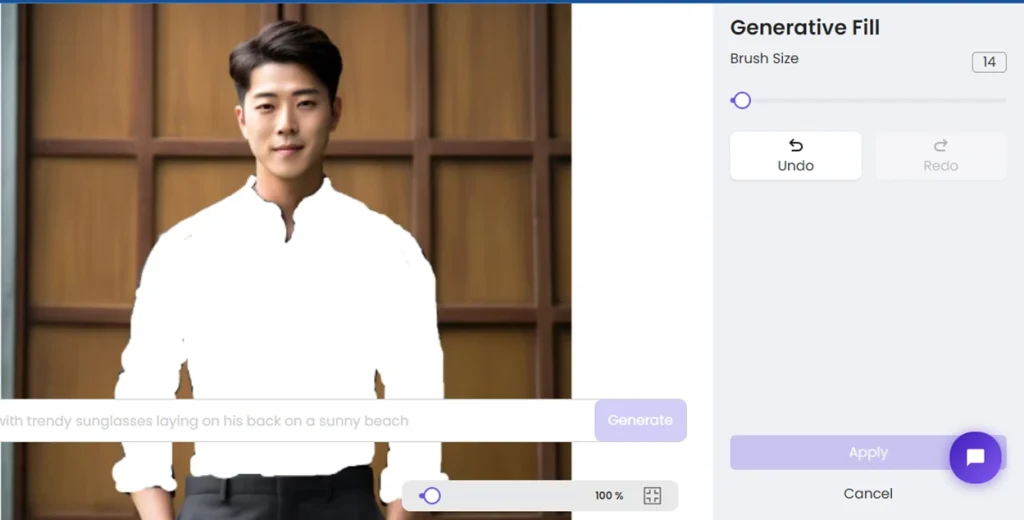
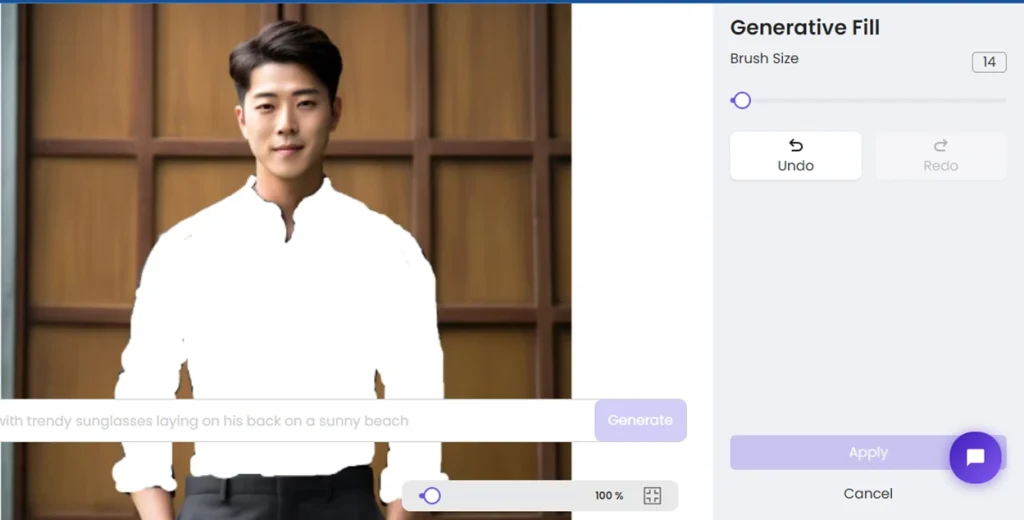
Step 4: Enter a text prompt for the desired color of the shirt in the box below the photo. For example, you can type “red shirt” or “blue shirt with stripes.” You can also use more specific terms like “crimson shirt” or “navy blue shirt with white stripes.” You can add details like “buttoned shirt” or “collared shirt” if you want.
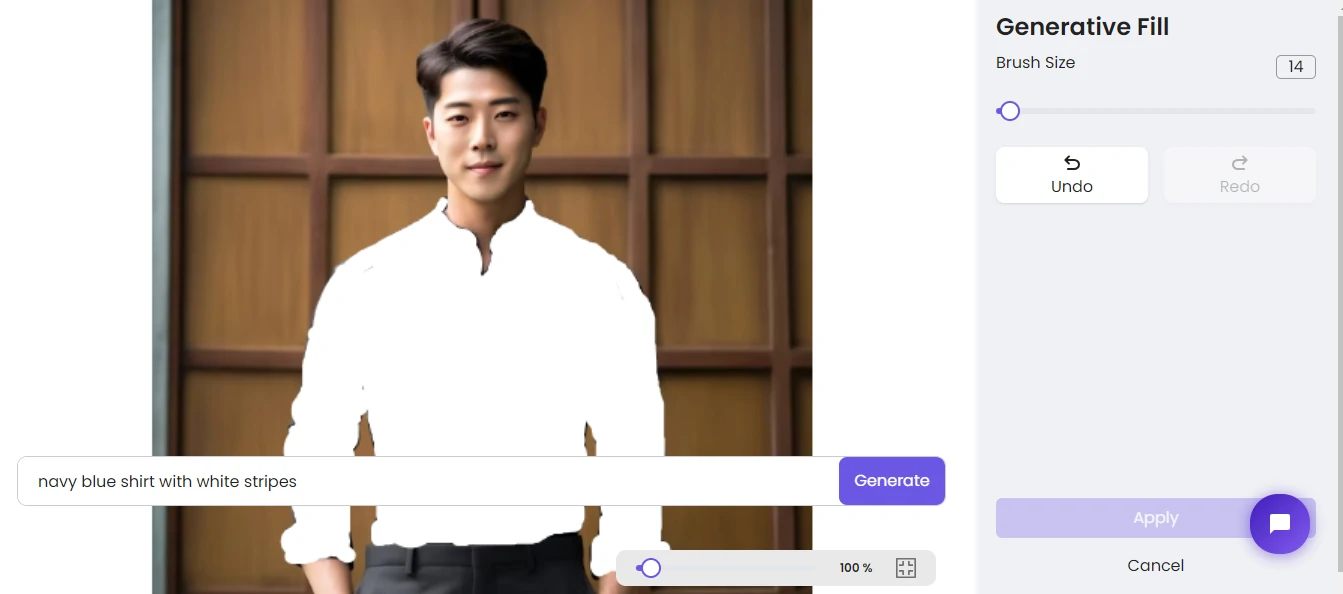
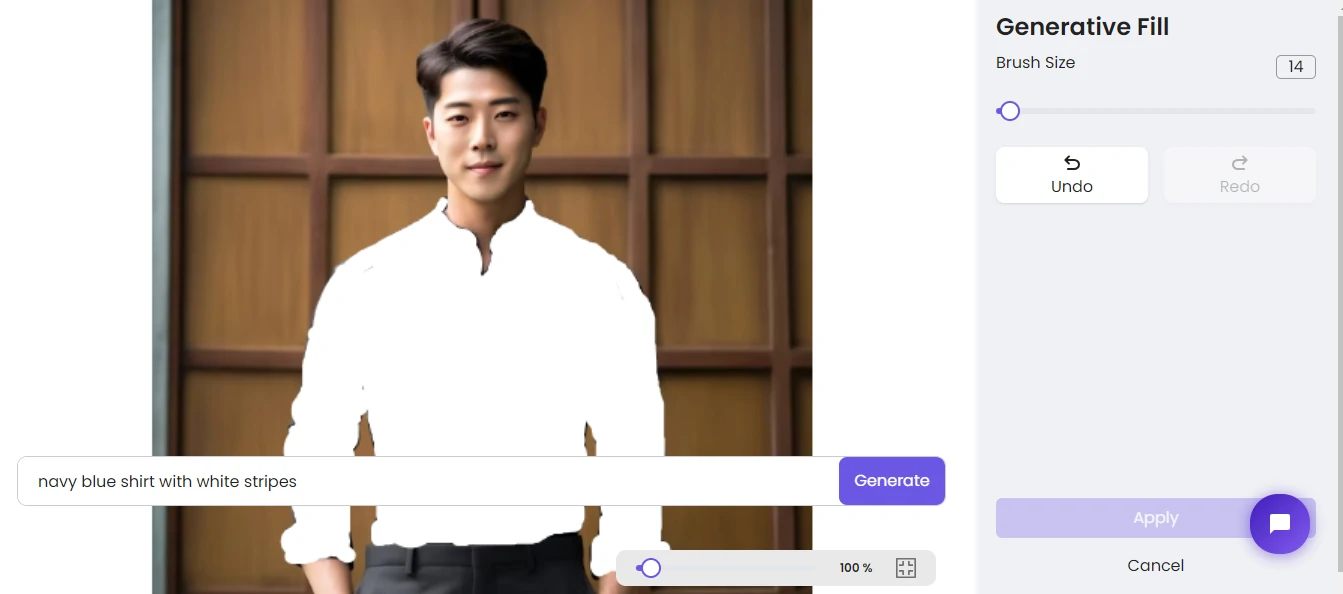
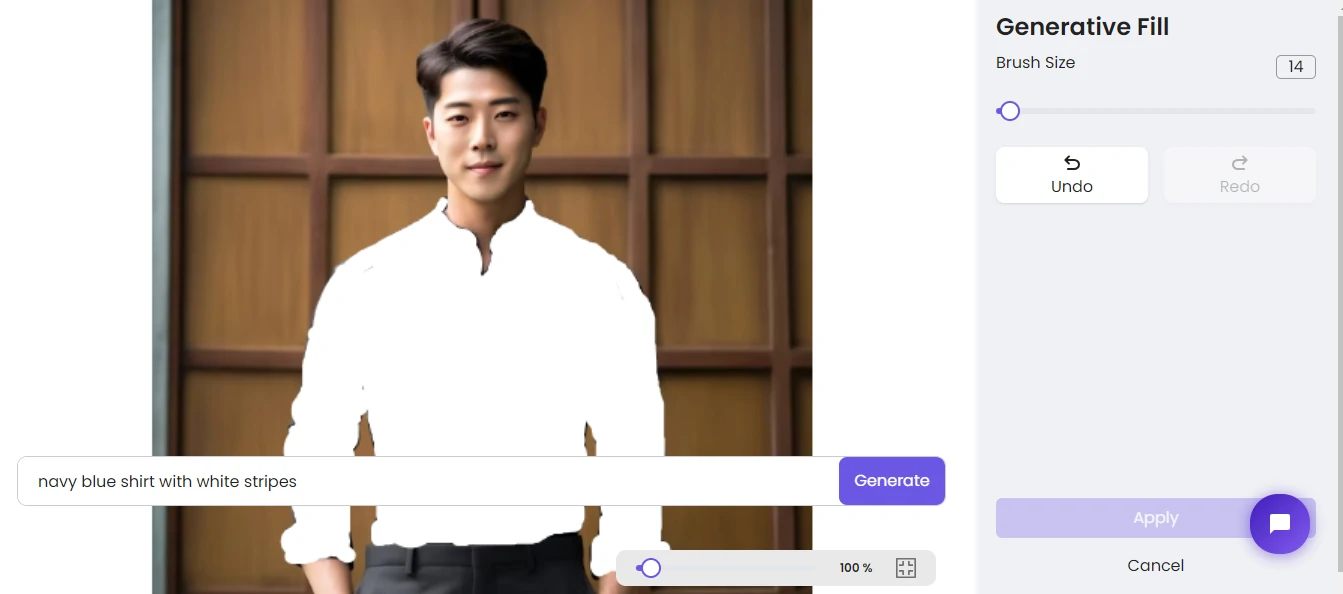
Step 5: Click the generate button and wait a few seconds. You will see the result of the generative fill on the screen.
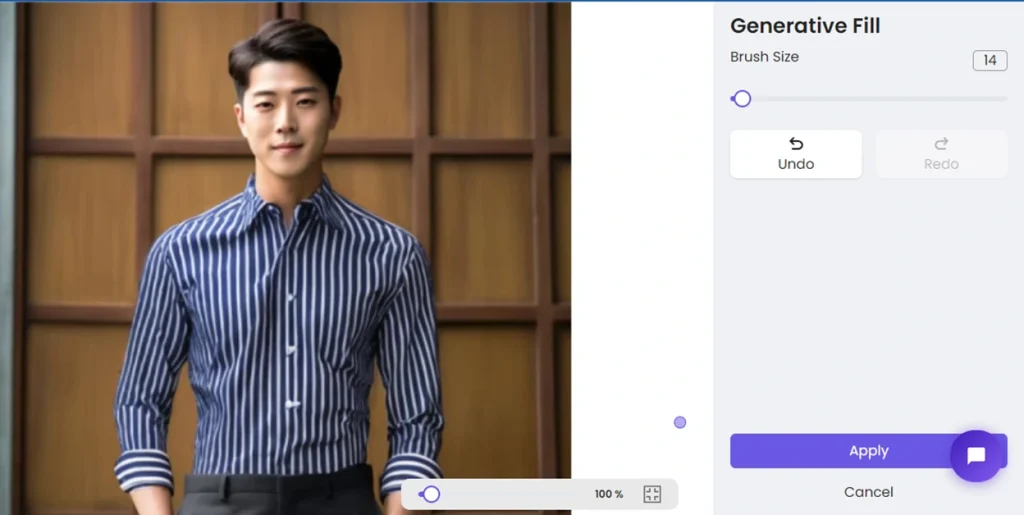
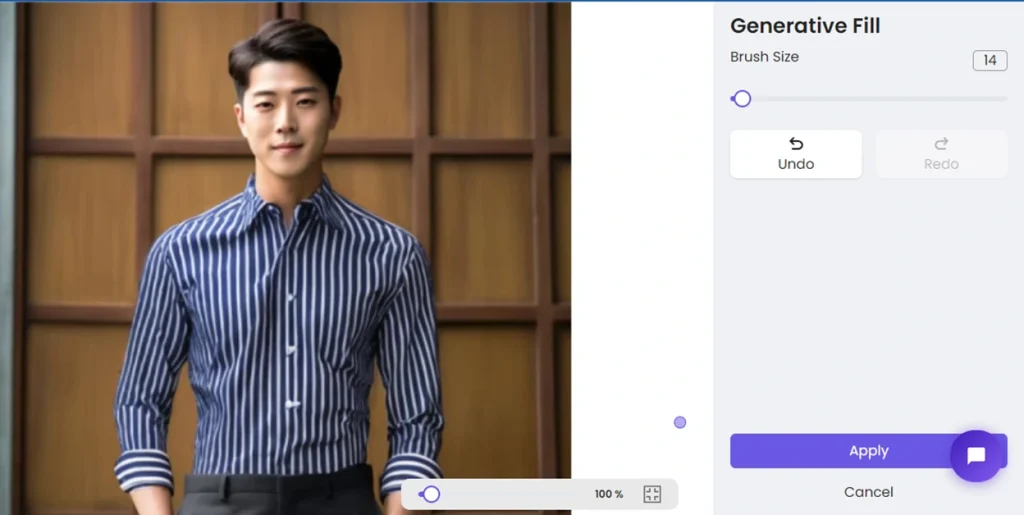
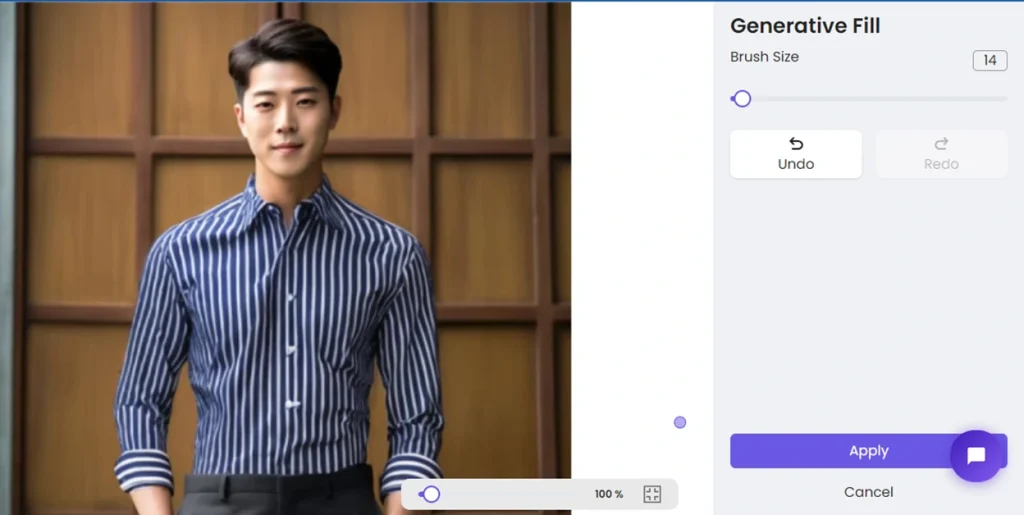
You can also change the filter of the shirt by clicking on the left and right arrows,
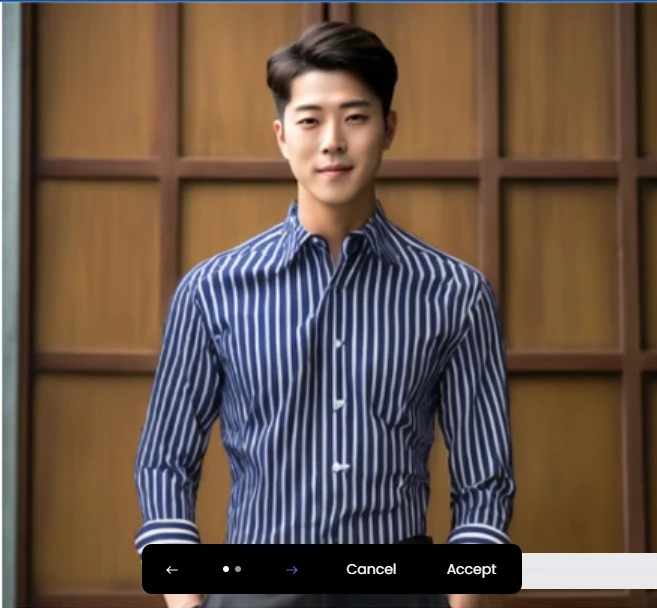
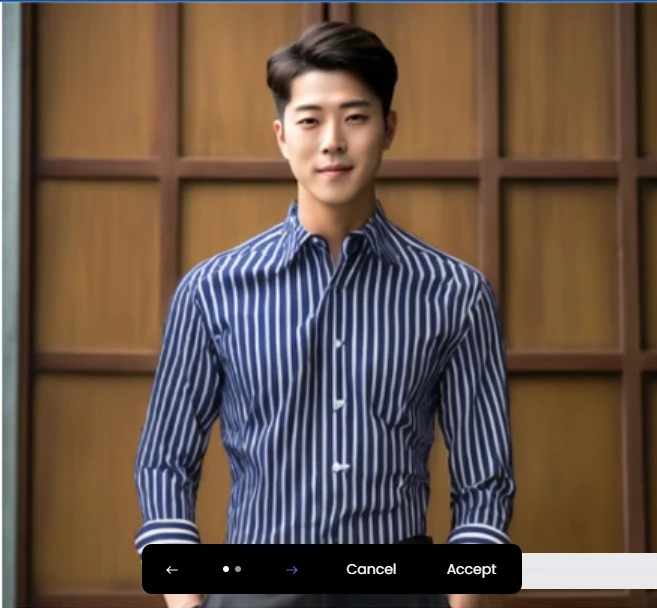
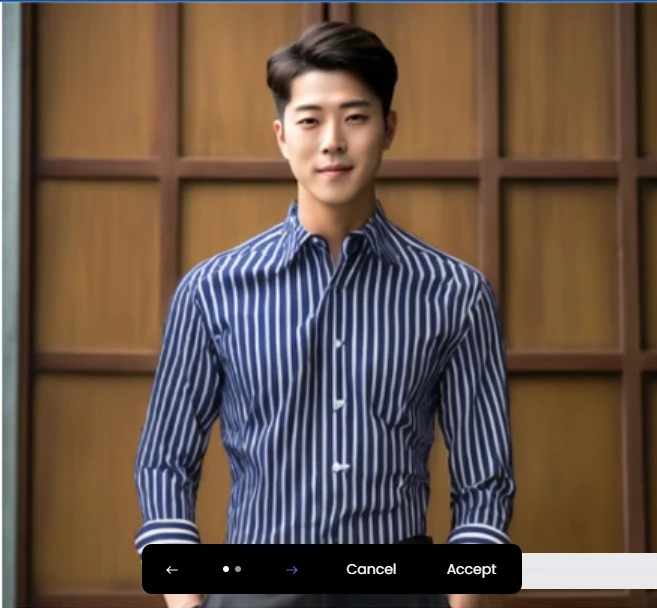
Once you are happy with the results, click the accept button and the “Apply” from the right bottom.
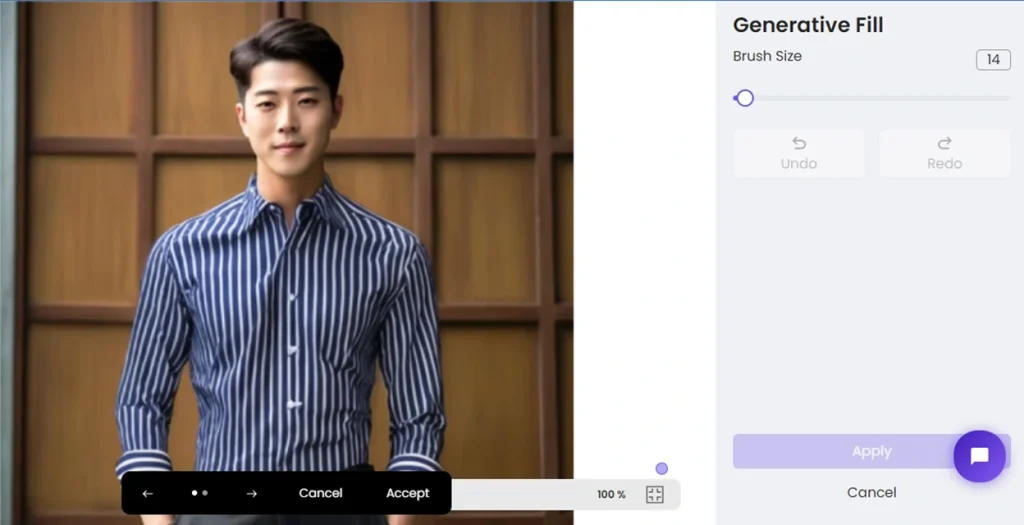
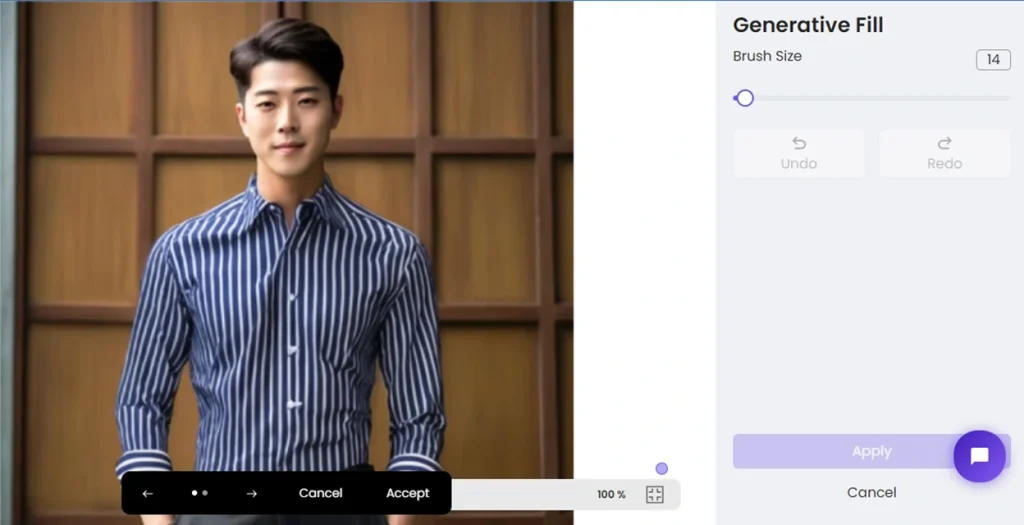
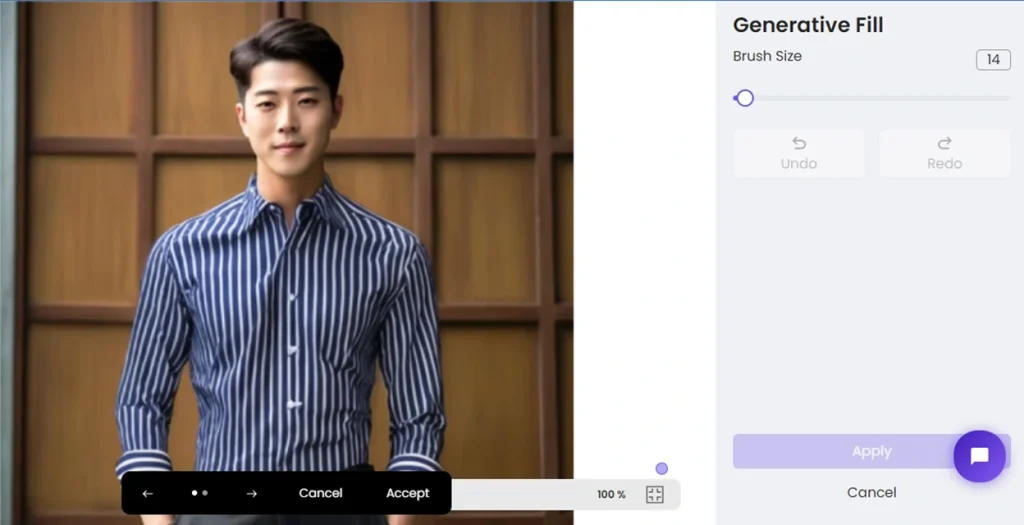
You will see the result of the generative fill on the screen. You can also download the edited photo by clicking the download button on the top right corner of the screen.
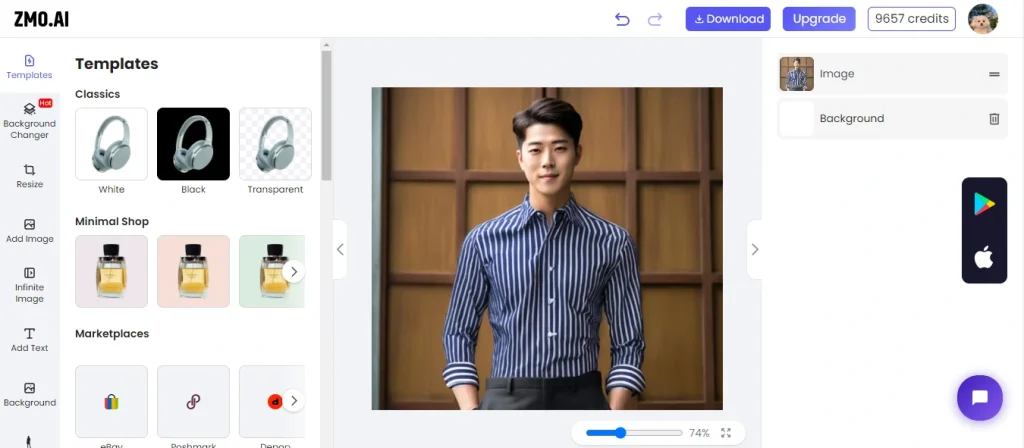
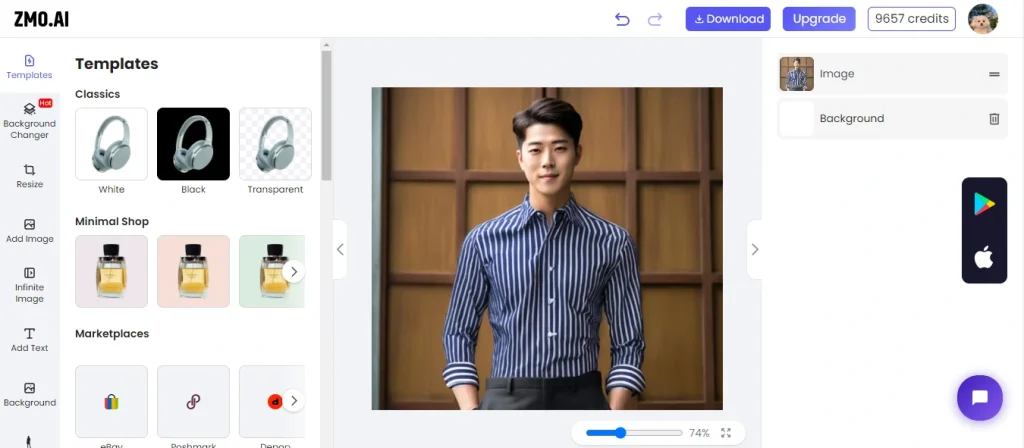
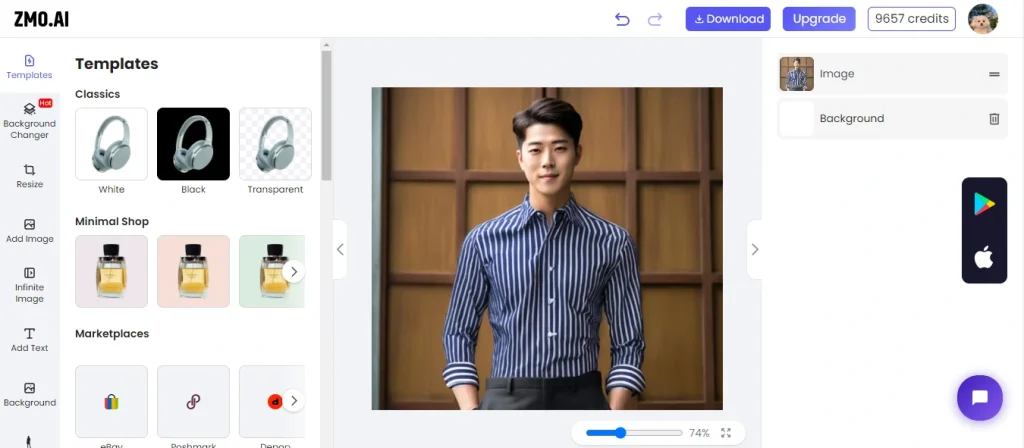
That’s it! You have successfully changed the shirt color in your photo with ZMO.AI’s AI photo editor. You can try different colors and patterns by repeating the steps above. You can also use the same method to change other parts of your photo, such as the background, the hair, the eyes, and more. Have fun with ZMO.AI’s AI photo editor and unleash your creativity!
Features and Benefits of Using ZMO.AI’s AI Photo Editor to Change Shirt Color
ZMO.AI’s AI photo editor is easy to use and offers many features and benefits that make it a superior choice for changing shirt color in your photos. Here are some of the reasons why you should use ZMO.AI’s AI photo editor to change shirt color:
Speed:
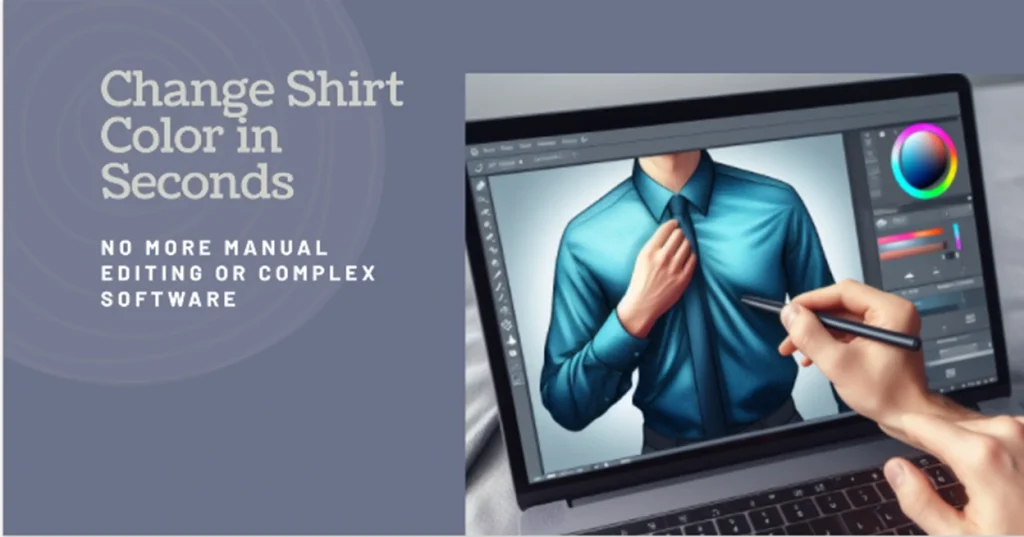
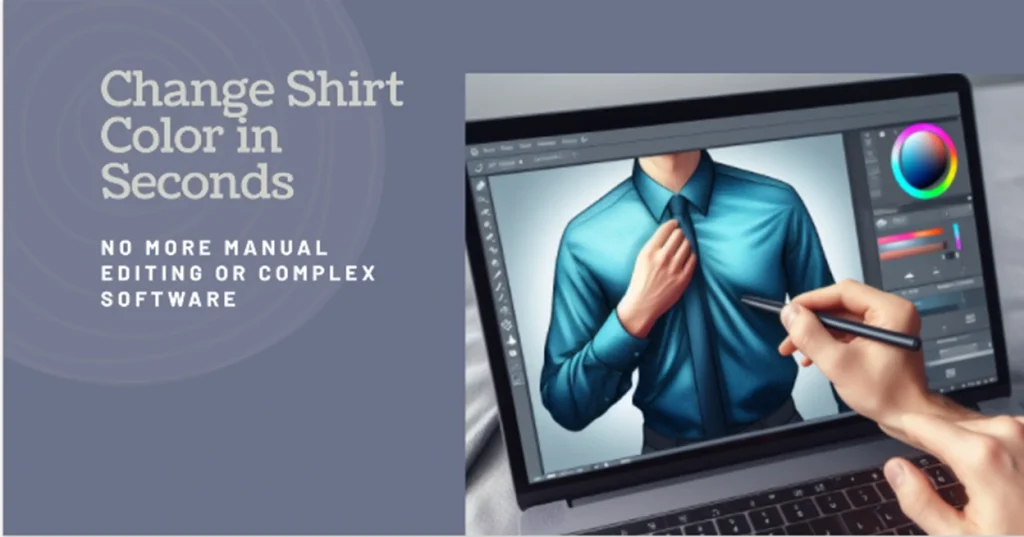
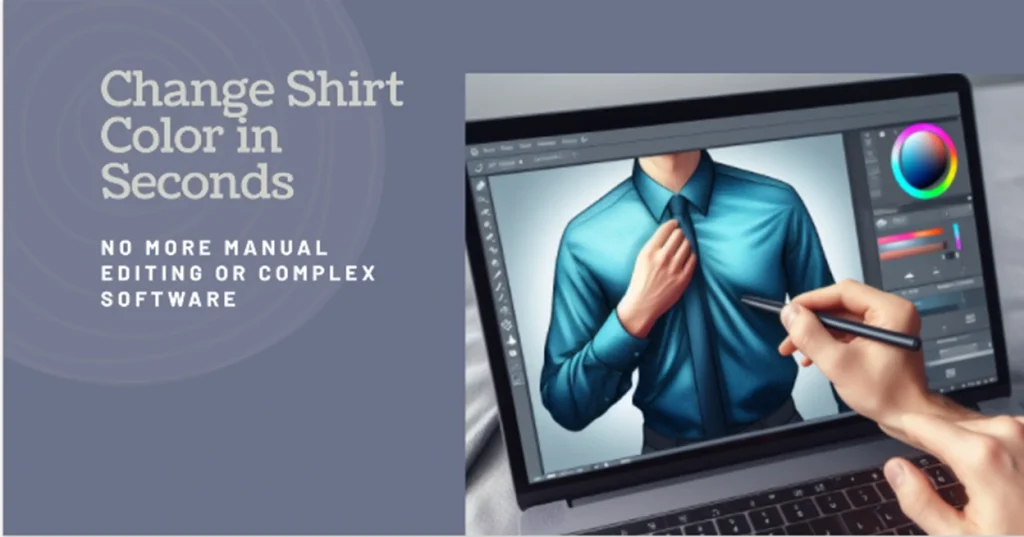
ZMO.AI’s AI photo editor can change shirt color in seconds, saving you time and hassle. You don’t need to spend hours on manual editing or downloading complex software. You can upload your photo, mask the shirt area, enter a text prompt, and generate the result with a button click.
Accuracy:



ZMO.AI’s AI photo editor can change shirt color with high accuracy, preserving the details and texture of the fabric. Unlike other tools that may produce unnatural or unrealistic results, ZMO.AI’s AI photo editor can generate realistic and seamless results that match the original photo. You can also adjust the shirt color’s brightness, contrast, and saturation to suit your preference.
Quality:



ZMO.AI’s AI photo editor can change shirt color without compromising the quality of the image. You don’t need to worry about pixelation, blurring, or distortion. ZMO.AI’s AI photo editor can maintain the resolution and sharpness of the image, ensuring that your edited photo looks crisp and clear.
Versatility:
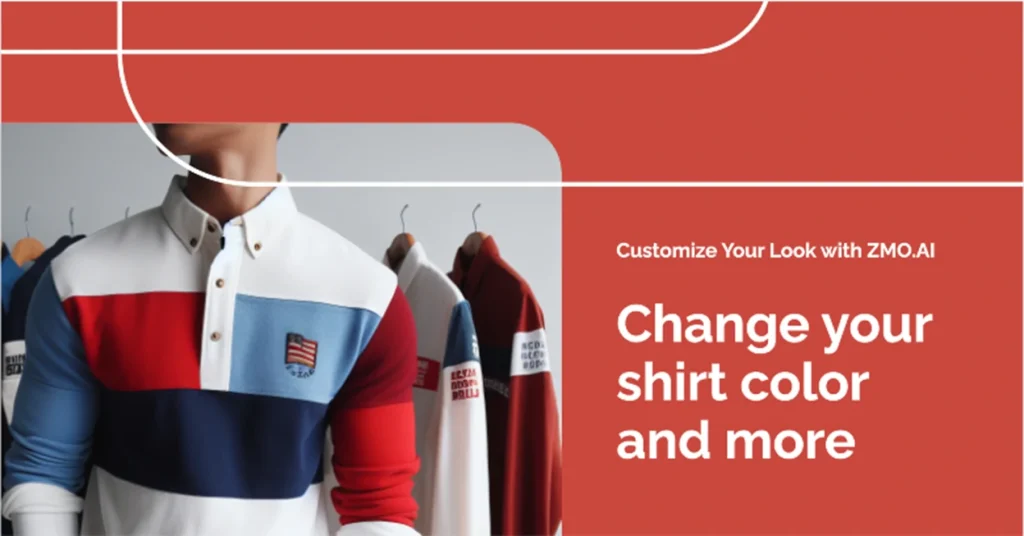
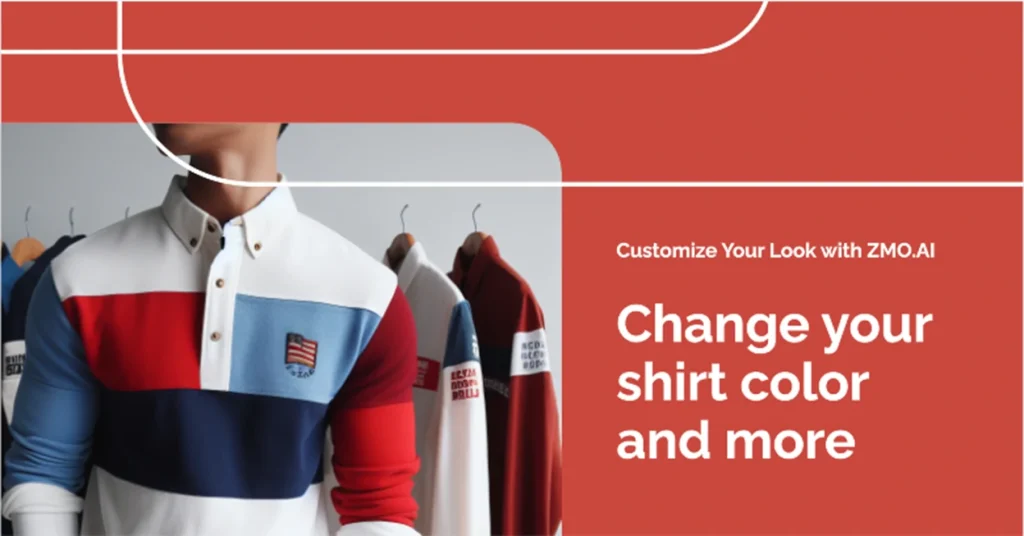
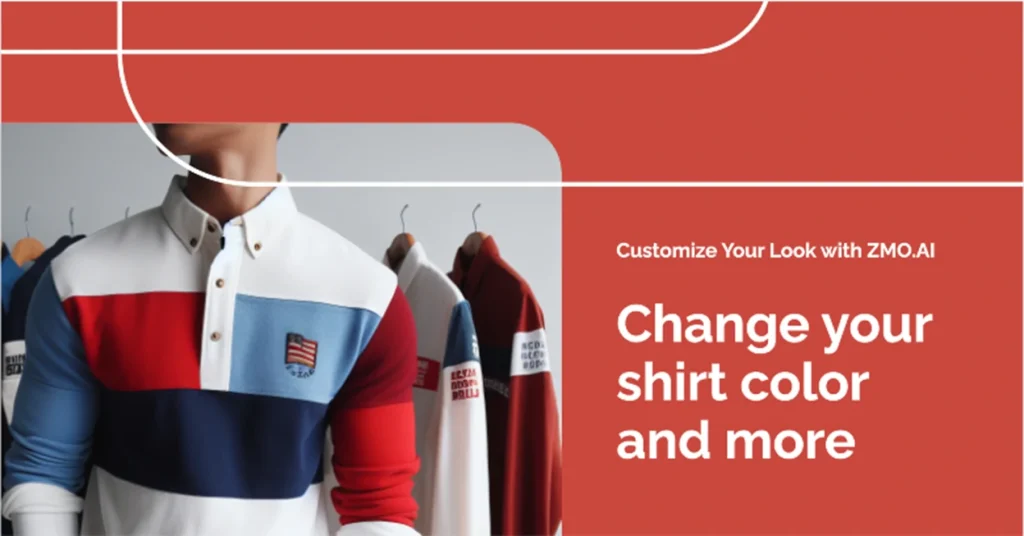
ZMO.AI’s AI photo editor can change the shirt color to any color or pattern you want. You can use simple terms like “red shirt” or “blue shirt with stripes” or more specific terms like “crimson shirt” or “navy blue shirt with white stripes.” You can add details like “buttoned shirt” or “collared shirt” if you want. You can also use ZMO.AI’s AI photo editor to change other parts of your photo, such as the background, the hair, the eyes, and more.
As you can see, ZMO.AI’s AI photo editor is a powerful and convenient tool that can help you easily change the shirt color in your photos. You can use it to create stunning, realistic images showcasing your style and personality. Try ZMO.AI’s AI photo editor today and see the difference for yourself!
Other Features ZMO.AI
ZMO.AI is an online platform that lets you create realistic AI art, anime, photos, and more from text or images. Besides the AI photo editor we have used to change shirt color, ZMO.AI also offers many other features you can explore and enjoy. Here are some of the other features of ZMO.AI:
Text-to-Image:
Transform any idea into lifelike imagery. You can type in any text prompt, and ZMO.AI will generate an image that matches your description. You can use this feature to create landscapes, animals, portraits, cartoons, logos, and much more.
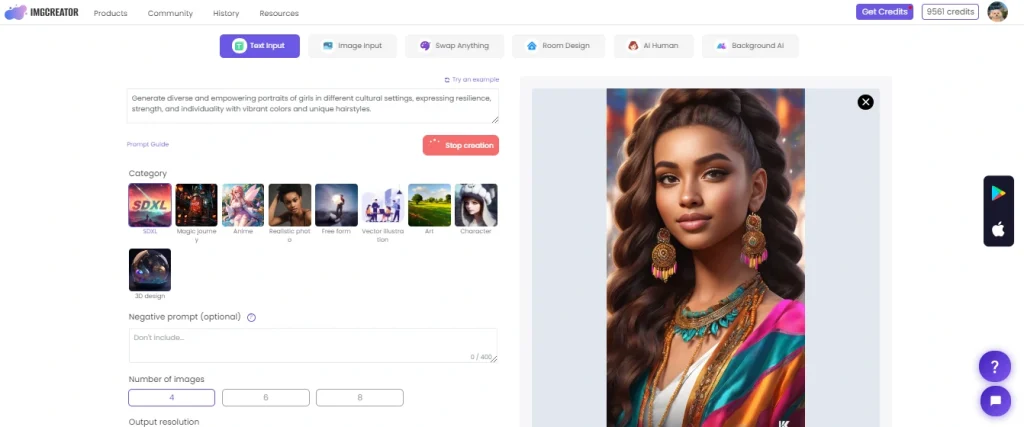
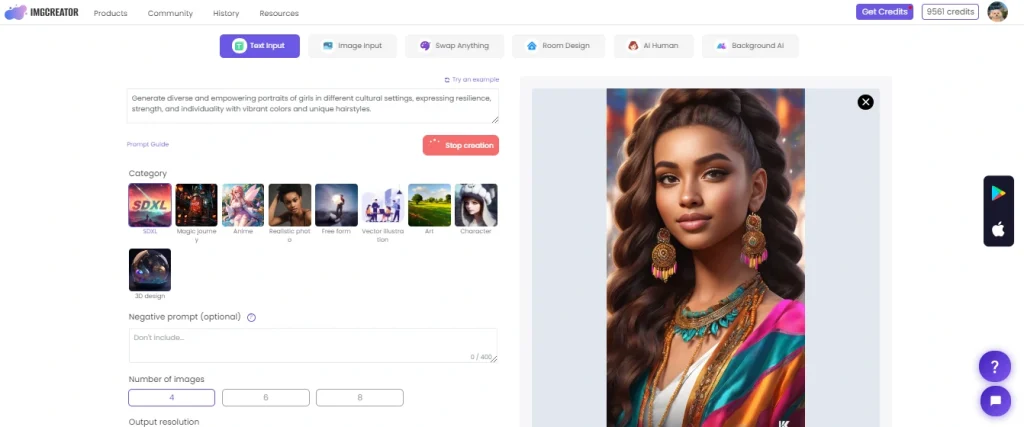
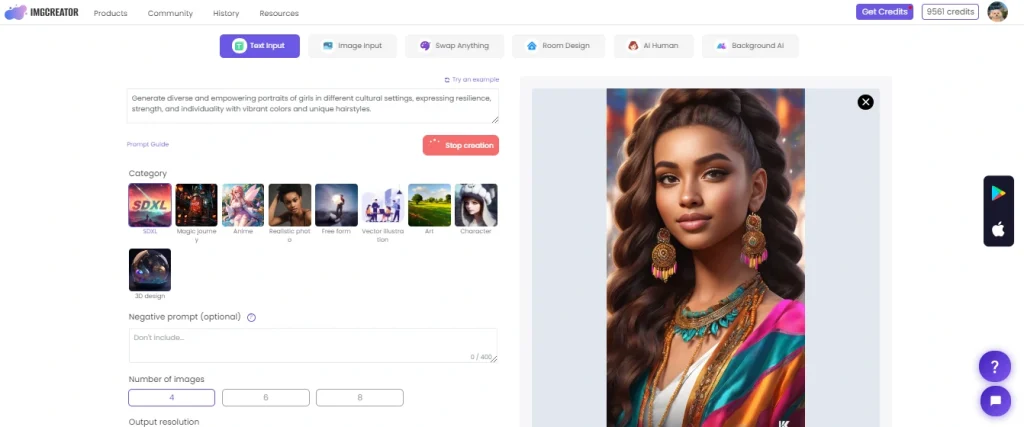
Image-to-Image:
Change the appearance of photos by describing the changes. You can upload any image and type in a text prompt that describes how you want to modify it. ZMO.AI will apply the changes and show you the result. You can use this feature to change your photos’ style, color, mood, or content.
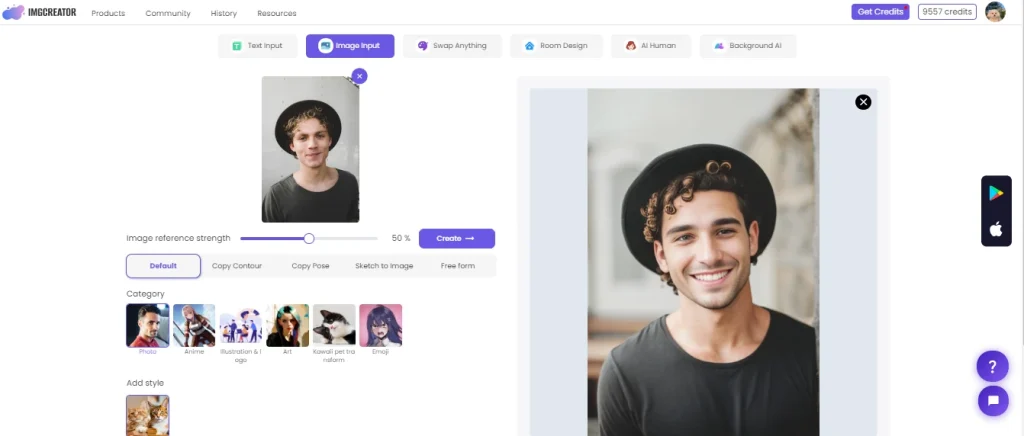
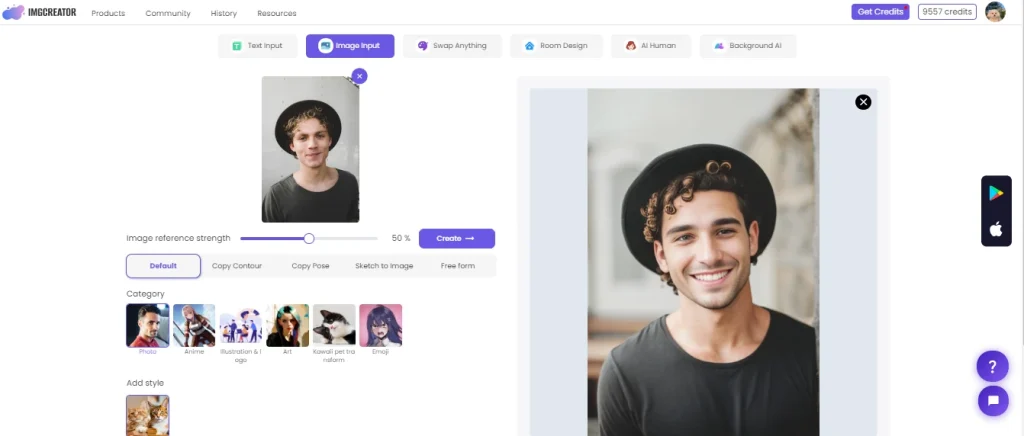
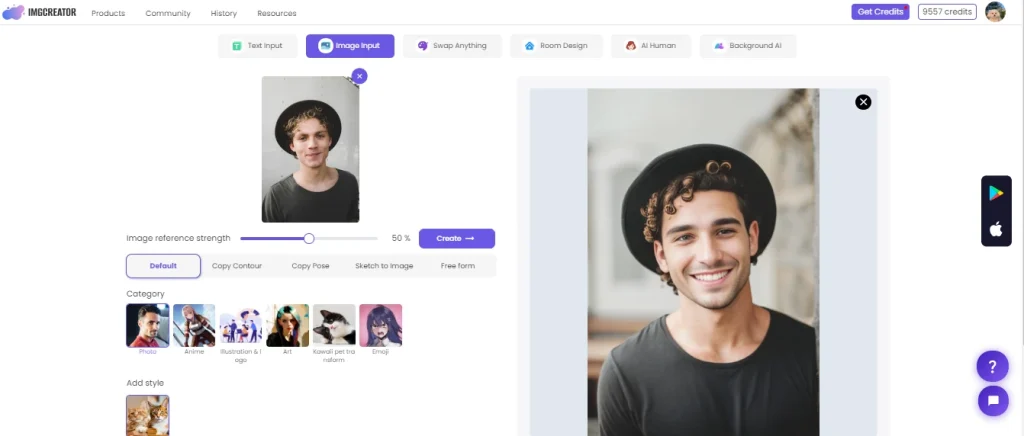
Background Changer:
Change the background of text prompts. You can type in any text prompt and choose a different background. ZMO.AI will generate an image that blends the text prompt and the background. You can use this feature to create engaging and fun images.
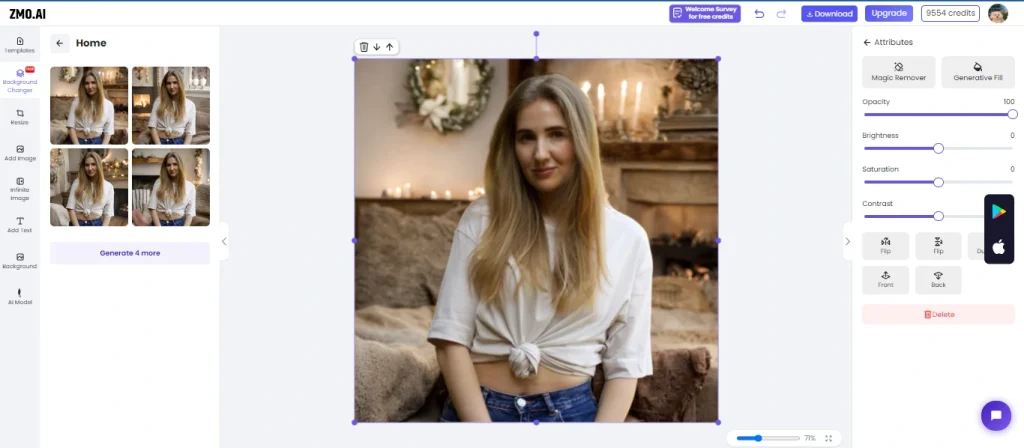
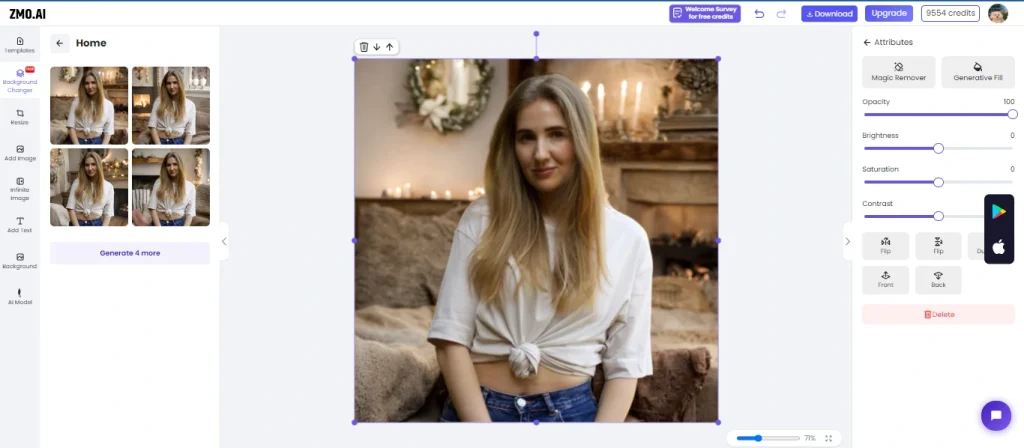
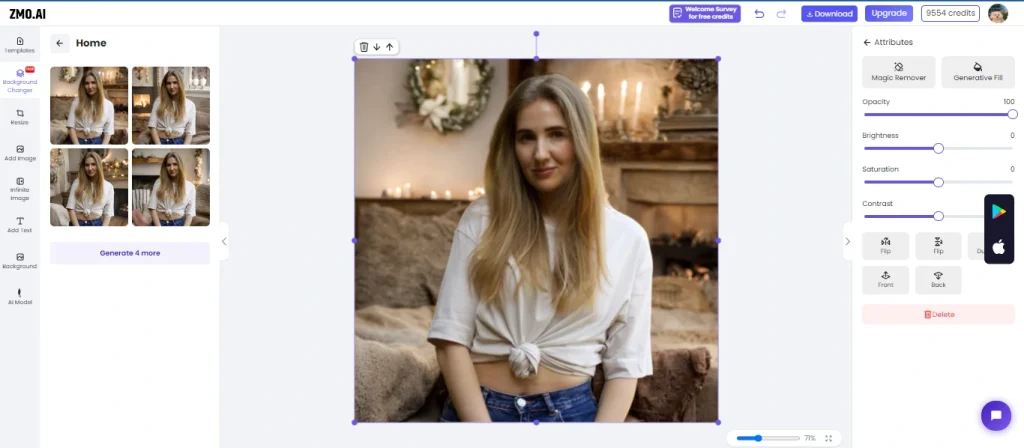
130+:
Illustrations, logos, anime, pixel art, and more. ZMO.AI has a variety of categories and styles that you can choose from to create amazing images. You can browse the categories and select the one that suits your interest. You can customize the photos by changing the text prompts or the settings.
These are some of the other features of ZMO.AI that you can try and have fun with. ZMO.AI is a game-changing image generator that unleashes your creativity and lets you create stunning and realistic images from text or images. Visit ZMO.AI’s website and start creating your own AI art today!
FAQs
What is Generative Fill, and how does it help preserve fabric details while changing shirt color?
Generative Fill is a feature in ZMO.AI’s AI photo editor that automatically fills areas of an image with realistic content. It’s beneficial for changing shirt color as it preserves the natural details and texture of the fabric.
How long does it take ZMO.AI to change the shirt color in a photo?
ZMO.AI’s AI photo editor can change shirt color in seconds, providing a quick and efficient way to transform your images. It saves you time compared to manual editing or complex software.
Is the quality of the edited photo maintained after changing the shirt color?
Yes, ZMO.AI ensures that the quality of the image is maintained throughout the editing process. There’s no need to worry about pixelation, blurring, or distortion.
Can I download the edited photos from ZMO.AI?
Yes, once you are satisfied with the edited photo, you can easily download it by clicking on the download button in the screen’s top right corner.
Conclusion
Changing shirt color in photos has always been more challenging and enjoyable than with ZMO.AI’s AI photo editor. This free online platform offers a seamless and creative solution, utilizing features like generative fill to preserve fabric details while transforming colors. The tool’s speed, accuracy, and quality make it a superior choice, allowing users to experiment effortlessly with different looks. ZMO.AI’s versatility extends beyond shirt color changes, enabling users to explore various artistic features. Unleash your creativity today, try ZMO.AI’s AI photo editor, and experience the transformative power of AI in your images.





