Transparent Background
Make your photo background transparent in seconds, for Free!
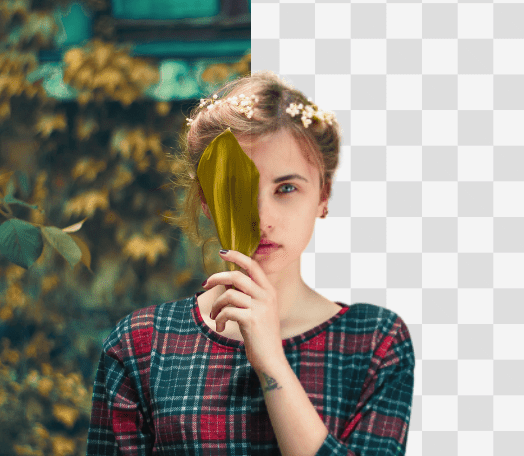
How do I make my image background transparent?
Upload
To yield optimal results, select an image wherein the subject bears distinct edges without any overlapping elements.
Remove
Instantly erase the background by uploading your image.
Refine Edge AI
If any sections have been improperly removed, you can always refine the edges or restore the inaccurately deleted parts using the AI cut-out tool.
Download
Save your newly edited image as a PNG file with a transparent background for further editing in Adobe Express, or for subsequent sharing and saving.



Make Portrait photo transparent background easily
ZMO’s complimentary transparent image creator allows you to instantly generate images with transparent backgrounds. Simply upload your photos, and ZMO’s automated background remover will swiftly sketch and delete the backdrop. Furthermore, it gives you the freedom to alter the image’s color or swap it with your own photos using ZMO’s transparent background tool.
- Achieve exceptional results with our AI-powered people portrait background removal, handling intricate details such as hair and clothing with finesse.
- Obtain a precise and clear output for your animal pet friends, with special attention given to the distinct edges of fur.
- Regardless of complexity, product backgrounds can be effectively managed and transformed.
Get Transparent Background for Product Photos
In e-commerce, marketing is key, and editing your product image is a vital part of this process. It’s essential not just to consider the visual appeal of the image but to ensure it’s suited for sales via all available channels. ZMO’s transparent background maker will boost your engagement and help higher conversion.
Taking advantage of the internet to sell your products online means presenting high-quality images is crucial to the success of your sales. This is a significant aspect because enticing images draw more user clicks, increasing your exposure and enhancing your opportunity to secure more sales.






Make Logo Transparent Background to Boost Sales
Utilize ZMO’s transparent image maker to create logos with transparent backgrounds. Logos in PNG format with transparency, are more versatile and practical than those featuring white backgrounds. A transparent logo can be showcased anywhere, including your brand’s website, product images, and digital business cards. Leverage ZMO’s free transparent image maker to enhance your sales today!












Edit Further for lifestyle realistic background
enhance photographs or meet the expectations of your clients. Say goodbye to artificial background templates. With the help of AI, we provide an unlimited variety of backgrounds.
- Experience the creation of realistic backgrounds, meticulously mindful of lighting and shadow details.
- Boost your conversions with individually generated backgrounds for each of your products.
- Our unique and striking backgrounds are ten times superior to generic, artificial templates.
More Than Just Transparent Background
Thanks to ZMO's cutting edge AI, you can AI virtual shooting now with any background
They love us. You will too









Transparent Background FAQ
What is Transparent Background Maker?
Transparent Background Maker is an advanced AI-driven background remover that allows you to easily remove the background of any image cleanly.
How much does Transparent Background Maker cost?
It’s totally Free! So Start today
How does Transparent Background Maker work?
Using state-of-the-art artificial intelligence and machine learning algorithms, Photo Background Remover intelligently identifies the subject in your image and seamlessly replaces the background while maintaining the subject’s natural appearance.
What types of photo backgrounds can I replace with Transparent Background Maker?
You can replace your image background with a wide variety of options, including solid colors, patterns, gradients, textures, or even custom images you provide.
Can Transparent Background Maker handle complex images and subjects?
Yes, Photo Background Remover is designed to handle a diverse range of image complexities, including intricate details such as hair, fur, or transparent objects. Our AI algorithms work to deliver the most realistic and accurate results possible.
How do I use Transparent Background Maker?
Using Transparent Background Maker is simple and user-friendly. Upload your image, and let our AI algorithms work their magic. Once the process is complete, you can download the final result.
Can I use Transparent Background Maker for commercial purposes?
Yes, you can use Transparent Background Maker for both personal and commercial purposes, including website design, marketing materials, social media content, and more. However, it is your responsibility to ensure that you have the necessary rights to use the images you upload.
Turn your image to transparent background for Free
Easily remove the background from photos. Edit them even further using Background Generator



