How to change background of photo
Step by Step Change Photo Background Realistically

Get started by simply selecting filters
Get backgrounds in a authentic, life-style, high conversion background in 3 seconds or less for free.
- Get custom background for any portrait photo instantly
- Adjust background scene for social media like a pro
- Endless background filter options, also support text freeform description
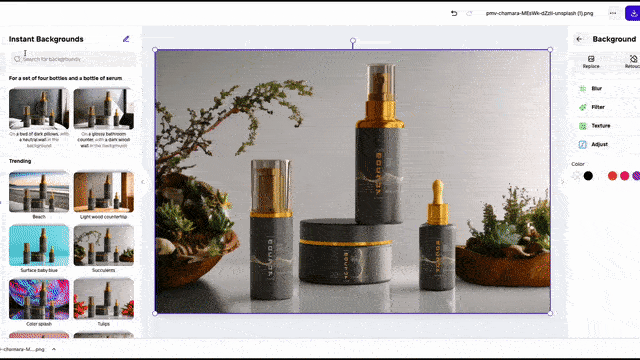
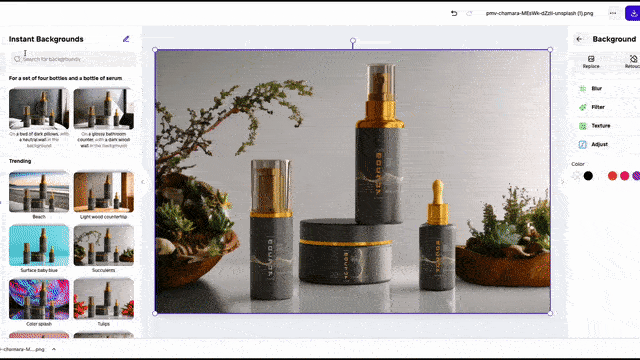
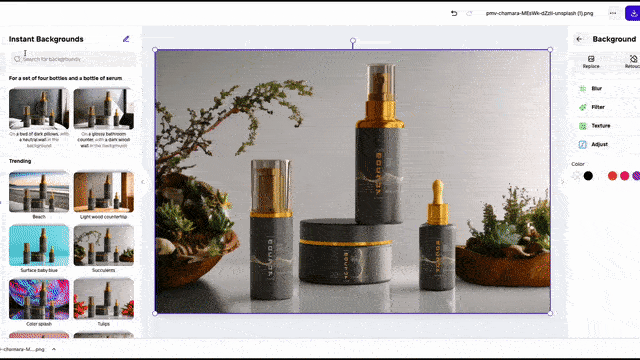
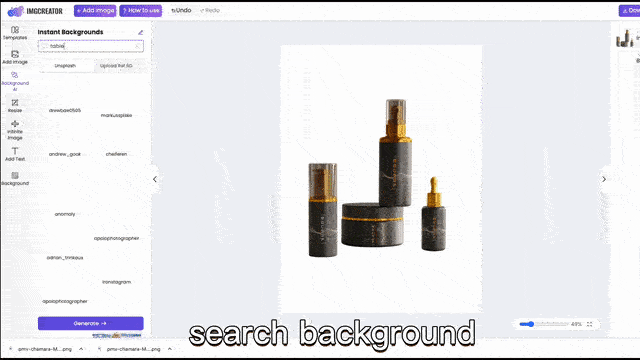
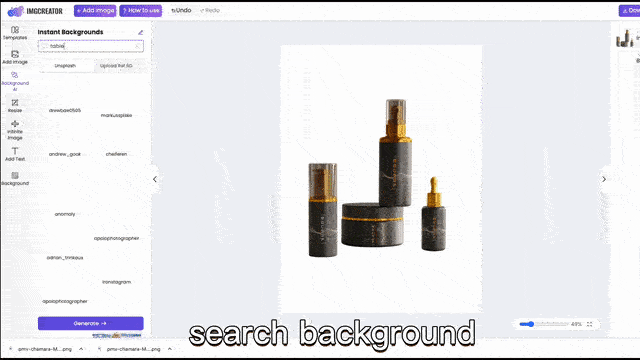
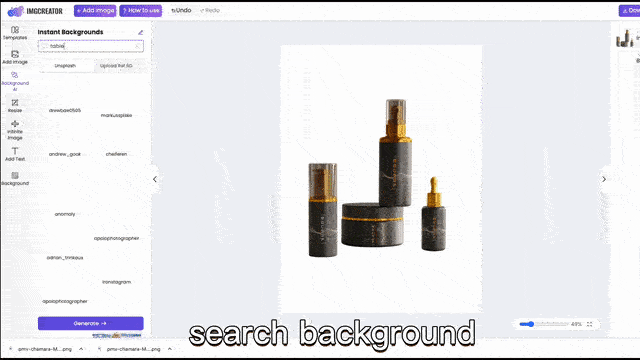
Drop a reference image for customized background
Get backgrounds in a authentic, life-style, high conversion background in 3 seconds or less for free.
- Get custom background for any portrait photo instantly
- Adjust background scene for social media like a pro
- Endless background filter options, also support text freeform description
Advanced flexibility using freeform text input
Get backgrounds in a authentic, life-style, high conversion background in 3 seconds or less for free.
- Get custom background for any portrait photo instantly
- Adjust background scene for social media like a pro
- Endless background filter options, also support text freeform description
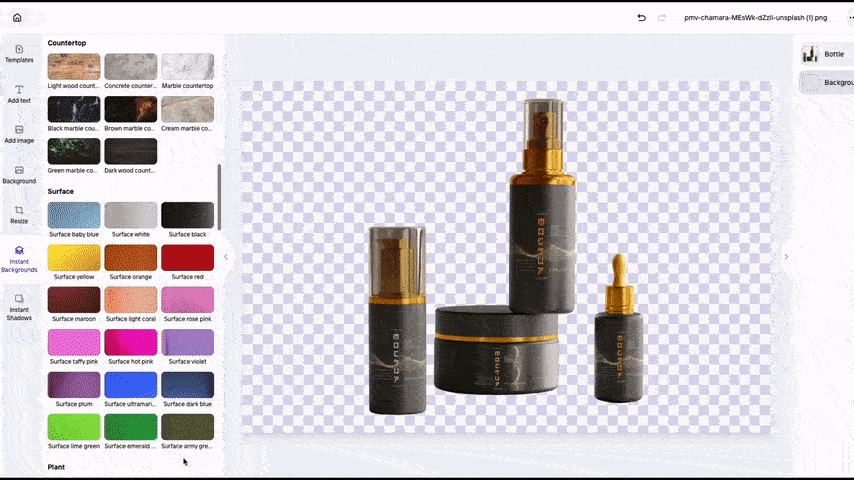
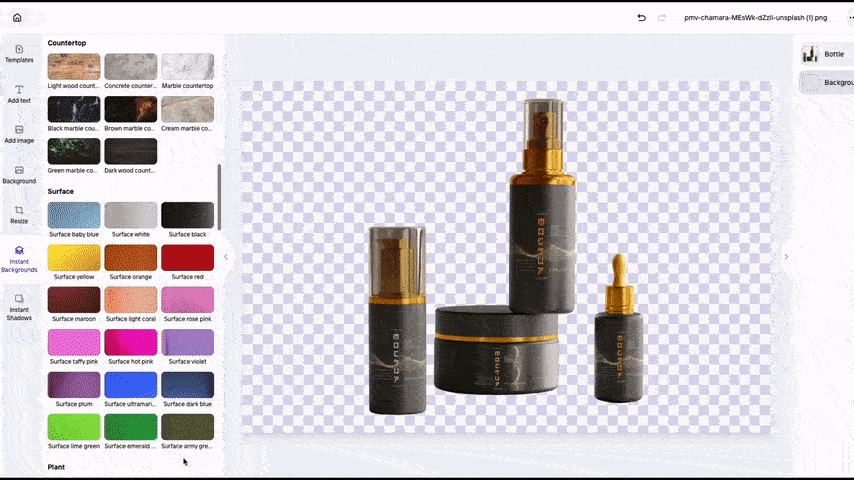
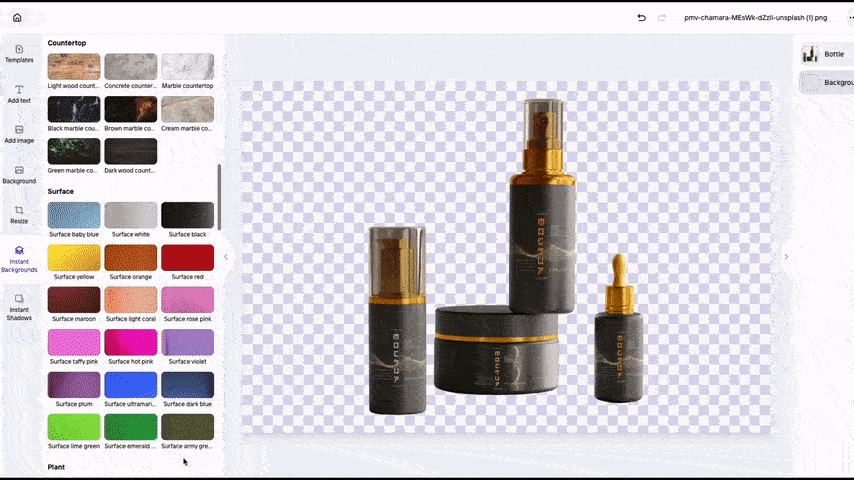
Apply in All Situations
Give your photo a brand new look using AI Background
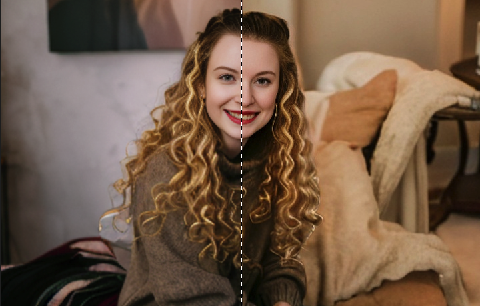
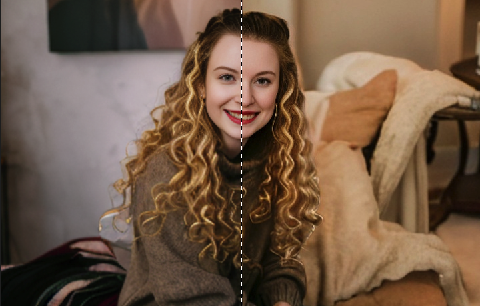
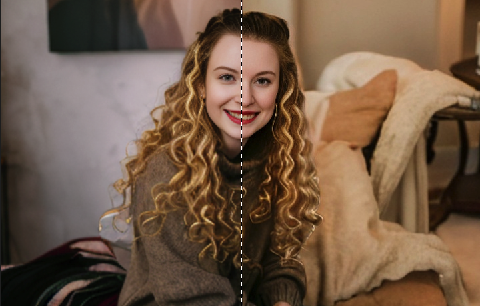
Profile Photo BG
A short description of the service and how the visitor will benefit from it.



Product Photo BG
A short description of the service and how the visitor will benefit from it.



Car Photo BG
A short description of the service and how the visitor will benefit from it.



Food Photo BG
A short description of the service and how the visitor will benefit from it.
How to change background of photo ref book
What are three ways to change photo background?
- Simply choose a pre-defined filter
- Upload a reference image or search a reference background, then move product to proper position and AI will generate background according reference image
- Input freeform text description for the ideal background, and generate the corresponding result.
How much does Background Changer cost?
It’s has 60 Credits Free! You will need to upgrade to get more images processed. So Start today
How does Background Changer work?
Using state-of-the-art artificial intelligence and machine learning algorithms, Background AI intelligently identifies the subject in your image and seamlessly replaces the background while maintaining the subject’s natural appearance.
What types of backgrounds can I replace with Background Remover?
You can replace your image background with a wide variety of options, including all lifestyle scenario filters, nature and indoor settings, free form text description, or even custom reference images you provide.
Can Background Changer handle complex images and subjects?
Yes, Background Changer is designed to handle a diverse range of image complexities, including intricate details such as hair, fur, or transparent objects. Our AI algorithms work to deliver the most realistic and accurate results possible.
How do I use Background Changer?
Using Background Changer is simple and user-friendly. Upload your image, describe your desired background, and let our AI algorithms work their magic. You can also simply select predefined filters, or upload reference background image. Once the process is complete, you can download the final result.
Can I use Background Changer for commercial purposes?
Yes, you can use Background Changer for both personal and commercial purposes, including website design, marketing materials, social media content, and more. However, it is your responsibility to ensure that you have the necessary rights to use the images you upload.
