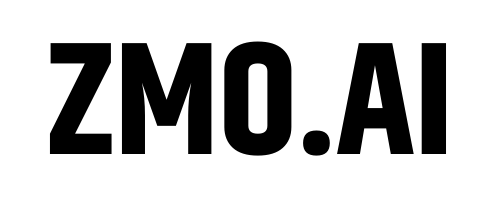Guidance For Image Resizer
Upload Image
Upload your image to the ZMO's Image Resizer (Most image types accepted)
Resize Image
You can choose what the size you want or template provided by ZMO
Edit Image
After resize finished, you can also edit with other creative functions in ZMO's AI photo editor
Speical Features
Ease of use for image editing with Ai powered-tool
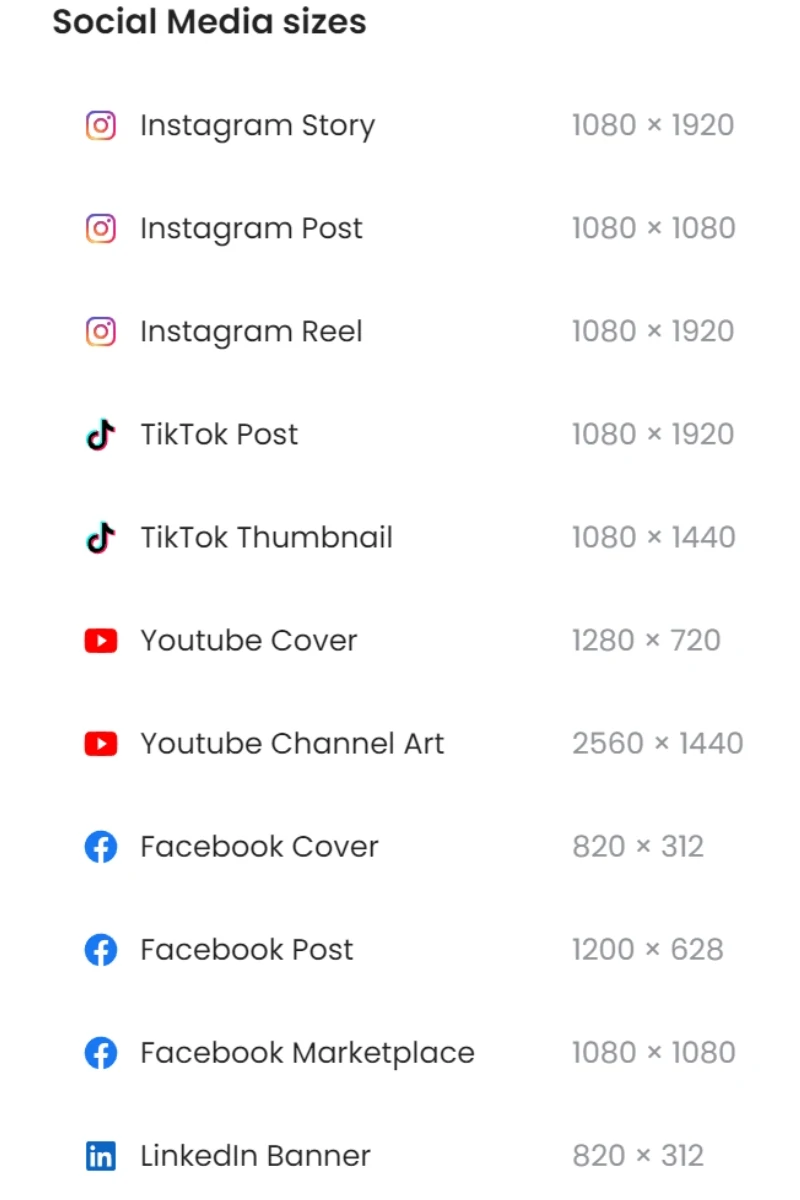
Multiple choice for you quick resize
ZMO's Image Resizer is a versatile and user-friendly tool that offers a wide range of templates for resizing images to perfectly fit various social media platforms.
With this product, customers have the advantage of easily selecting the right size for their images, ensuring that they are displayed optimally on platforms such as Instagram, Facebook, Twitter, and more.
Additionally, the ability to choose from a variety of pre-set sizes means that customers can maintain a consistent and professional appearance across all their social media channels. Overall, ZMO's Image Resizer empowers users to enhance their online presence by providing them with a convenient way to resize and optimize their images for maximum impact on social media.
Not limited by image resizer!
Looking to enlarge an image for a larger project? Tap into your creative potential with ZMO Express's photo editing features and design tools. Strip away the background to showcase your subject, add filters, or incorporate GIFs and animation for an engaging design. Discover endless possibilities to craft an impactful picture, suitable for any print or digital platform.

Testimonial From User

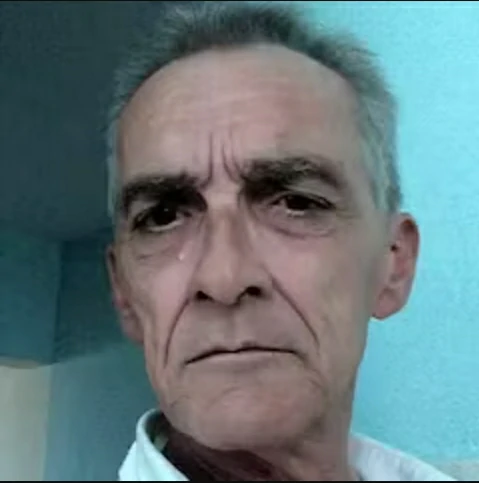


Explore our tools
Thanks to ZMO's cutting edge AI, you can AI virtual shooting now with any background or swap anything

Background Remover
Remove the background of your image automatically

Background Changer
Generate realistic, studio-quality background with one click

Magic Eraser
Remove unwanted parts of your image with a swipe
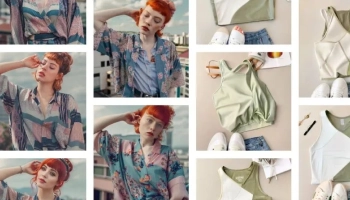
Image Variation
Generate endless similar images variations which are unique
Frequetly Asked Questions
What types of image files can I resize with the image resizer?
Most image resizers support common formats such as JPEG, PNG, BMP, GIF, and TIFF.
Is there a limit to how much I can enlarge an image before it loses quality?
Yes, enlarging an image beyond its resolution limit can cause pixelation and loss of quality. It’s best to enlarge images using a vector format or by recalculating pixel information with image editing software if possible.
Can I resize multiple images at once, or do I need to adjust them individually?
Many image resizers offer batch processing, allowing you to resize multiple images at once.
How do I maintain the aspect ratio of my image when resizing?
To maintain the aspect ratio, you should lock the aspect ratio feature before resizing or enter dimensions that are proportional to the original image size.
Are there preset dimensions available for different social media platforms?
Yes, some image resizers come with preset dimensions optimized for various social media platforms.
Will resizing my image affect the loading time on my website?
Resizing an image to a smaller file size can decrease loading times on your website. Conversely, making an image larger may increase loading times.
Can I use the image resizer to reduce file size for easier emailing?
Yes, reducing the dimensions of an image will generally reduce its file size, making it easier to send via email.
Who is ZMO.AI?
Latest Articles On AI Generated Art
Tips & Tricks, guides, and tutorials