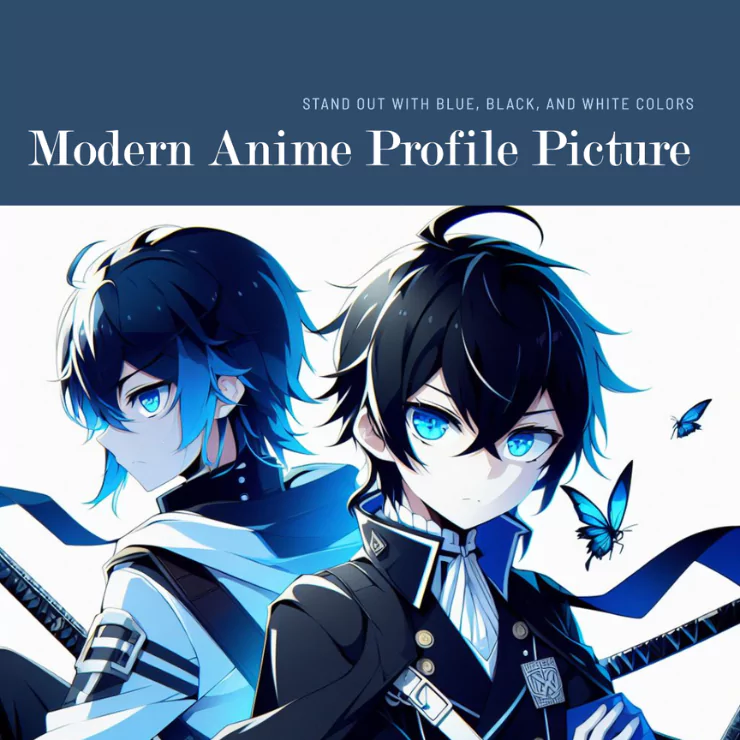If you are a fan of anime, you might have wondered how to create an anime profile picture that shows your love for this art form. Anime is a class of animation that originated in Japan and has a distinctive look and feel. Anime characters have large, expressive eyes and colorful and stylized hair, and they often wear costumes or accessories that reflect their personalities or roles. An anime profile picture can help you express yourself, stand out, and have fun online. But how can you create an anime profile picture that looks good and suits your style? In this article, we will show you how to use an online tool called ZMO.AI to generate an anime profile picture from any image. We will also answer some common questions and give tips and tricks to customize your anime profile picture.
Can I Turn a Picture into Anime?
The answer is yes; you can turn any picture into anime with the help of artificial intelligence. AI is a technology that can comprehend from data and perform tasks that usually need human intelligence. AI can also be used to create art, such as anime. By using AI, you can transform your photo or any image into an anime-style illustration that looks realistic and artistic. You can customize the anime features, such as hair color, eye shape, facial expression, and clothing style, to suit your taste and mood.
Why Have an Anime-Style Profile Picture?
You might want to have an anime-style profile picture for many reasons. Here are some of them:



Express yourself:
Anime is a diverse and creative medium that allows you to express yourself differently. You can choose an anime character that matches your personality, interests, hobbies, or goals, or you can create your own original anime character that represents your unique identity and vision.
Stand out:
Anime is a distinctive and eye-catching style that can make you stand out from the crowd. Having an anime profile picture can attract attention and curiosity from other people. You can also use an anime profile picture to show your support for your favorite anime series, genre, or creator.
Have fun:
Anime is a fun form of entertainment that can bring you joy and excitement. Having an anime profile picture can make you feel happy and playful. You can also enjoy experimenting with different anime styles, effects, and filters to create your masterpiece.
How to Generate an Anime Profile Pictures Online?
Many online tools can help you generate an anime profile picture, but one of the best ones is ZMO.AI. ZMO.AI is an AI-powered platform that can create high-quality anime illustrations from any image. ZMO.AI uses advanced deep learning algorithms to analyze your image and generate an anime version that preserves the details and emotions of the original. ZMO.AI also offers a variety of options and features that let you customize your anime profile picture according to your preferences.
Step-by-Step Guide to Create Anime Profile Picture
Here are the steps to create an anime profile picture using ZMO.AI:
Go to the ZMO.AI website.
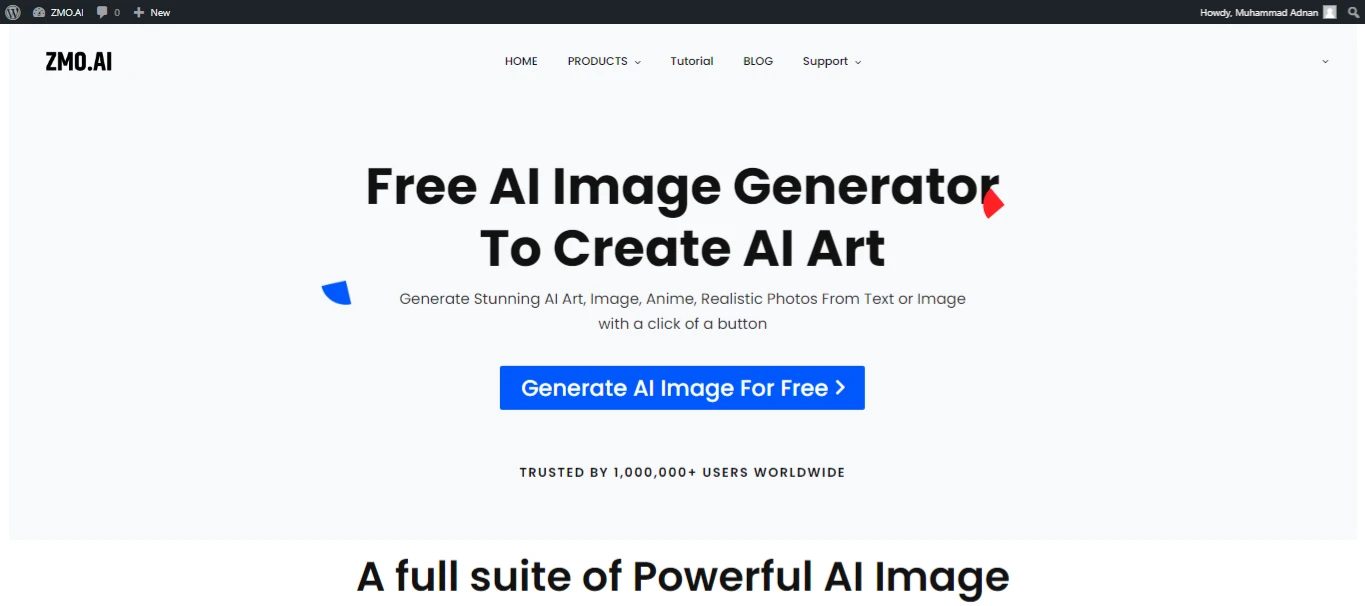
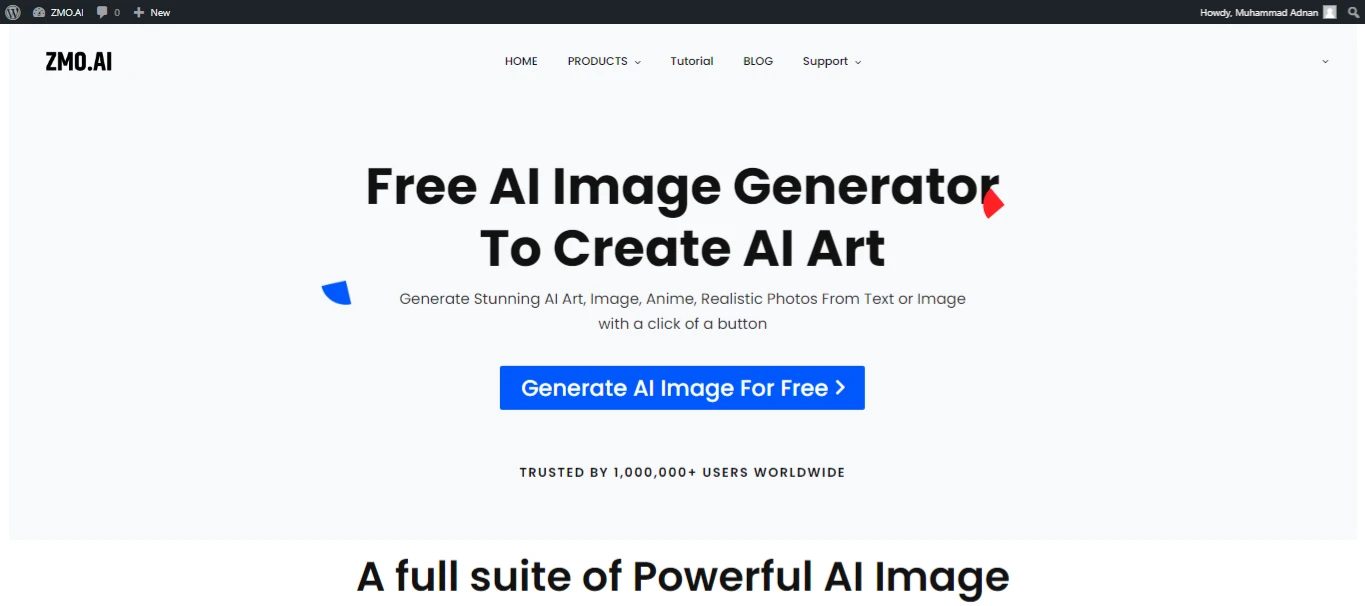
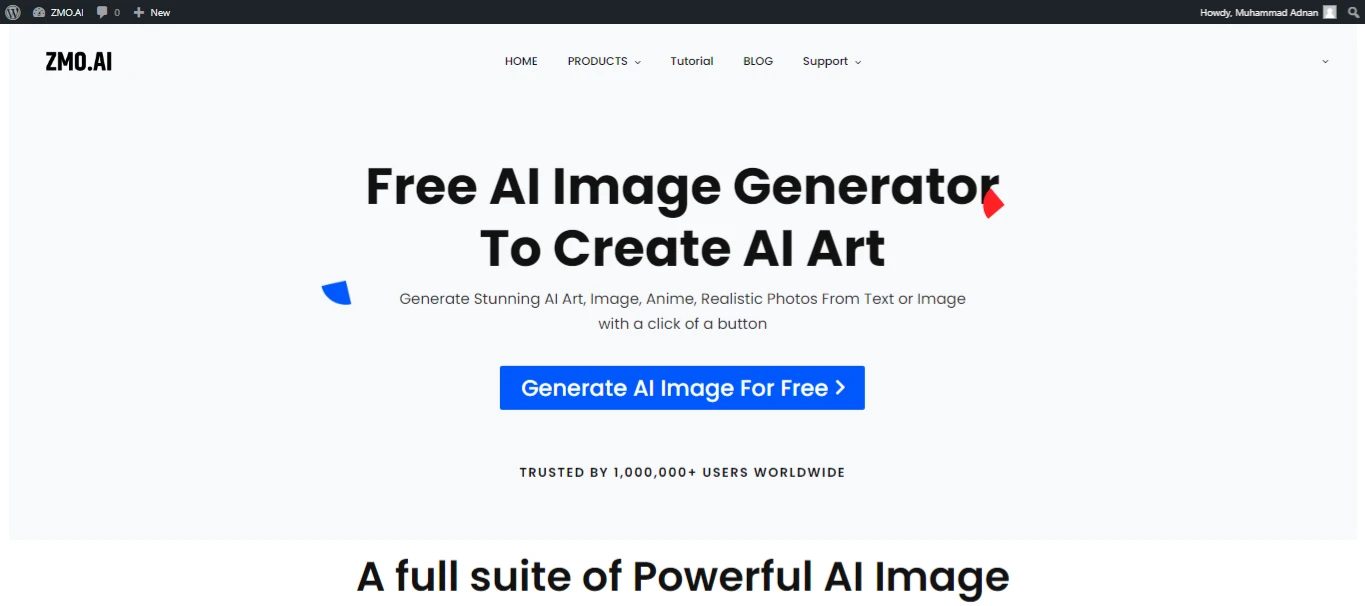
Select AI Anime Generator from the website menu and then click start generating for free.
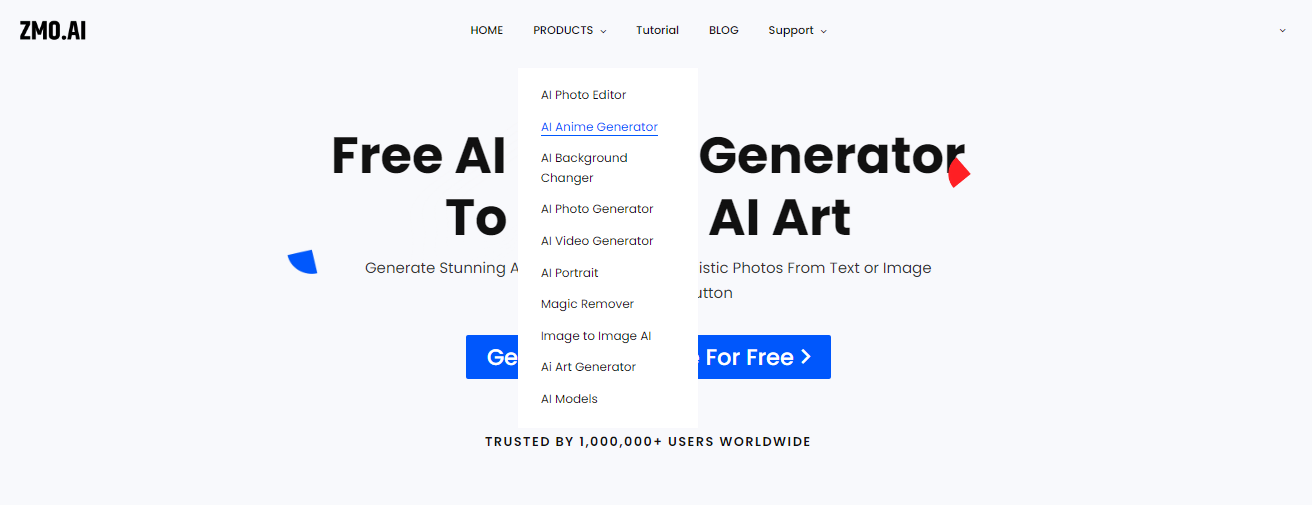
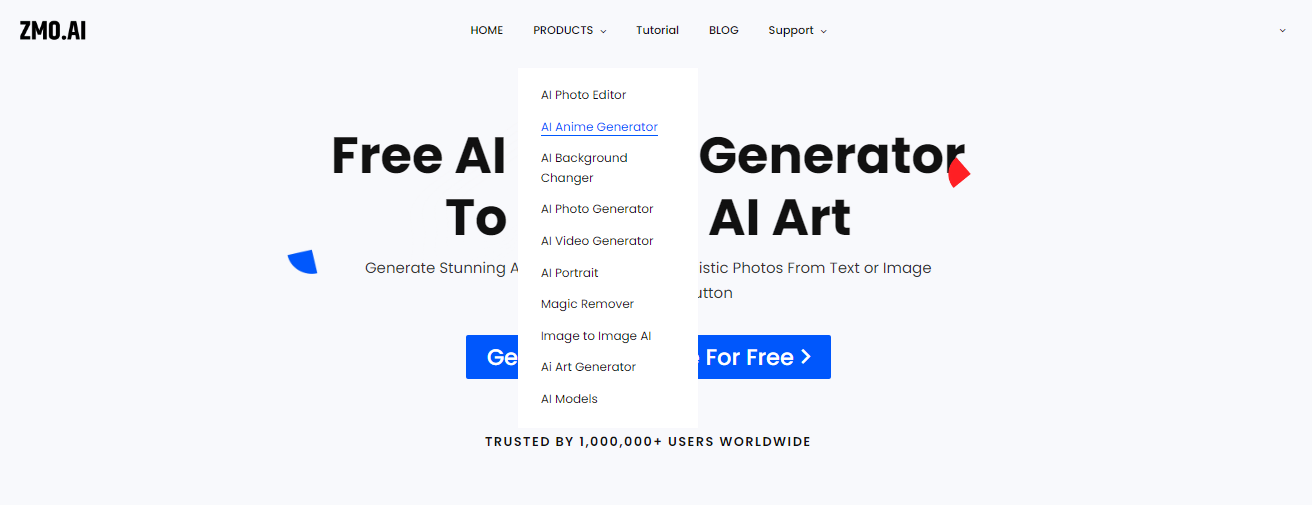
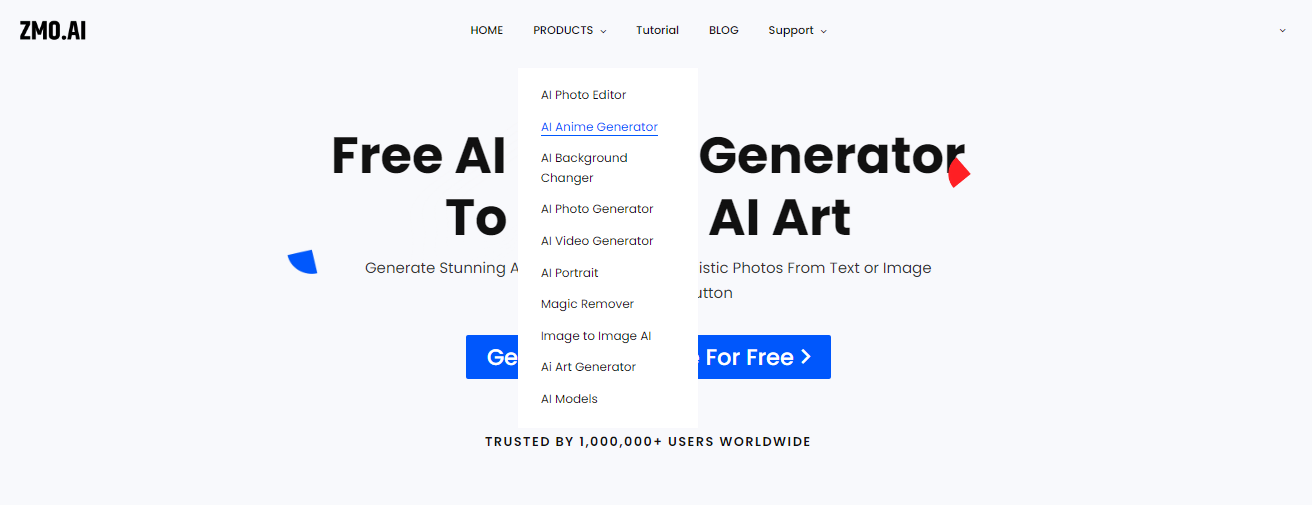
Select Image Input from the top and upload your image. You can use any image, such as a photo of yourself, a celebrity, a cartoon character, or an animal.
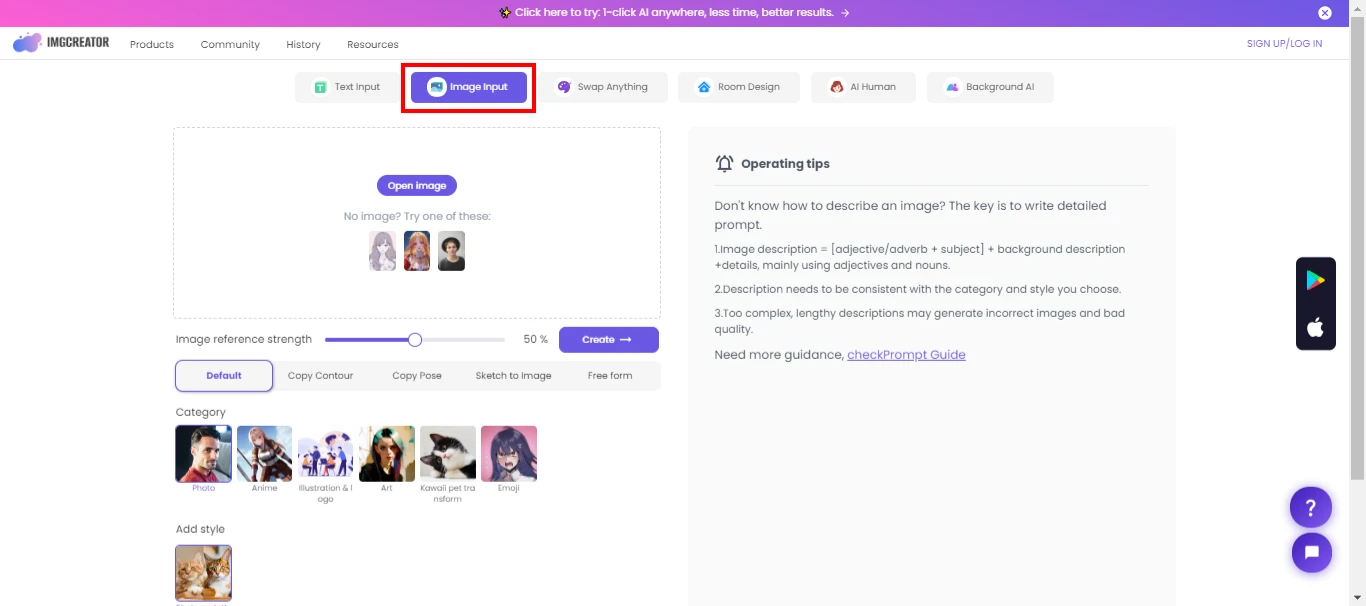
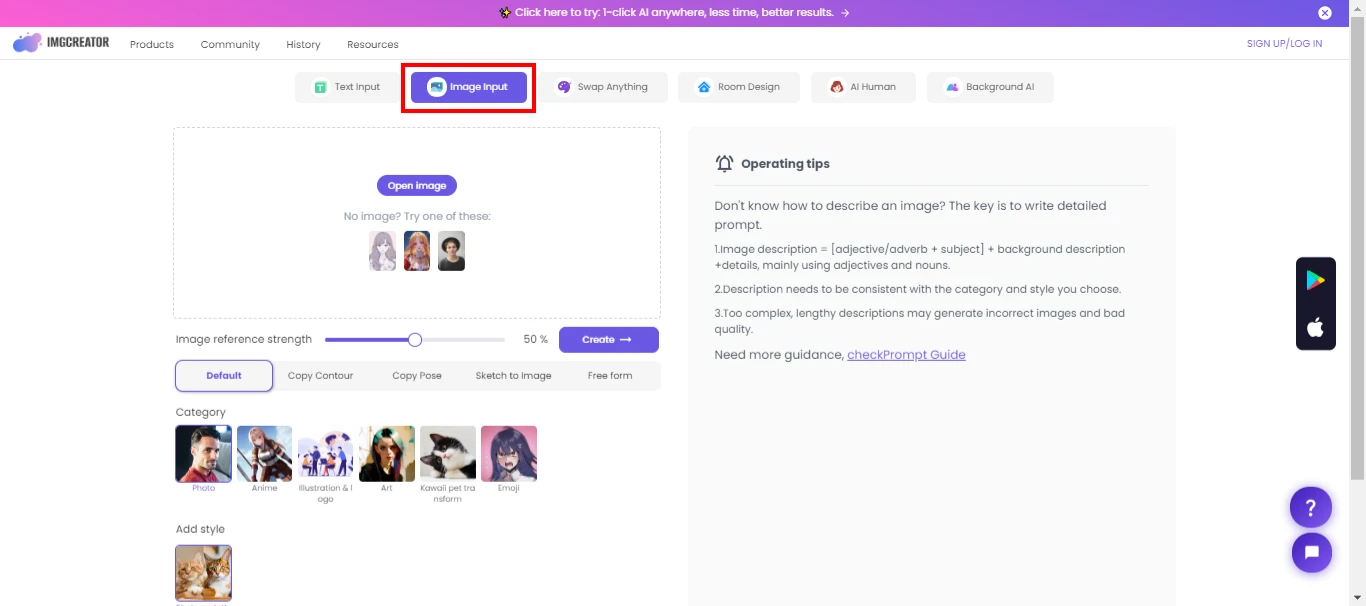
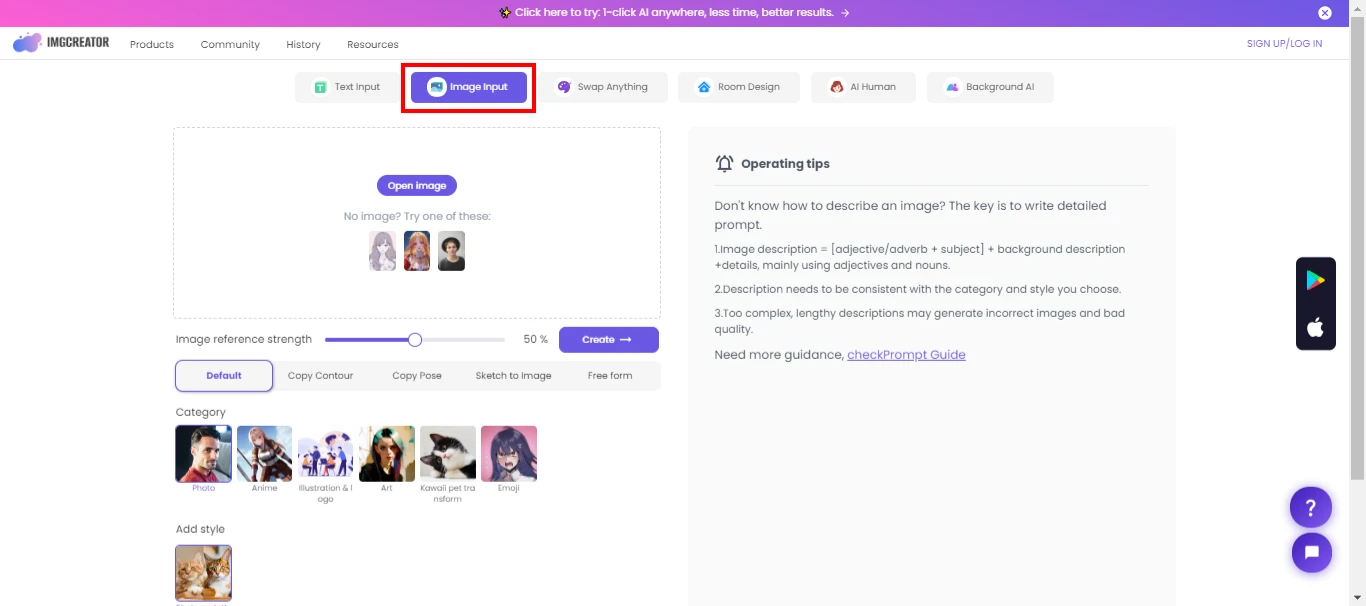
Give Image Reference Strength from 0 to 100%. This determines how much the generated anime image will resemble the original image. A higher value means more similarity, while a lower value means more variation.
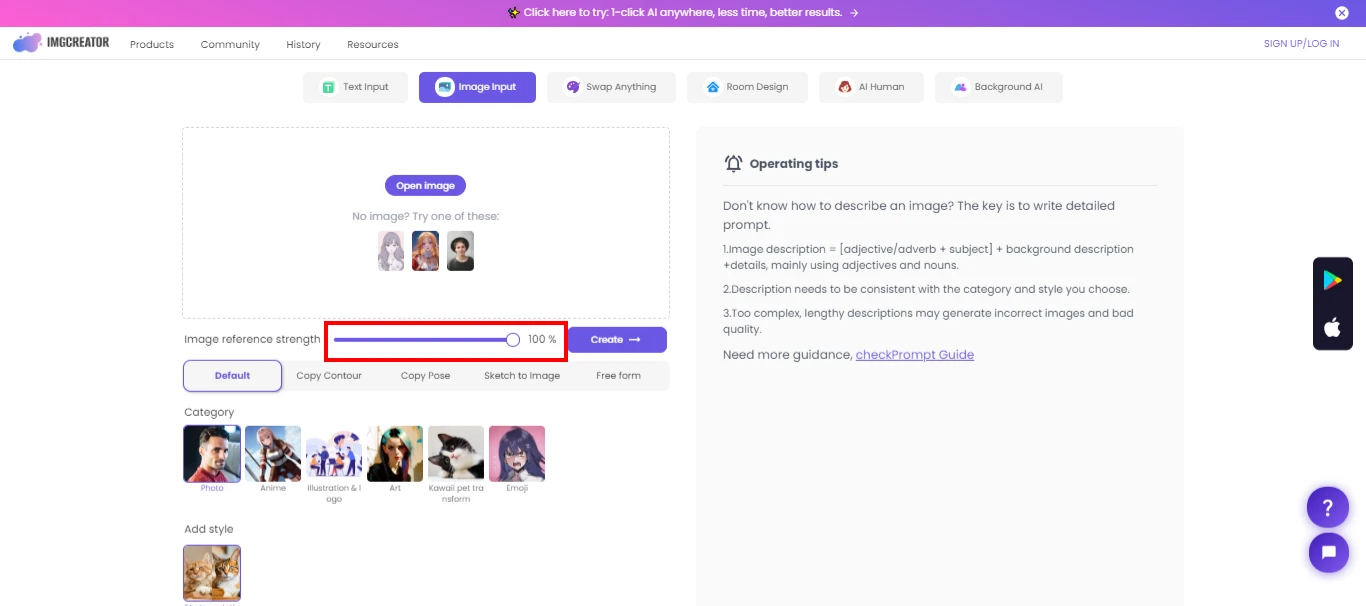
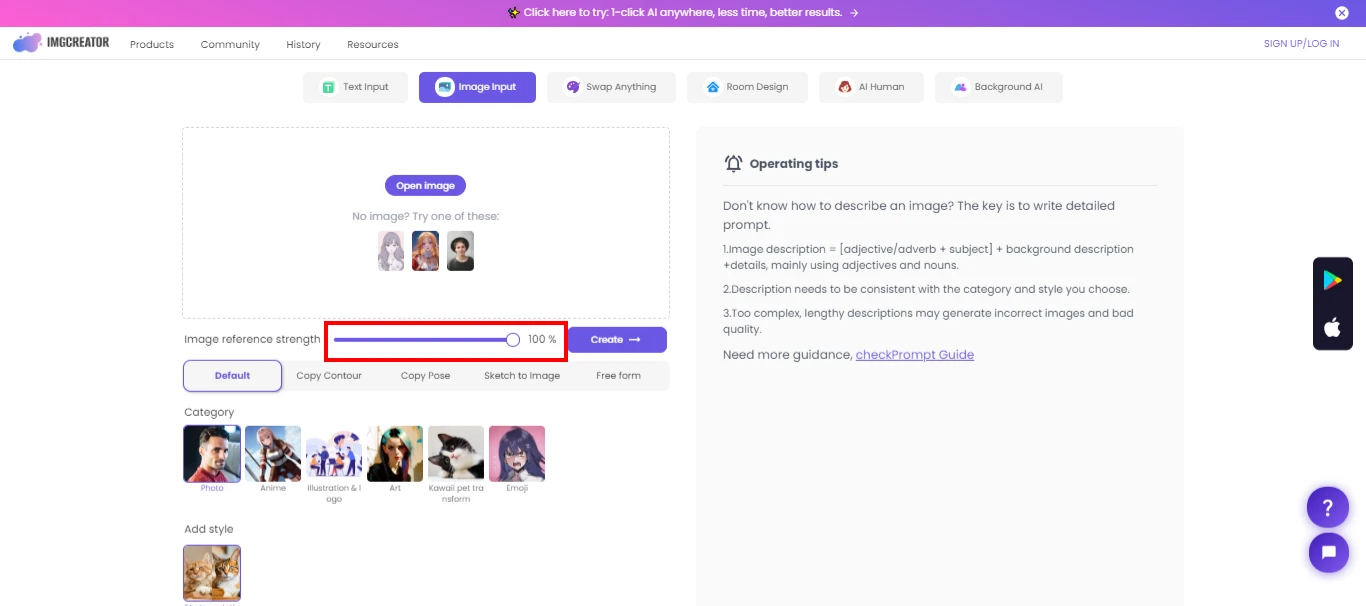
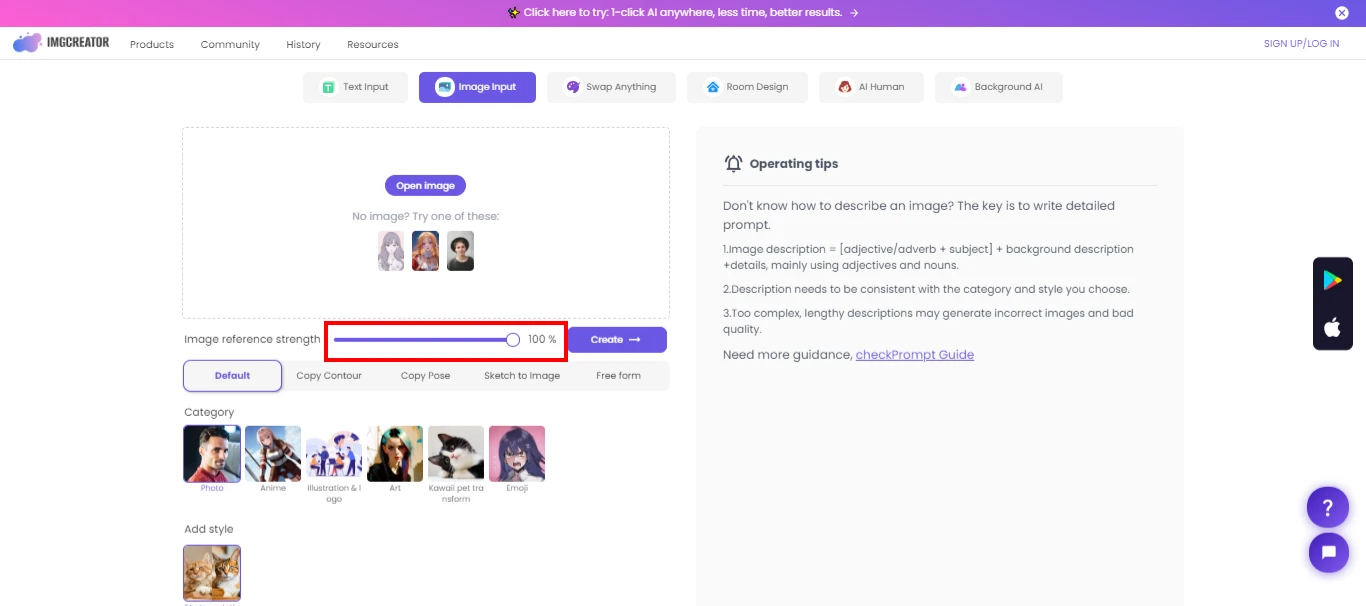
Select Category. This determines the general theme and style of the generated anime image. You can choose from categories such as Photo, Anime, Art, and more. You can select Anime for this.
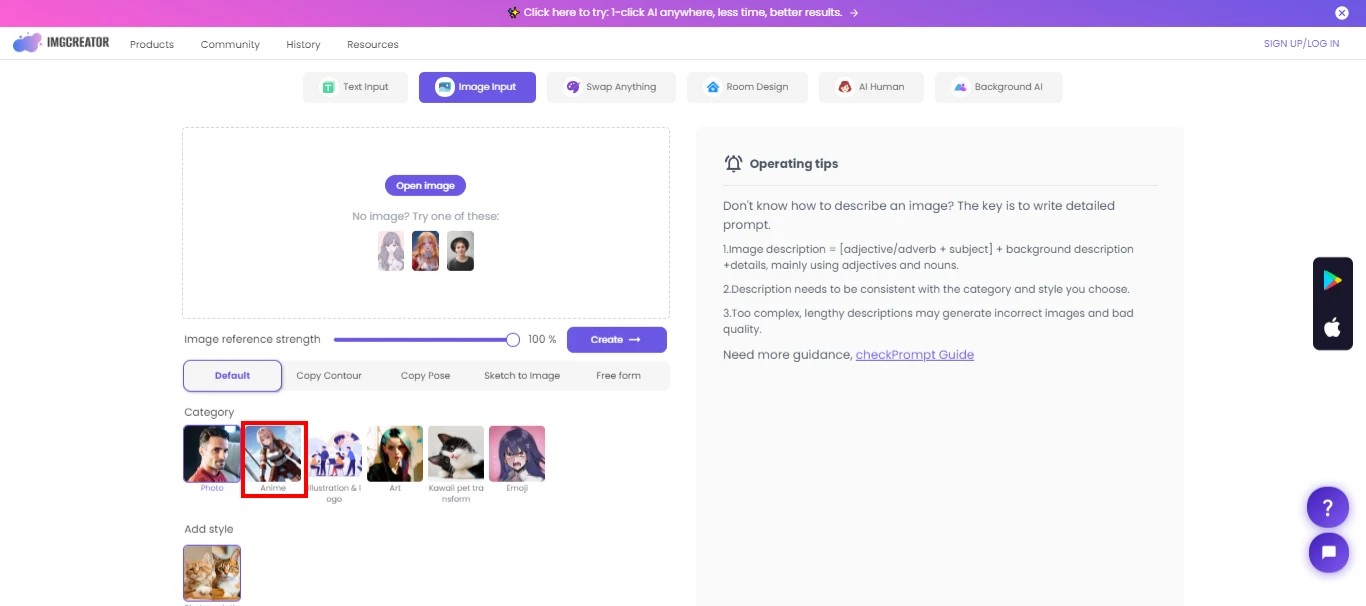
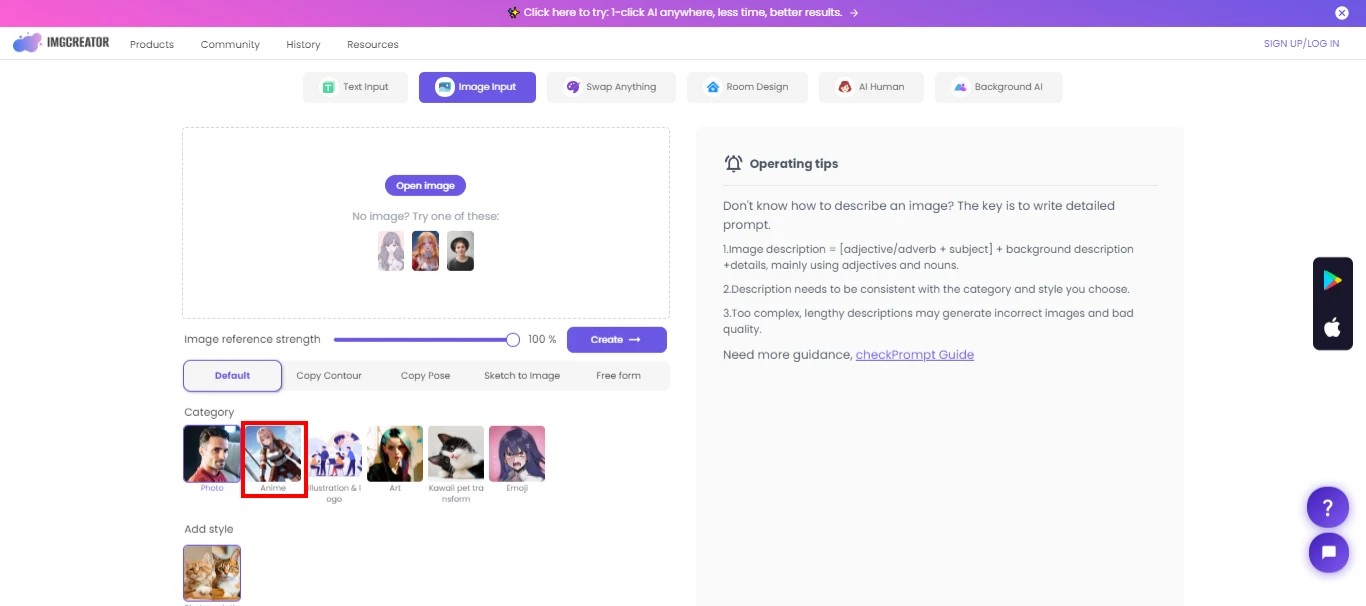
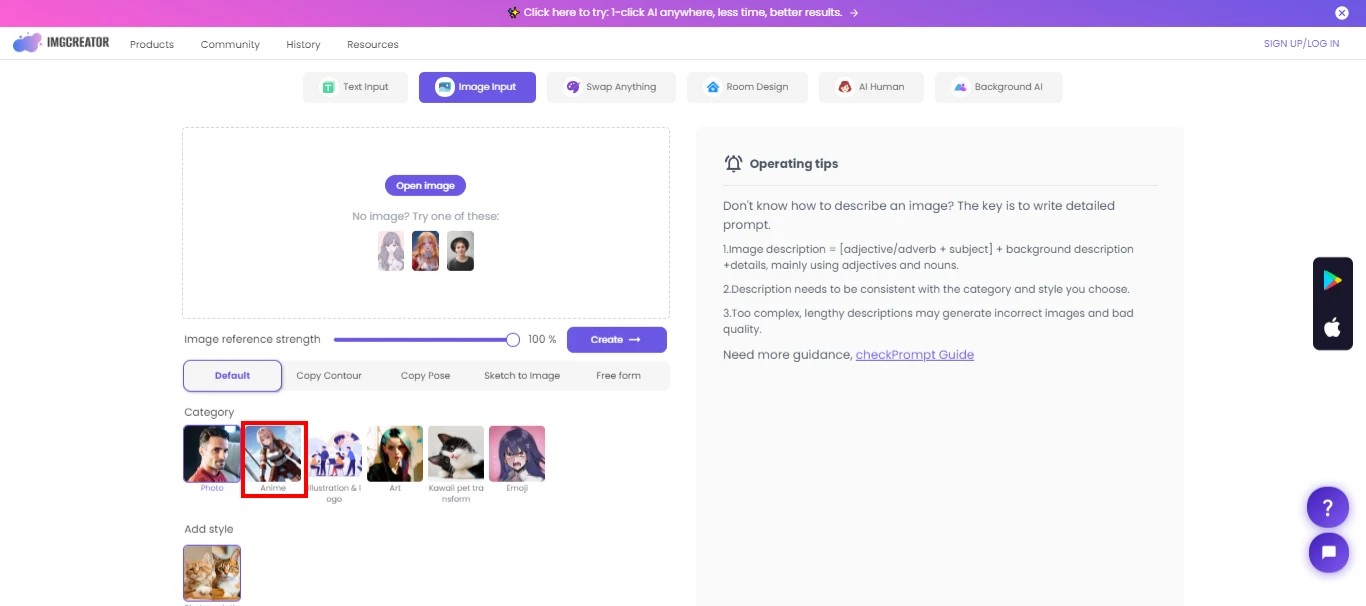
Select Style. This determines the specific subgenre and aesthetic of the generated anime image.
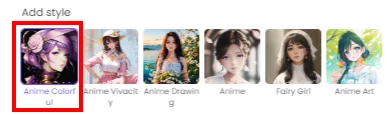
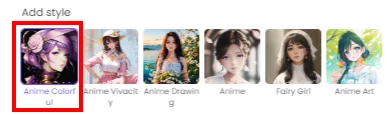
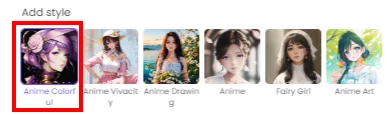
Select the Number of Images. This determines how many anime images will be generated for you to choose from. You can choose from 4 to 8 images.
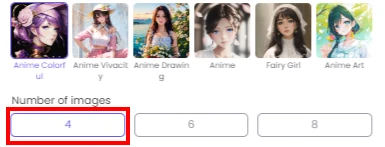
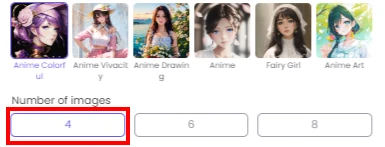
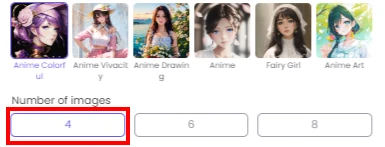
Select Resolution. This determines the quality and size of the generated anime image. You can select from Low, Medium, High, or Ultra.
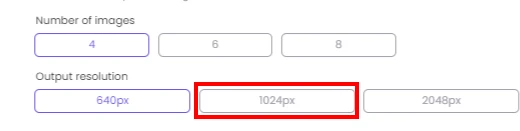
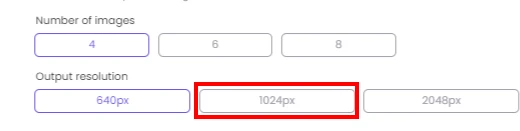
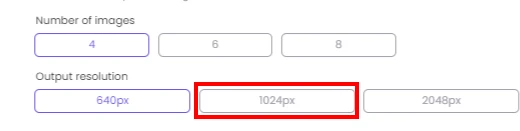
Click Generate and wait for a few moments. You will see the generated anime images on the right side of the screen.
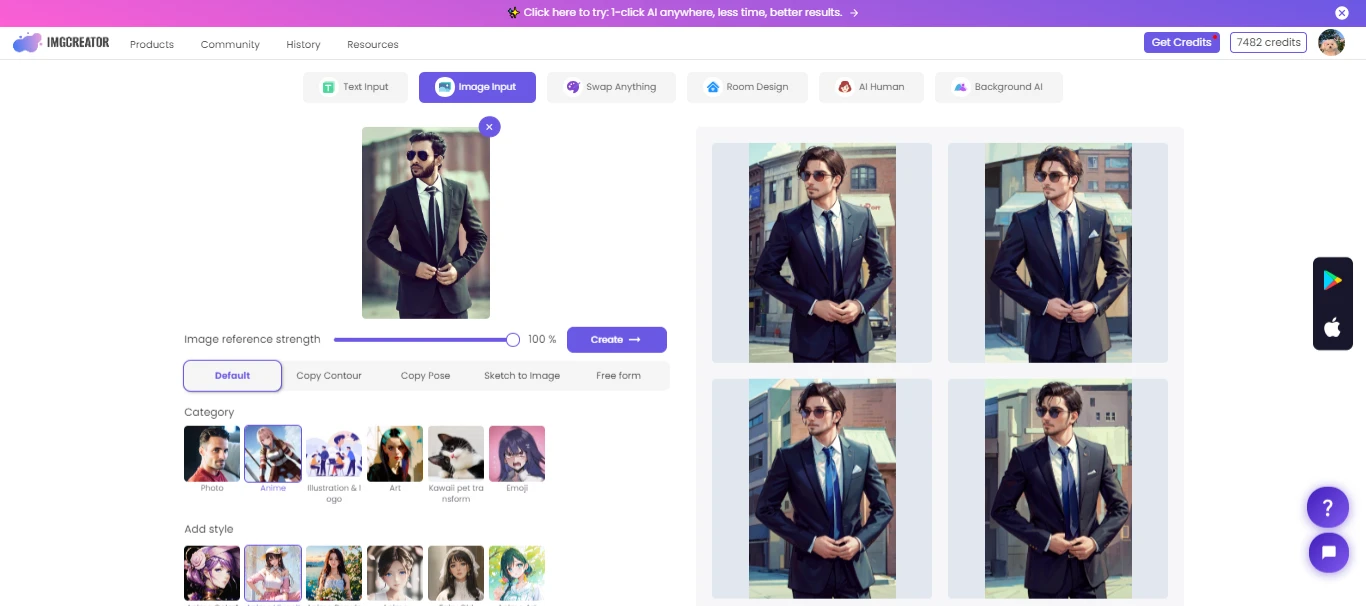
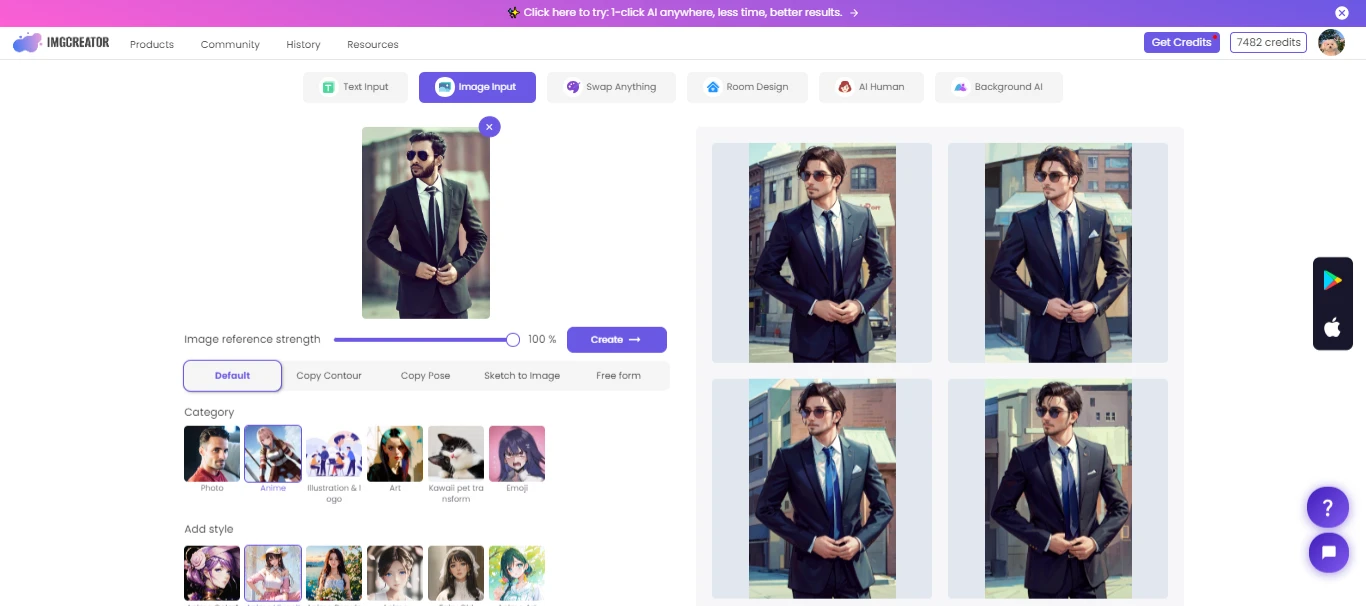
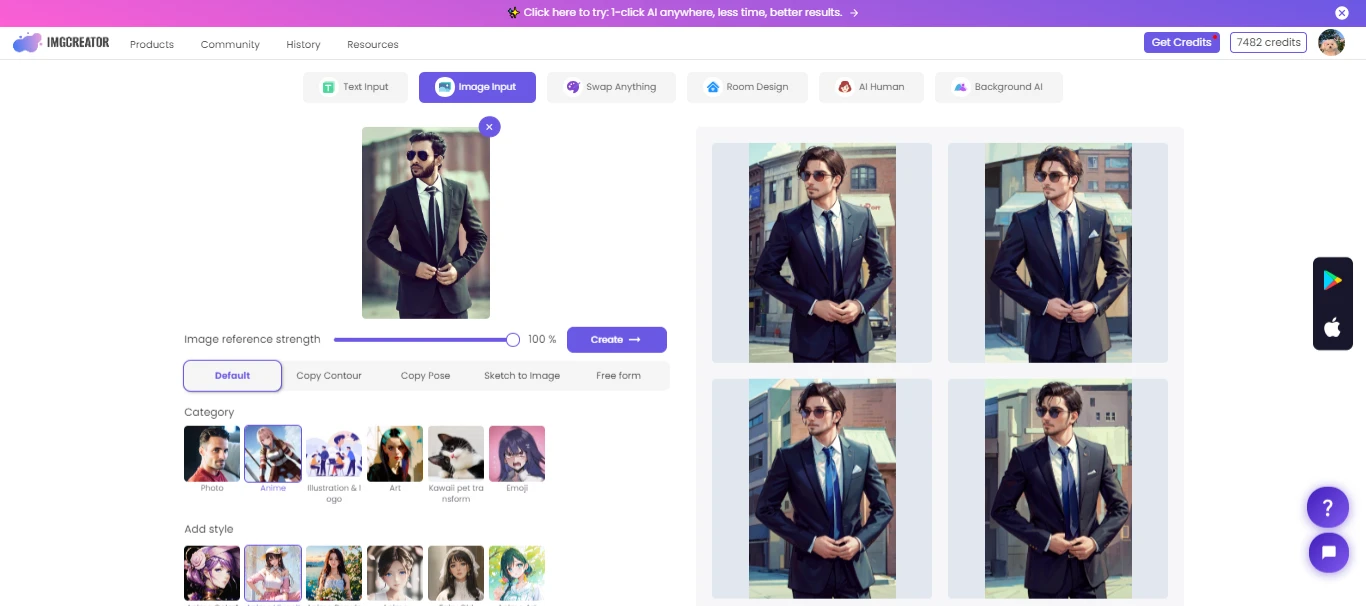
Choose the anime image you like the most and click Download or Edit. You can download the image to your web or edit it further using the tools at the bottom of the screen. You can change the contrast, brightness, saturation, tint, and sharpness of the image. You can also adjust stickers, text, and filters to the image.
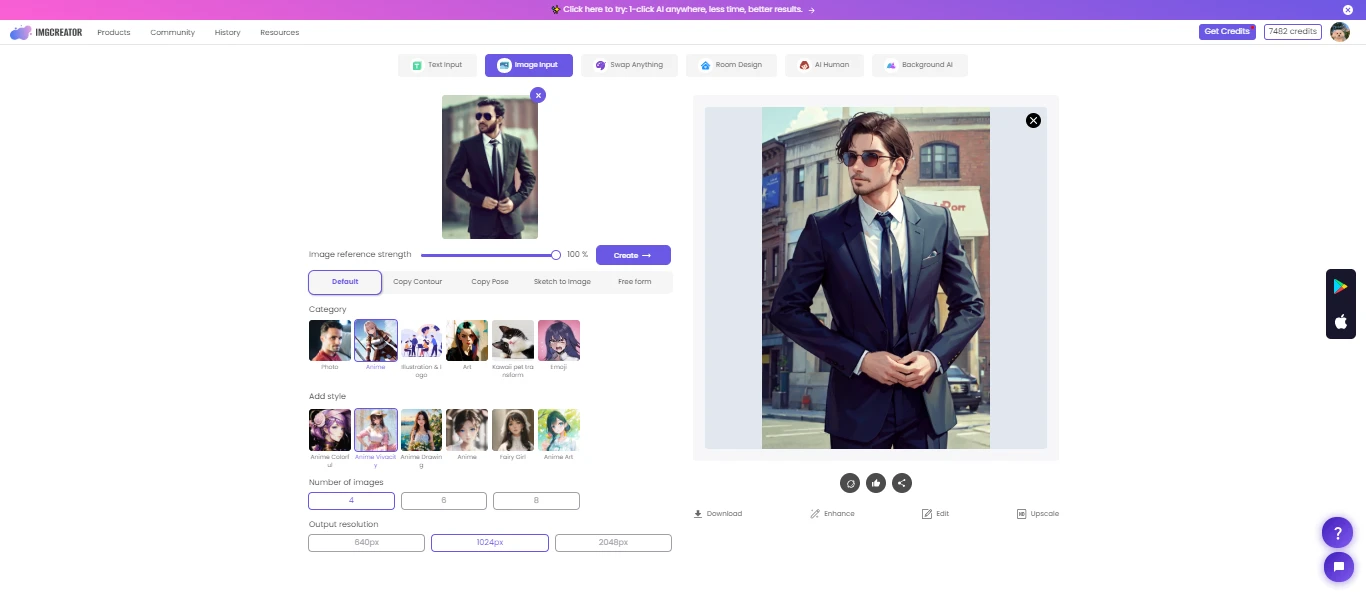
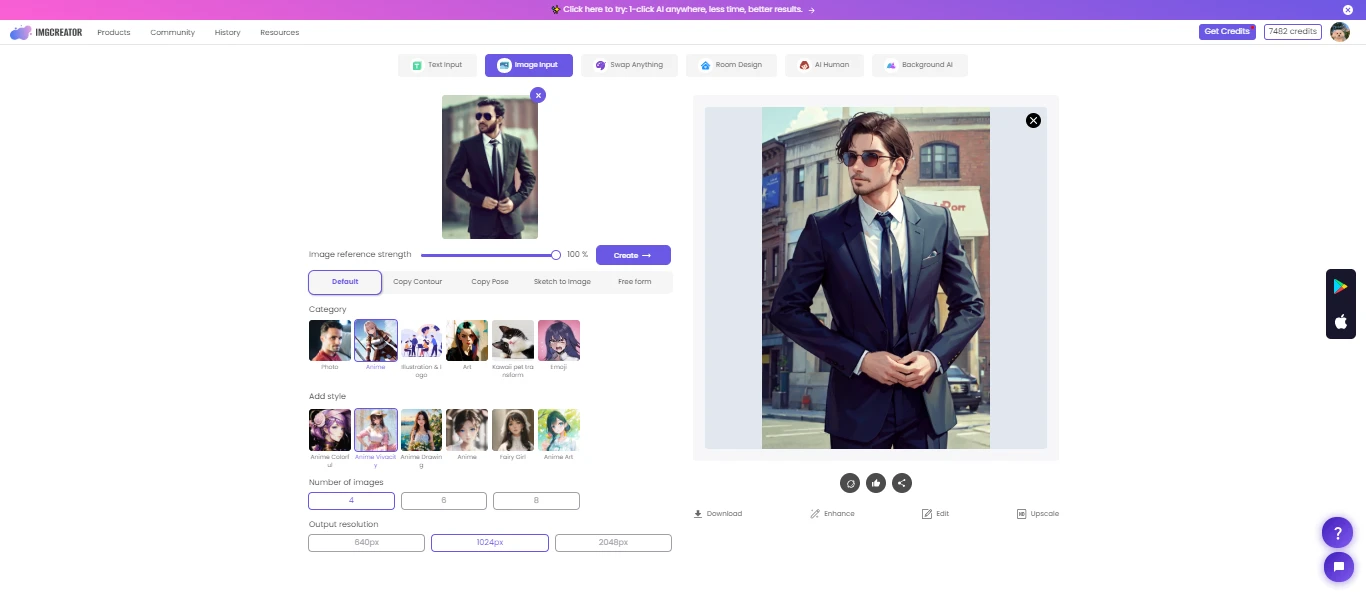
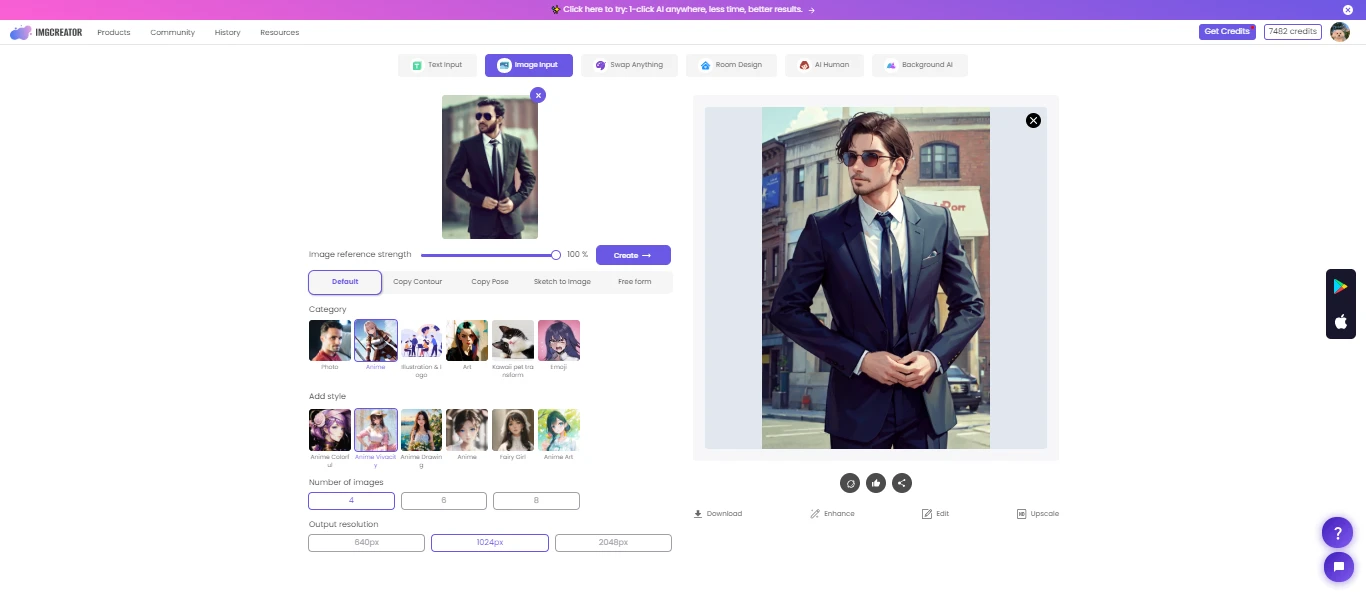
Save your anime profile picture and use it on your social media accounts, gaming platforms, or online communities.
Tips and Tricks to Make Your Anime Profile Picture Better
Here are some tips and tricks to make your anime profile picture better:
Choose a good image:
The quality and style of your input image will affect the output anime image. Choose an image that is clear, well-lit, and has a good resolution. Avoid images that are blurry, dark, or have too many details or distractions. You can cut or resize your image to focus on the main subject.
Experiment with different options:
ZMO.AI offers many options and features that let you customize your anime profile picture. You can try different categories, styles, image reference strengths, resolutions, and canvas sizes to see how they affect the output anime image. You can also compare different anime images and choose the one you like the most.
Edit your anime image:
ZMO.AI also allows you to edit your anime image further using the tools at the bottom of the screen. You can change the brightness, contrast, saturation, tint, and sharpness of the image to make it more vivid and appealing. You can add text, stickers, frames, and filters to the image to make it more fun and personal.
Other Feature of ZMO.AI
ZMO.AI is an online platform that uses artificial intelligence to create stunning images from any input. Some of the features of ZMO.AI are:
Text-to-Image:
You can generate realistic and artistic images from any text description, such as a scene, a character, a product, or a logo. You can customize the image by varying the category, style, resolution, and canvas size.
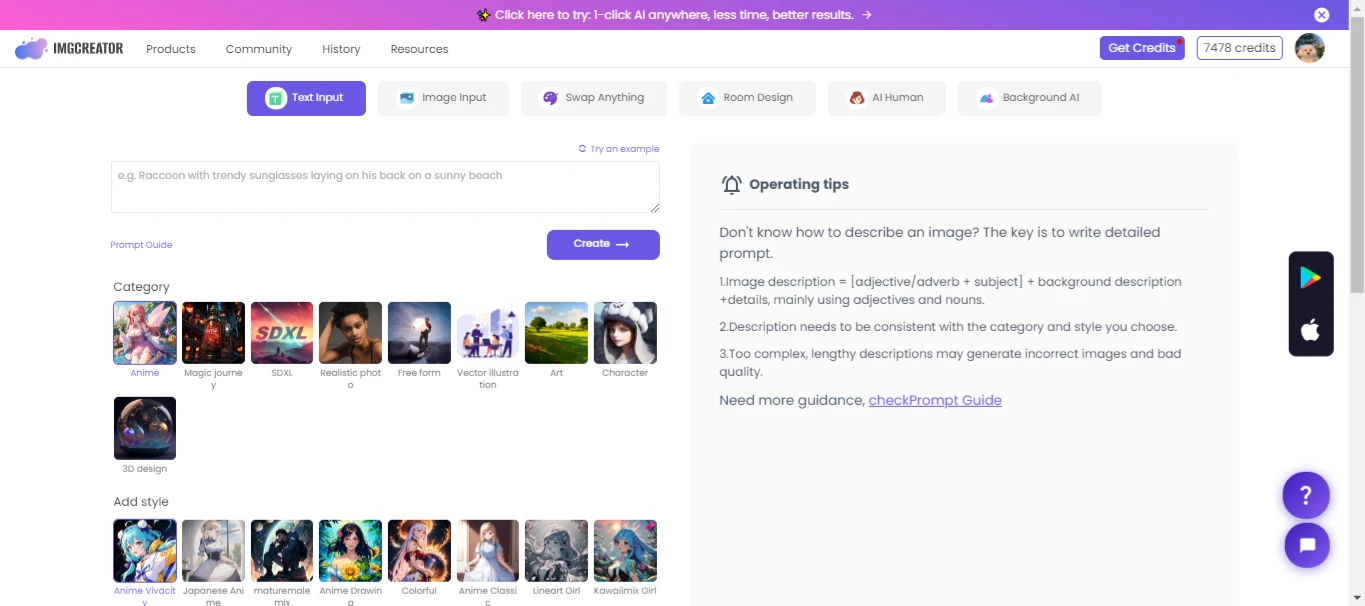
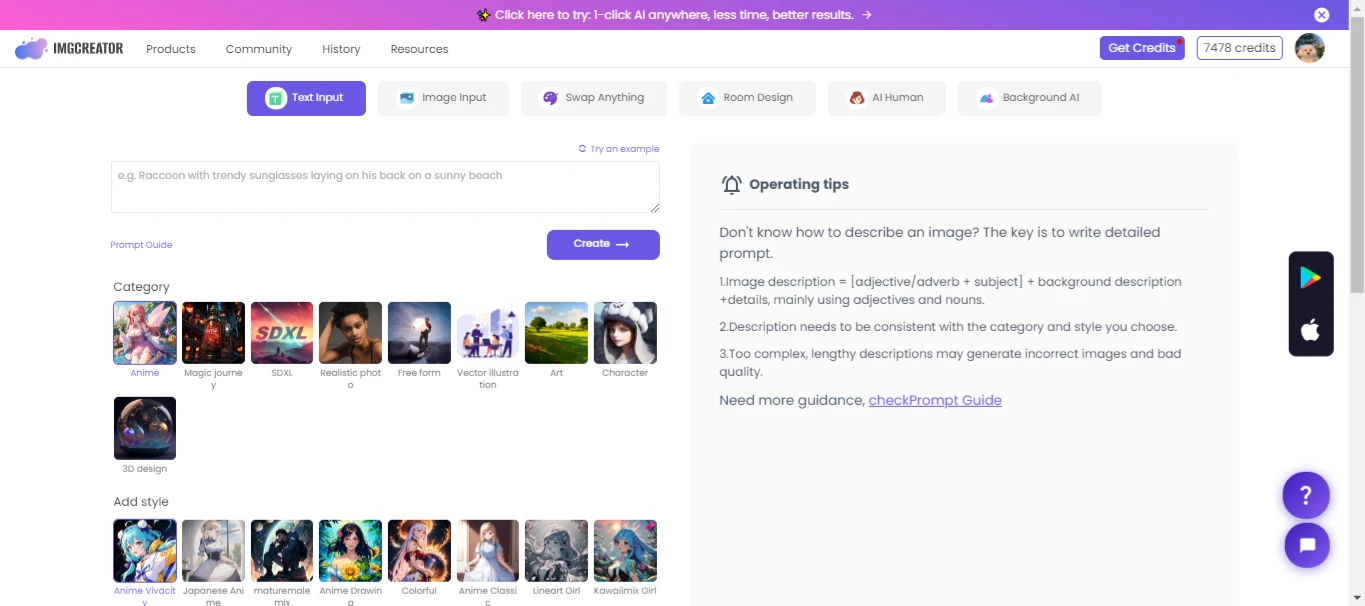
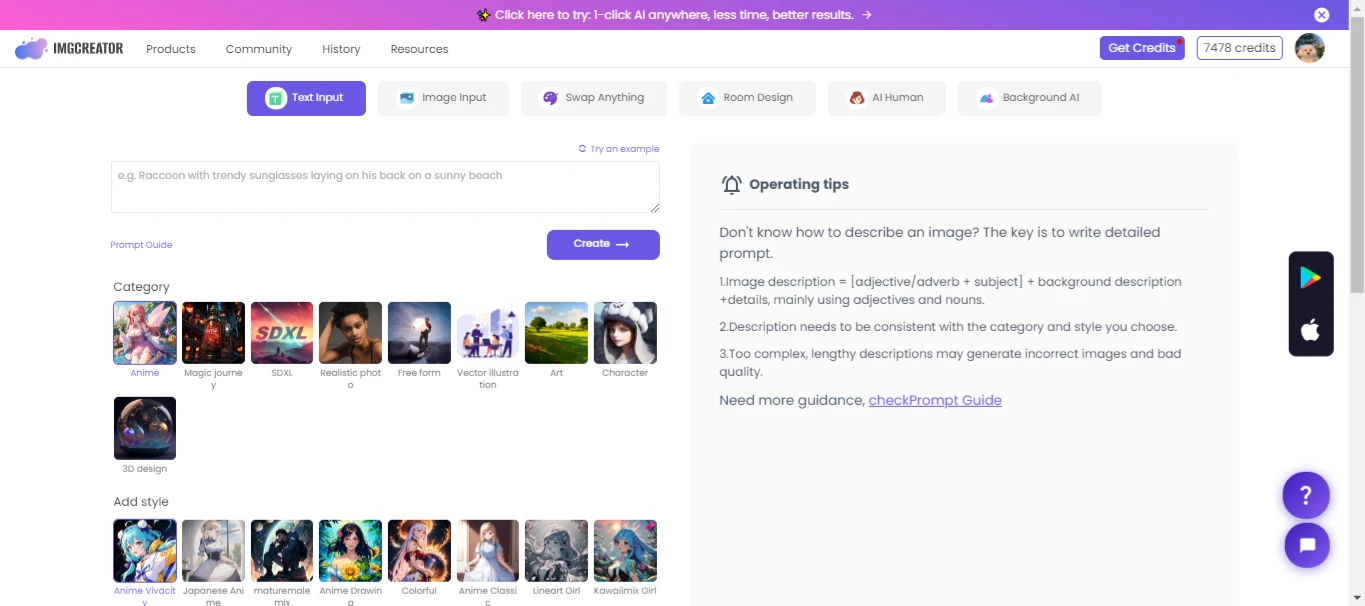
Image-to-Image:
You can transform the appearance of any image by describing the changes you want, such as the background, the color, the mood, or the effect. You can also use the image reference strength slider to control how much the output image will resemble the input image.
Background Changer:
You can change the background of any image by selecting from a list of predefined backgrounds or uploading your background image. You can also use the magic remove tool to erase unwanted objects or people from the image.
AI Drawing Generator:
You can convert any sketch into a detailed and realistic image with the help of AI. You can select from different categories and styles, such as anime, fantasy, sci-fi, horror, and more. You can also adjust the image reference strength to make the output image more or less similar to the sketch.
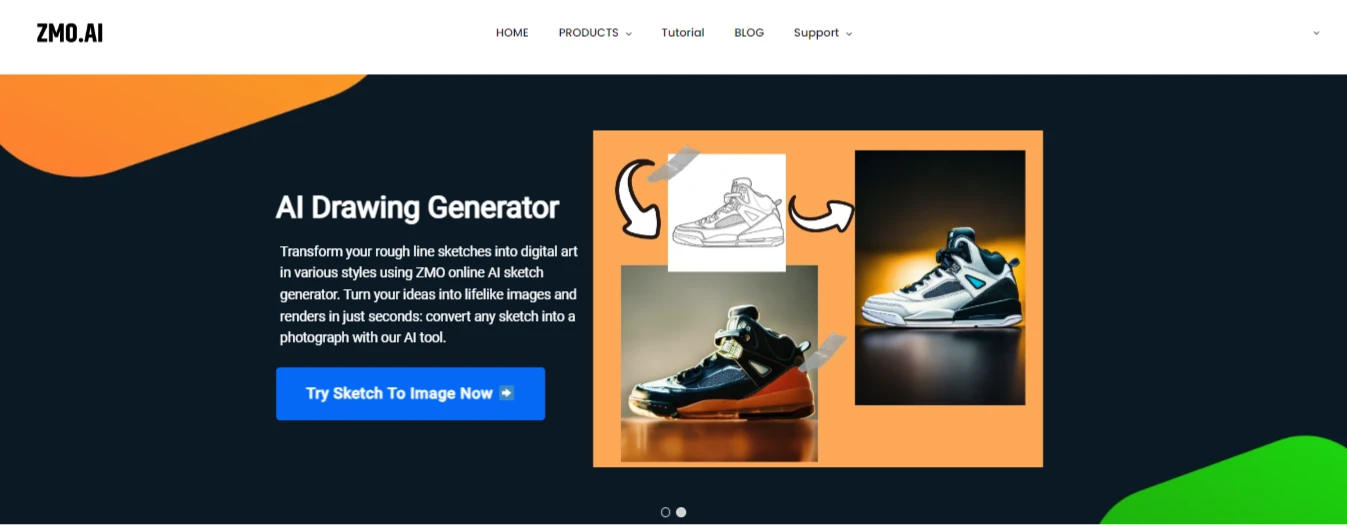
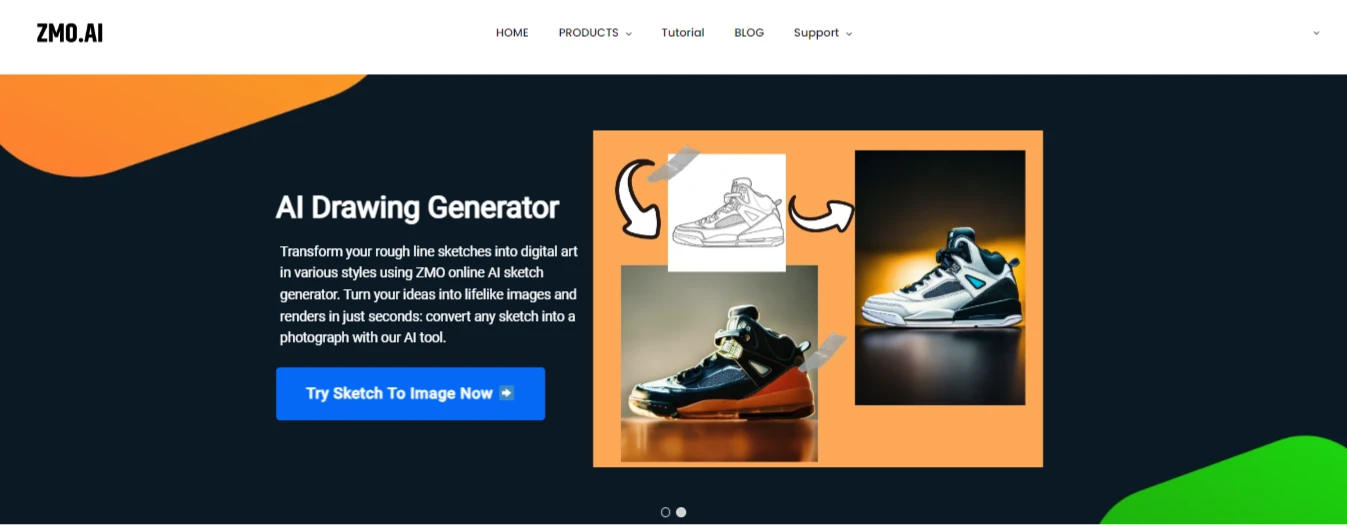
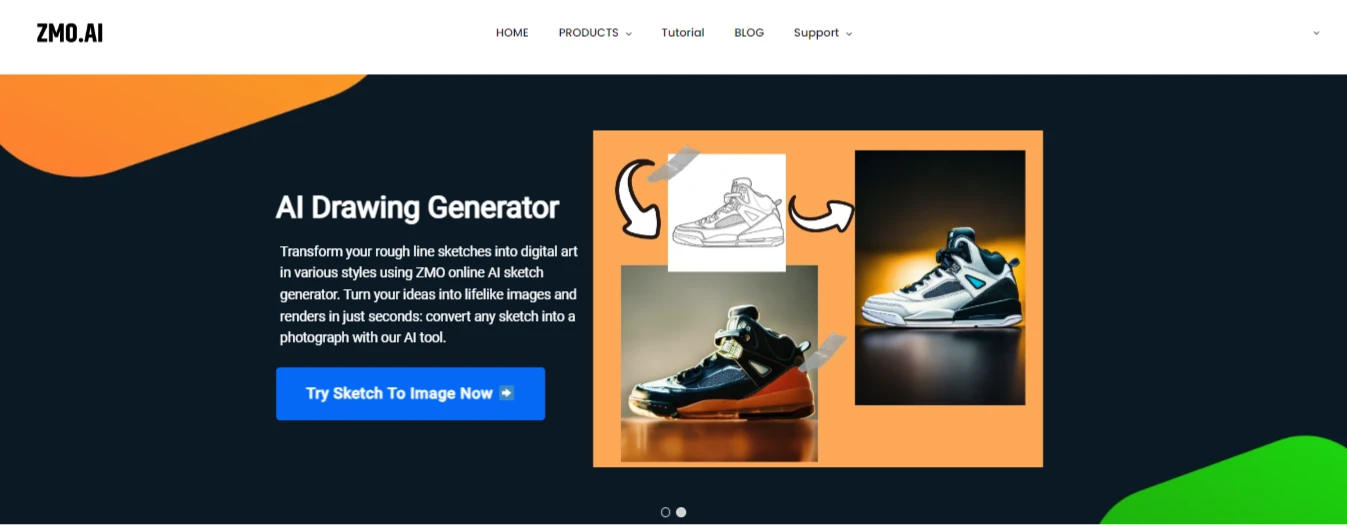
AI Photo Editor:
The AI photo editor permits you to edit any image with a click of a button. You can enhance the quality, brightness, contrast, saturation, hue, and sharpness of the image. You can also adjust text, stickers, frames, and filters to the image.
Conclusion
Creating an anime profile picture is a fun and creative way to express yourself online. Anime is a beautiful and diverse art form that can capture your personality, interests, and preferences. Using ZMO.AI, you can easily and quickly generate an anime profile picture from any image. You can customize your anime profile picture to make it more personal and appealing.