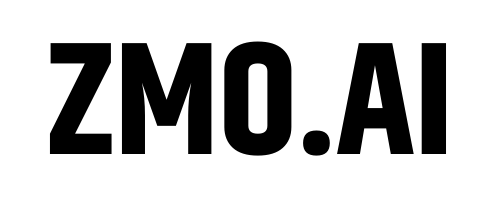Watermark Remover
Start to remove watermark from photo with our watermark remover online free. Enjoy peace of mind without the need for professional skills. Simply follow a few steps to erase logos, stamps, and more, leaving your images free of watermarks.

No image? Try these!
Powered by advance AI algorithm
How to remove watermark from photo?
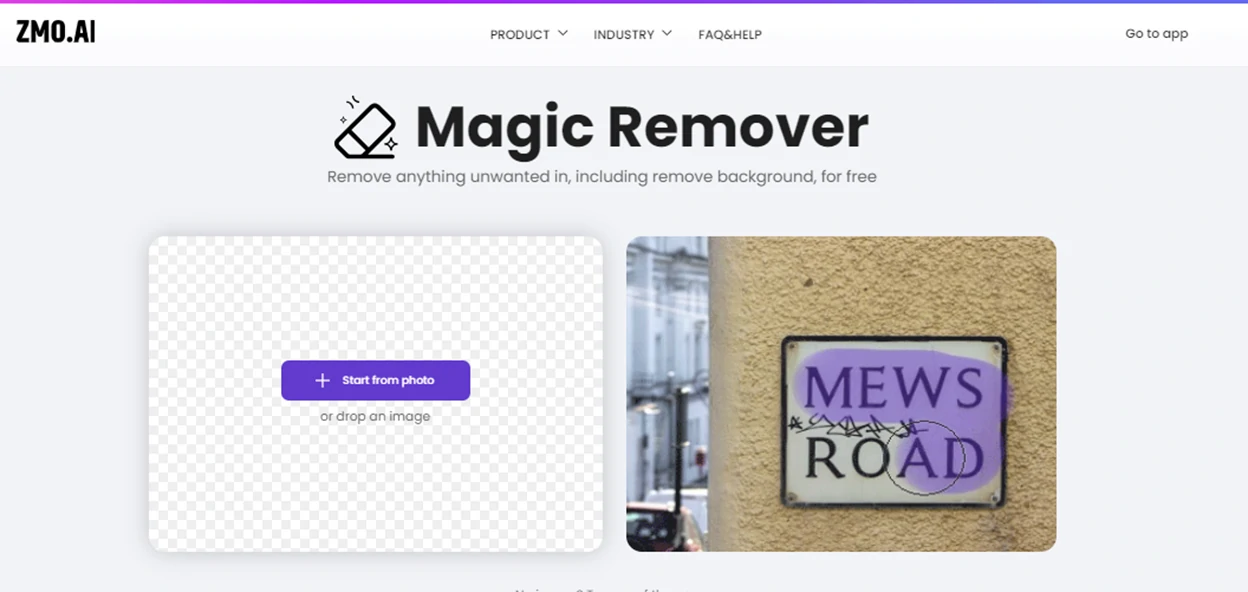
Step 1: Access ZMO Watermark Remover
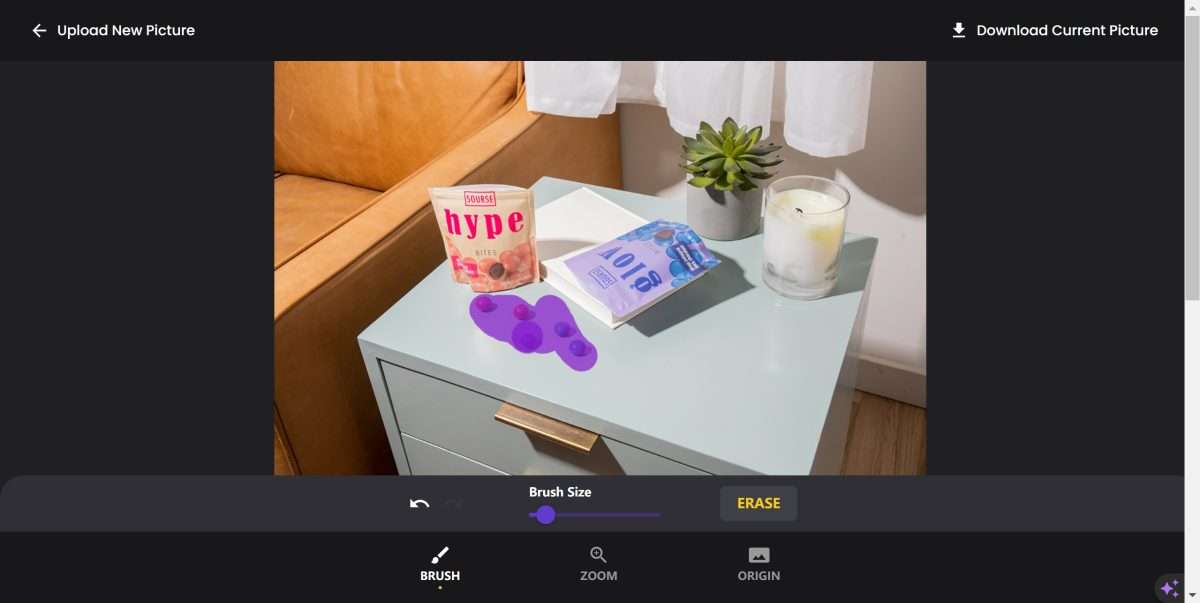
Step 2: Select Watermark with Brush
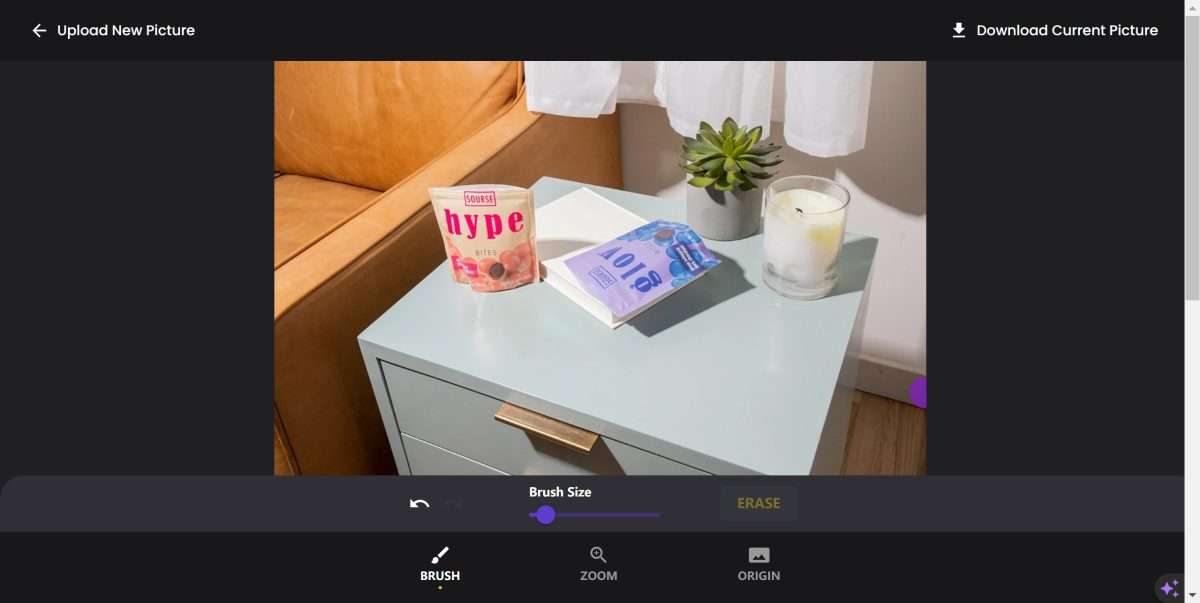
Step 3: Click 'Erase' to Remove Watermark
More Applications For Watermark Remover
Watermark removal has become effortless with our complimentary AI-driven watermark remover. Efficiently eliminate any kind of watermark, including logos, timestamps, or copyright text on photos and much more. Perfect for both professional and personal image preparation, our tool has your back. Try out our fast and straightforward watermark removal service today!
Remove Object From Photo
Have you ever imagined quickly and effortlessly removing unwanted objects from a photo? With ZMO's AI photo editor, it's possible! Simply upload your picture, and you can begin eliminating any object you wish. ZMO's technology swiftly and smartly makes the changes, no matter what the object might be.
Manually deleting items from photos in Photoshop is a time-consuming task. ZMO's AI object remover greatly streamlines this process. No photo editing expertise is necessary. Just upload your image, select the items you wish to erase, and ZMO does the rest. The process is fast and fully automated. Within moments, you'll receive a pristine photo, ready for you to share with confidence.
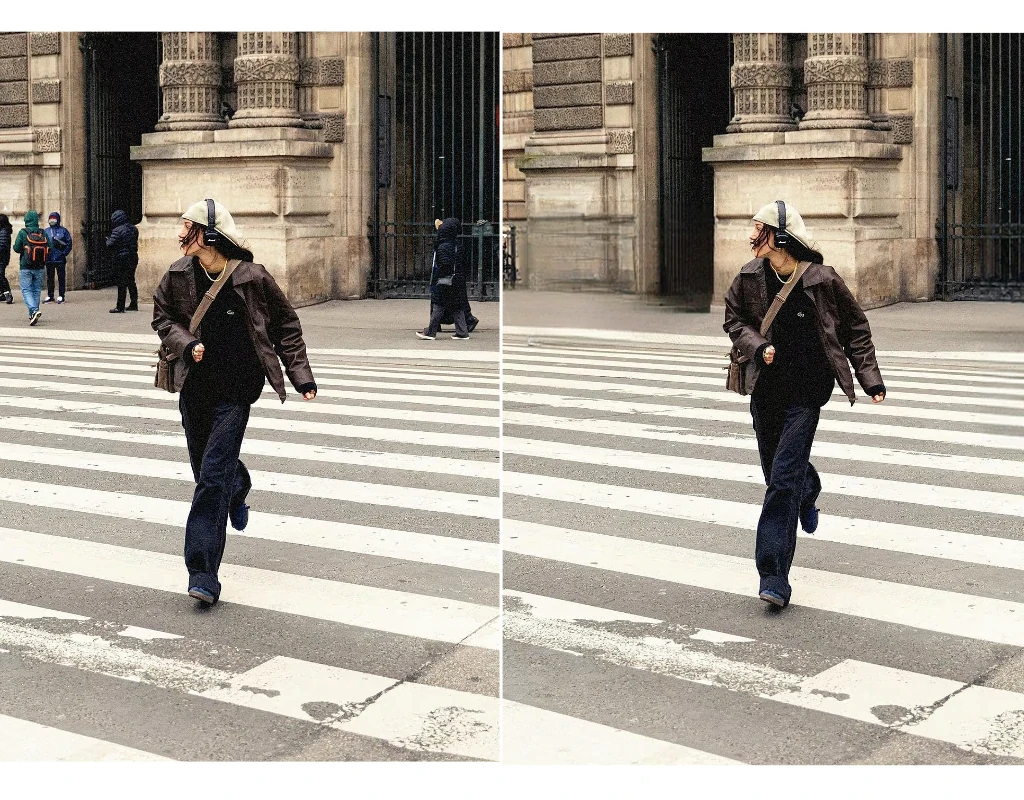
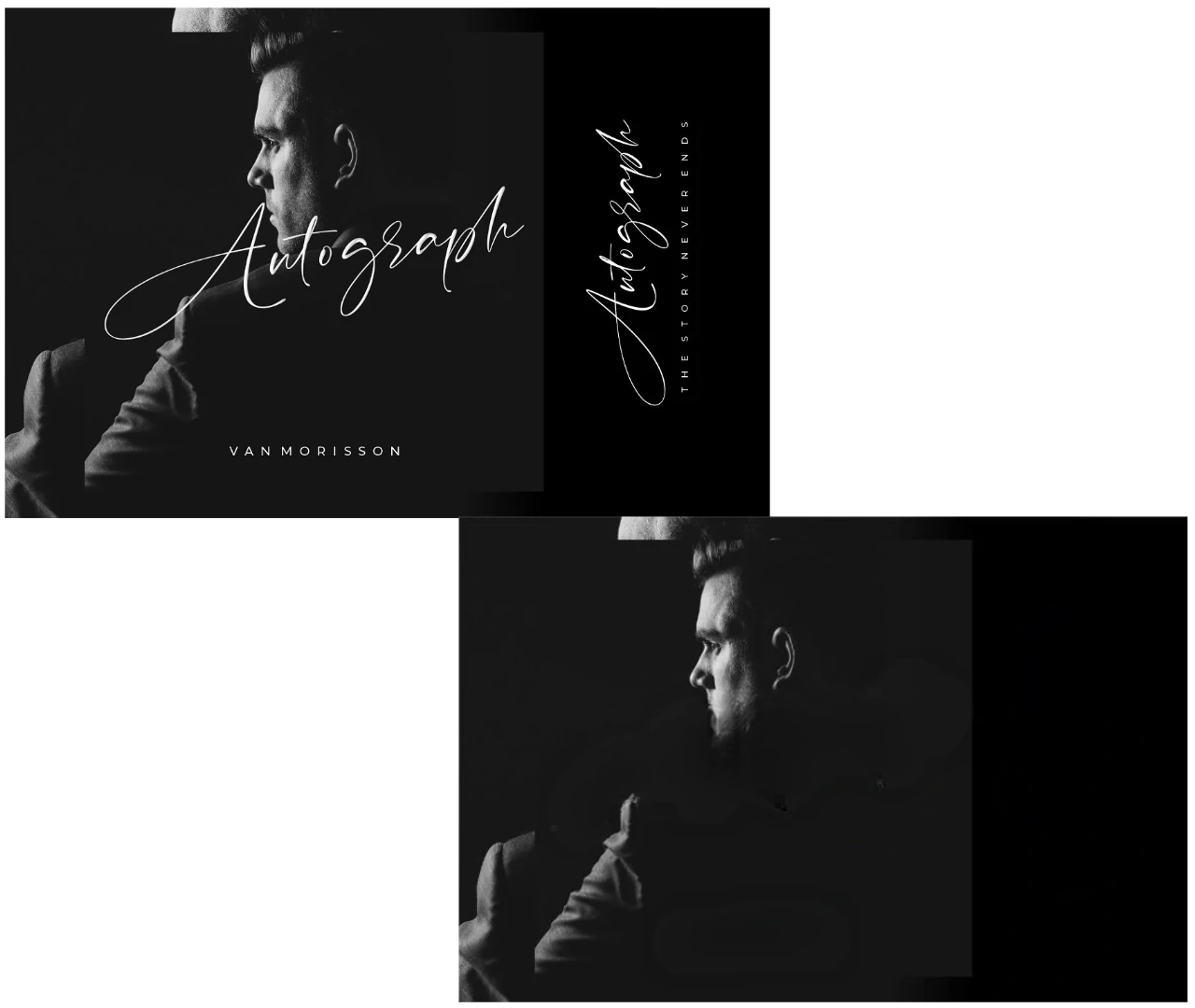
Remove Signature
Easily remove signature from the photo for your concise photo. Bid farewell to unsolicited signatures marring your images. Our AI-powered watermark remover also tackles these with ease. Effortlessly erase signatures, text, and other unwanted imprints from your photos. Leverage ZMO to produce immaculate, clear visuals for your projects.
Easy Photo Fix-Ups
Experience the magic of ZMO Watermark Remover, designed not only to remove unwanted watermarks but also to refine and perfect your images. Effortlessly smooth away double chins, iron out wrinkles, banish dark circles, and erase marks with this versatile tool. Tailored to cater to a diverse range of photo editing needs, ZMO Watermark Remover ensures your pictures look flawless in just a few clicks. Get ready to transform your photos with simplicity and precision.

Frequetly Asked Questions
Is there a size limit when uploading an image to Remover?
You can upload an image of any size in Remover. Download will be limited to 720px for the free version.
You can upload an image of any size in Remover. Download will be limited to 720px for the free version.
You can edit unlimited images for free!
Will removing a watermark with ZMO affect the quality of my photo?
No, ZMO Watermark Remover is designed to maintain the original quality of your photo while removing unwanted elements.
Is it possible to remove items other than watermarks with ZMO?
Absolutely, ZMO isn’t limited to watermarks—it can also remove other unwanted elements such as double chins, wrinkles, and dark circles.
How quickly does ZMO Watermark Remover work?
The tool is designed for speed and efficiency, with most watermark removals being completed within seconds.
Can ZMO Watermark Remover be used for commercial purposes?
Yes, ZMO Watermark Remover can be used for both personal and commercial image editing, making it ideal for businesses looking to clean up their images for professional use.
How to remove logos?
You can easily remove logos from images using the ZMO watermark remover.
- Drag and drop your picture to ZMO Watermark Remover.
- Mark the logo using the brush tool, and ZMO will automatically remove the logo from your picture in seconds.
- Save your logo-free image by clicking the “Download” button. That’s it!
Is there a limit to the number of photos I can edit with ZMO Watermark Remover?
Usage limits vary depending on the subscription plan you choose. Check our plans for more detailed information on the number of photos you can edit.
What should I do if I'm not satisfied with the outcome after using ZMO Watermark Remover?
ZMO Watermark Remover offers various settings to adjust the intensity and precision of the removal process. If you’re unsatisfied with the initial result, you can tweak these settings or contact our support team for assistance.
Explore our tools
Thanks to ZMO's cutting edge AI, you can AI virtual shooting now with any background or swap anything

AI anime generator
Generate your favorite anime style image instantly

Background Changer
Generate realistic, studio-quality background with one click

Magic Eraser
Remove unwanted parts of your image with a swipe
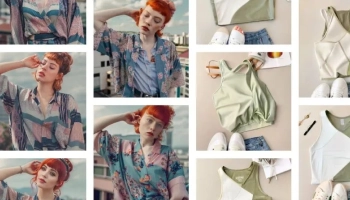
Image Variation
Generate endless similar images variations which are unique
Latest Articles On AI Generated Art
Tips & Tricks, guides, and tutorials