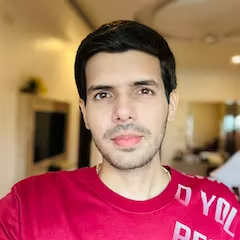Stepping into the realm of photography and image editing, one quickly realizes that a perfect background is as crucial as the subject itself. But what if you could switch up your backdrop with a click, transforming it from ordinary to extraordinary? Welcome to the future of photo-editing where AI background generators are reshaping the way we perceive digital artistry. This revolutionary technology makes it possible for anyone, regardless of their technical skills, to become an adept photo editor.
In recent years, AI has been at the forefront of significant breakthroughs in various fields including our focus today – image manipulation software. Leveraging artificial intelligence capabilities makes swapping backgrounds simple and seamless, all while maintaining a high degree of realism. With countless options available in today’s market though, finding the best can be overwhelming. That’s why we’ve rounded up 5 top-tier AI background generators you should consider trying out in 2024.
What's is the AI Background Changer
An AI background generator is a device that employs artificial intelligence algorithms to fabricate a fresh backdrop for a image This differs from conventional techniques which require the elimination of the initial backdrop and its substitution with a new one. Instead, AI instruments utilize sophisticated technology to generate a backdrop based on your text input and flawlessly incorporate it into the main subject. Moreover, numerous AI background generators allow you complete autonomy in customizing your image. And the AI Background Changer mainly remove your background automatically and according your text content replace your background in fast speed.
1. ZMO.AI



ImgCreator.AI is an innovative AI-powered tool of ZMO.AI designed to generate beautifully crafted illustrations, anime, and concept designs with minimal effort. Simply enter a text description and watch as it transforms into a vivid image, eliminating the need for time-consuming manual labor. This allows users to focus on more critical aspects, like expanding their business. In addition, users can submit existing images to ImgCreator.AI and request background modifications or create entirely new images using straightforward descriptions. The technology easily integrates with other software, streamlining work processes for increased efficiency. With ImgCreator.AI, users can bring any concept to life with extraordinary precision and speed. Not limited by Background changing, it also contains Magic remover, Generative fill, and Model generating in their AI photo editor. You can easily edit your image with the best effect instantly without any long time manual editing! Take advantage of the free trial and start incorporating AI into your design projects today—they’re sure to be impressed with the results!
- Click to enter the Imgcreator and enter the AI image editor page. They will automatically remove your image background when you upload your image. In other word, ZMO’s AI photo editor makes your image transparent instantly and you can choose a simple background such as pure color background or other choice.
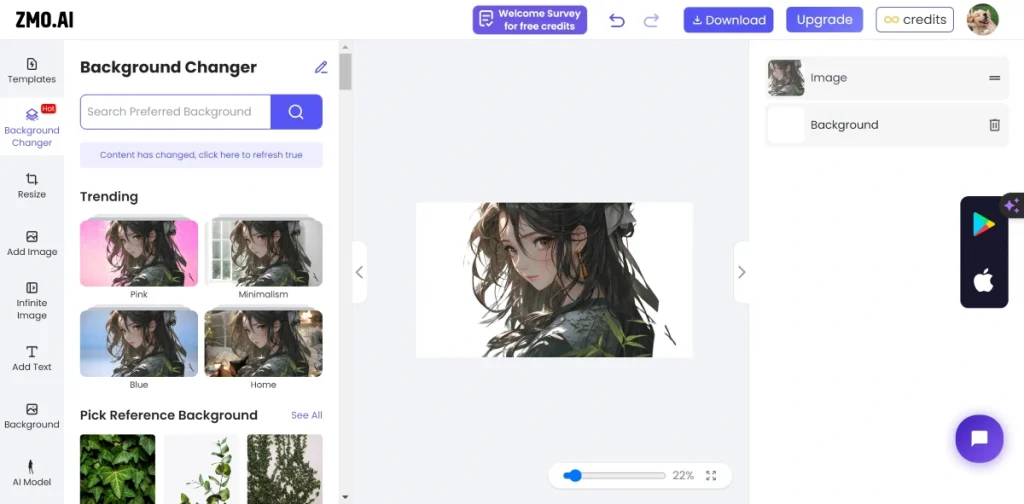
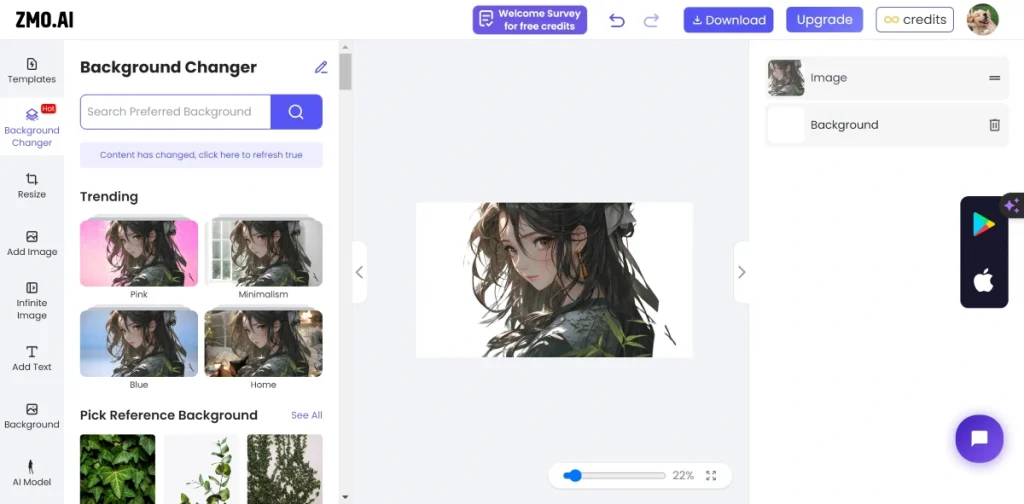
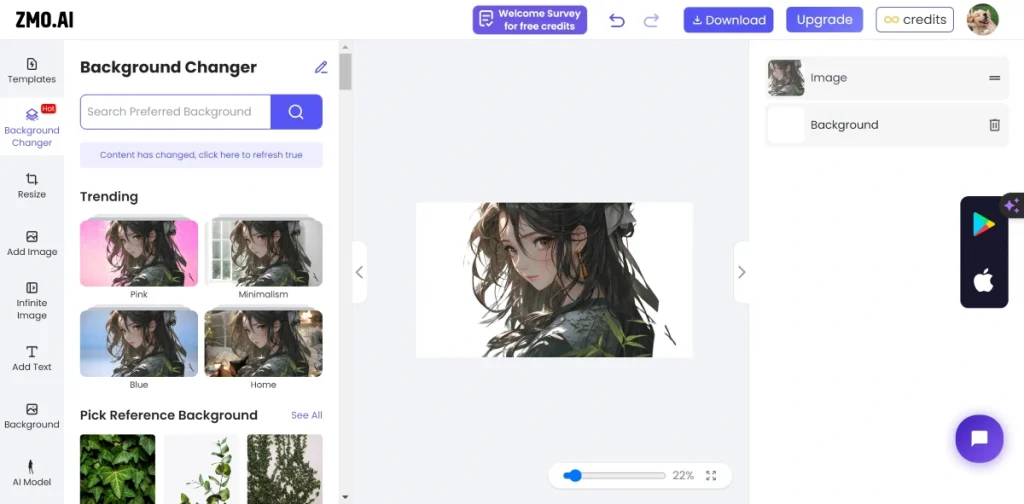
2. ZMO.AI’s AI background changer provide many options for you choose. If you have different ideal requirement, ZMO’s AI background changer also can let your dream comes to the truth. You just click the edit pattern beside the title of background changer and write the content in the box and it will generate background automatically. And as the image shown, and I want to make the anime character in the beach with the sunlight, so I write the content in the box.
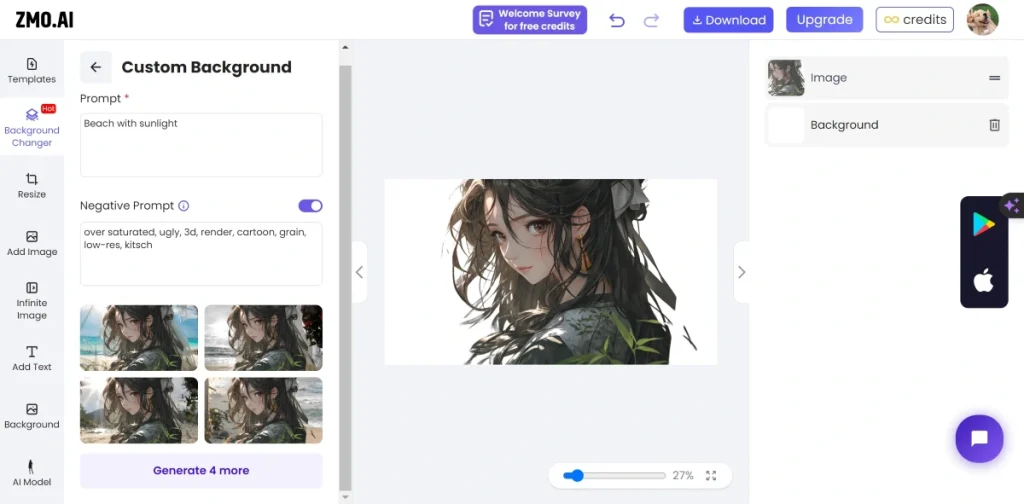
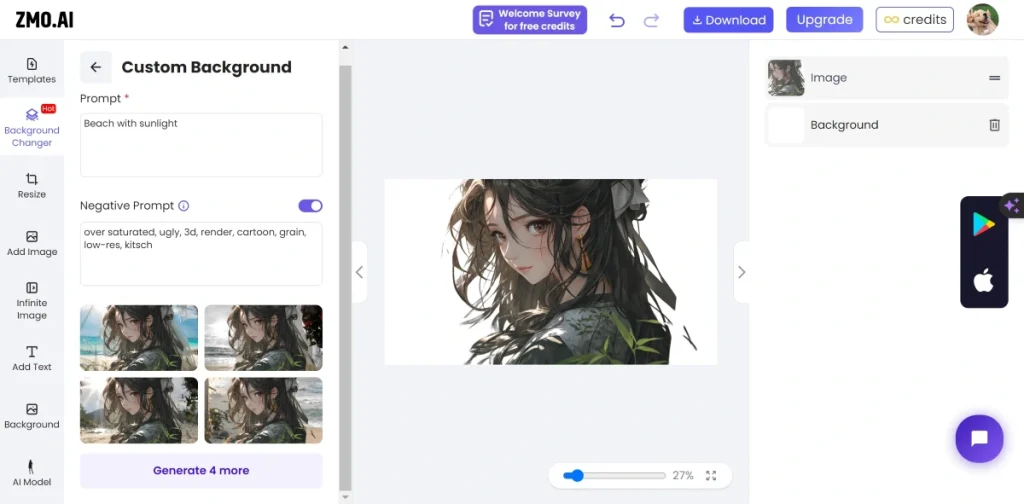
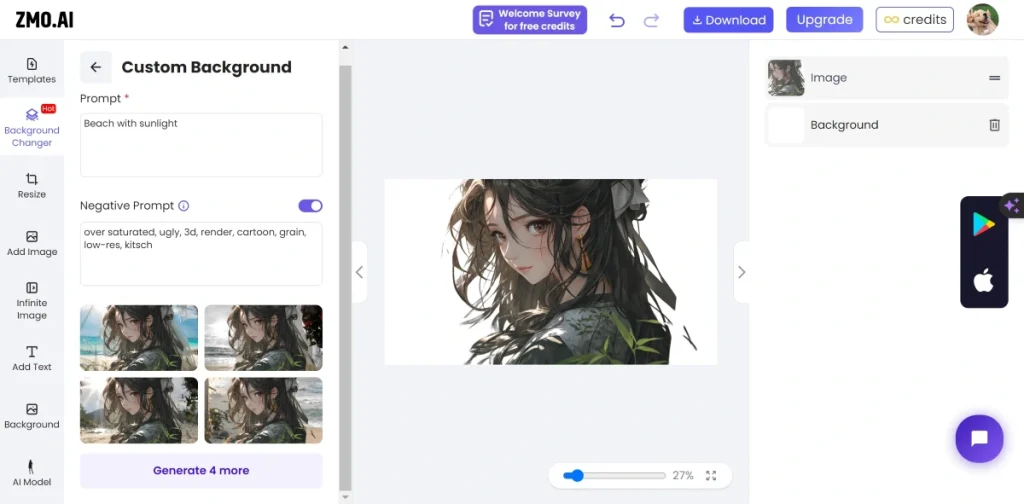
3. Click one background generated by AI background changer and soon it will generate a image for you download.



Tips
If you don’t know how to write prompt, ZMO’s Background Changer also allows you to write your related word in their search box. You just type your content in the search box and it will match the background which is the most fit to your image to inspire your and make your image more stunning. It will generate with 4 result for your image to choose. Compare to the other AI background generators, ZMO wins a lot of user praise for this function!
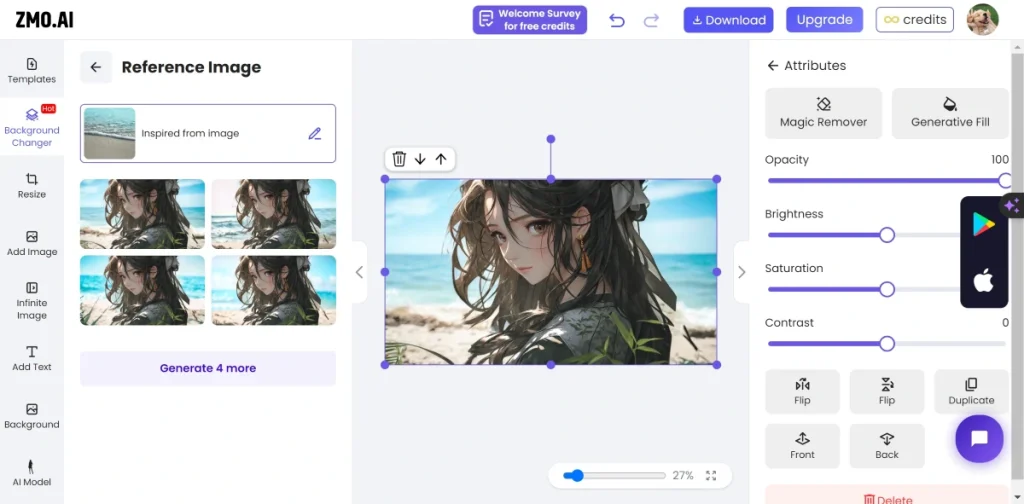
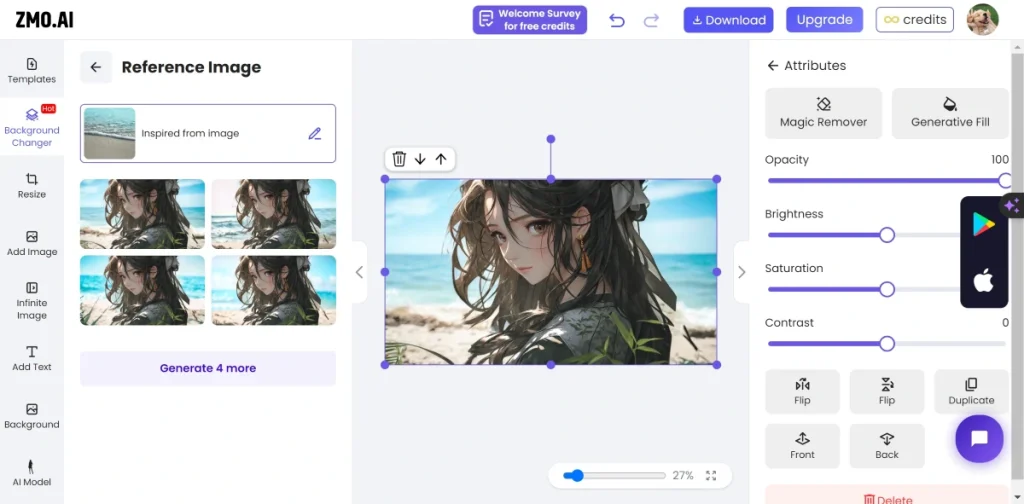
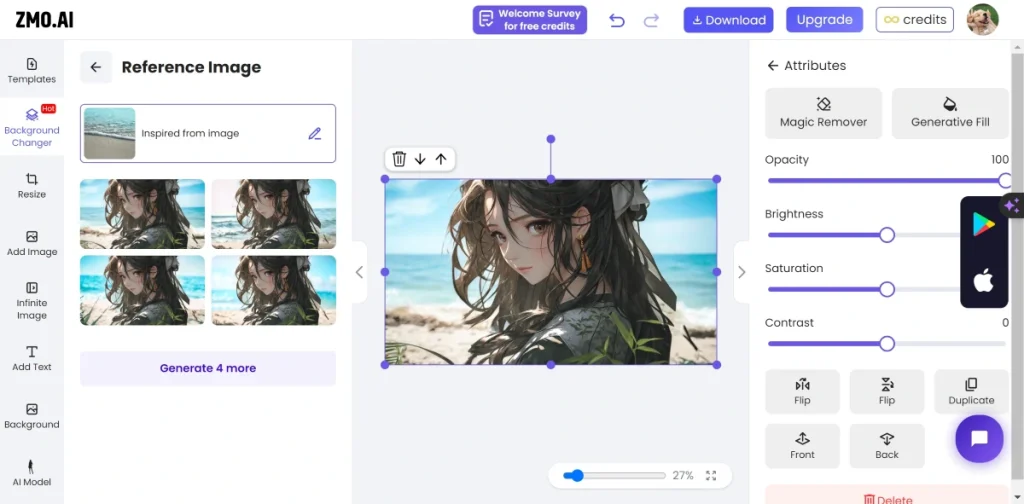
Key Features
- Instant Background Creation: Simply enter your description and adjust your settings, and this AI background generator will swiftly produce beautiful backgrounds in just a few seconds.
- Multiple background styles are available to suit your preferences, including creative, oil painting, cartoon, anime, and many others.
- Various options inspire your idea: You can choose the template provided by Background Changer and it will generate 4 types background to boost your image.
- Choose from hundreds of photo templates: For a fast way to get an attractive background, simply browse ZMO’s photo templates and select one to use as your new backdrop.
Picsart enables you to elevate your images by creating striking AI-generated backgrounds tailored for your visuals. Simply describe what you want in a few words, and the AI background generator will craft an environment that perfectly matches the subject of your photograph. The clearer your description, the more precise the resulting background. For those needing inspiration, a suggestion box is available to spark your creativity with ready-made ideas.
After achieving results that satisfy you, you can effortlessly continue to edit directly in Picsart, which saves time and offers you complete customization options. The AI background generator includes a 7-day free trial, after which a subscription is required to maintain access.
Creating Unique Backgrounds with AI on Picsart
- Go to the website and click on the “Generate AI Background Now” button.
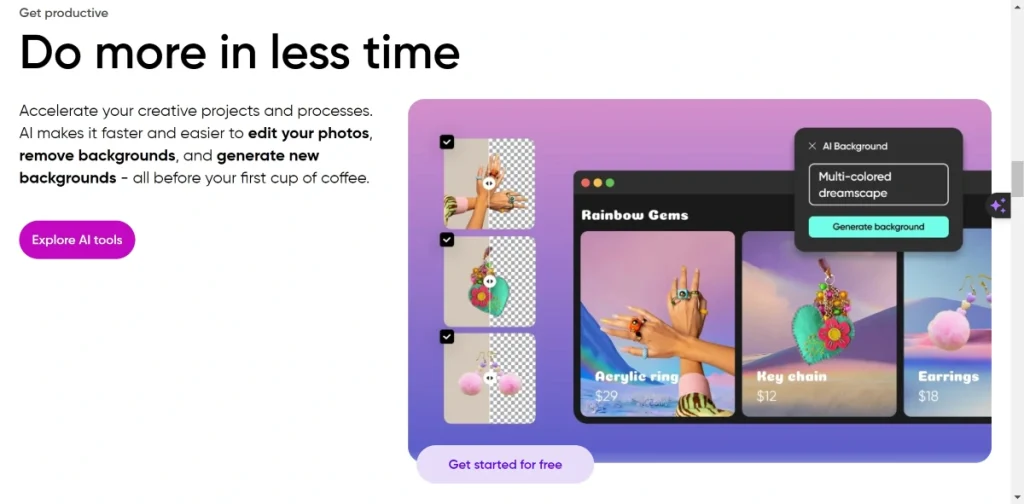
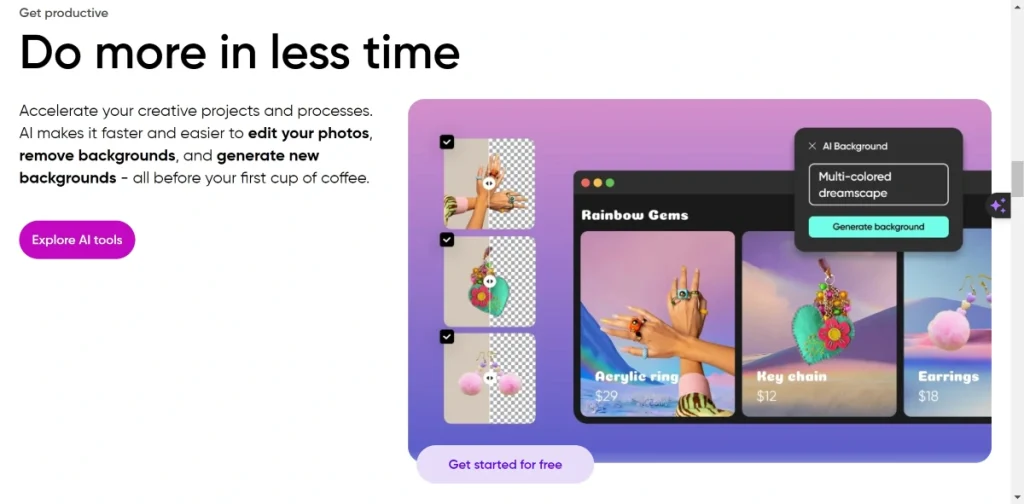
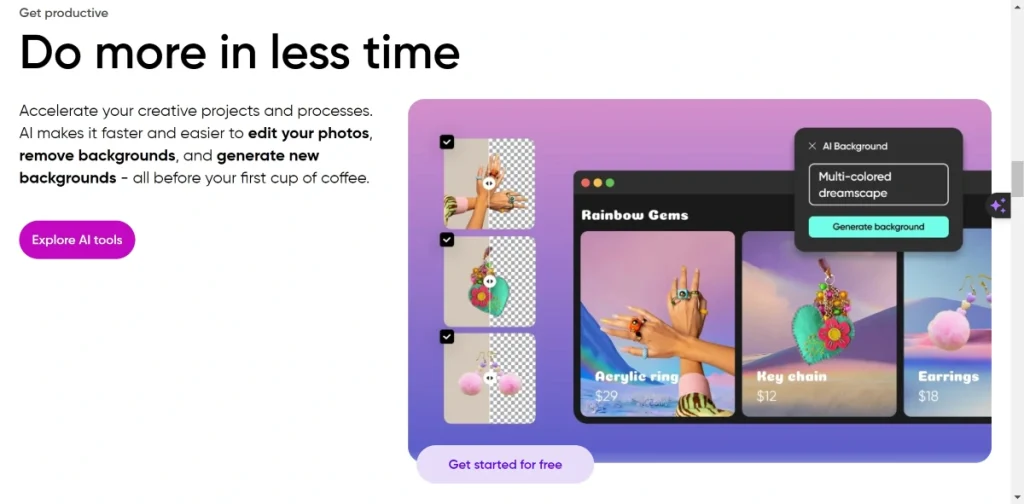
2. Upload your photos and Picsart will automatically remove these original background.
3. Use the More Tools on the left sidebar and select the AI Background Creator tool.
4. Provide a detailed description of your vision for the background and clearly define the desired artistic direction by choosing a specific style.
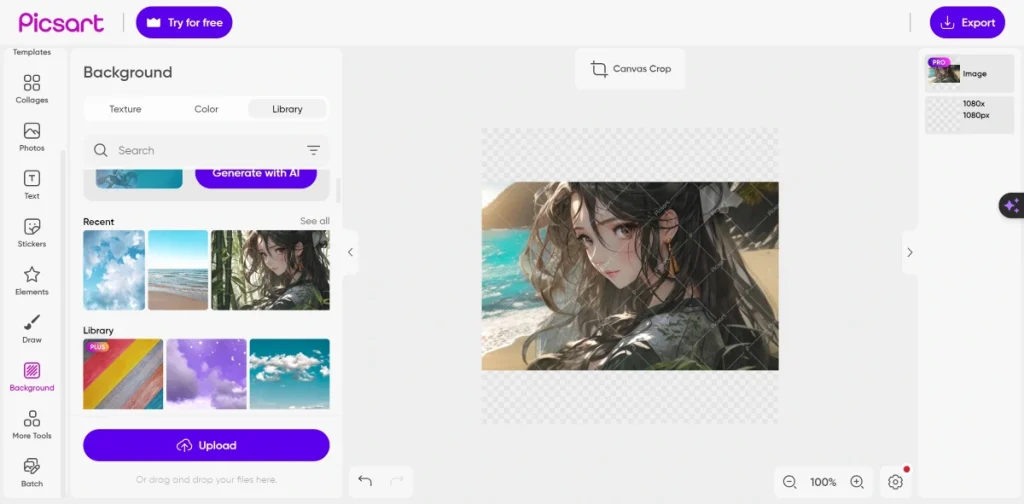
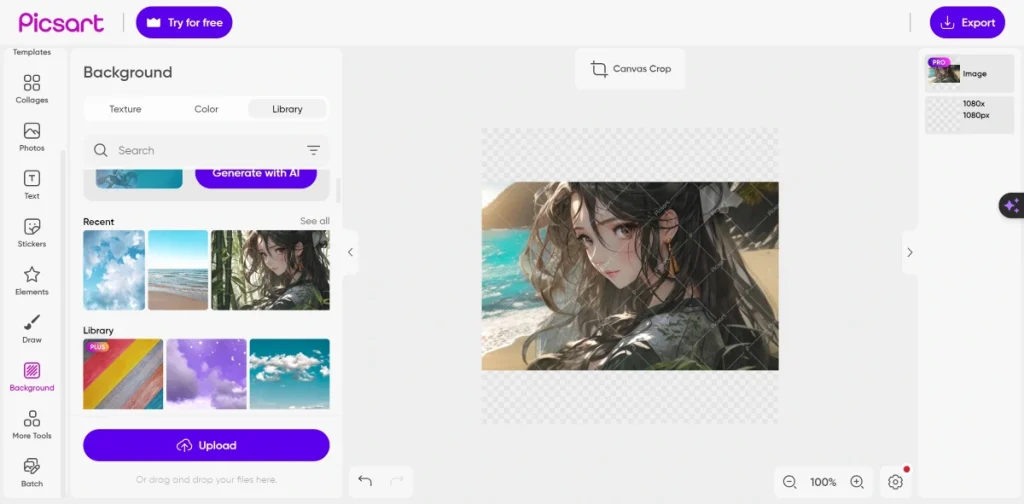
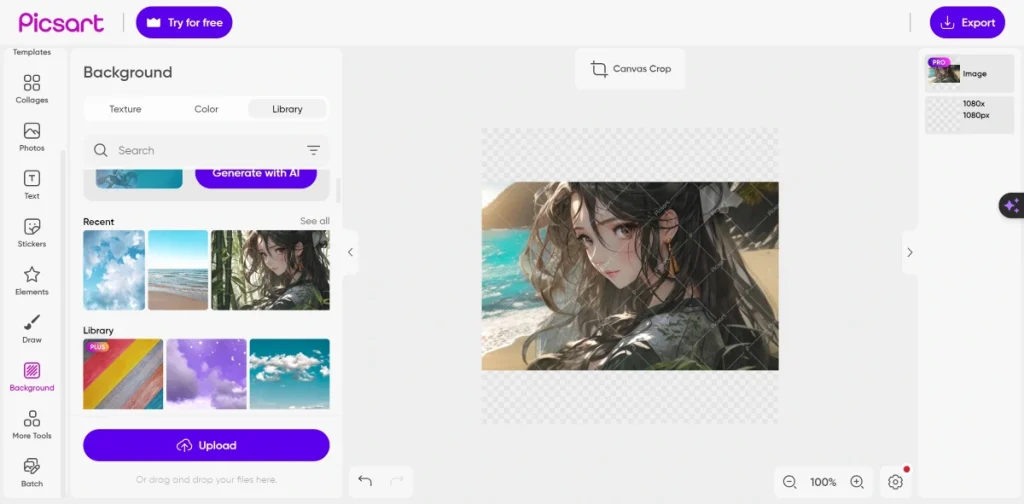
5. Examine the AI-generated backgrounds and personalize them by pressing the Adjust button. Here, you can refine the text or enhance the design with stickers.
Key Features
- Generate a new background quickly: Use Picsart’s AI-powered background creator to get a fresh backdrop in seconds.
- Explore a range of background styles: Spark your imagination with a selection of diverse style choices.
- High-quality downloads: Picsart enables you to save AI-generated backgrounds with crystal-clear quality.
- All-in-one photo editor: Enhance your pictures effortlessly by inserting stickers, adding text, and creating collages.
PhotoRoom harnesses advanced AI algorithms to craft realistic and professional studio-like backgrounds for your products effortlessly. Simply input a clear prompt, and the AI-powered background generator takes over, creating limitless options that align with your specifications. Additionally, you have access to over a hundred ready-made background templates to give your product images a polished look.
PhotoRoom is the perfect tool for both professional photographers seeking to efficiently deliver stunning client projects and beginners looking to create visually appealing photos for personal enjoyment.
Creating Stunning Photo Backgrounds with PhotoRoom
- Visit the PhotoRoom editor page and upload the photos you wish to edit. The existing background will be removed swiftly.
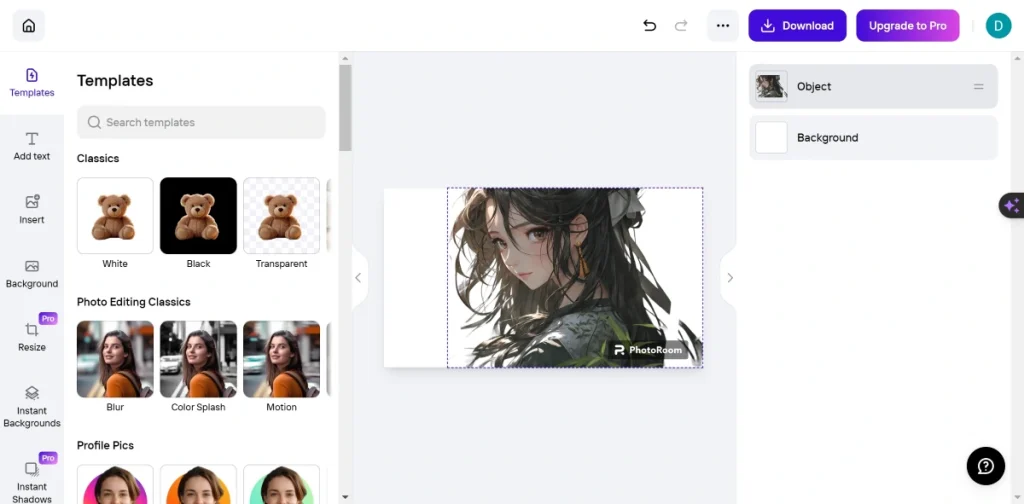
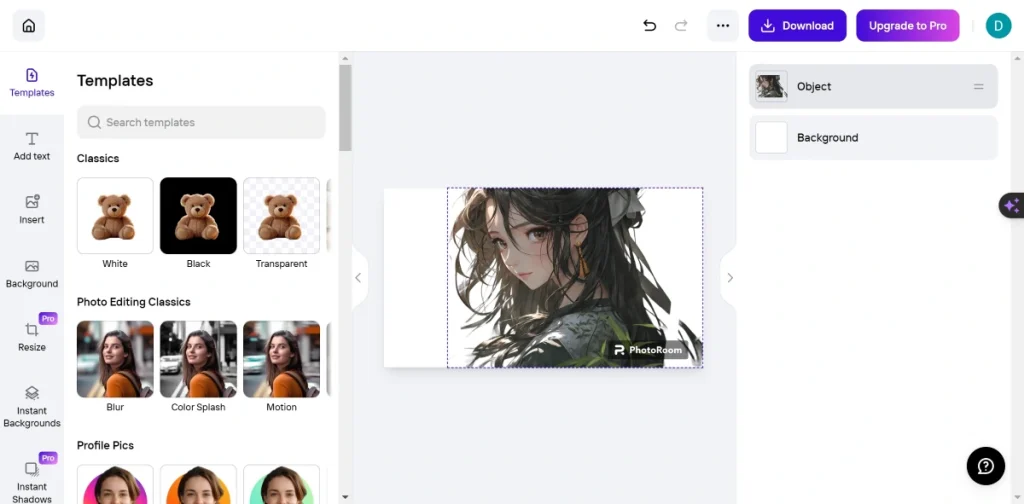
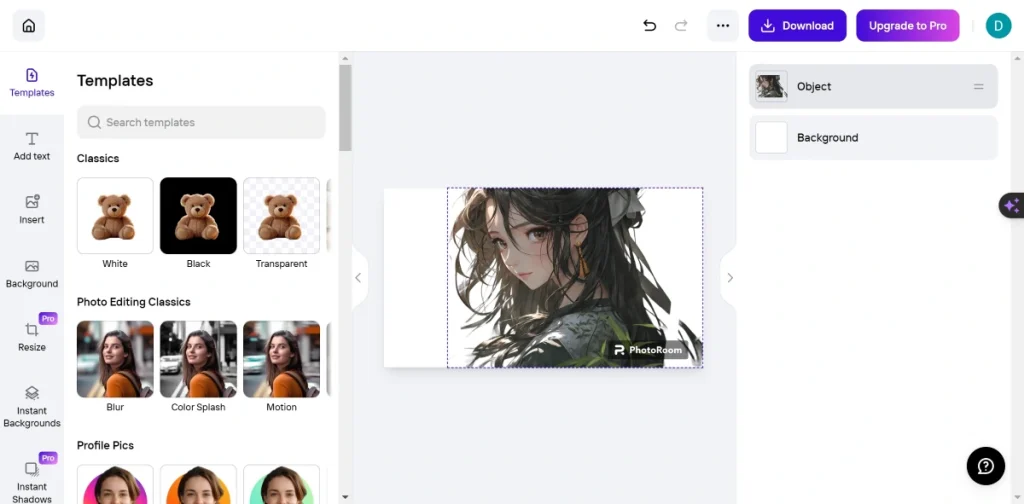
2. Proceed to Instant Backgrounds and pair your subject with an impressive backdrop from our selection of pre-made templates. Beyond standard backgrounds, PhotoRoom also suggests popular trends that complement your image style.
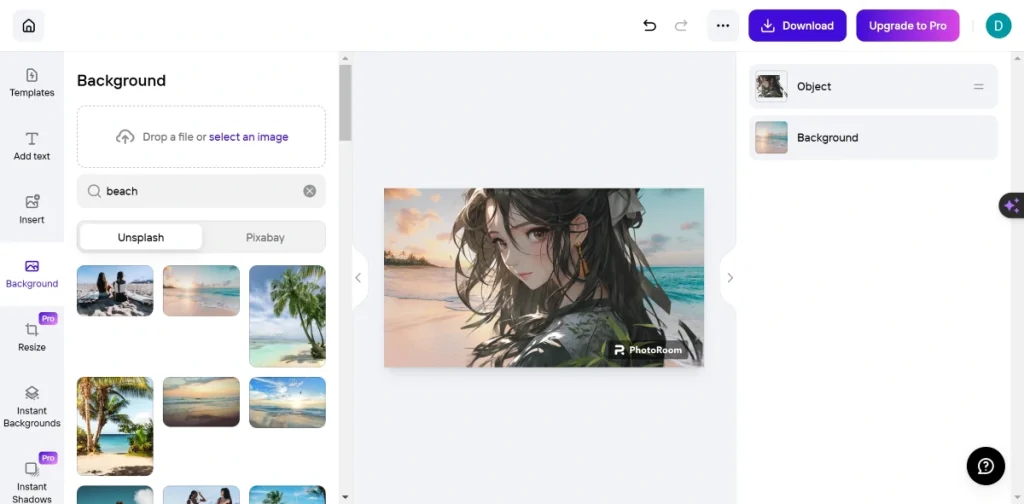
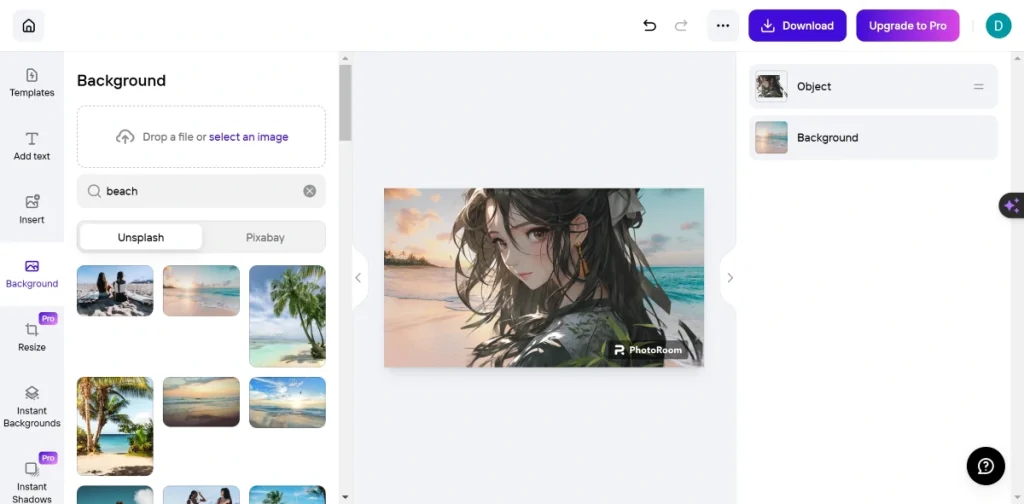
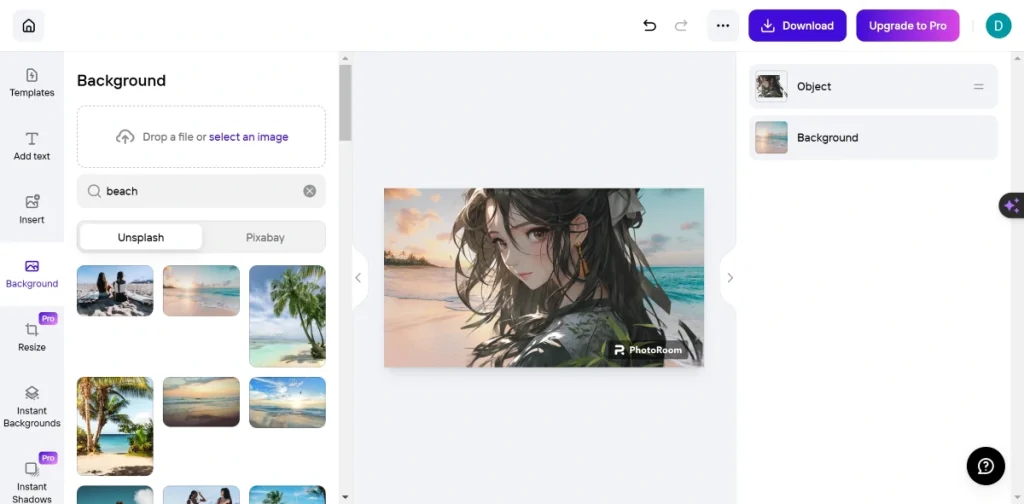
Key Features
- Hundreds of Ready-Made Background Presets: Effortlessly create new backgrounds with our one-click operation, which offers hundreds of pre-designed options.
- Advanced Editing Process: PhotoRoom employs sophisticated object recognition algorithms that examine the subjects in your uploaded images and suggest suitable backgrounds based on the findings.
- Various Photo Editing: Flexible photo editing offers a variety of tools that let you personalize your created backgrounds effortlessly. All these processes can be completed with a single click.
- Batch Photo Edit Feature: Utilize PhotoRoom’s batch edit capability to quickly process multiple product photos simultaneously.
4. Fotor
Fotor stands out due to its easy-to-use interface and robust photo editing features. To create an AI background, just type in a description of the image you’re envisioning, and Fotor quickly delivers a range of AI-generated backgrounds customized to your specifications. Moreover, this cutting-edge tool not only replaces backgrounds but also considers lighting and shadow to seamlessly blend your product into stunning images ready for Instagram’s highlight reel.
How To Create A New Background In Fotor?
- Ger start to enter the Fotor’s website and login in the Fotor’s image editor. Upload your image to edit the image.
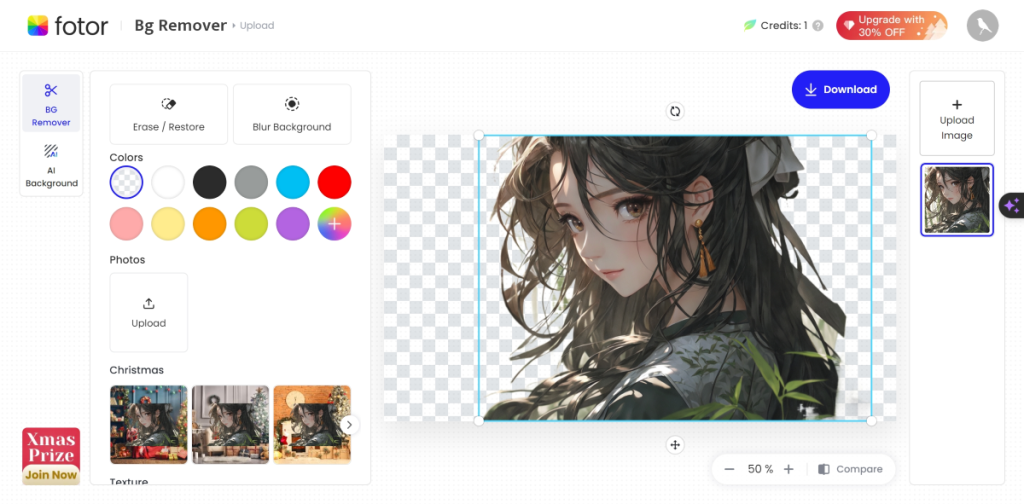
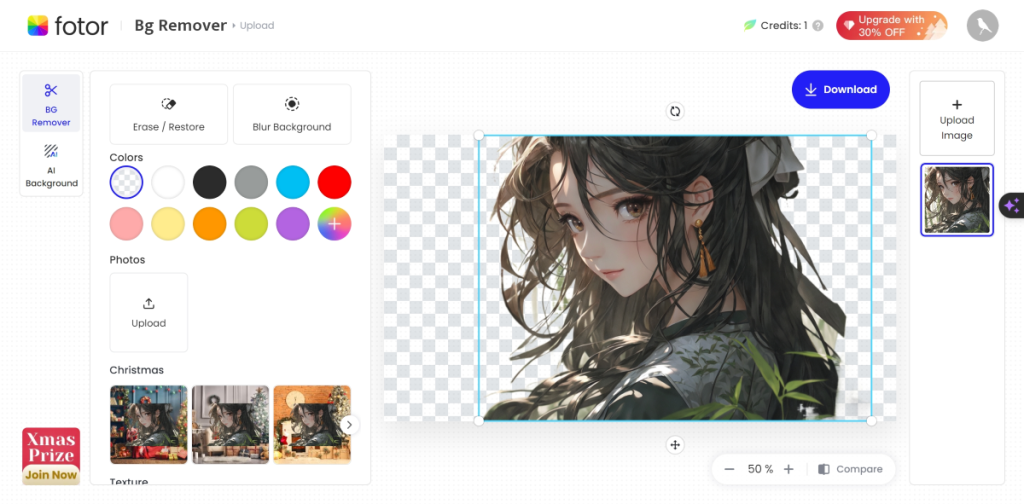
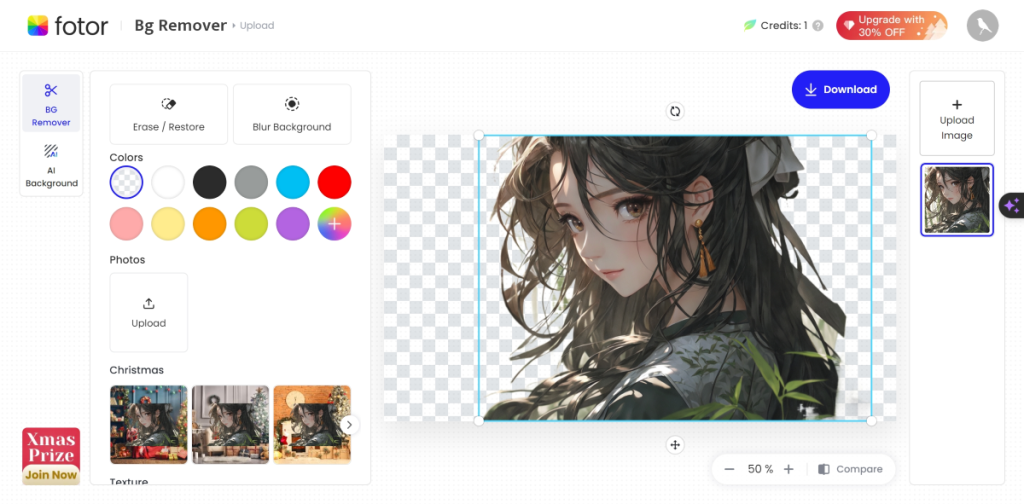
2. Remove your image background and enter the details of the background you’re envisioning into the text box provided. Be sure to include as many specifics as you can to ensure the result closely matches your expectations.
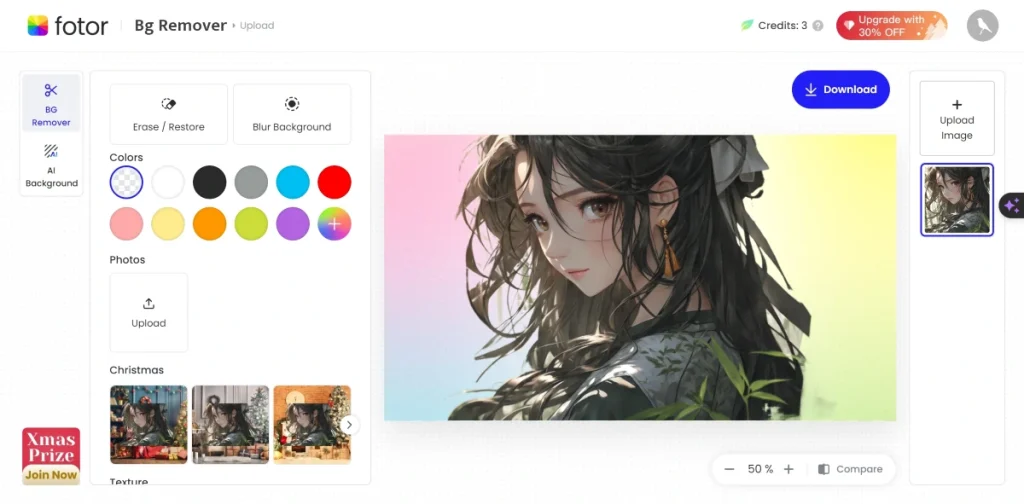
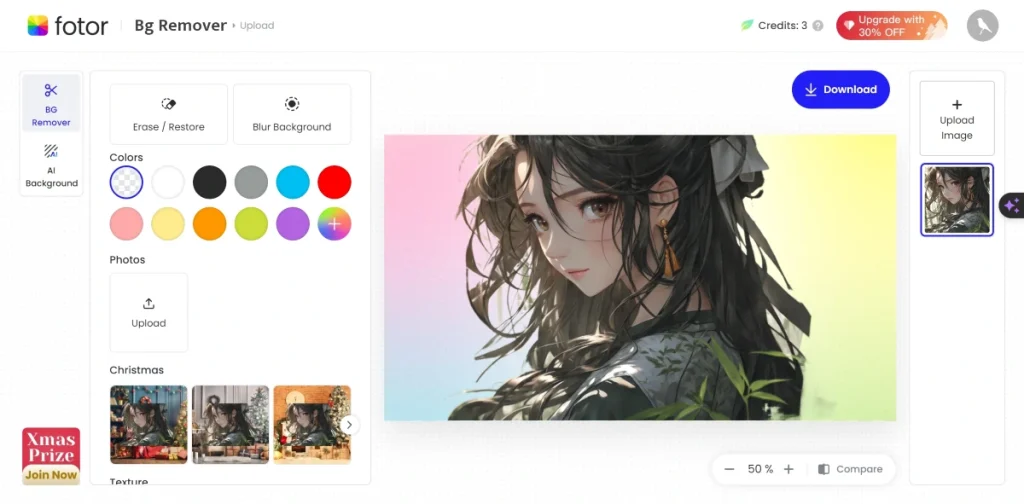
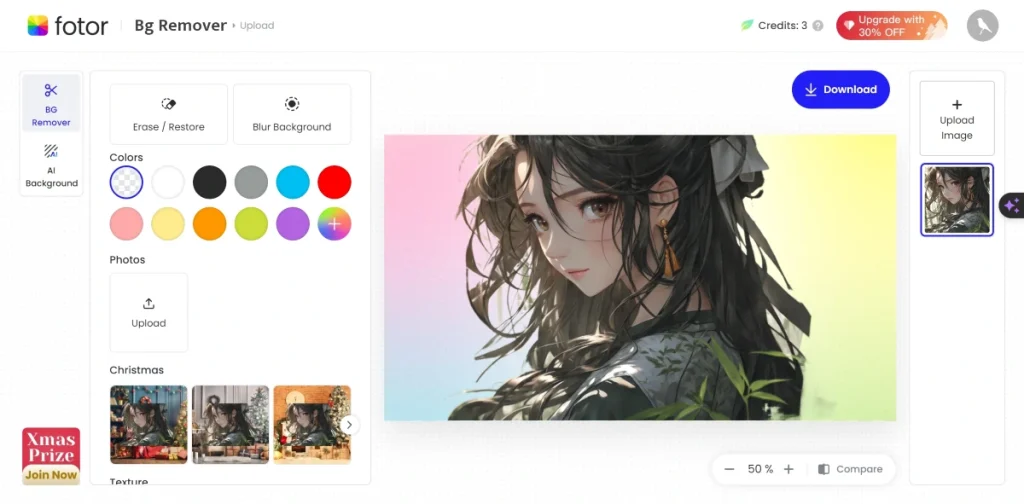
Fotor Key Features
- Various options: The AI image generator offers a variety of backgrounds in numerous styles, moods, and themes, enabling you to select the ideal backdrop that complements your subjects.
- Enhance your work professionally: Fotor doesn’t just create new backgrounds based on your instructions; it also adjusts the lighting and shadows to ensure your image looks truly photorealistic.
- Highly customizable: Enhance your background by adding a branded image or logo and adjusting the lighting and aspect ratio for a personalized touch.
5. Cutout.Pro
Cutout.Pro offers a comprehensive suite of AI-driven tools that streamline the process of editing photos and videos. In the realm of photo editing, it boasts a photo diffusion feature that excels in crafting impressive banners, visual presentations, product catalogs, and thematic graphics such as Christmas images. Similar to other AI-powered background generators, Cutout.Pro can transform your photo’s backdrop using art created from text. It also automatically adjusts details like shadows, lighting, and layout, ensuring your image maintains a natural appearance. Whatever your image needs may be, Cutout.Pro has the capability to produce the highest quality result that meets your specifications.
Generate Image Background In Cutout.Pro
- Visit the Cutout.Pro website and select the ‘Background Diffusion’ option from the ‘Product’ menu and upload your image.
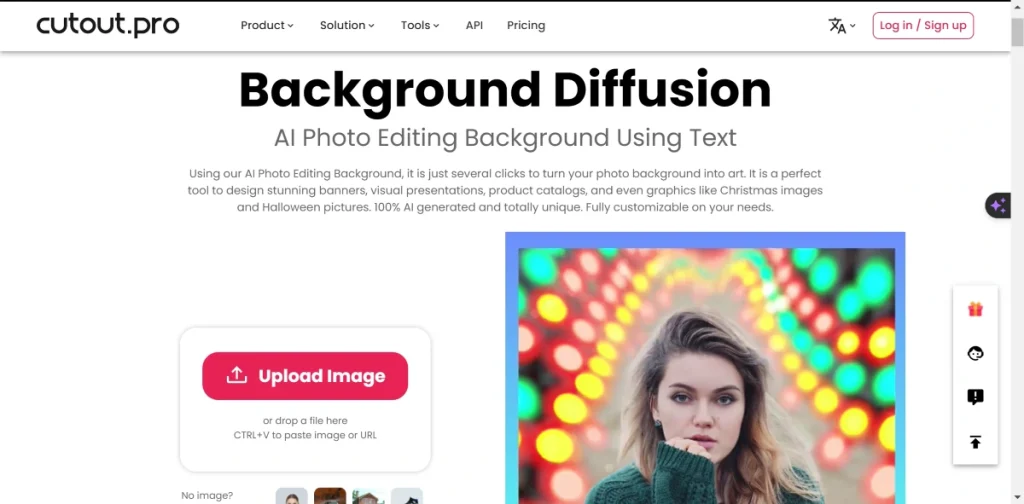
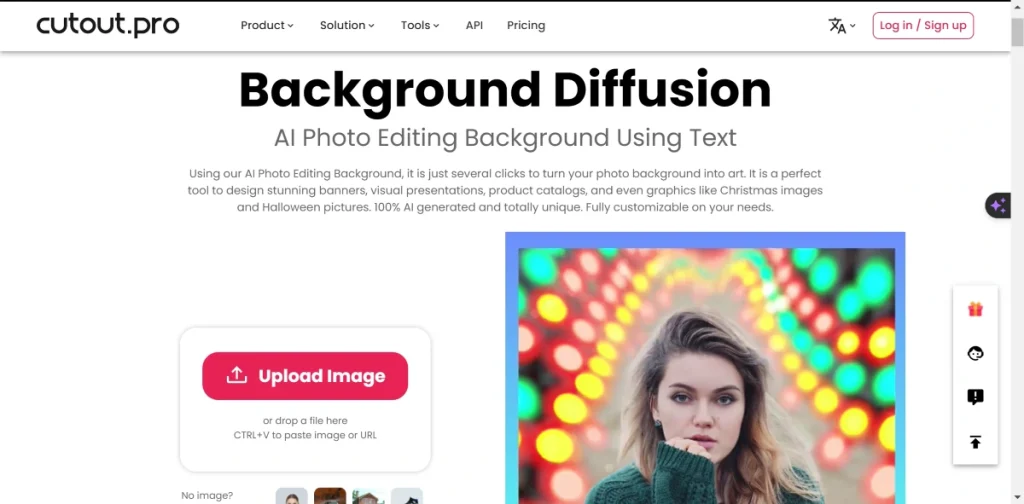
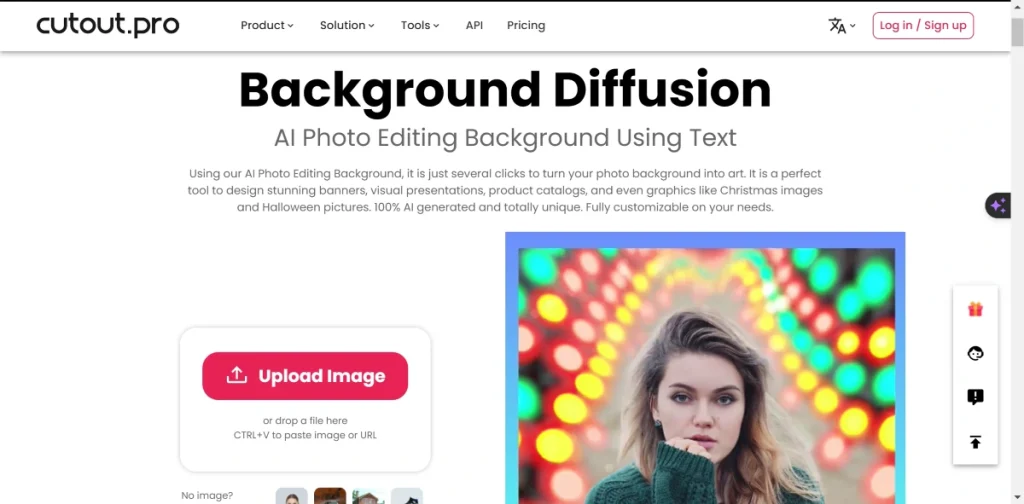
2. The built-in image remover now automatically eliminates the original background. Additionally, you have the option to use the eraser tool for detailed removal of any unwanted sections. Enter your description for the tool to create a new background, or use the provided description templates for inspiration and tailor them to your needs.
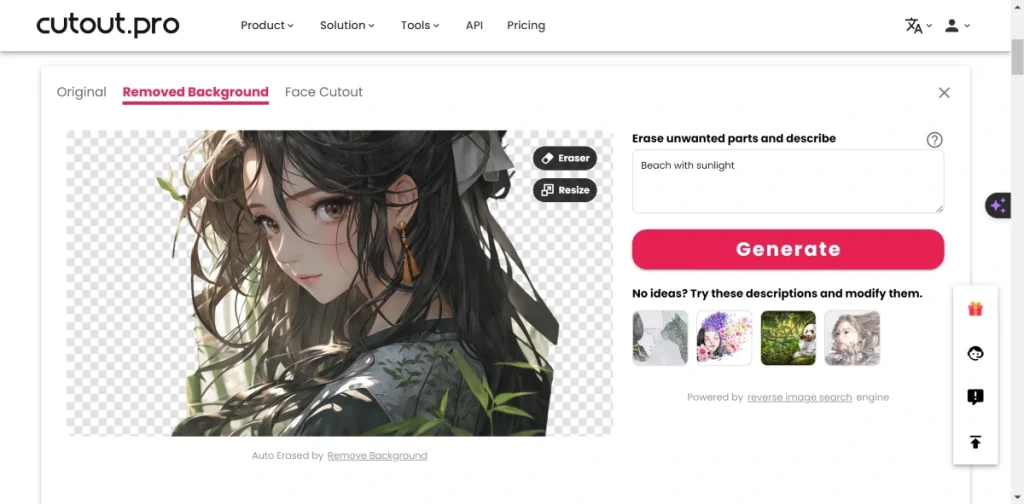
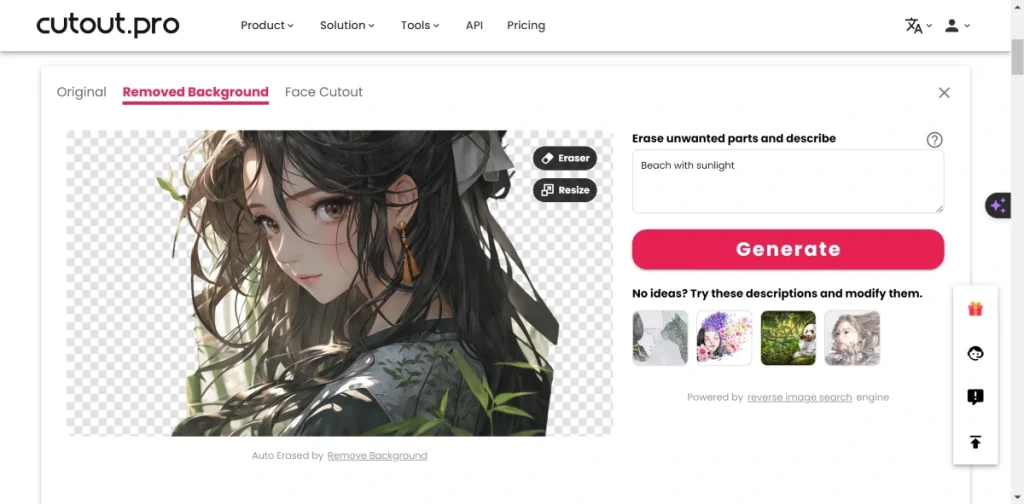
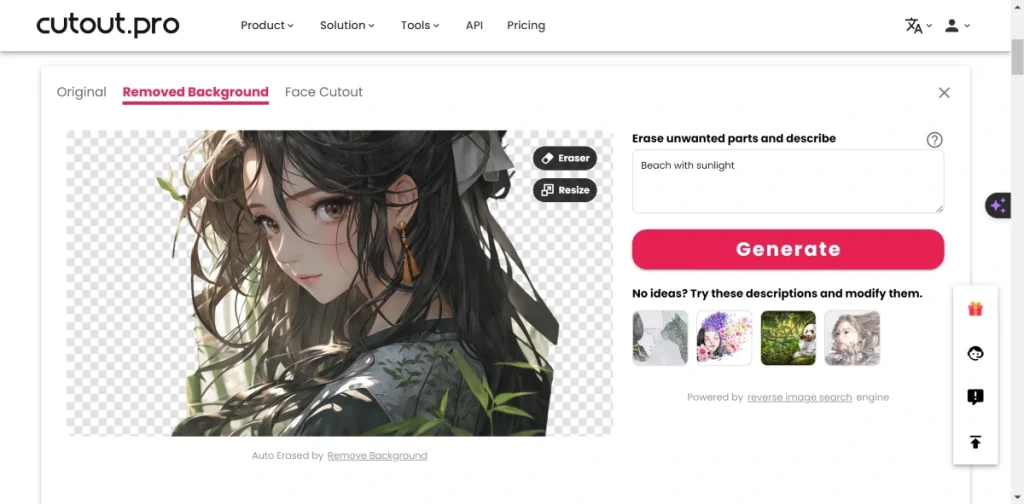
3. You will see 4 result and you need cost credits to download. You can create backgrounds at no cost using Cutout.Pro; however, downloading them requires credits. Also, be aware that all generated images are automatically deleted after 60 minutes.
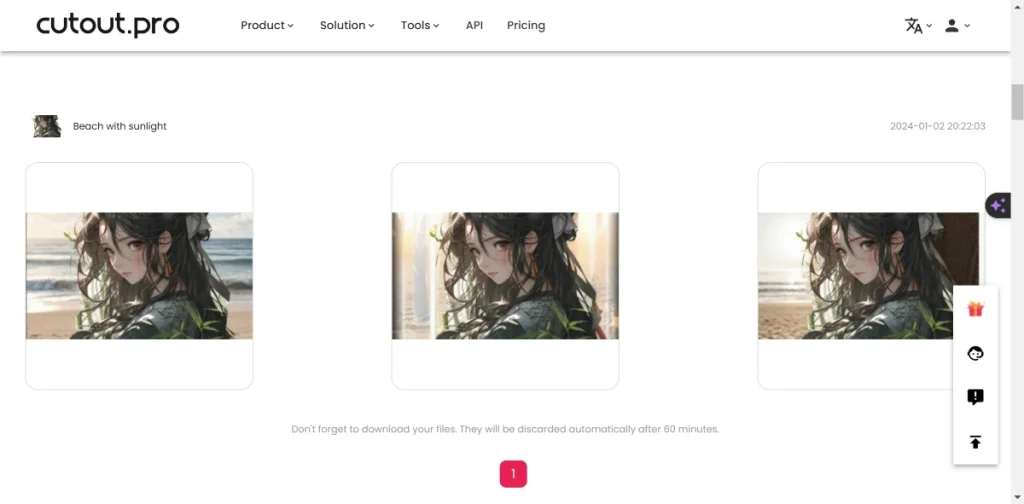
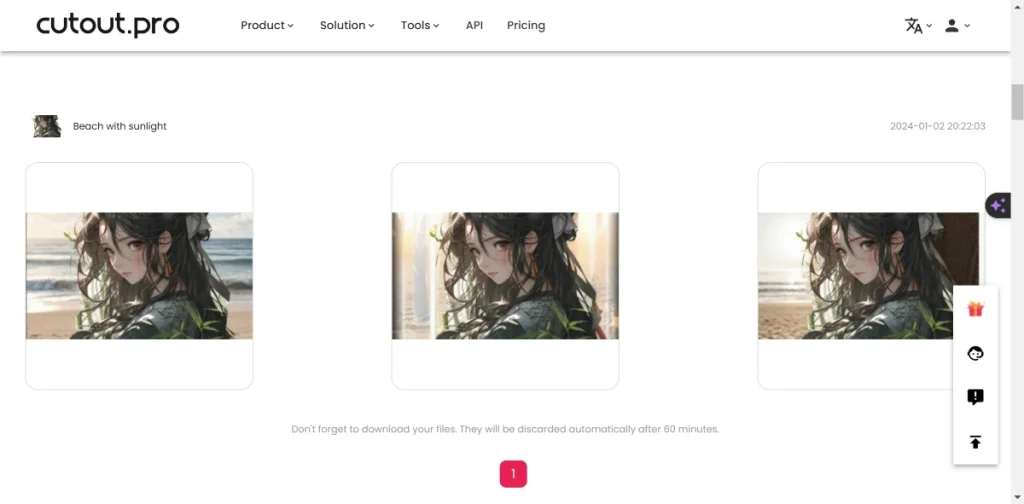
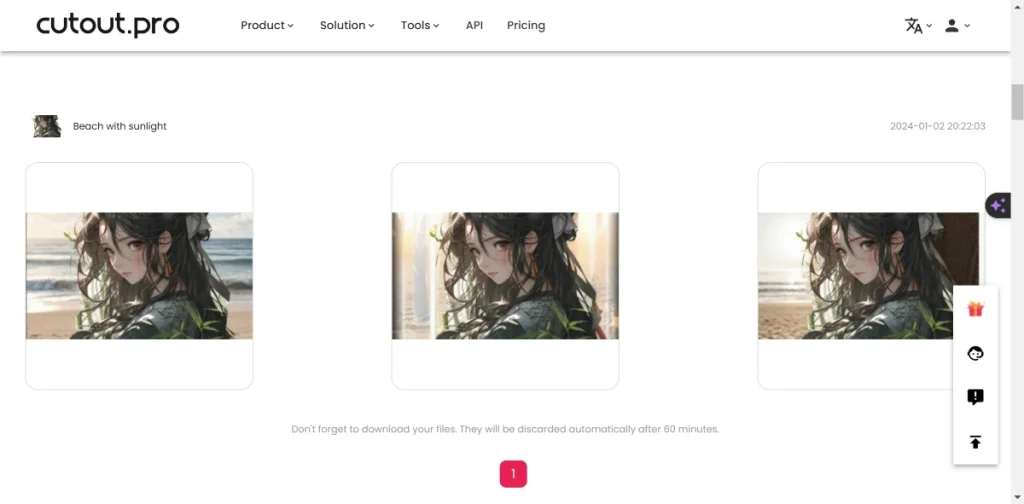
Cutout.Pro Key Featurs
- Cutout.Pro offers a comprehensive suite of photo and video editing tools powered by AI technology, allowing you to create and alter your work in just seconds.
- Numerous preset backgrounds: A range of detailed templates is available to assist even beginners in crafting precise and understandable prompts.
- Customizable Edits: Once the original background has been removed, you can modify the image by resizing it to your preferred dimensions or by deleting any undesired elements.
- Download your new picture in high definition (HD) quality.
Conclusion
AI technology enhances our daily experiences by transforming ideas into actuality. If you want to change the background of a current photograph, an AI background generator is the perfect tool for the job. This article presents the top 5 AI background generators, detailing their features and instructions for use. Choose the one you prefer and begin revitalizing your photo immediately.