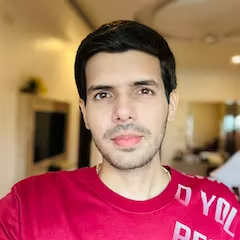Your passport is essential whether you’re an experienced traveler or embark on your first international journey. Delays can occur if your passport photo fails to meet the official requirements, leading to unnecessary stress before departure. This is where a passport photo maker application becomes useful.
These applications ensure your passport photo is sized correctly, enhance your image, and bring you one step closer to having your photo accepted. Some apps offer more features than others, so we’ve compiled a list of the best ones for photo editing. Continue reading to discover how to edit and resize your passport photos, allowing you to embark on your vacation without concerns.
Why do you need a passport photo maker?
Creating a passport photo is a crucial step in the application process for a passport or visa. A passport photo maker simplifies this task by ensuring your photo meets the specific size, background color, and lighting requirements. With an online passport photo maker, you can easily convert your standard photos into professional passport or ID photos without needing any editing skills.
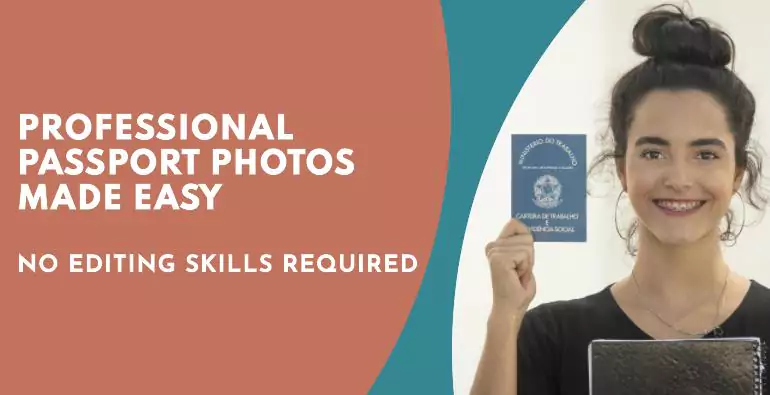
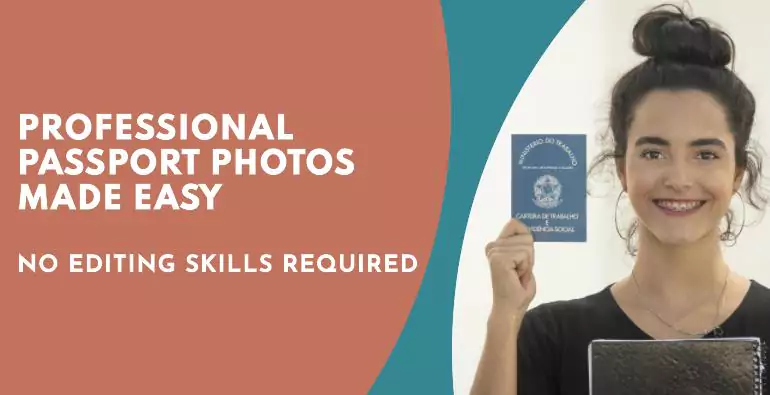
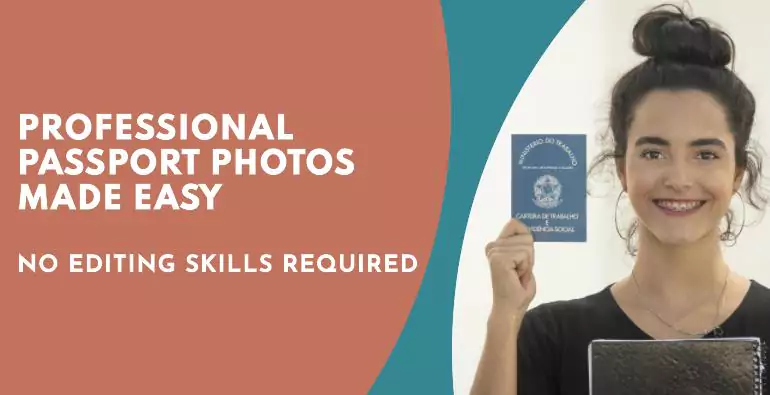
These tools are designed to automatically recognize your portrait and adjust the background to the appropriate color, usually white. They also crop the image to the standard passport size, saving you the hassle of manual editing. The convenience of using a passport photo maker is unmatched, especially when you can do it from the comfort of your home.
Moreover, some passport photo makers offer advanced features like automatic outfit changes using AI, allowing you to present yourself in the best possible way for official documents. In summary, a passport photo maker is essential for anyone looking to create a quick, compliant, and professional-looking passport photo.
Understanding Passport Photo Requirements
Passport photos have specific standards to ensure consistency and security. They must be 2×2 inches or 600 x 600 pixels in size, with the face occupying a particular portion of the image. The photo should be recent, clear, and in color, with a plain white or off-white background. It’s essential to maintain a neutral expression and direct gaze at the camera. Glasses, hats, and other accessories that obstruct the face are not allowed. These requirements help officials verify identities and prevent fraud. By adhering to these guidelines, your passport application process will be smoother and faster.
Top 10 Best Passport Photo Makers
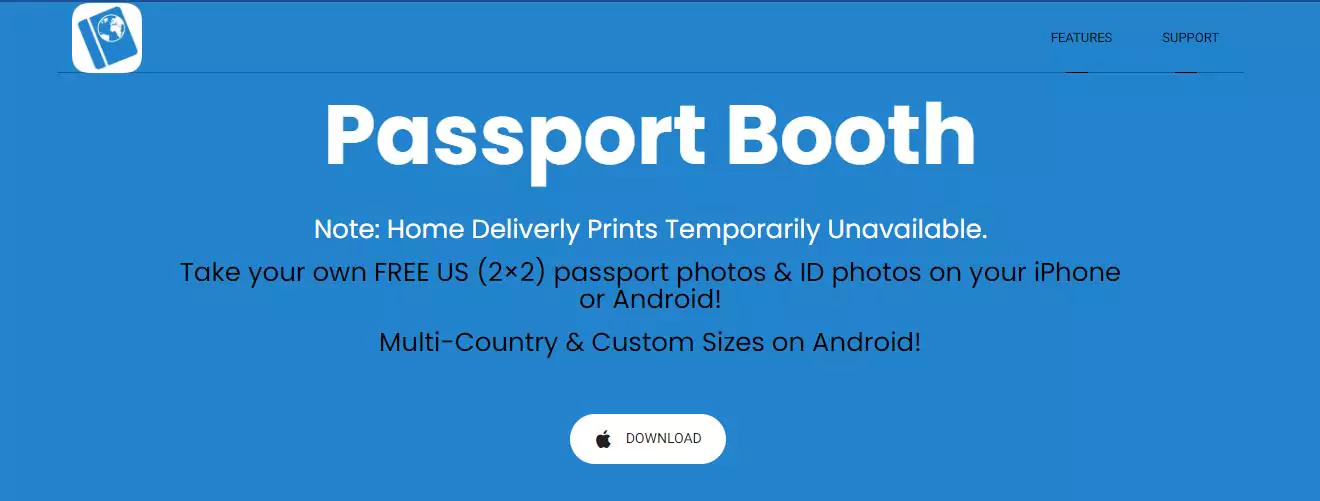
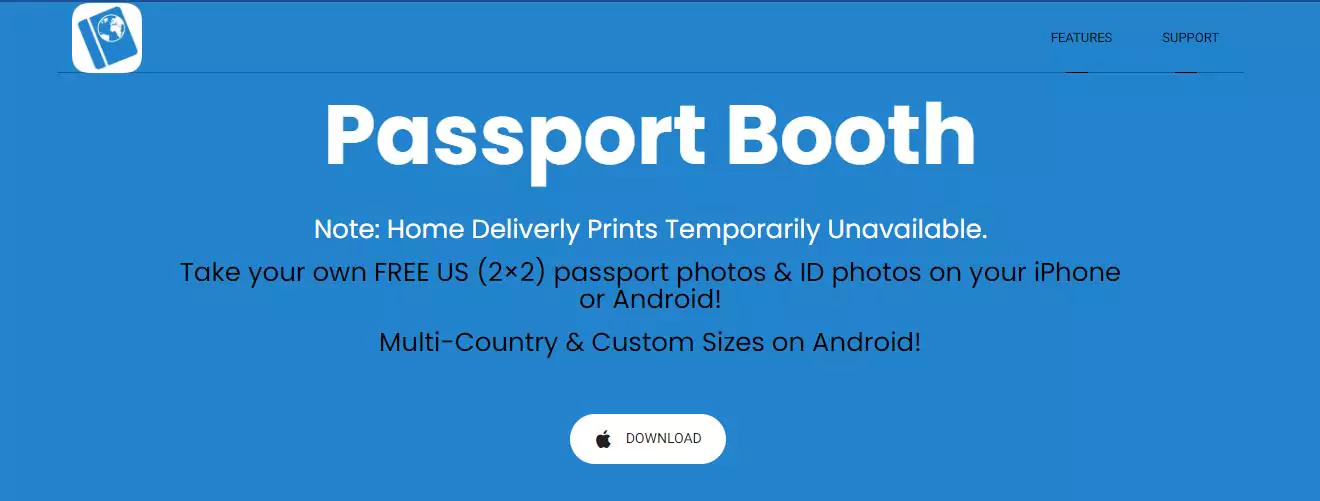
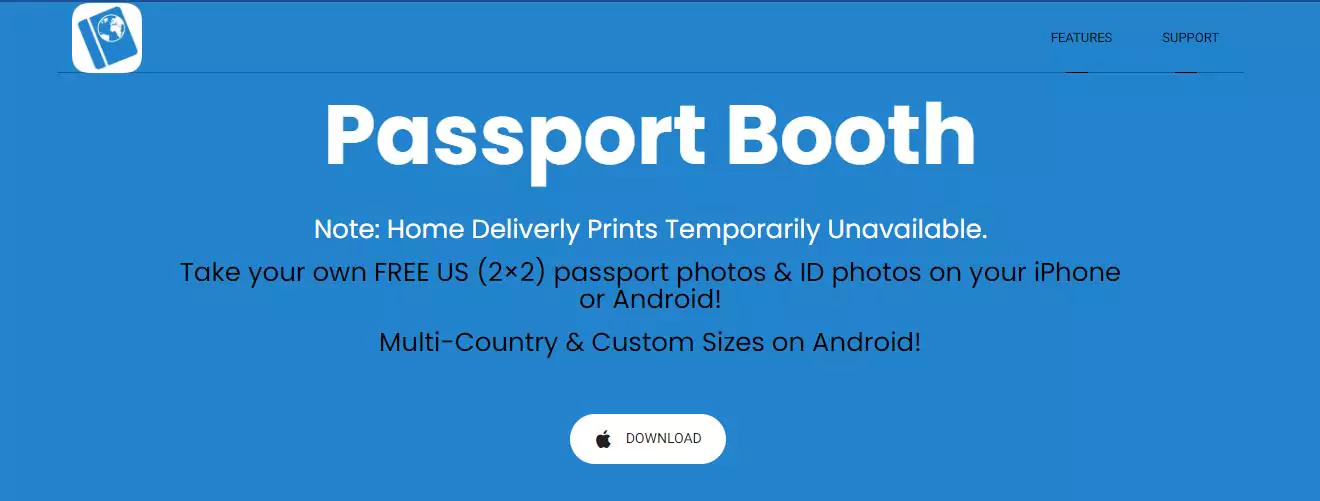
Passport Booth is a versatile passport photo maker, offering templates for over 500 document types, including passports for over 150 countries. Its AI-driven background editor is designed to swiftly remove the current background from your photo and replace it with a compliant one based on your country’s specific passport regulations. This feature ensures that your photo meets all the requirements without manual editing. Additionally, Passport Booth allows you to fine-tune any other requirements, save your photo in the correct format, and submit it promptly, making the entire process efficient and user-friendly.
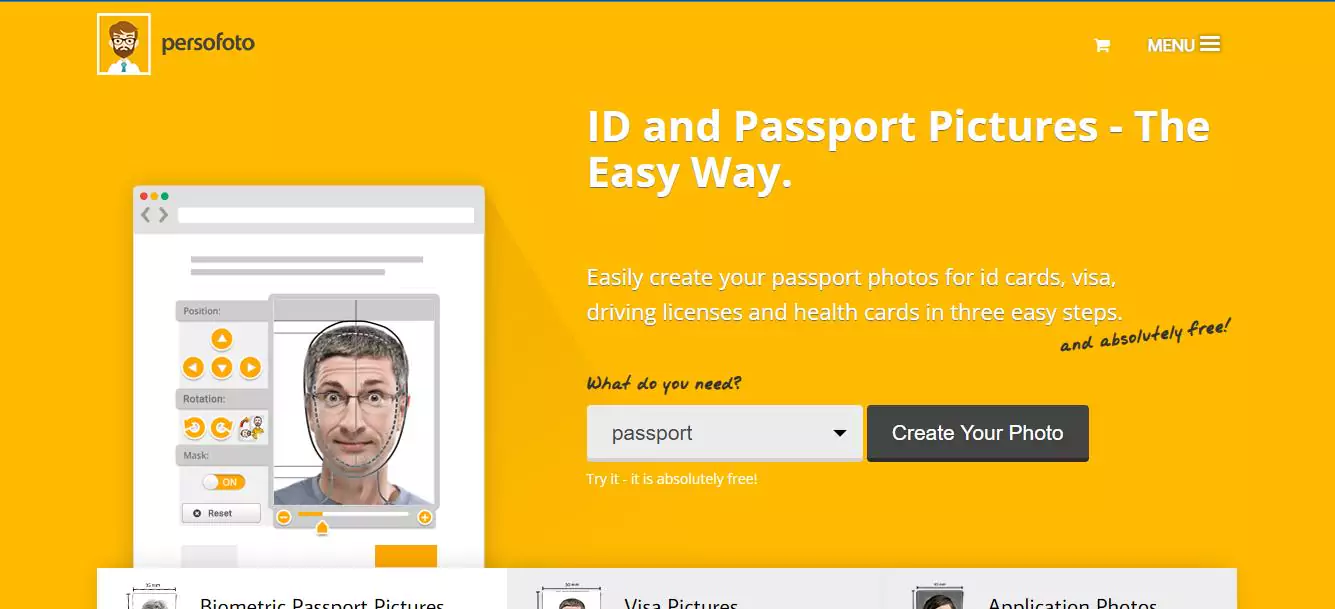
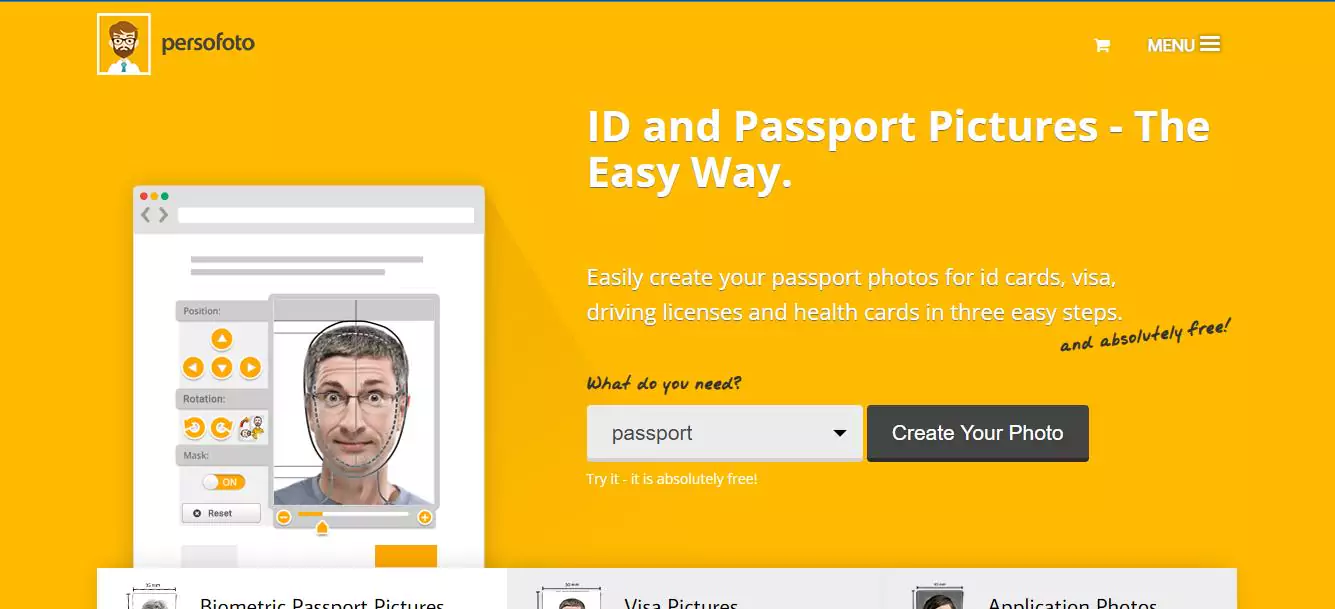
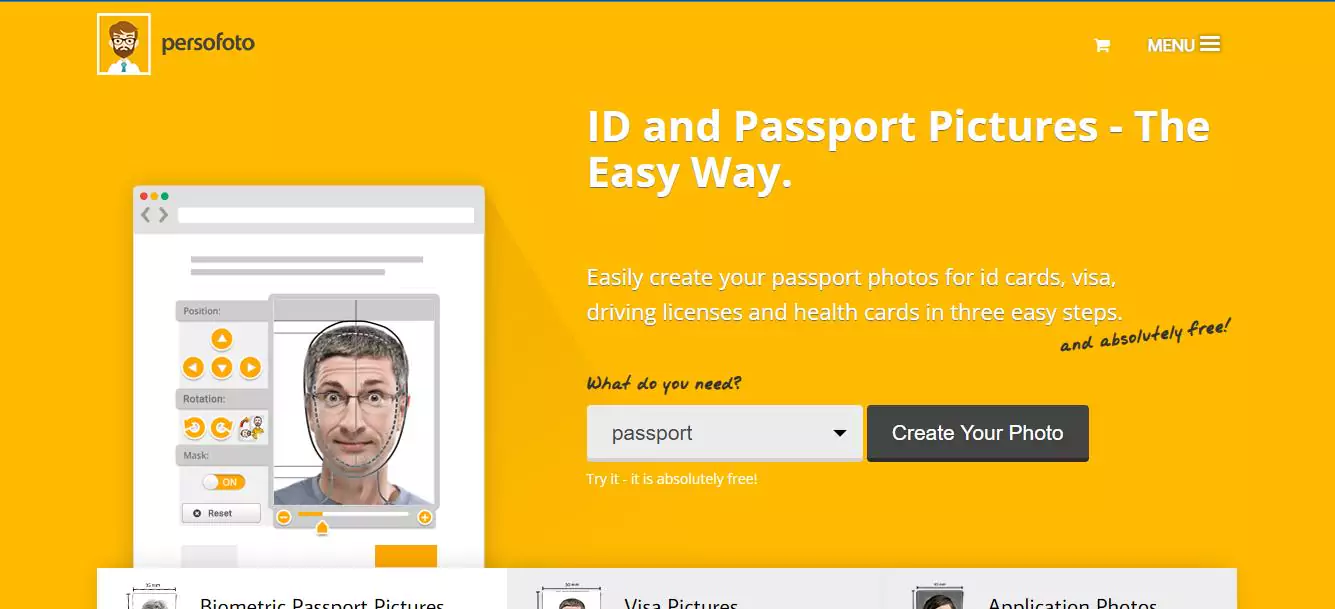
PersoFoto offers a user-friendly platform for creating passport photos online, free of charge. It’s praised for its simplicity and ease of use, allowing users to adjust the size and orientation of their pictures manually. However, it’s important to note that while PersoFoto simplifies the photo creation process, it may not provide comprehensive guidance or perform quality checks to ensure the photo meets all passport requirements. Users should know the potential need for additional adjustments to ensure their photo complies with official standards.
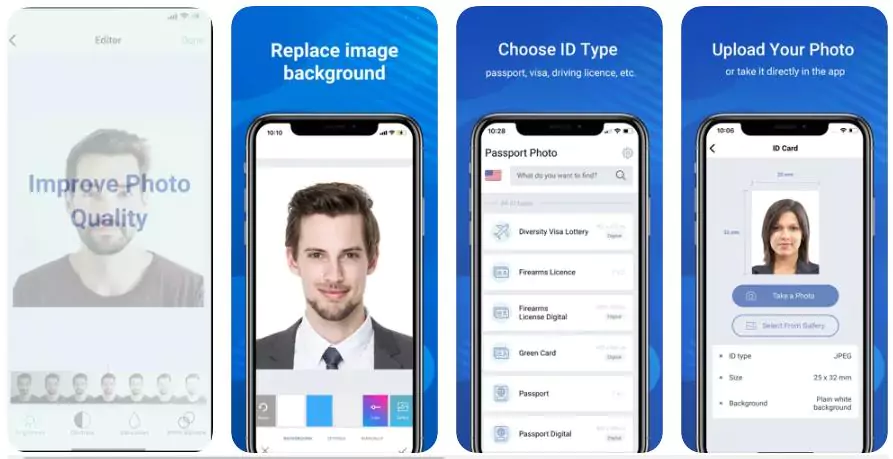
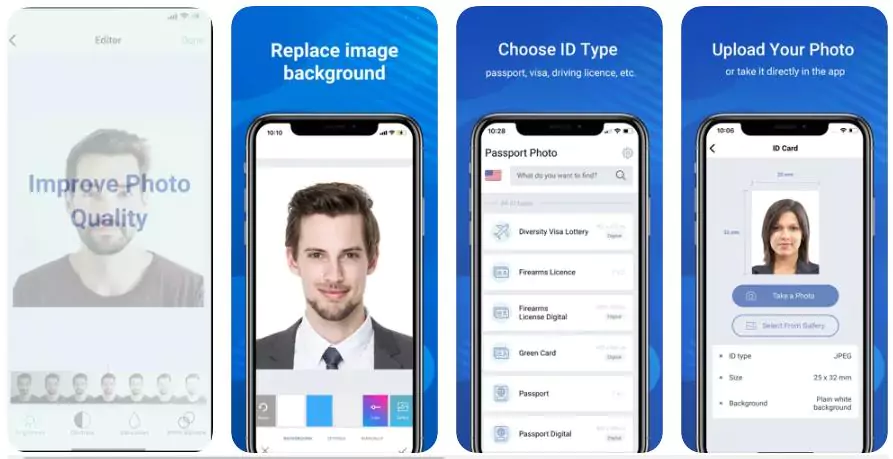
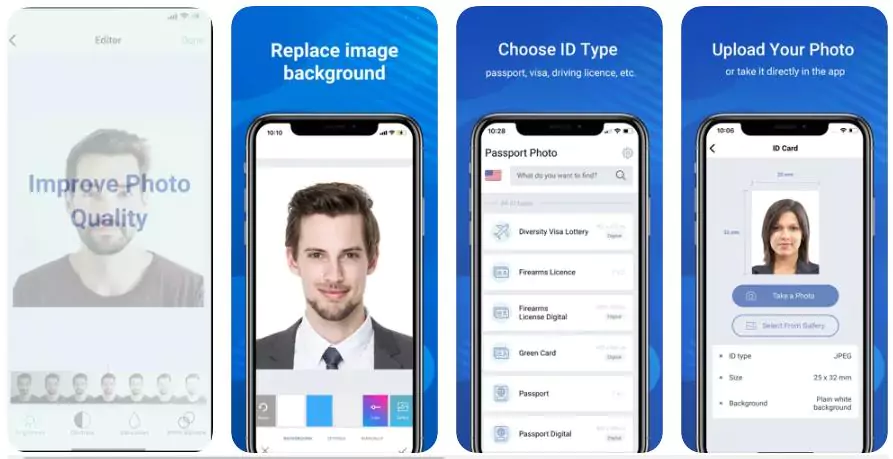
Passport Photo & ID Maker is a free iOS app that’s visually appealing and user-friendly, with an interface available to many users, including older people and those with visual impairments. It offers a comprehensive list of supported document types tailored to your country, although it may only support printing for some document types. The app facilitates the conversion of your image into a passport photo by allowing you to crop it to fit official sizes. However, more detailed instructions are needed for taking a passport photo at home, providing only basic examples and background suggestions. Additionally, the free version does not include a background removal tool, requiring users to edit their photos manually
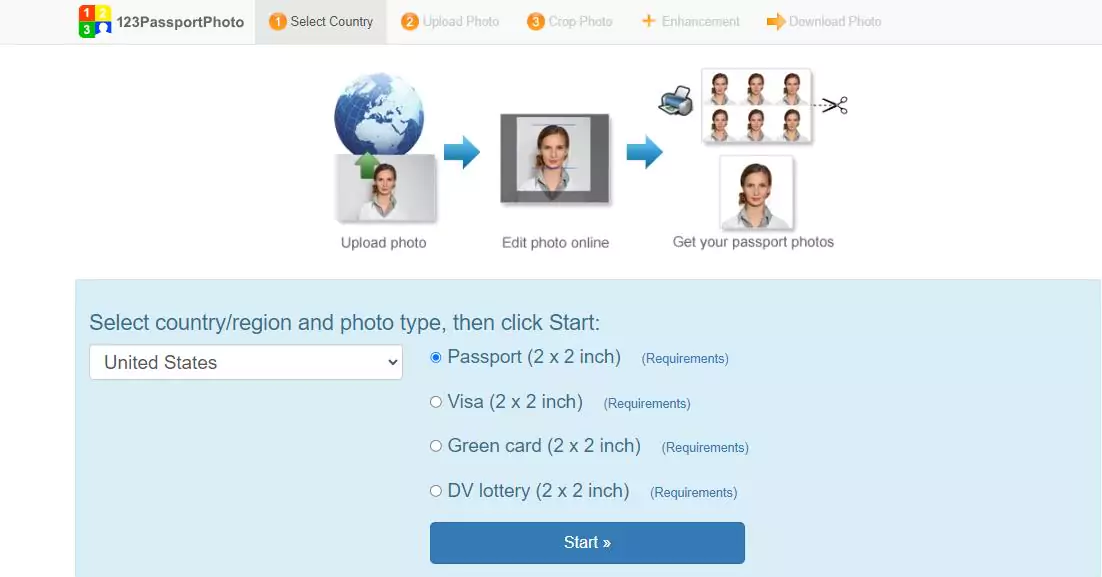
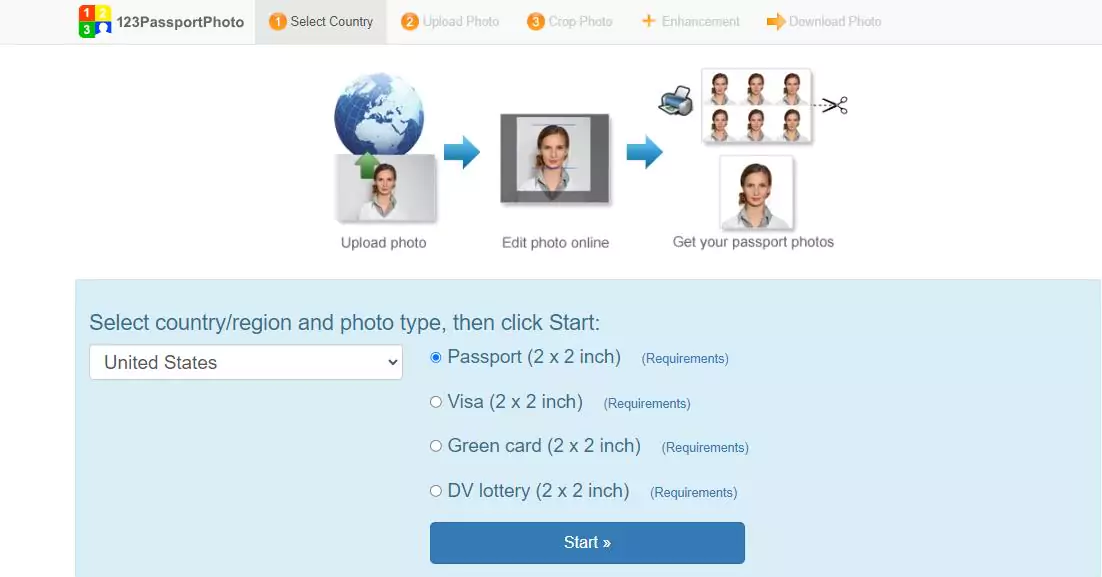
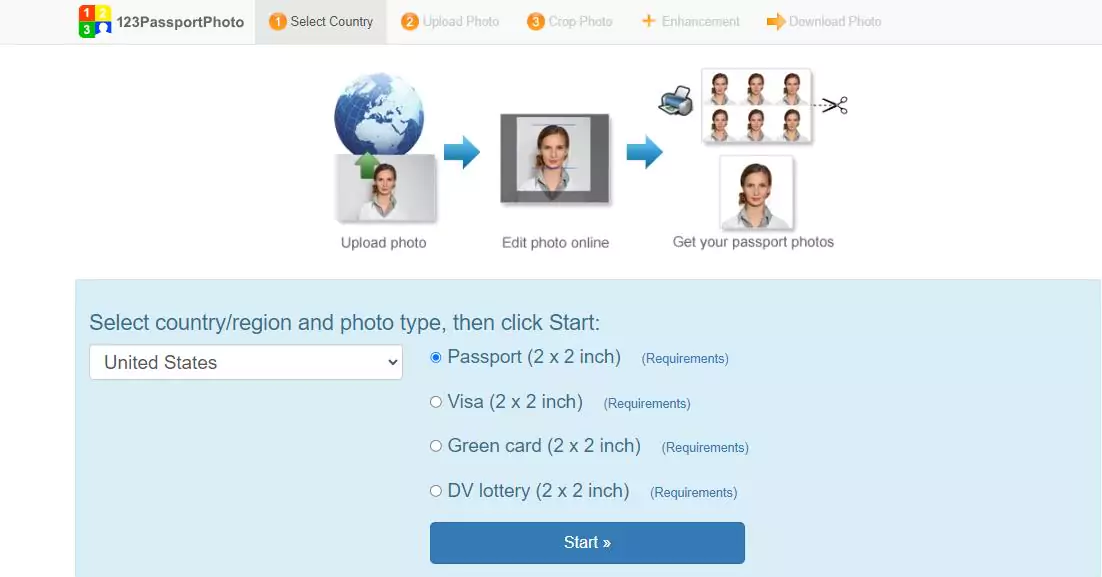
123PassportPhoto is a notable choice among passport photo editing tools, emphasizing cost-effectiveness and a broad selection of photo options. Despite being a free service, it does not compromise on quality, making it an excellent option for those prioritizing high standards in their passport photos. The tool has been serving users since 2008, and its straightforward approach is a significant advantage for those seeking simplicity without sacrificing the result.
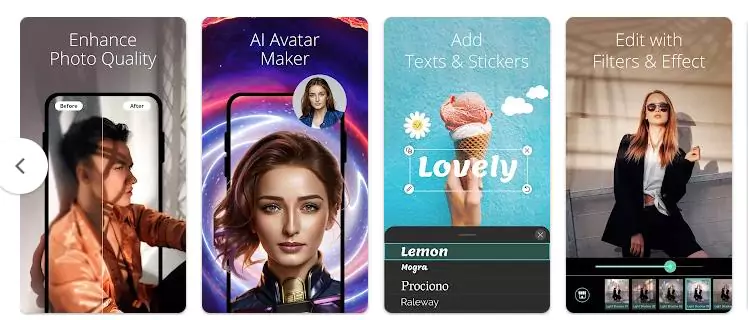
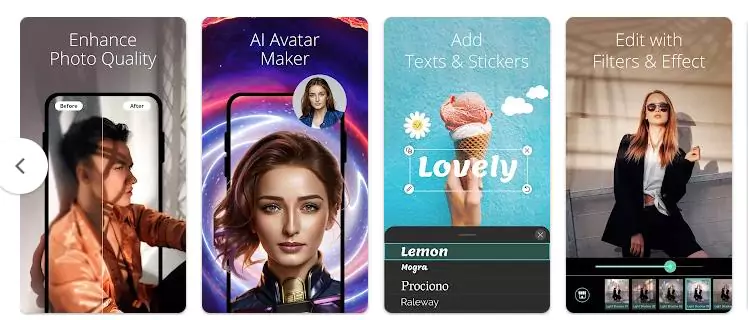
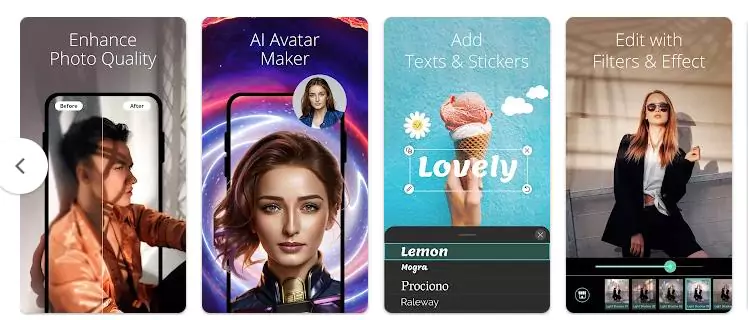
PhotoDirector is celebrated for its all-in-one platform that streamlines the process of resizing and retouching ID photos. Its AI ID photo tool, along with a user-friendly interface, ensures quick adjustments to meet diverse passport requirements. Compatible with iOS and Android, PhotoDirector offers powerful tools that are suitable for almost any ID photo needs.
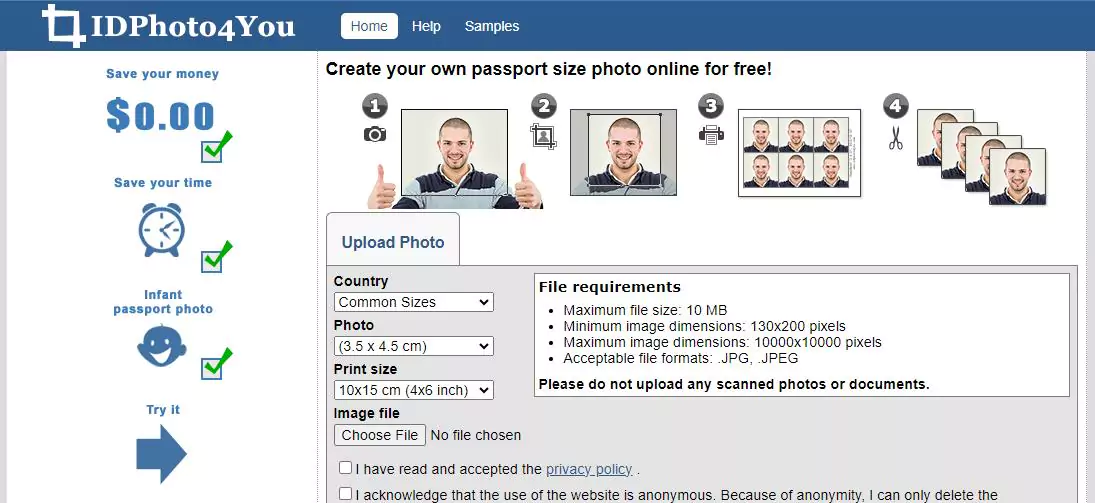
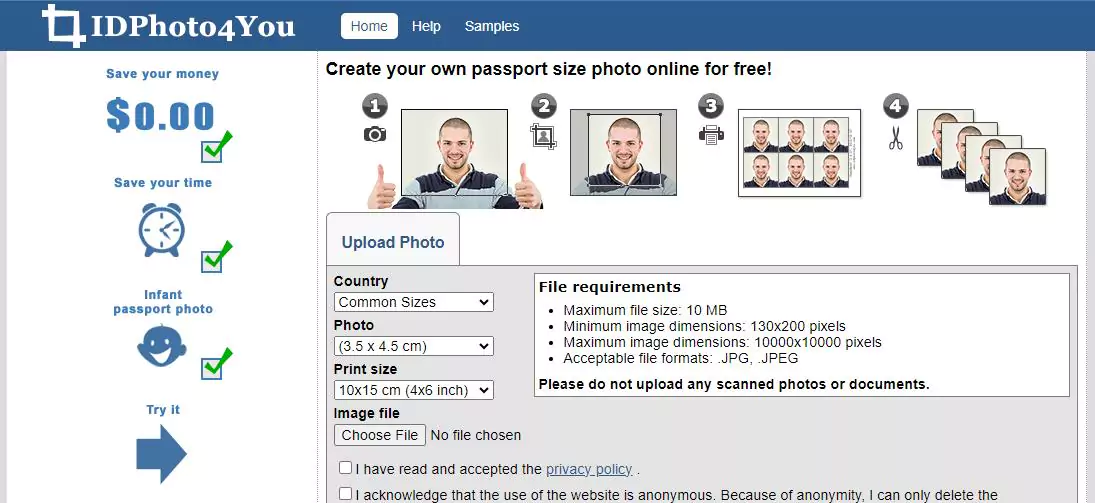
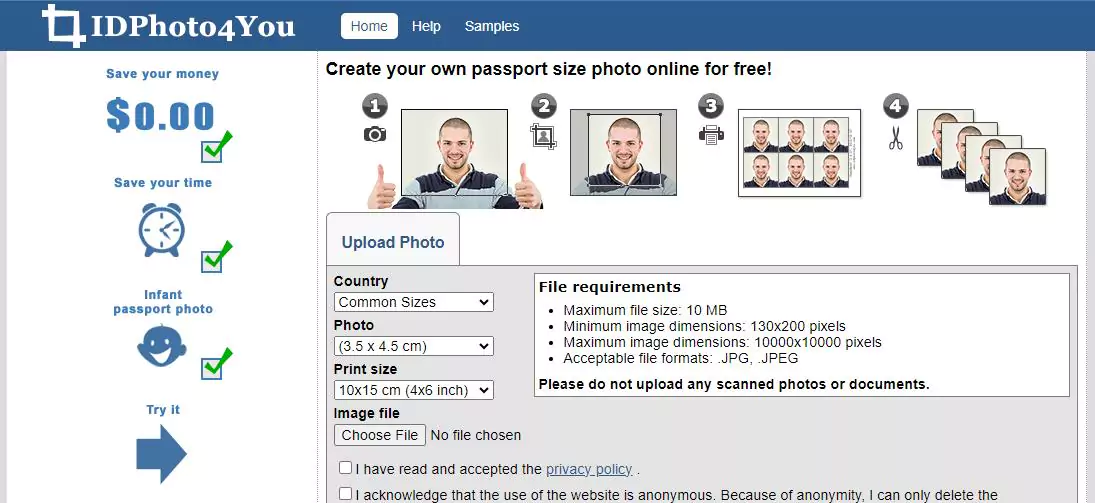
IDPhoto4You revolutionizes the process of creating official document photos, offering a user-friendly platform that simplifies meeting the stringent specifications for identification images. With an intuitive interface, users can upload their photographs and manipulate them to conform to the diverse criteria set by various countries for passports, visas, driver’s licenses, and other formal documents. This online tool is not only versatile, accommodating a multitude of document types, but it is also accessible at no cost, making it an invaluable resource for individuals in need of compliant ID photos. By providing templates that cater to the unique requirements of different nations, IDPhoto4You ensures that users can produce acceptable photos with ease, eliminating the hassle and expense of professional photo services. This service empowers users to swiftly generate photos that adhere to official standards, streamlining the application process for international travel and identification purposes.
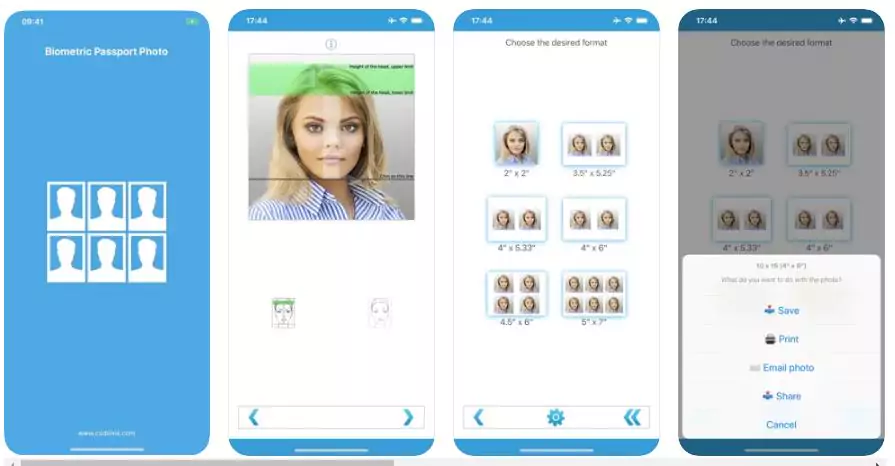
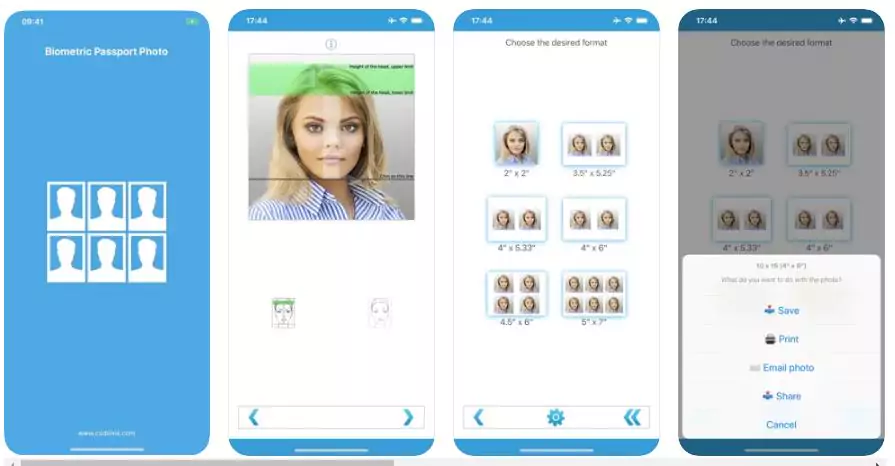
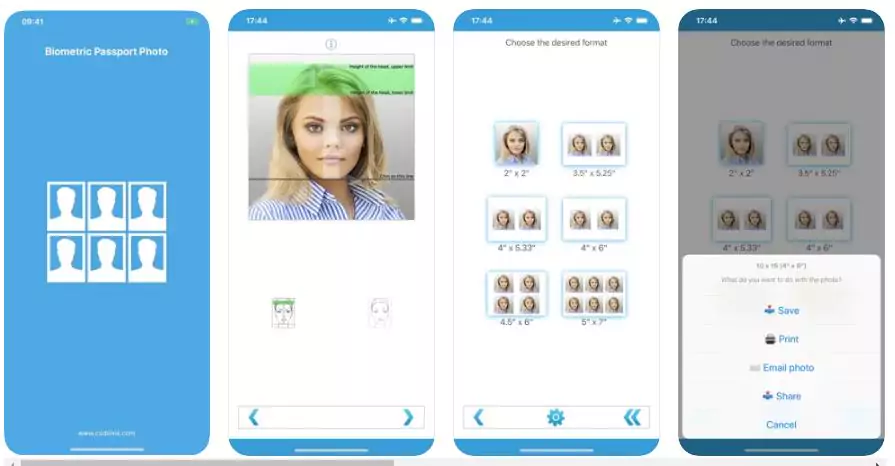
Biometric Passport Photo provides a convenient way to create passport photos that meet global standards. Whether you take a new picture with the app or upload an existing one, you can access passport templates for over 100 countries. The app offers five different paper sizes for printing, catering to various needs. Additionally, it includes advanced photo editing tools that allow you to adjust saturation, contrast, and brightness, giving you more control over the final look of your passport photo.
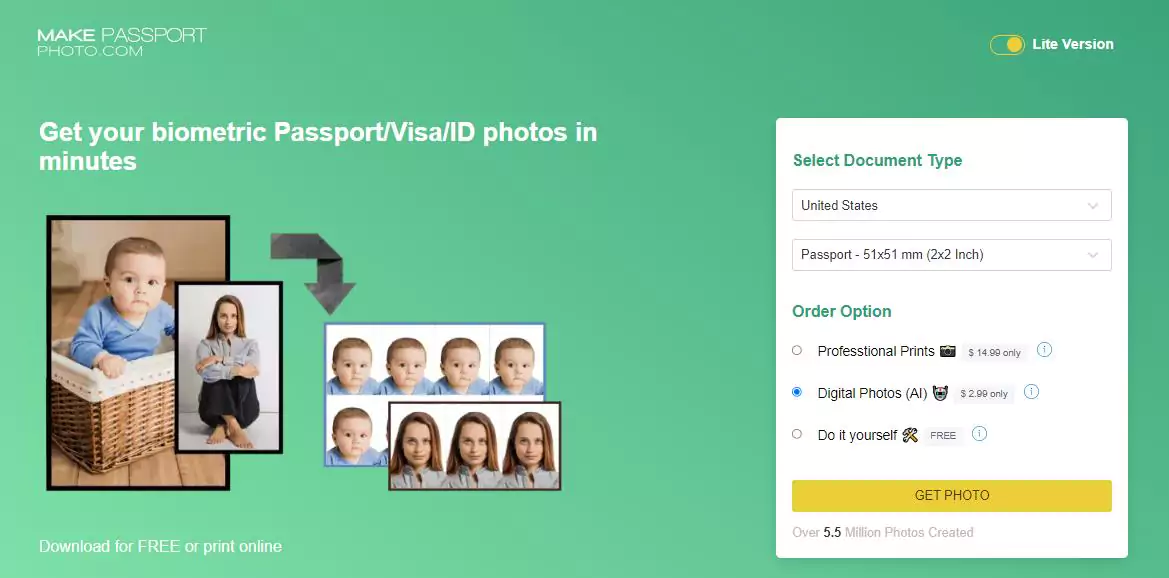
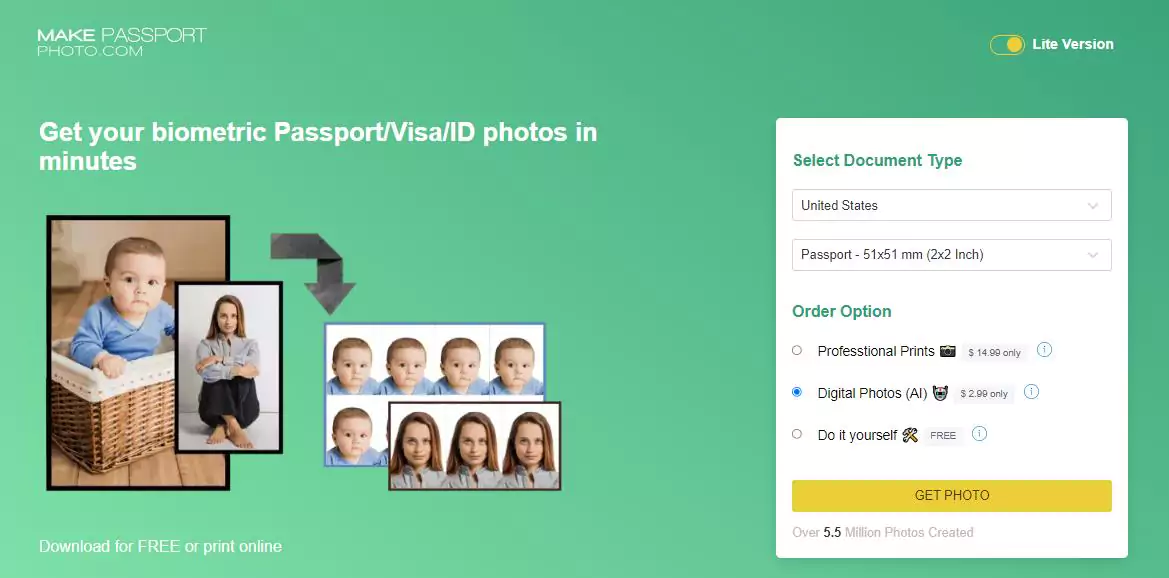
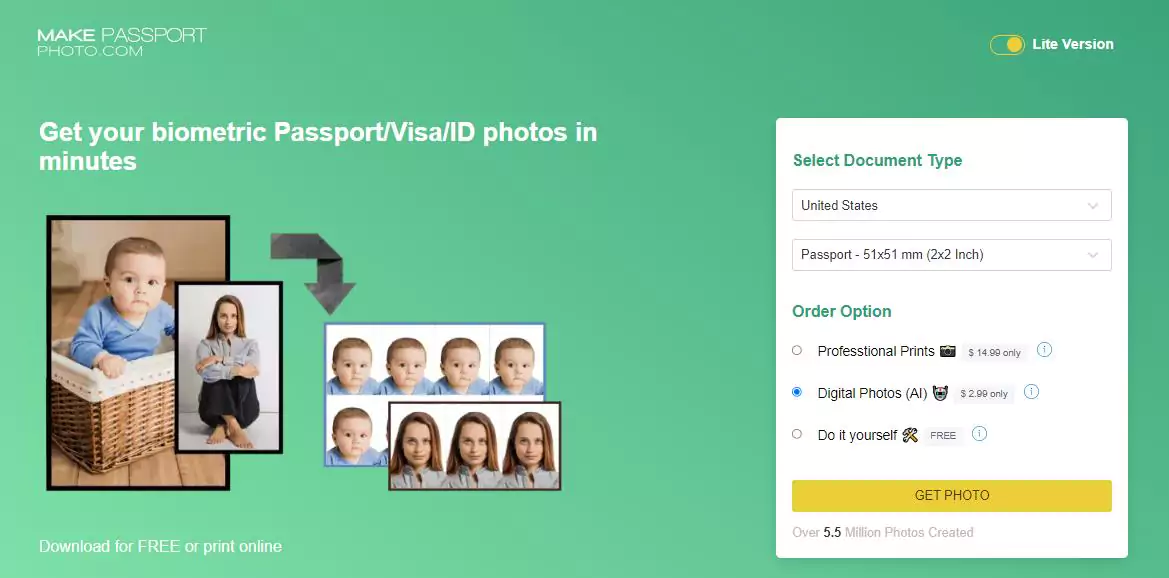
Make Passport Photo.com distinguishes itself from other passport photo services with its unique approach. Users can select their desired country before taking a picture, and the service automatically sets up the passport-size photo to meet local regulations. This feature simplifies the process, ensuring that the photos comply with the specific requirements of the chosen country. Additionally, the website offers various paper sizes for printing, providing flexibility and convenience for users looking to print their passport photos.



Passport Size Photo Maker is renowned for its automatic editing tools, which include a convenient background changer. It stands out by offering quality adjustment tools that surpass those found in many other apps, allowing users to fine-tune white balance and contrast with ease. While it simplifies the sharing process from the app, it’s worth noting that it provides only a limited selection of paper sizes for printing.
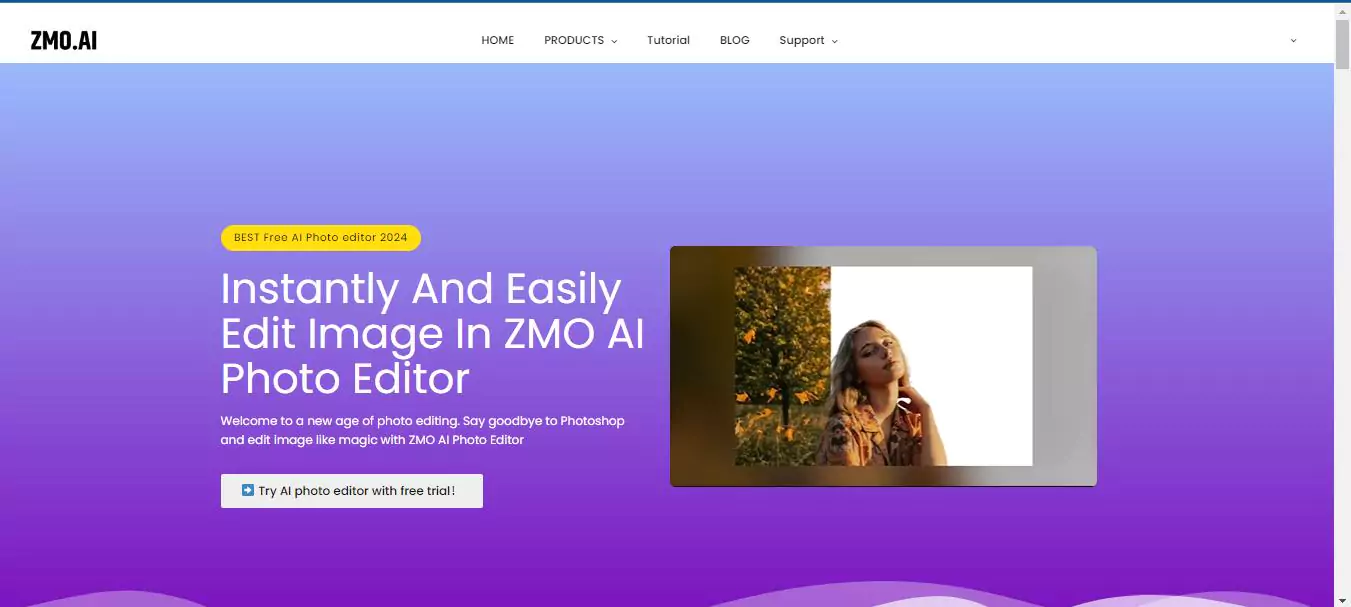
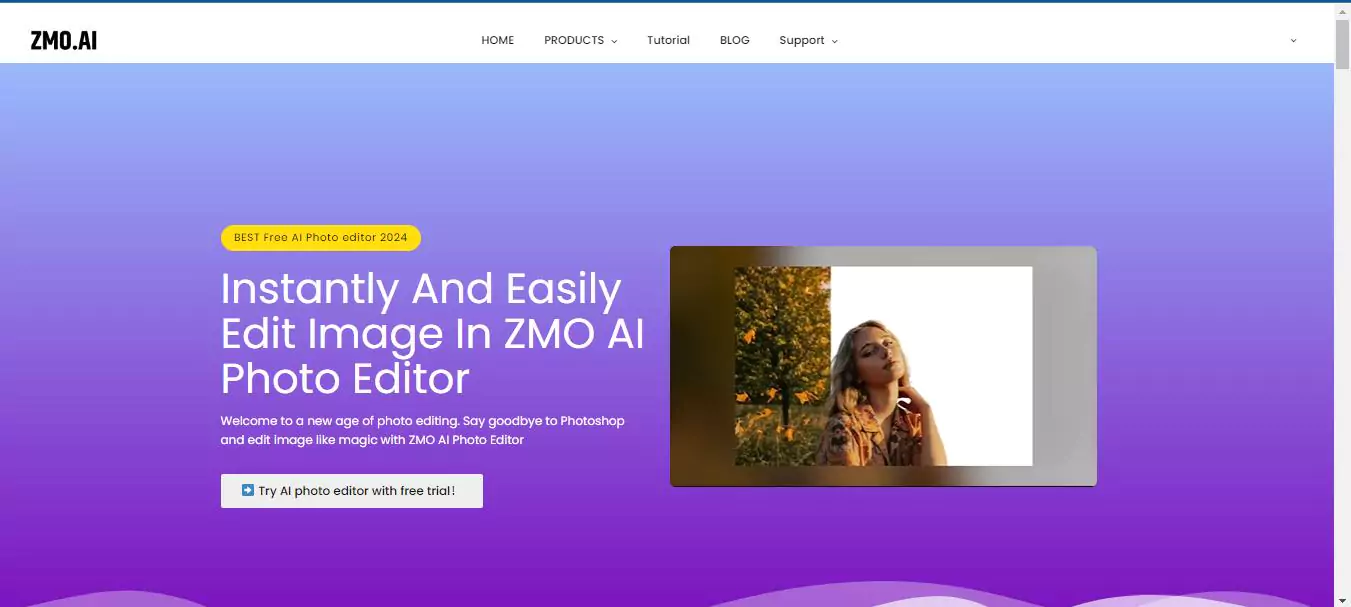
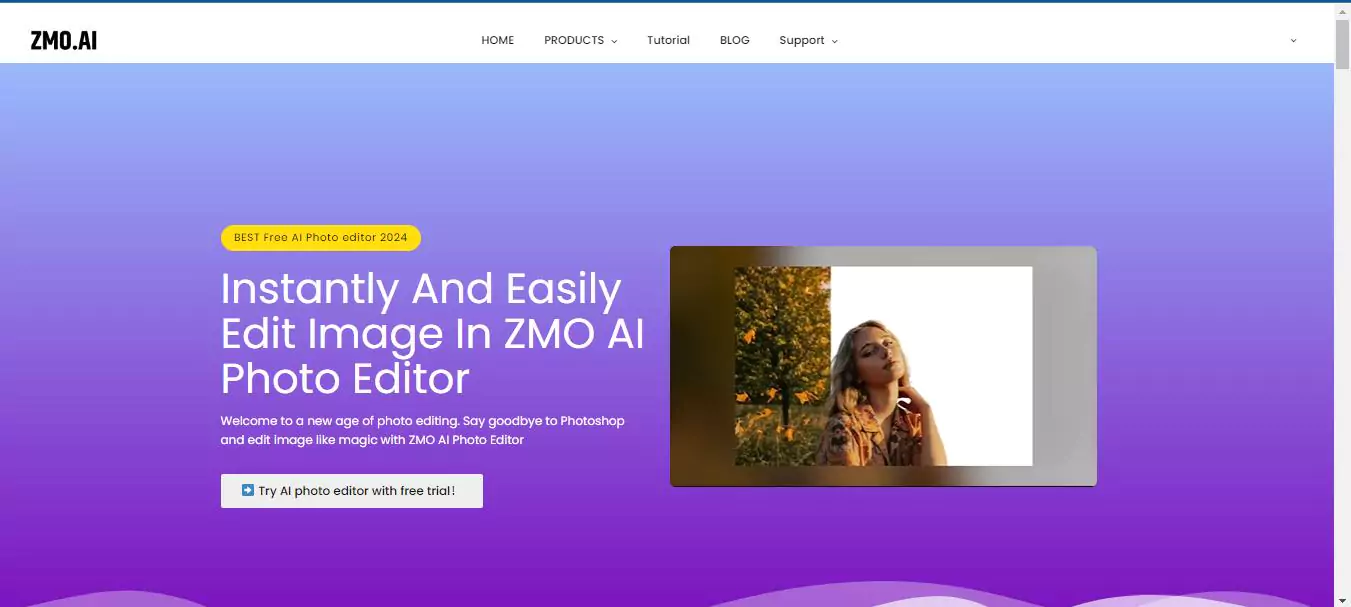
ZMO.AI is revolutionizing the way we approach passport photo editing. Unlike traditional photo editors, ZMO.AI offers a unique, streamlined experience that caters specifically to passport photo requirements. With just a few clicks, users can resize their images to the standard passport dimensions. The process is not only quick but also incredibly intuitive, ensuring that even those with minimal technical skills can navigate the platform with ease.
The background changing feature is another aspect that shines in ZMO.AI. It understands the importance of a compliant background for passport photos and provides users with the tools to change it effortlessly. This eliminates the need for complex photo editing software or professional assistance, democratizing the process of creating a passport photo that meets stringent government standards.
What truly sets ZMO.AI apart is its dashboard. Designed with user experience in mind, it boasts a clean, accessible interface that simplifies the photo editing process. The dashboard guides users through each step, from uploading the photo to making the necessary adjustments and saving the finished product. This ease of use is a testament to ZMO.AI’s commitment to providing a hassle-free solution for passport photo creation.
How to use ZMO.AI photo editor?
We’ve covered all the fantastic passport photo-maker apps, but let’s dive deeper into how ZMO.AI uses its artificial intelligence to simplify the process even further. Imagine this: you can ditch the ruler, background sheet, and multiple photo takes – all with a few clicks! Here’s how ZMO.AI’s photo editor streamlines your passport photo journey:
Step 1: Begin by navigating to the ZMO.AI website. This is your gateway to accessing a user-friendly photo editing tool perfect for creating passport photos.
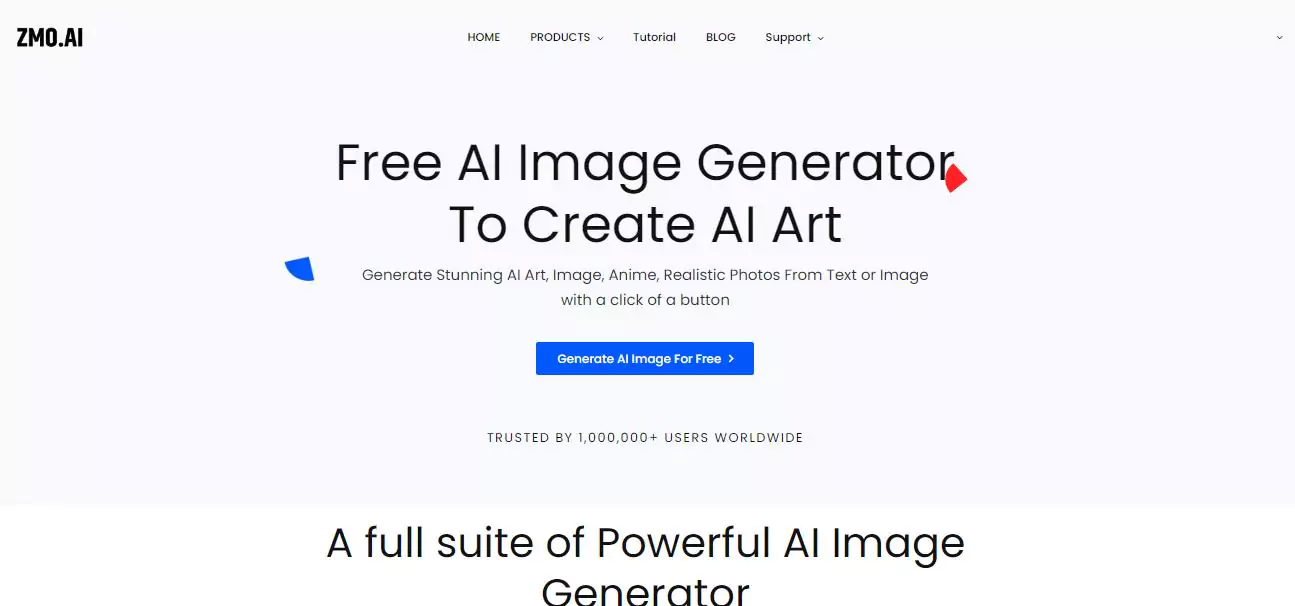
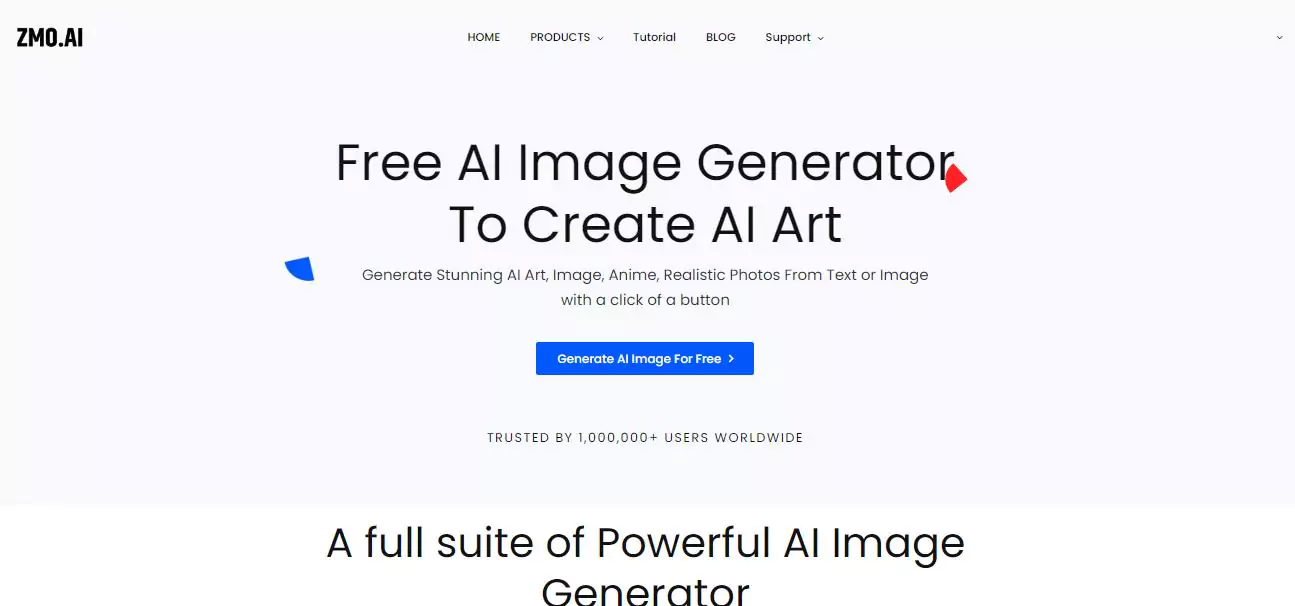
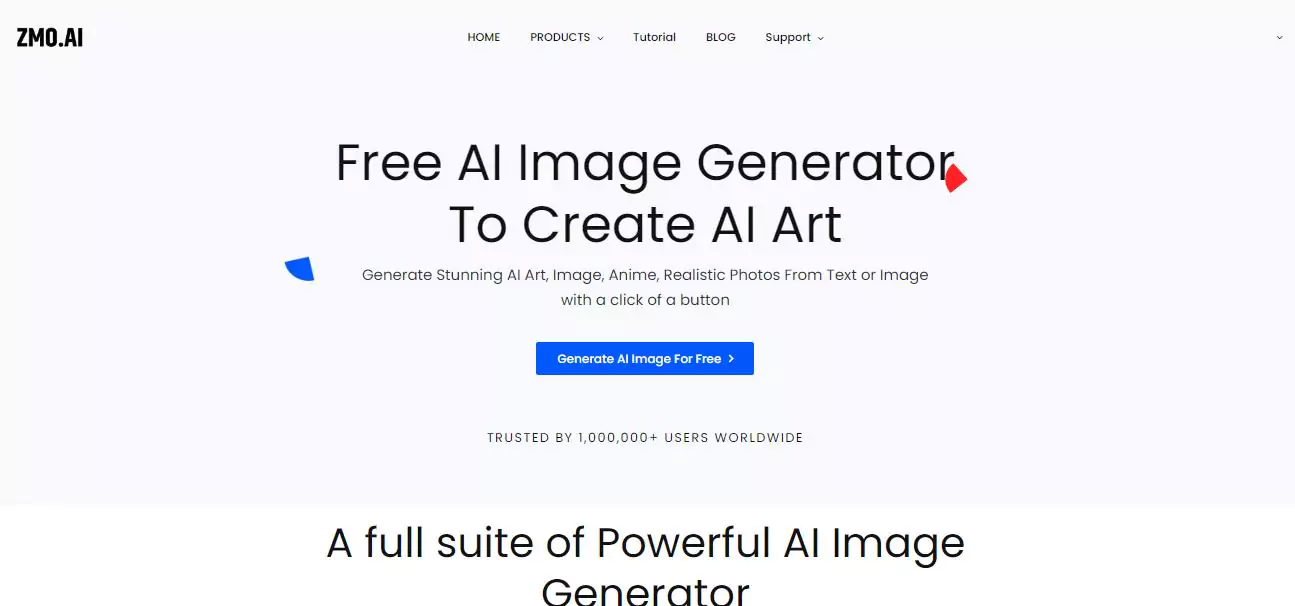
Step 2: Once on the website, locate the AI photo editor. You can find this option in the website’s menu. This editor is designed to make the photo editing process as simple as possible.
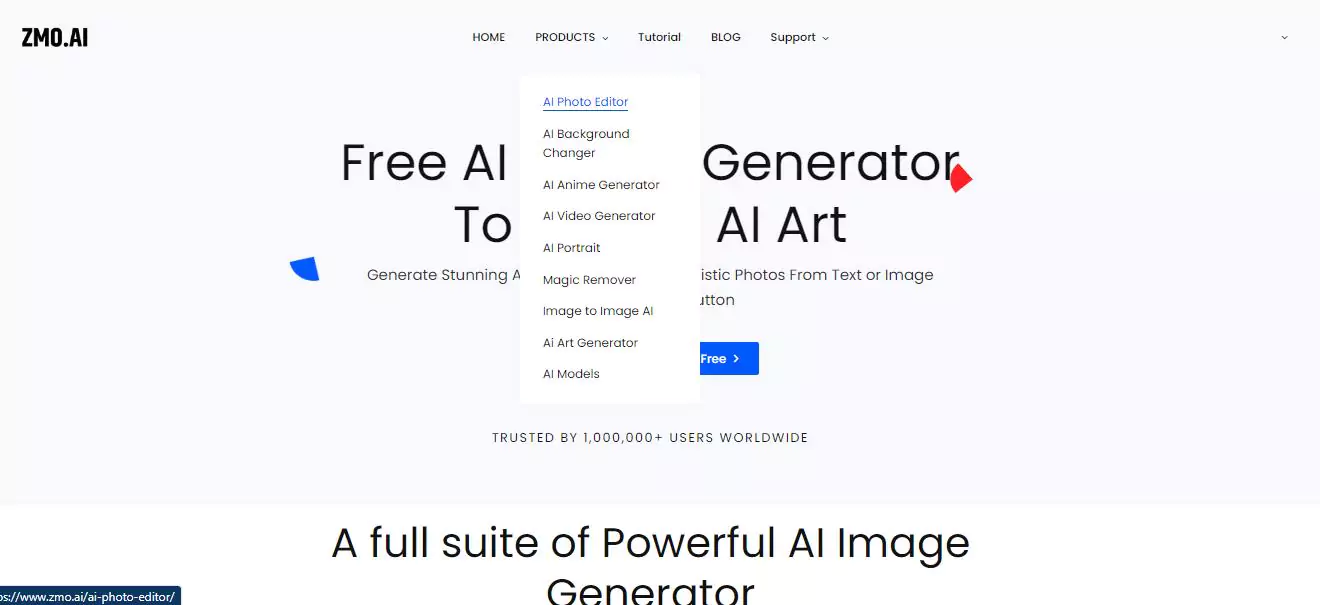
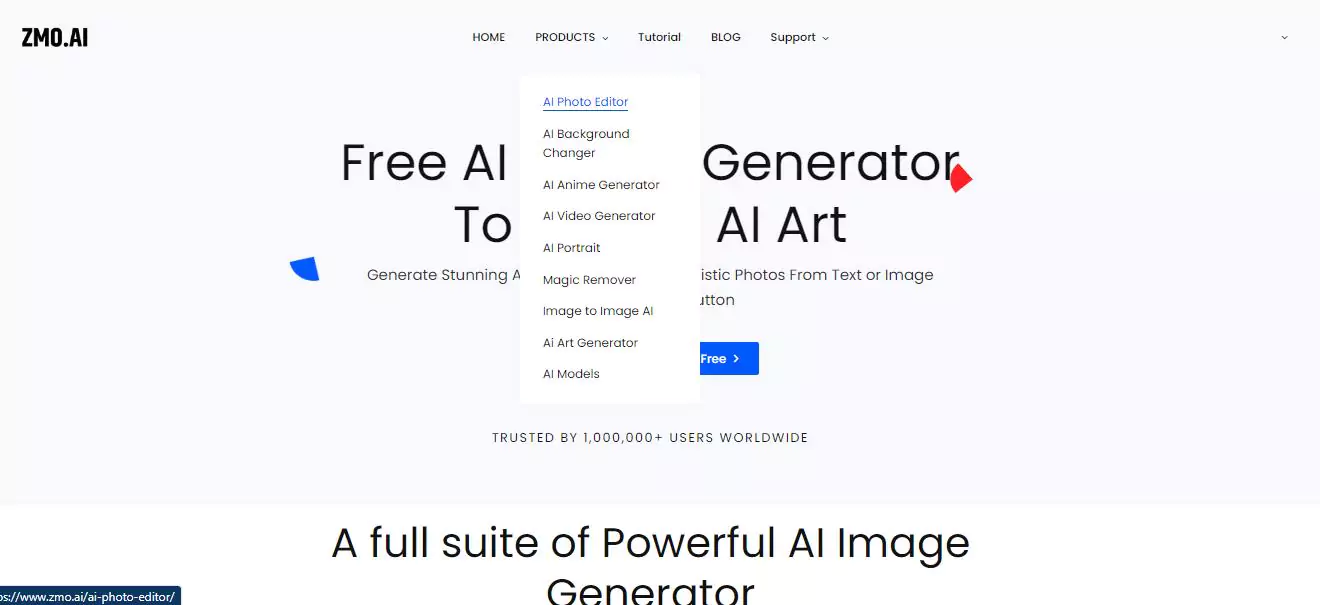
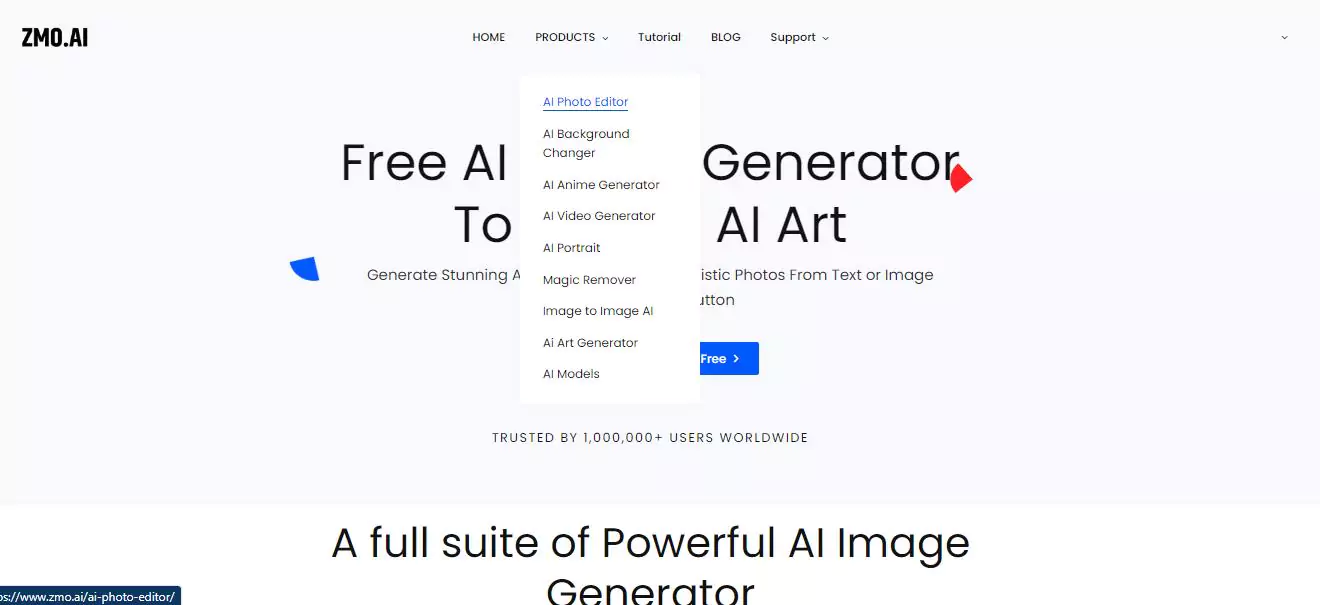
Step 3: In the photo editor, you can ‘resize’ your photo. This is typically located left side of the editor when you upload image. Clicking this prepares the editor to adjust your photo to the specifications needed for a passport photo.
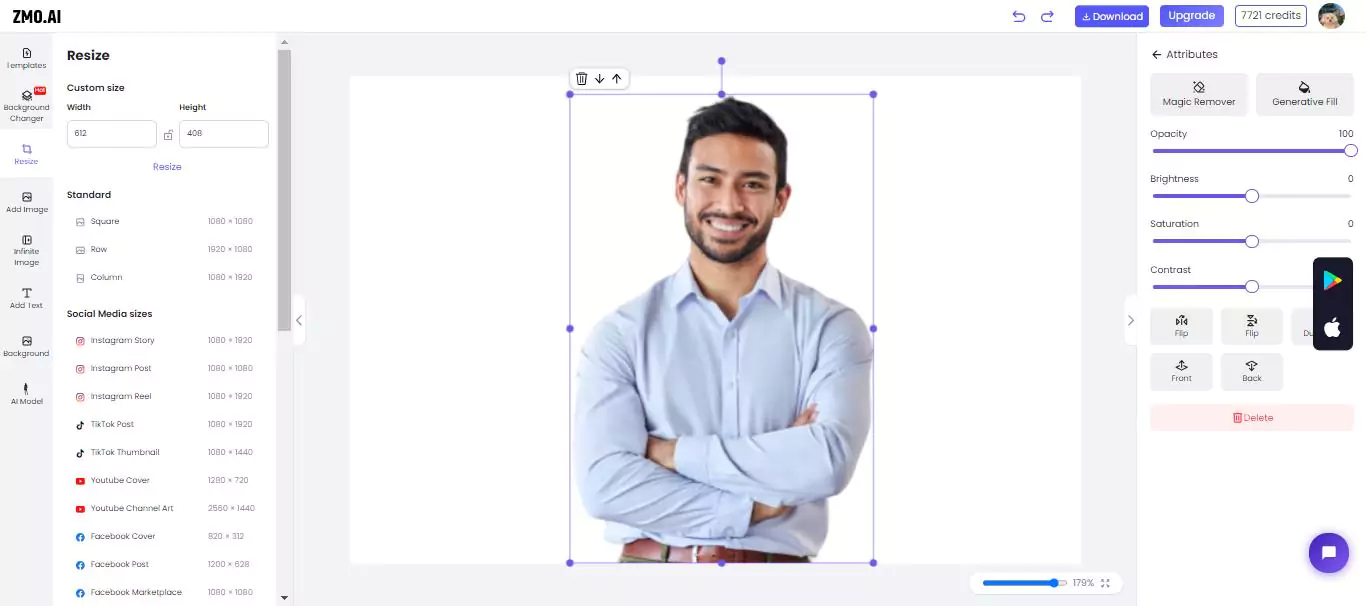
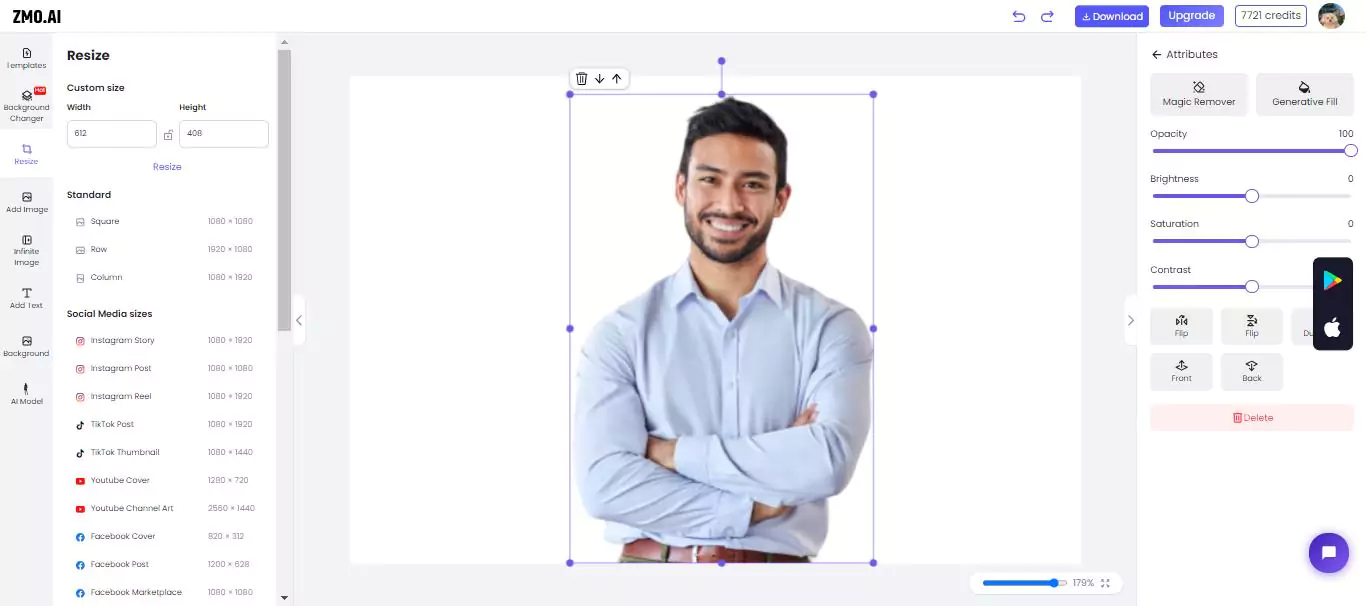
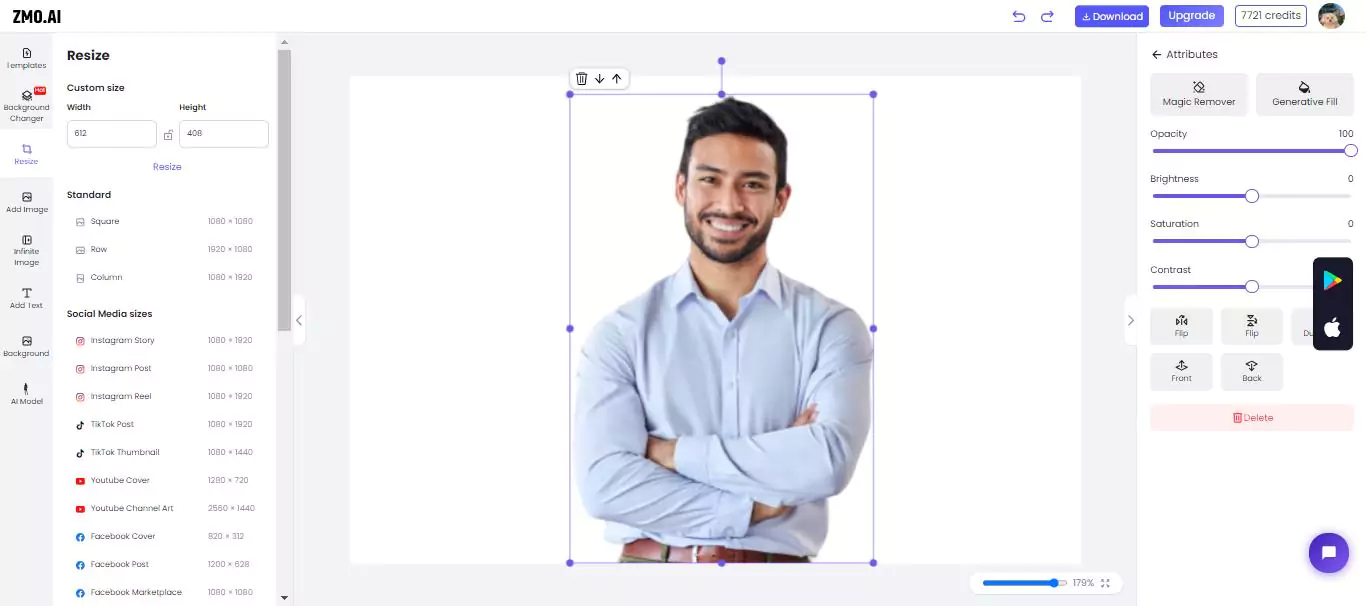
Step 4: After uploading, you’ll resize the photo to the standard passport dimension of 600×600 pixels. You can adjust the photo with the given sixe. This ensures that your photo fits the size requirements for passport photos in most countries.
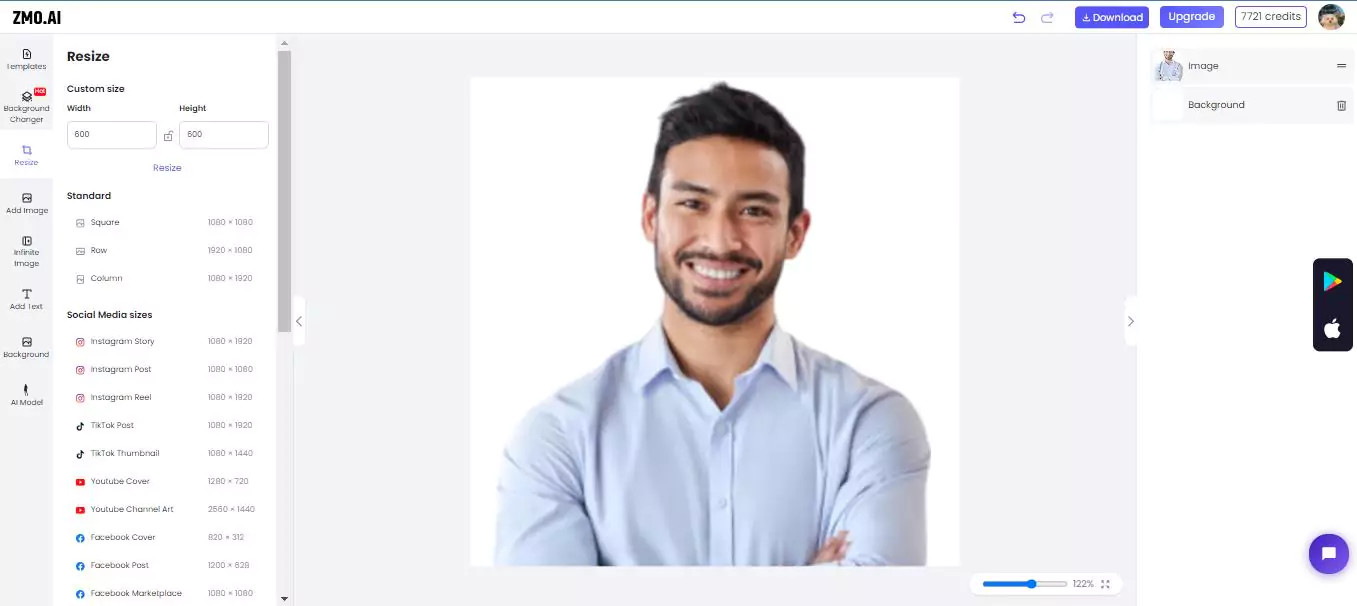
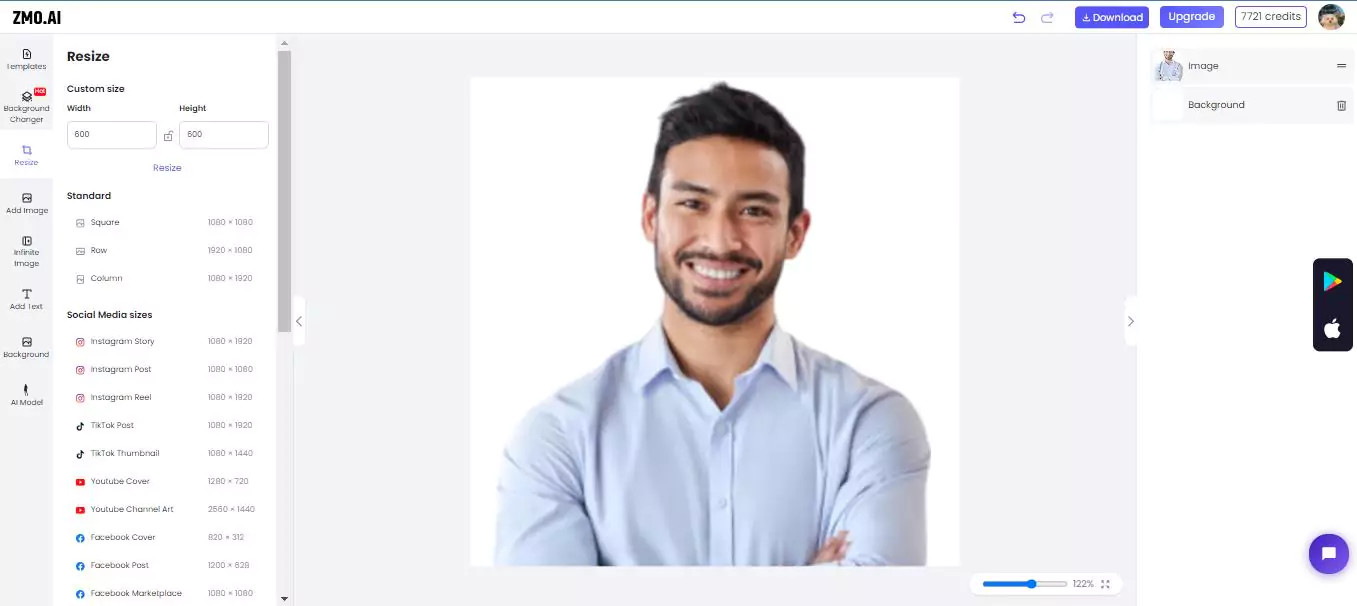
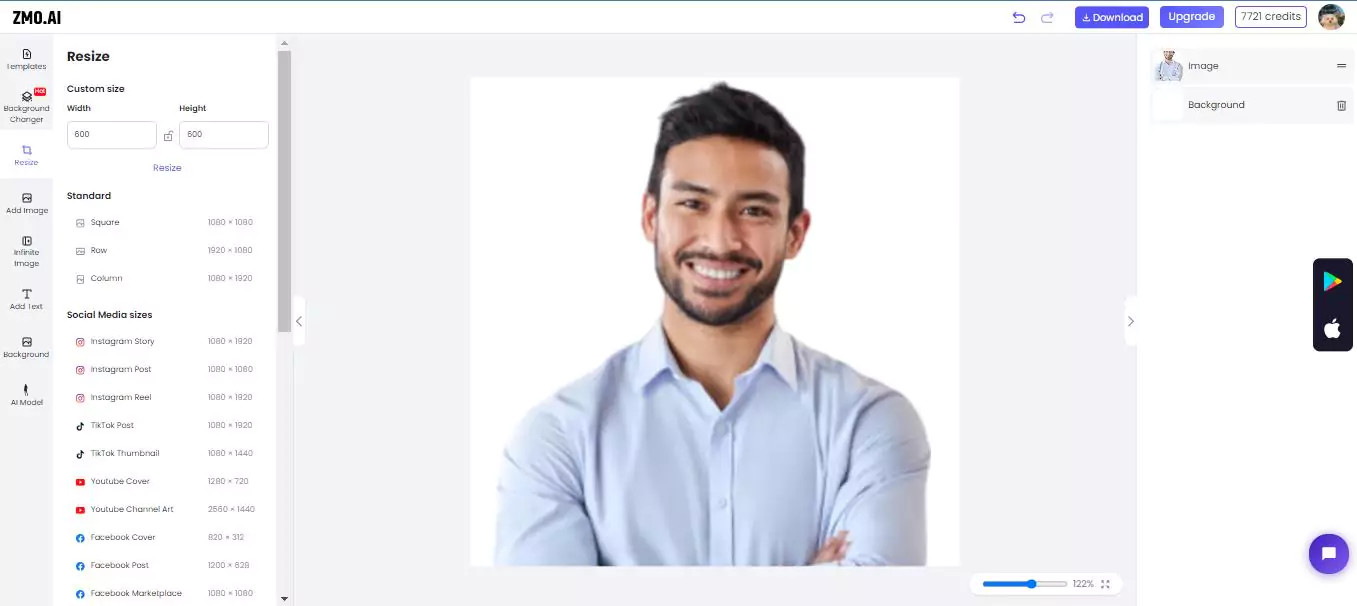
Step 6: Next, you’ll change the background color of your photo to white. A white background is a standard requirement for passport photos as it provides a clear contrast to your features.
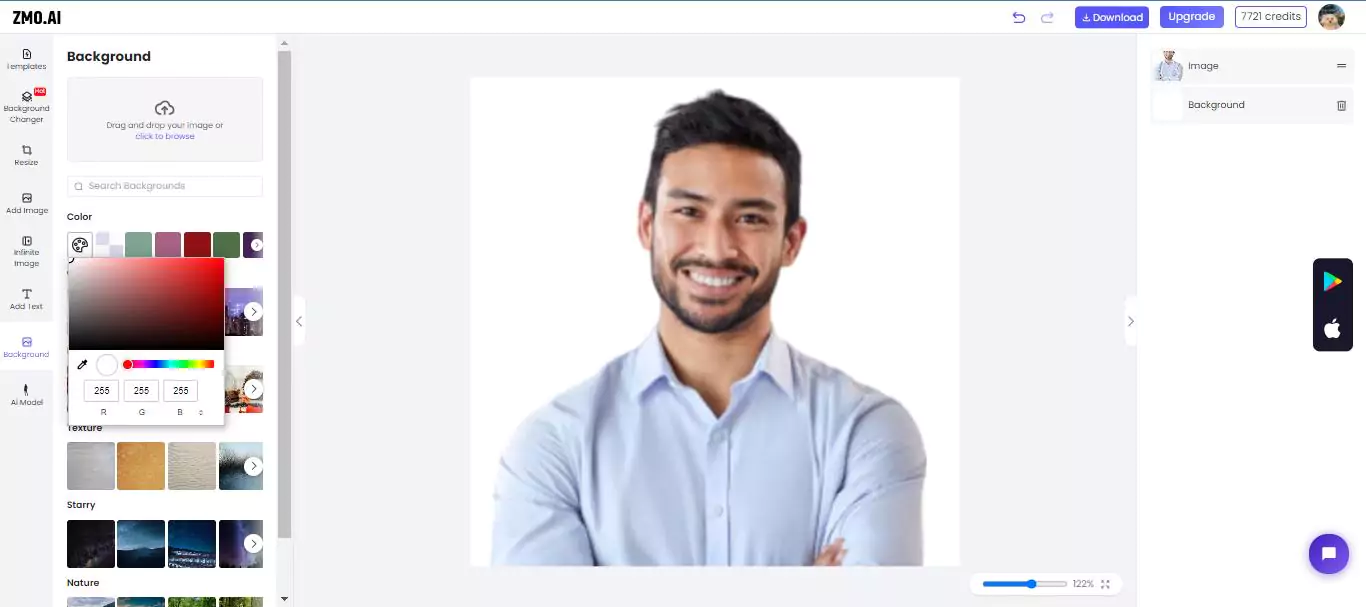
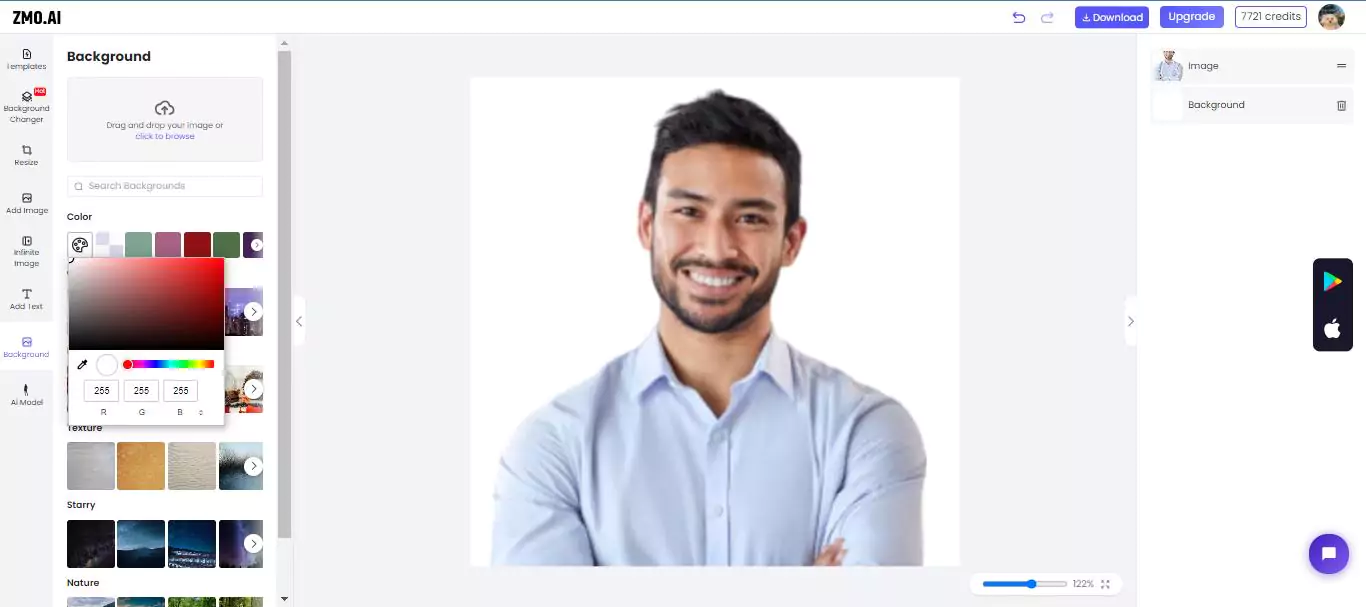
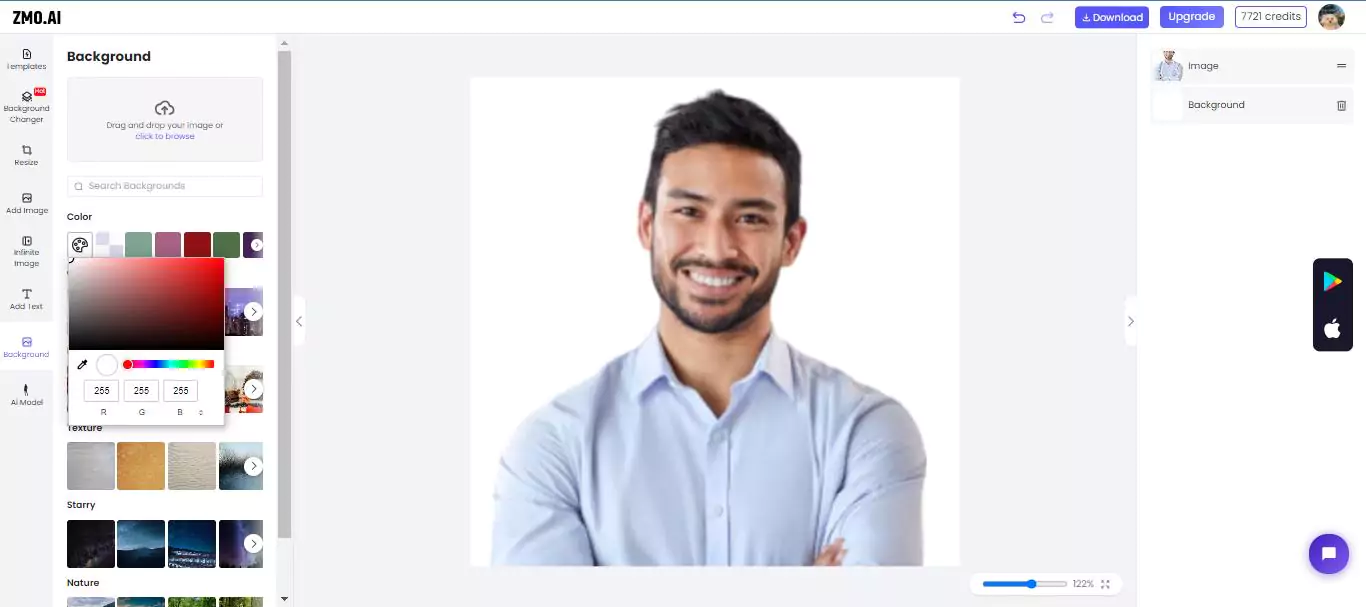
Step 7: After making all the necessary adjustments, you can download the edited image. This image will now be ready to use as a passport photo, meeting the standard size and background color criteria.
Tips for Capturing Perfect Passport Photos
When taking your passport photo, following your country’s guidelines is essential to avoid unnecessary editing. Choose a neutral background to prevent having to replace it later. Position yourself to face the camera directly, as your pose cannot be edited afterward. While we all want to look our best, avoid over-retouching your photo. Excessive editing can lead to rejection because many passport guidelines prohibit altering photos. Wear appropriate attire, and ensure your facial expression is natural. Good lighting is crucial to avoid shadows on your face. Remember, a clear, accurate representation of your appearance is vital for identification. By adhering to these tips, you’ll have a passport photo that meets official standards and represents you well for years.
Final Thoughts
Traveling should be exciting, not stressful. Don’t let a rejected passport photo hold you back. Choose a passport photo maker app that suits your needs, follow the handy tips for capturing the perfect photo, and you’ll be ready to explore the world in no time. ZMO.AI, with its AI-powered approach, is a great option for those who value ease and efficiency.