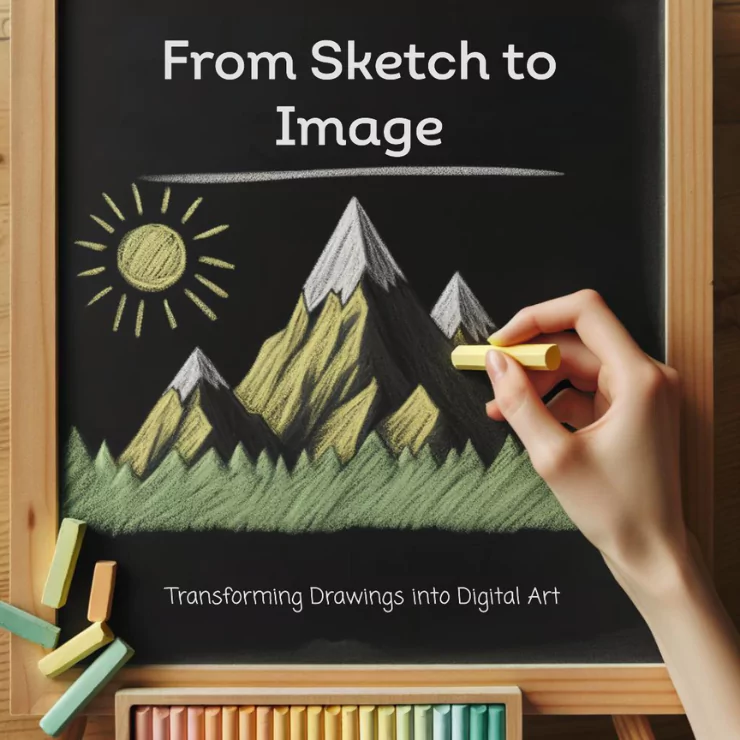Do you love drawing and sketching, but want to take your art to the next level? Do you wish you could create stunning digital artworks from your hand-drawn sketches? If yes, then this article is for you. In this article, you will learn how to turn drawings into digital art using a powerful and easy-to-use tool called ZMO.AI drawing generator. You will also discover what digital art is, why it is popular and useful, and why you should convert your drawings into digital art. So, let’s get started!
What is digital art and why it is popular and useful
Digital art is a form of art that uses digital technology, such as computers, software, and devices, to create, modify, or display artworks. It can include images, animations, videos, games, websites, and more. It is popular and useful for many reasons, such as:



- It allows you to express your creativity and imagination in unlimited ways.
- It enables you to experiment with different styles, techniques, and effects without wasting materials or time.
- It offers you more flexibility and control over your artworks, as you can edit, undo, or redo your actions easily.
- It gives you access to a wider audience and market, as you can share, sell, or showcase your artworks online or on various platforms.
- It enhances your skills and knowledge, as you can learn from other digital artists, tutorials, or online courses.
Why Convert Drawings into Digital Art?
If you already enjoy drawing and sketching, you might wonder why you should convert your drawings into digital art. Well, there are many benefits of doing so, such as:
- You can preserve your drawings and sketches better, as digital files are more durable and less prone to damage or deterioration than paper or canvas.
- You can improve your drawings and sketches, as you can add colors, textures, shadows, highlights, and other details to make them more realistic and appealing.
- You can create different versions of your drawings and sketches, as you can change the mood, theme, or style of your artworks by applying different filters, effects, or adjustments.
- You can expand your creative possibilities, as you can combine, mix, or blend your drawings and sketches with other elements, such as photos, text, or graphics.
How to turn drawings into digital art
Now that you know the benefits of converting your drawings into digital art, you might wonder how to do it. Well, the good news is that you don’t need to be an expert in digital art or have expensive software or equipment to do it. All you need is a simple and powerful tool called ZMO.AI drawing generator. ZMO.AI drawing generator is an online tool that uses artificial intelligence to transform your drawings and sketches into realistic and colorful images. It is very easy to use and has some amazing features, such as:



- It supports various image input categories, such as animals, plants, people, landscapes, and more.
- It allows you to adjust the image reference strength, which determines how closely the output image matches your input sketch.
- It lets you input your description, which helps the tool understand what you want to create and generate more accurate and relevant results.
- It enables you to select the category, number of images, and output resolution of your desired results.
- It provides you with options to enhance, download, or upscale your results in the results box.
How ZMO.AI drawing generator works
ZMO.AI drawing generator works by using artificial intelligence to analyze your input sketch and description, and then generate realistic and colorful images based on them. It uses a deep learning model called Generative Adversarial Network (GAN), which consists of two neural networks: a generator and a discriminator. The generator tries to create images that look like the input sketch and description, while the discriminator tries to distinguish between the real and fake images. The generator and the discriminator compete with each other, and in the process, they improve their performance and produce better results.
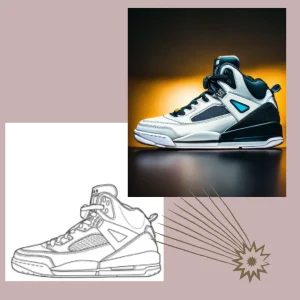
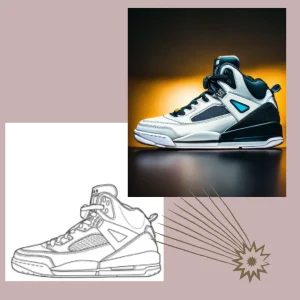
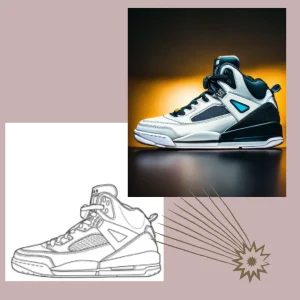
How to use ZMO.AI drawing generator
Using ZMO.AI drawing generator is very simple and fun. Here are the steps that you need to follow:
Visit the Imgcreator.ai website and click on the AI image generator button.
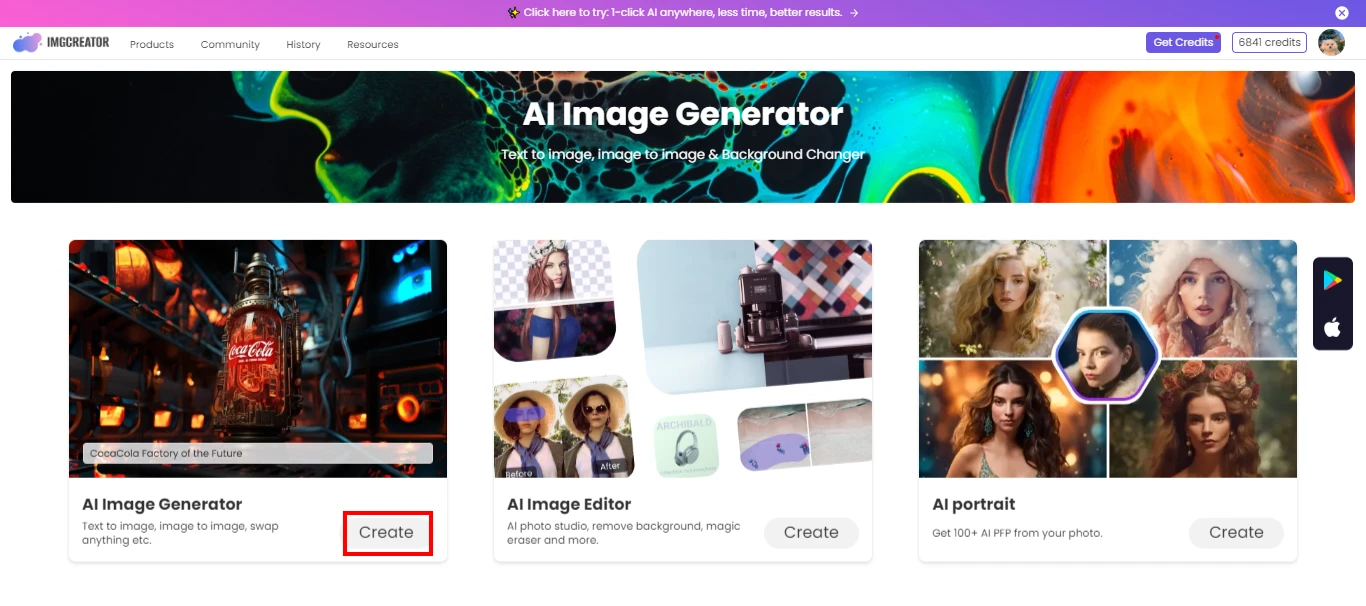
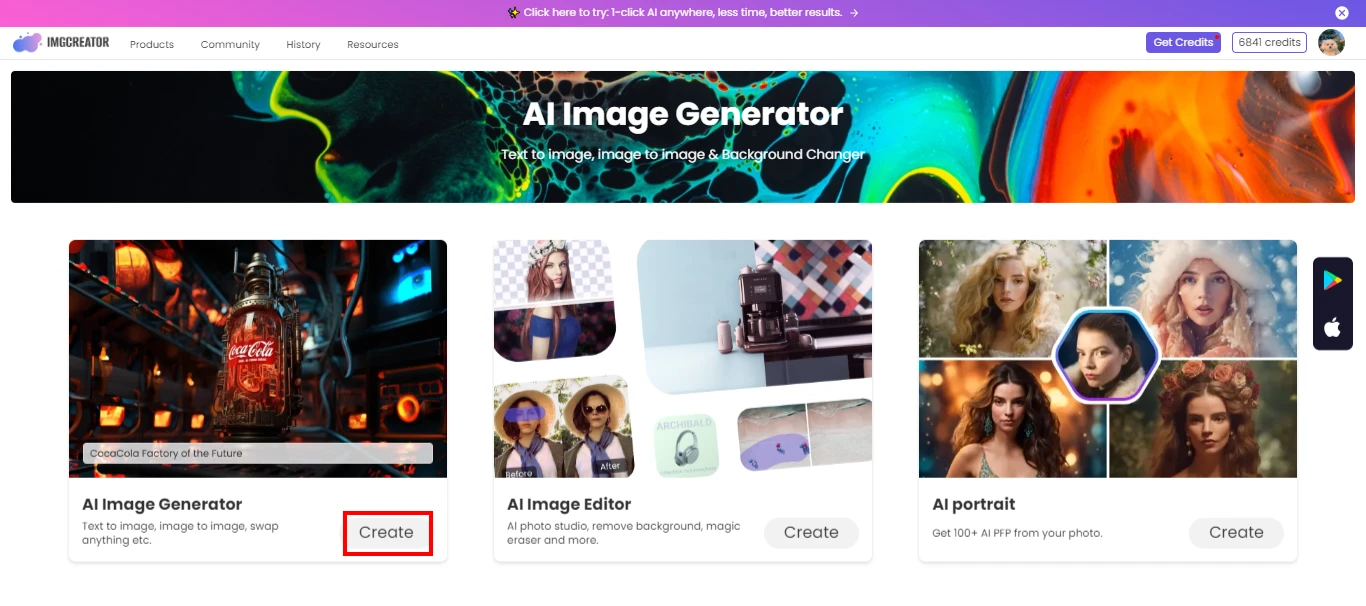
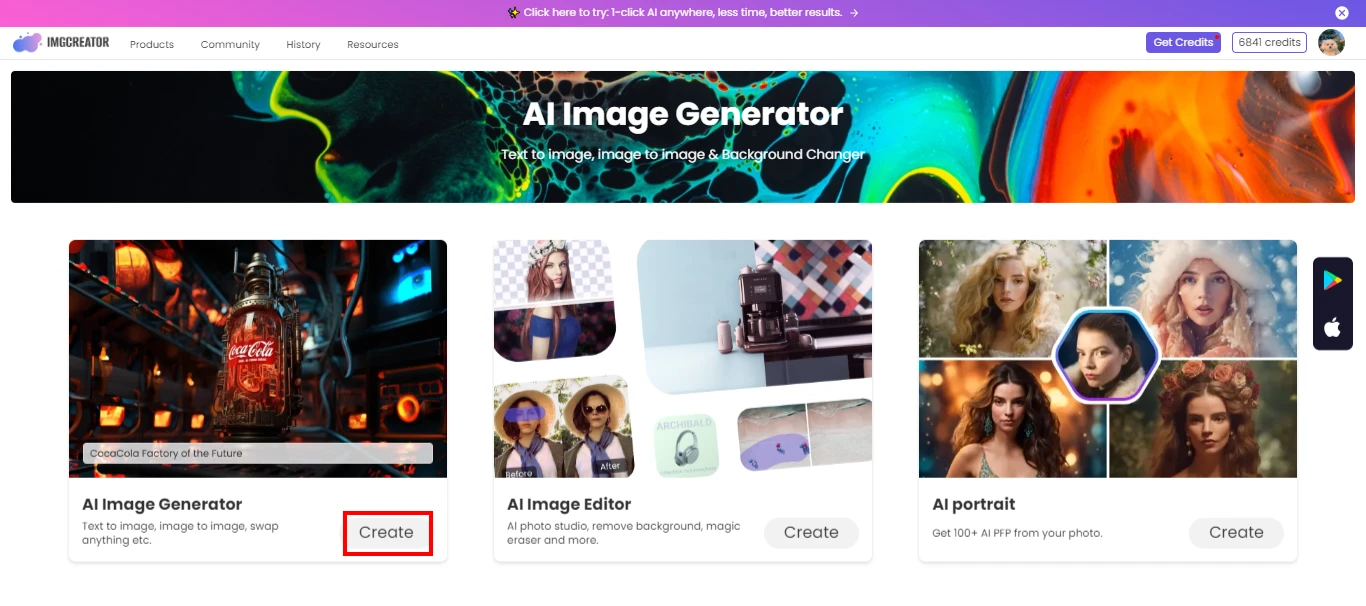
Choose the image input category that matches your sketch, and click on the sketch to image button.
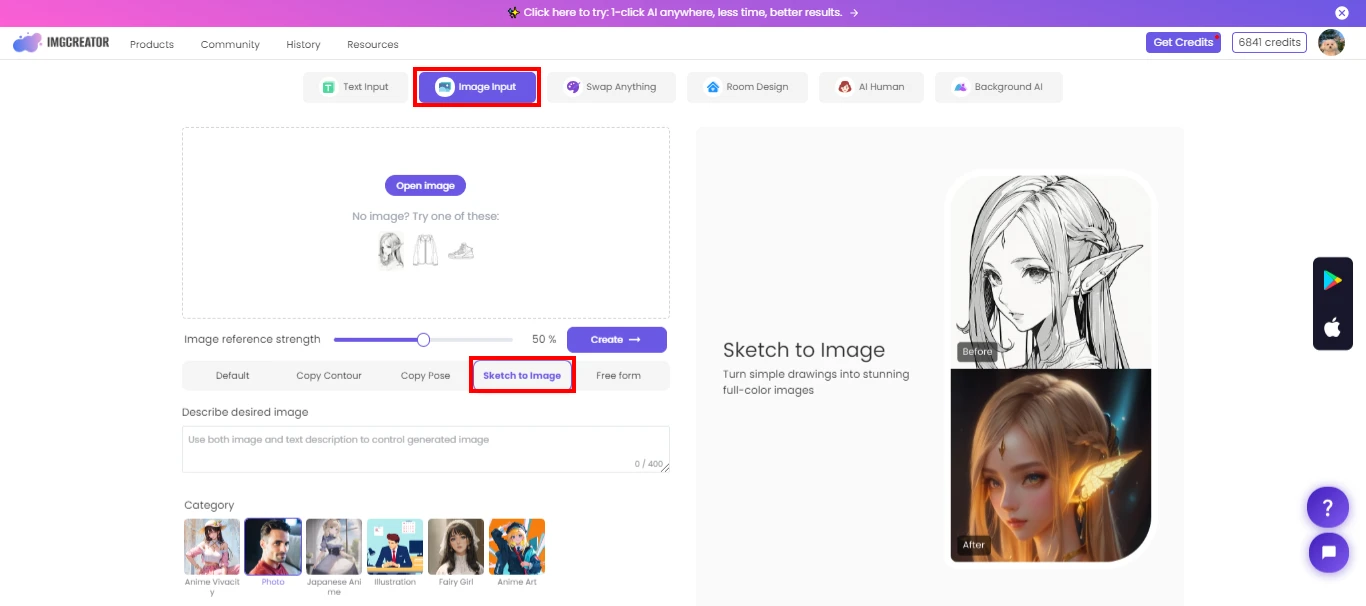
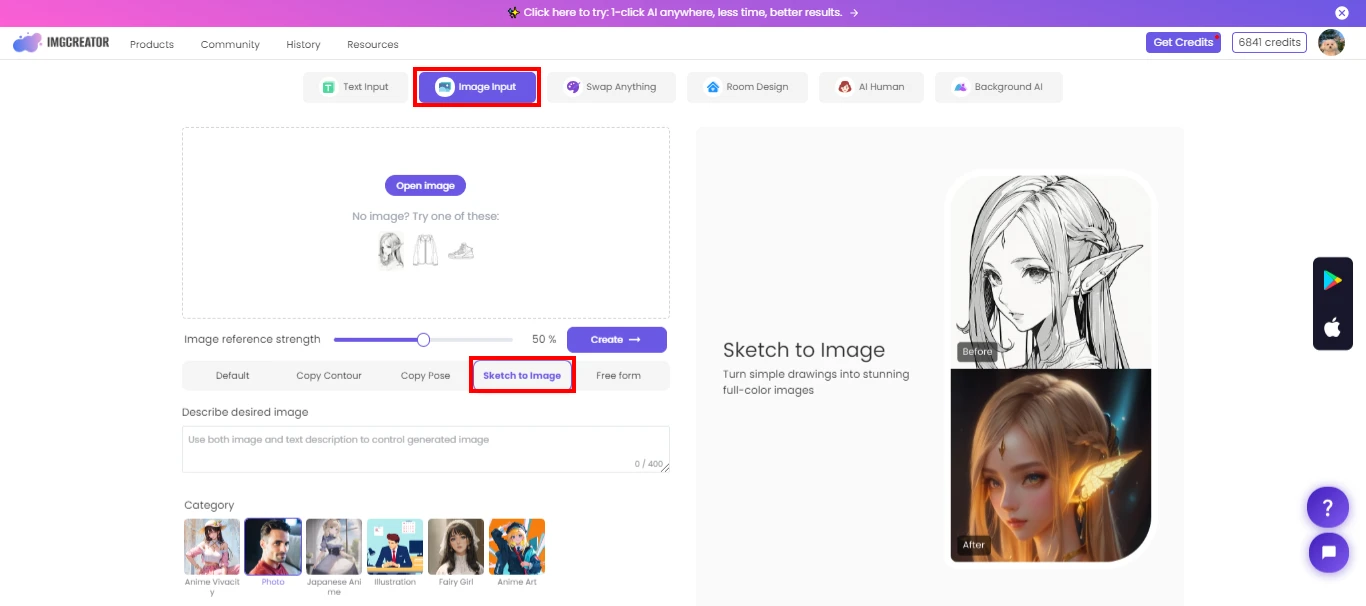
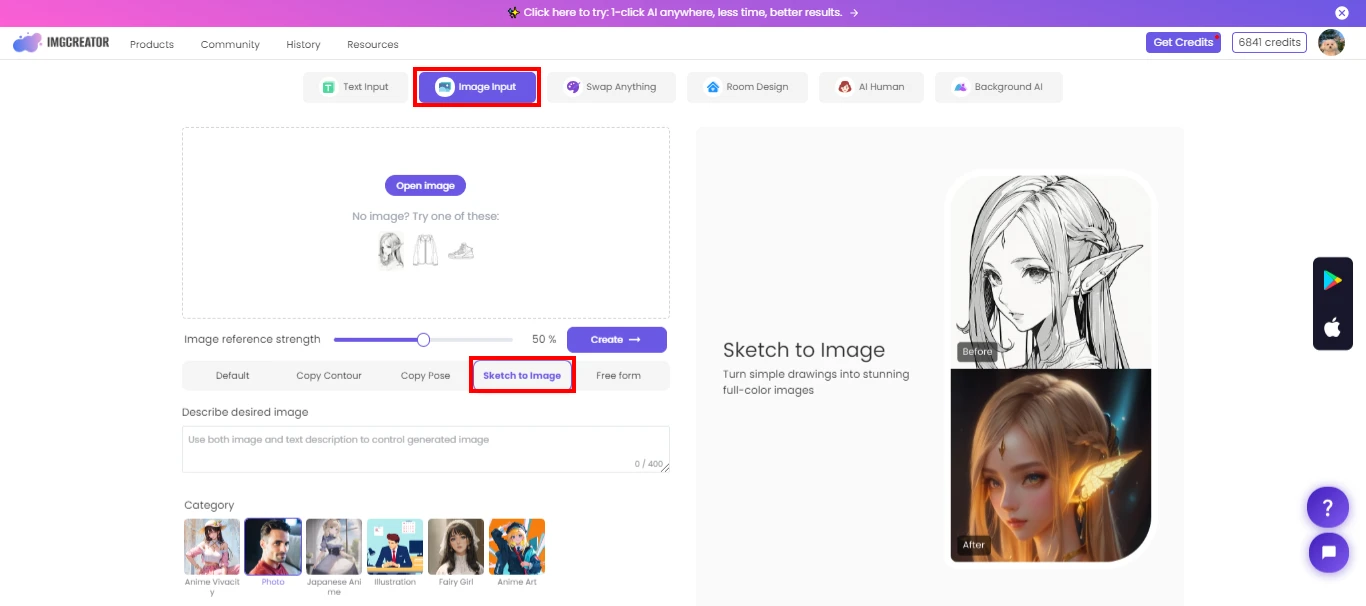
Upload your sketch image and adjust the image reference strength slider. The higher the value, the more the output image will resemble your sketch. The lower the value, the more the output image will be influenced by your description.
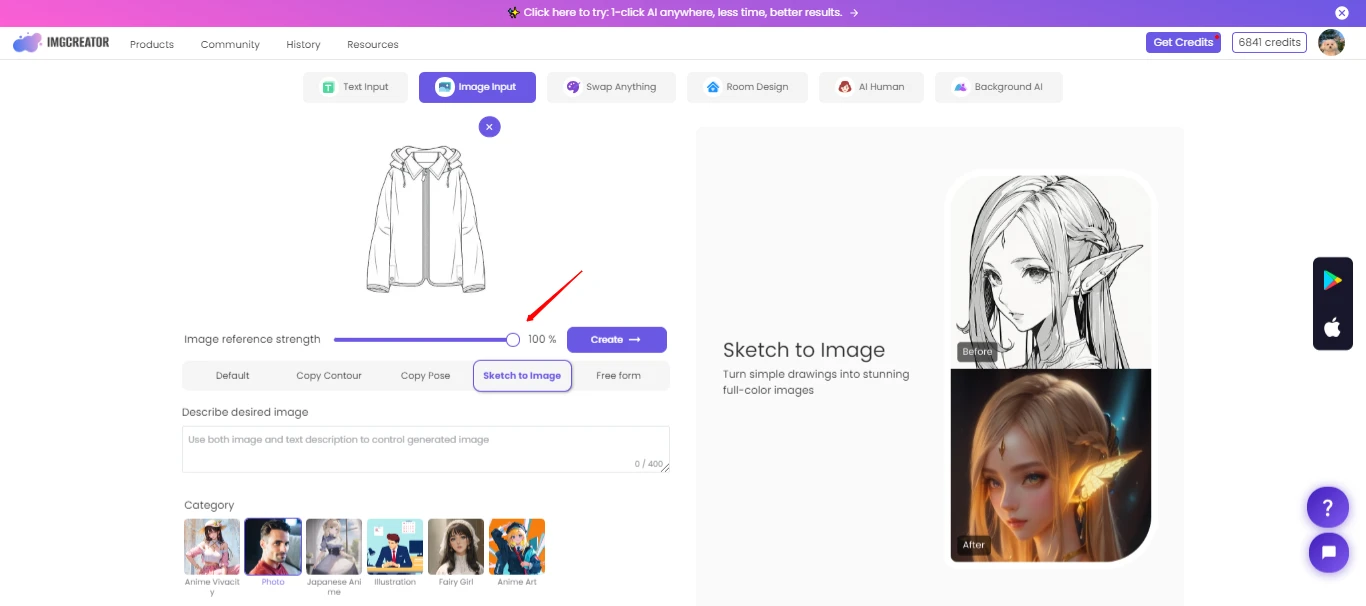
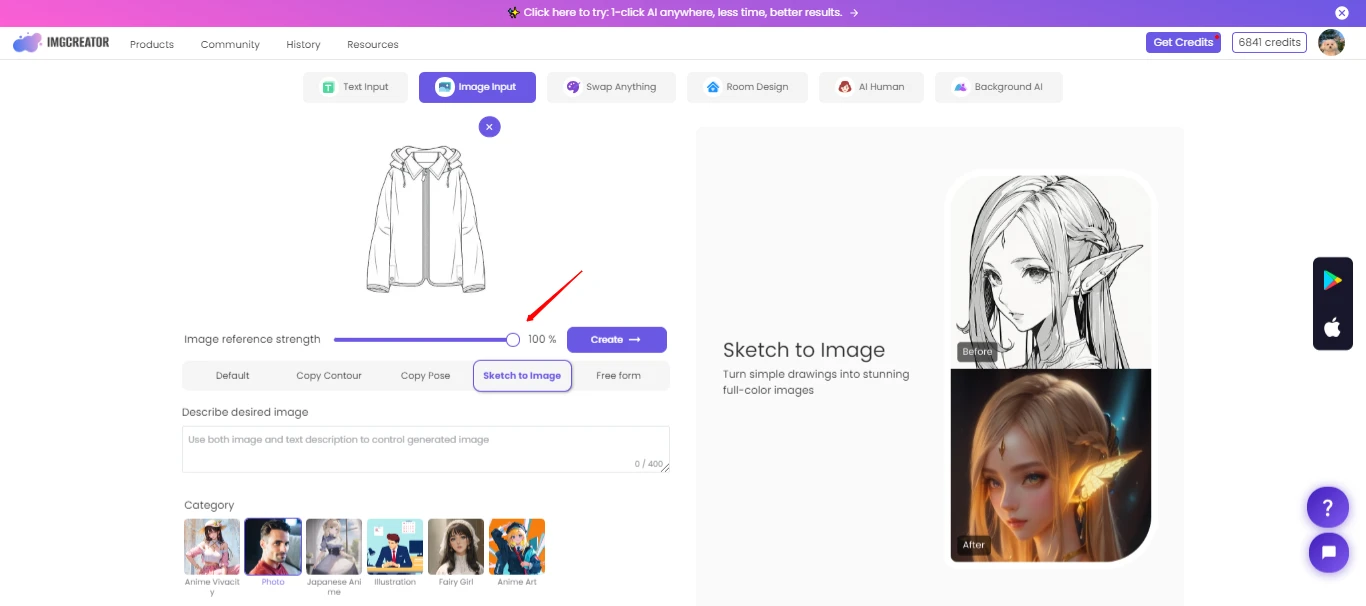
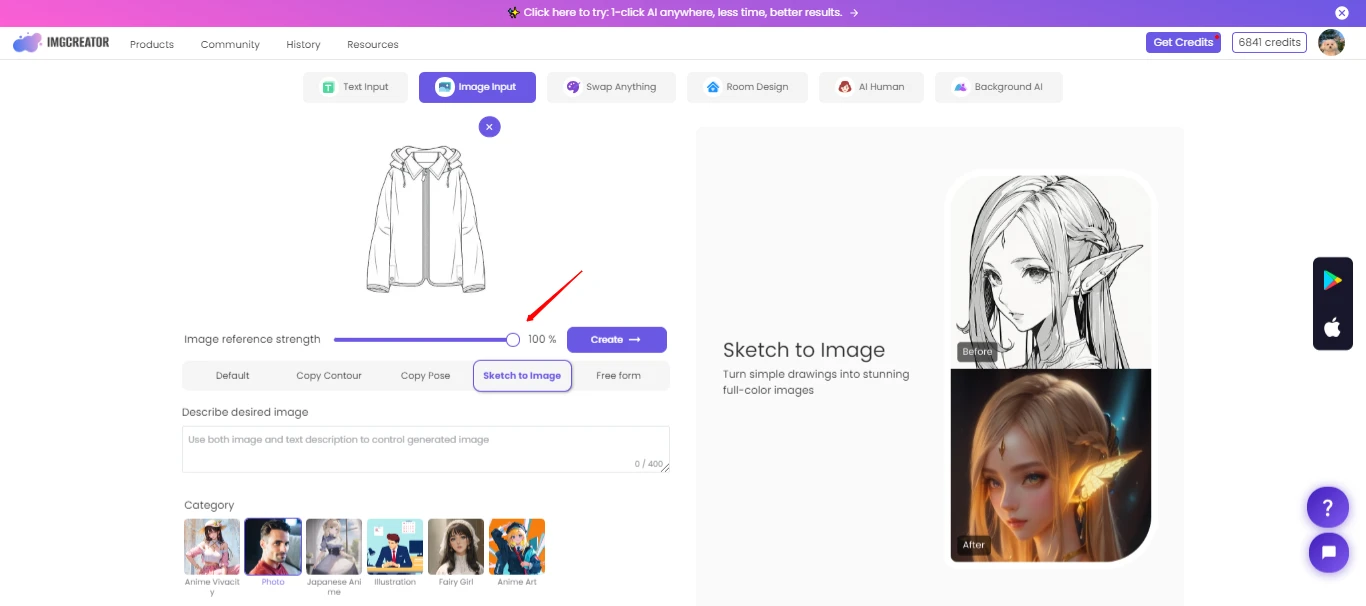
Input your description in the text box. You can use natural language to describe what you want to create, such as the colors, shapes, features, or emotions of your image.
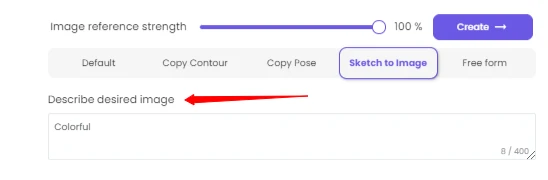
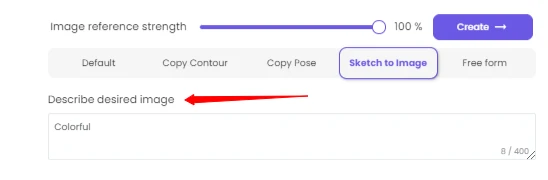
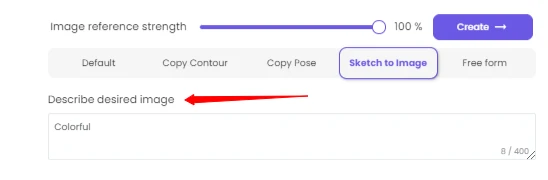
Select the category, number of images, and output resolution of your results. You can choose from various categories, such as Photo, anime, etc. You can also choose how many images you want to generate, and how high the quality of the images should be.
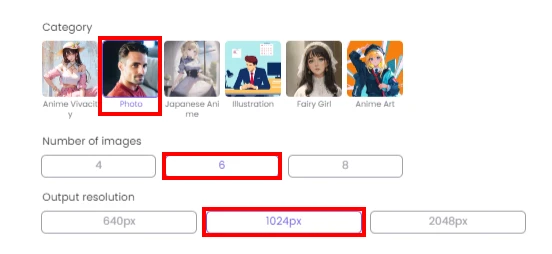
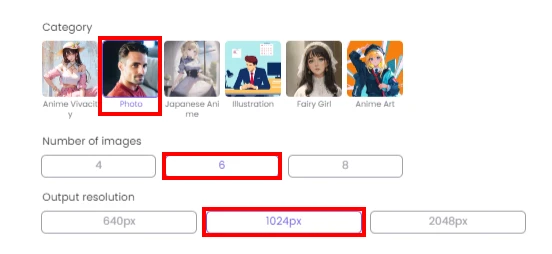
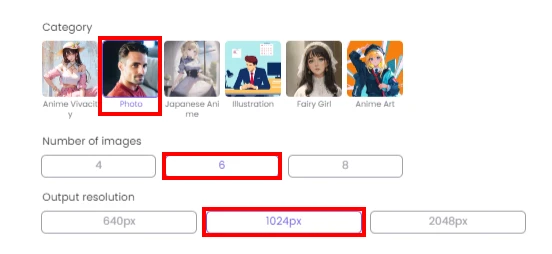
Check your settings and click on the generate button. Wait for a few seconds and see the magic happen. You will see your results.
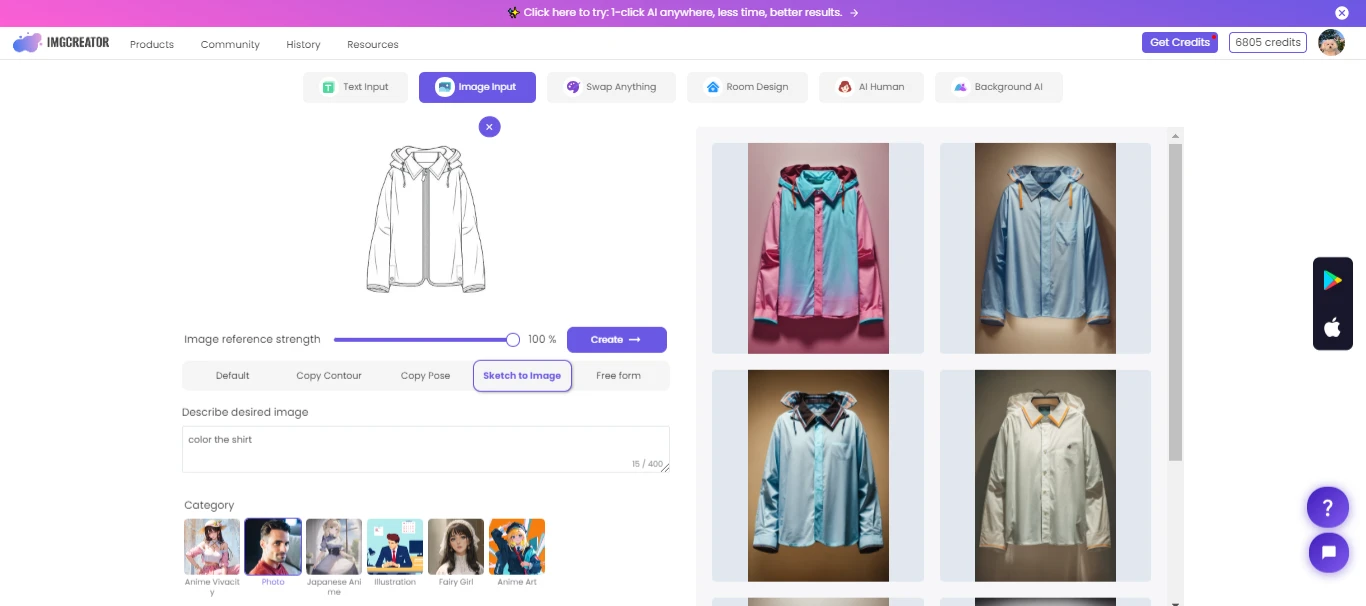
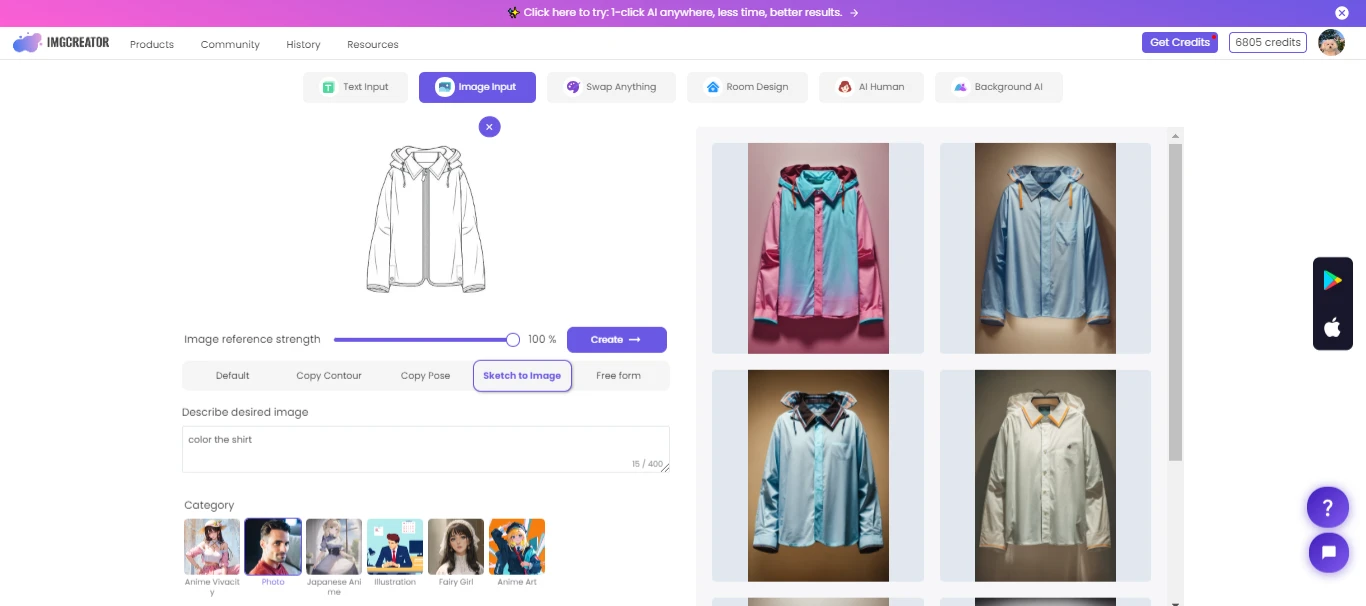
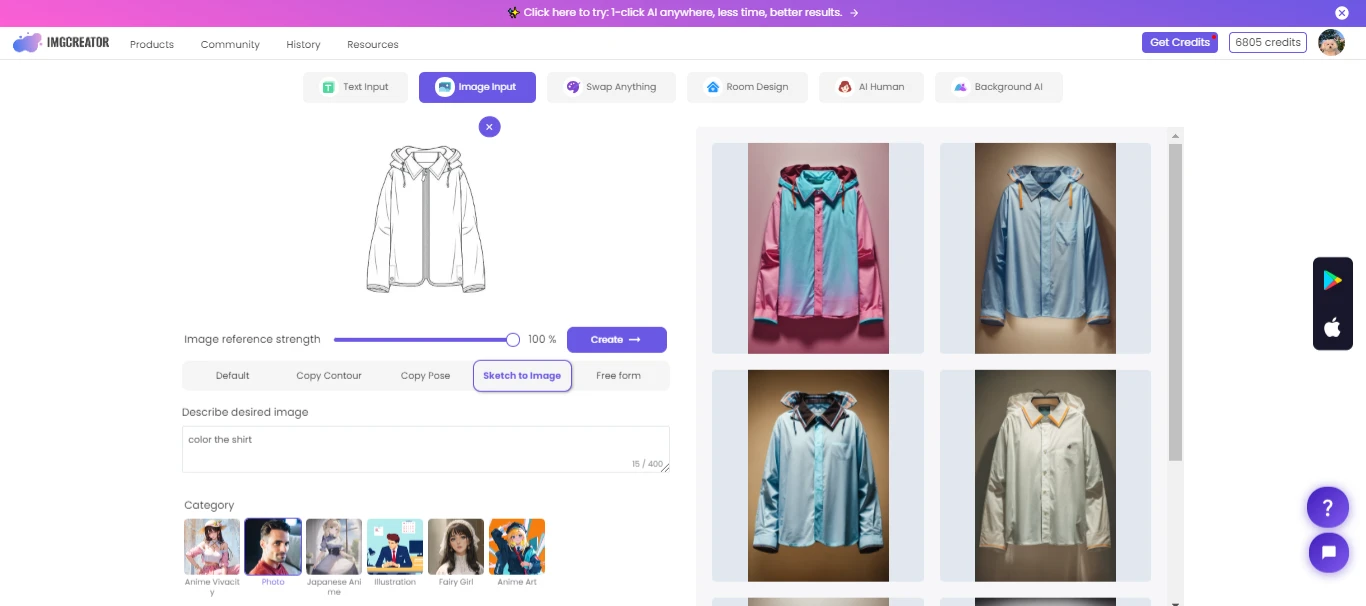
You can choose to enhance, download, or upscale your results. You can enhance your results by applying different filters, effects, or adjustments to them. You can download your results by clicking on the download button. You can upscale your results by increasing the resolution or size of your images.
What You Can Do In ZMO AI Drawing Generator?
Have you ever wondered what your anime sketches would look like in full color and detail? Or how your interior and furniture designs would fit in a real space? Or how your product concepts would appeal to potential customers?
With ZMO AI Drawing Generator, you can find out in minutes. ZMO is a revolutionary tool that uses artificial intelligence to transform your sketches into realistic images. Whether you are an artist, a designer, or an entrepreneur, ZMO can help you unleash your creativity and showcase your vision.
With ZMO, you can:
Make your own anime characters.
ZMO can take your anime sketches and turn them into stunning images with realistic colors, textures, and backgrounds. You can customize your characters’ appearance, expressions, and poses, and create your own manga or anime scenes.



Design your ideal home or office.
ZMO can help you visualize your interior and furniture sketches in a 3D environment. You can choose from a variety of styles, materials, and colors, and see how your designs would look in different lighting and angles. You can also explore different layouts and arrangements, and create your own floor plans and models.



Bring your product ideas to life.
ZMO can help you turn your product sketches into vivid images that showcase their features and benefits. You can choose from a range of realistic backgrounds, scenarios, and perspectives, and see how your products would look in the hands of your target audience. You can also test different variations and prototypes, and get feedback from potential users and customers.
ZMO AI Drawing Generator is more than just a tool. It is a platform that empowers you to express your creativity and share your vision with the world. Try it today and see what you can create with ZMO.
FAQs
Can I customize the output generated by ZMO.AI?
Yes, ZMO.AI allows you to enhance, download, or upscale your results. You can apply filters, effects, or adjustments to enhance your images, download them for further use, or upscale them to higher resolutions or sizes.
Is ZMO.AI suitable for beginners in digital art?
Yes! ZMO.AI is designed to be user-friendly, making it accessible even to those new to digital art. Its intuitive interface and powerful features make it a valuable tool for both beginners and experienced artists alike.
Does ZMO.AI support different types of sketches and drawings?
Yes, ZMO.AI supports various image input categories such as animals, plants, people, landscapes, and more. This versatility allows you to convert a wide range of sketches into digital art.
Is it possible to provide additional instructions or descriptions for better results?
Yes! You can input descriptions alongside your sketches to help ZMO.AI understand your desired outcome better. This can include details about colors, shapes, emotions, or any specific features you want to incorporate into the digital artwork.
Conclusion
Transforming sketches into digital masterpieces is now easier than ever with ZMO.AI drawing generator. Whether you’re a beginner or an experienced artist, this tool opens up a world of creativity for you. From bringing anime characters to life in vibrant colors to visualizing your dream home or showcasing product ideas, ZMO.AI makes it simple. With its user-friendly interface and powerful AI, you can explore endless artistic possibilities without any hassle.