In the professional world, your image is a silent ambassador of your capabilities. A resume photo goes beyond mere decoration; it conveys a message of dedication and attention to detail. In the competitive job market, where first impressions are often the last, a well-chosen photograph can set you apart from the crowd. It’s not just about looking good; it’s about presenting a persona that aligns with the professional ethos of your desired industry. This article will guide you through selecting and perfecting your resume photo with best resume photo editor, ensuring it amplifies your qualifications and helps you stand out in a sea of candidates.
Why is it Important to have a Professional Resume Photo?
In today’s competitive job market, a professional photo on your Resume can make a significant difference. It’s the first impression you give potential employers, setting the tone for how they perceive your professionalism. A well-taken photograph conveys that you are serious about your career and attentive to detail.



A professional photo helps to personalize your application, making you more than just a list of qualifications and experiences. It allows employers to connect a face to your achievements, which can be particularly important in roles requiring interpersonal skills.
Moreover, a professional photo ensures consistency across your branding. Whether it’s on your RESUME, LinkedIn profile, or other professional platforms, a high-quality photo presents a coherent image of you as a professional.
A professional photo on your Resume is about more than just looking good. It’s about presenting yourself as a competent, credible, and approachable candidate. It’s an investment in your brand that can open doors to new opportunities. Remember, in job hunting, a picture is not just worth a thousand words—it could be the key to your next career move.
Tips For Taking A Professional Photo for Resume at Home
Creating a professional photo for your Resume at home is convenient and cost-effective. Here are some tips to ensure you capture the perfect headshot:
- Lighting: Natural light is your best friend. Position yourself near a window where soft light can illuminate your face evenly. Avoid harsh sunlight that can cause shadows.
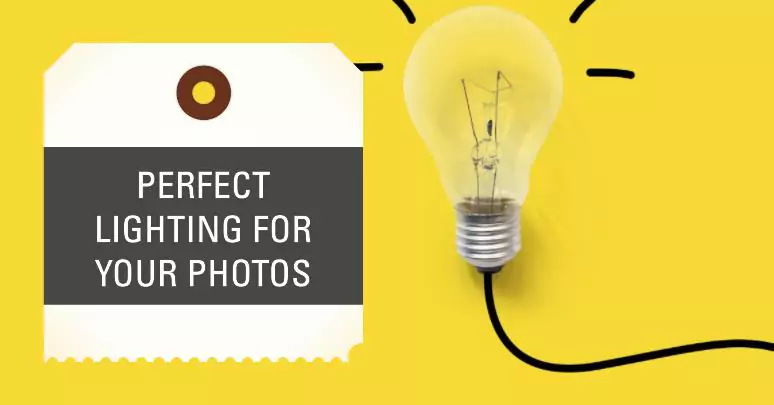
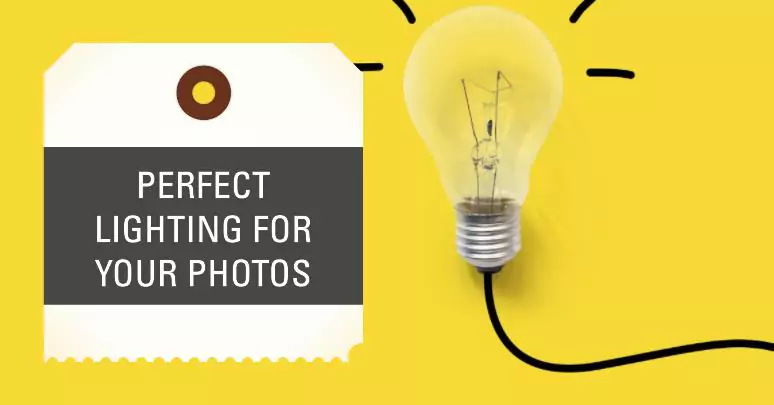
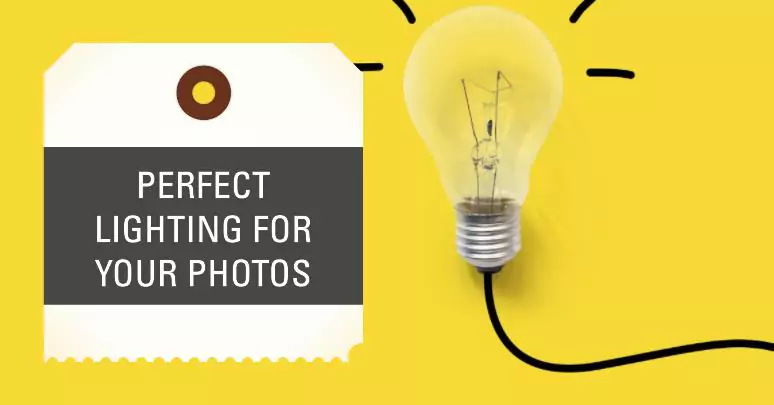
- Background: Choose a neutral, clutter-free background. A plain wall or a setup with minimalistic decor works well. Ensure nothing in the background distracts from your face.
- Dress Code: Wear professional attire as if you were going to an interview. Solid colors work best; avoid busy patterns that distract your face.
- Camera Setup: Use a high-quality camera or a smartphone with a good camera. Place it at eye level on a stable surface or tripod. If using a phone, the back camera usually offers a higher resolution than the front.
- Pose and Expression: Keep your posture straight and your shoulders relaxed. Smile naturally, showing confidence and approachability—practice in the mirror to find your best angle.
- Test Shots: Take several test shots with different settings and angles. Review them to choose the best one that represents you professionally.
- Editing: Use editing software sparingly. The goal is to look like yourself on your best day, not drastically alter your appearance.
Resume photo background: Go for a neutral
When selecting a background for your Resume photo, neutrality is critical. This isn’t the moment to display vibrant artwork or personal mementos; the focus should be on you. A neutral backdrop ensures that you remain the centerpiece of the photograph.
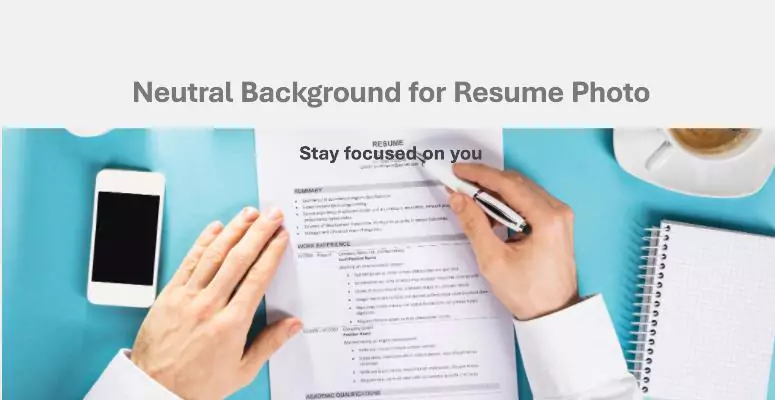
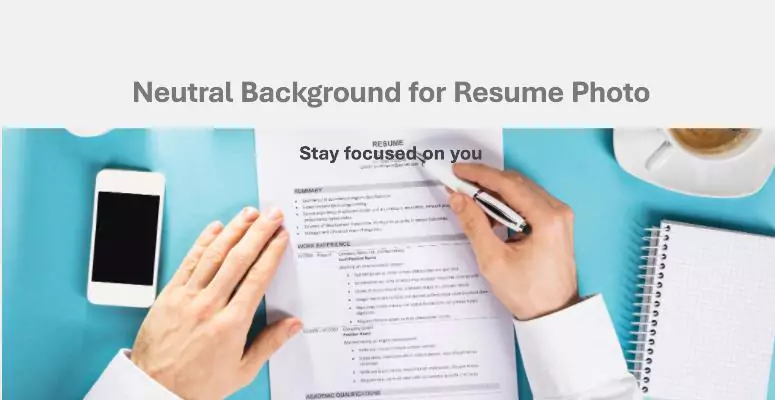
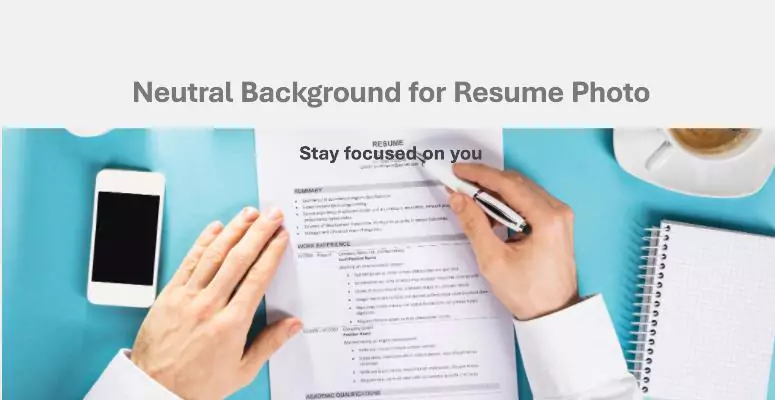
A white background is a classic choice, but it’s not mandatory. Soft, subdued hues like light gray, pale blue, or even a gentle green can serve just as well, provided they don’t clash with your attire. These colors are hidden and subtly help to frame and emphasize your professional presence.
Your background should be like the canvas for a masterpiece – present but unassuming, allowing the subject to take center stage. Opt for simplicity and let your professional image be the focal point, ensuring that your potential employer’s attention is drawn to your qualifications and confidence, not the space behind you. Remember, in the art of first impressions, you are the masterpiece, and the background is merely the gallery wall.
How to change your RESUME photo background color
If achieving the ideal backdrop for your RESUME photo at home proves challenging, feel free. With the help of AI background changers like ZMO.AI, you can effortlessly transform your photos into polished, professional-looking images in mere moments. Gone are the days of laborious photo editing to erase those small, unwanted elements. Services like ZMO.AI offer backgrounds tailored to fit your RESUME perfectly. The process is straightforward: simply drag and drop your photo, and presto! Here’s how you can change the background:
Navigate to the ZMO.AI website.
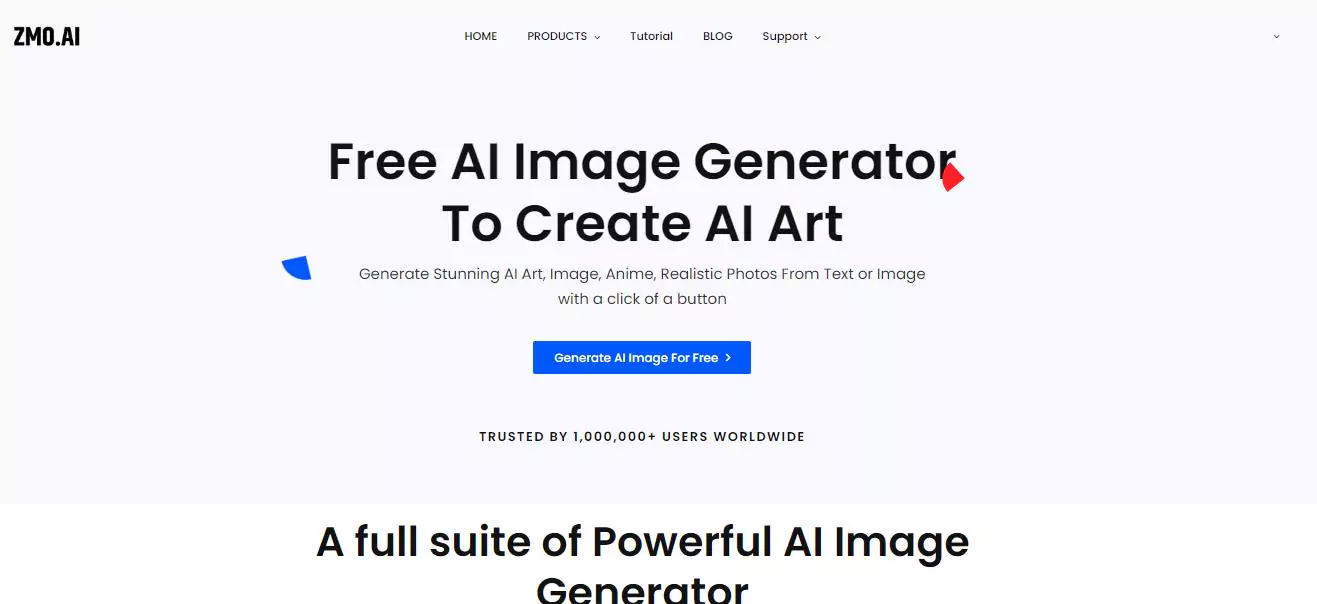
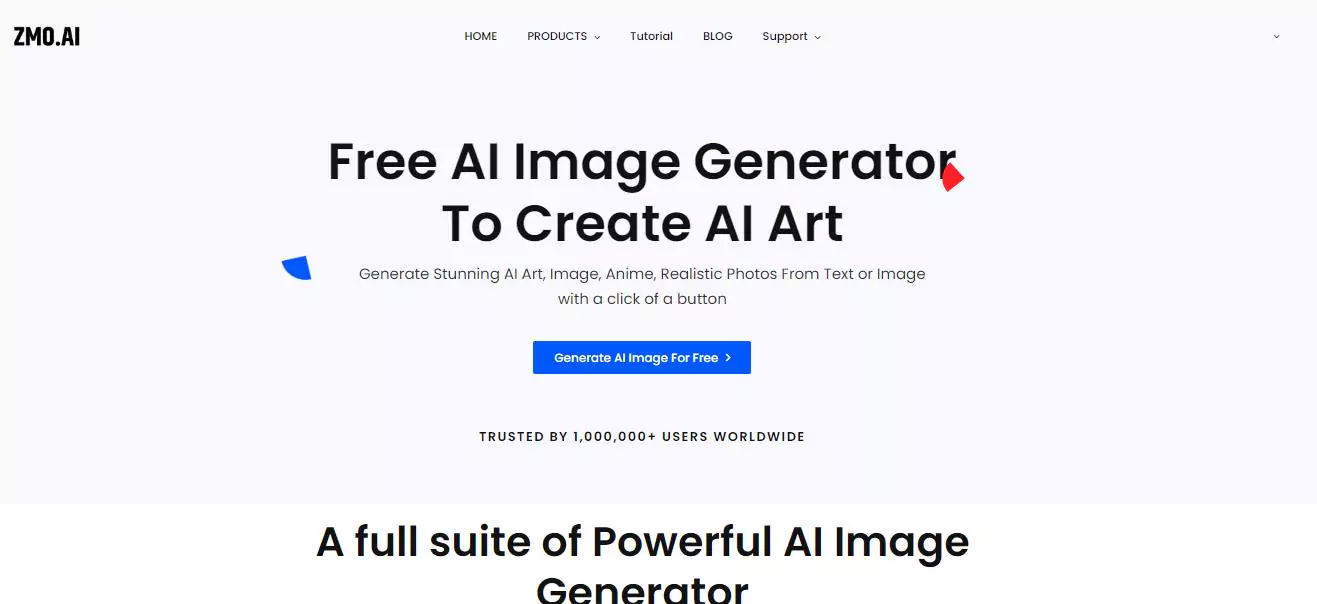
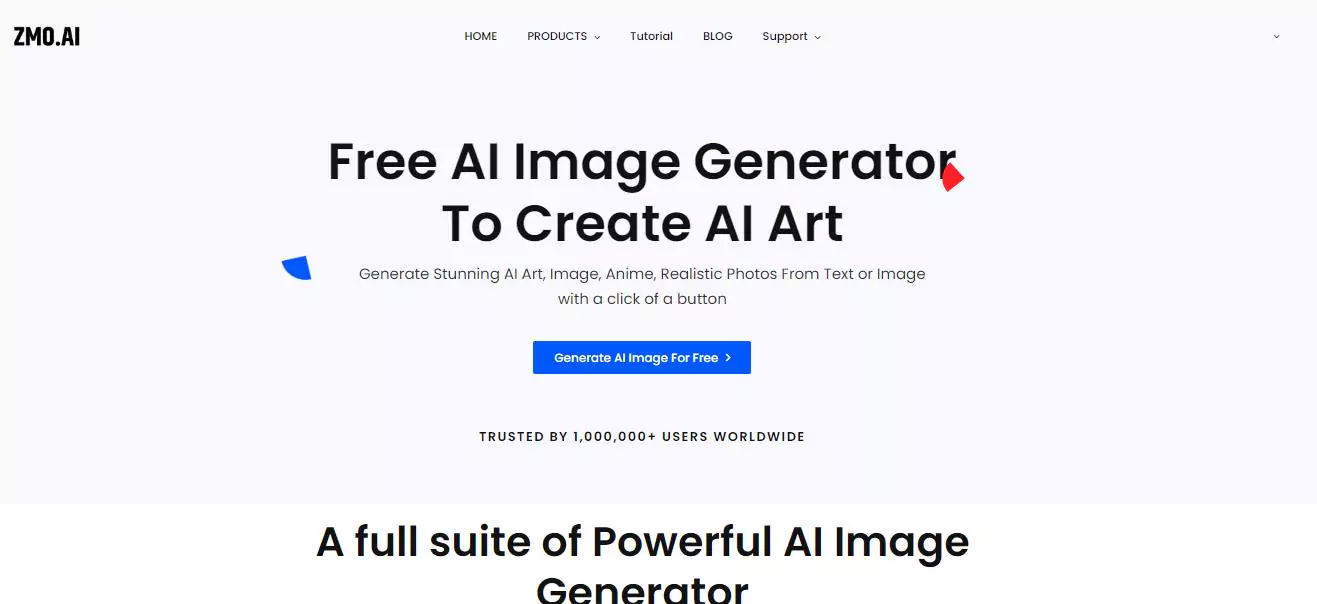
Select the AI background changer tool from the website menu.
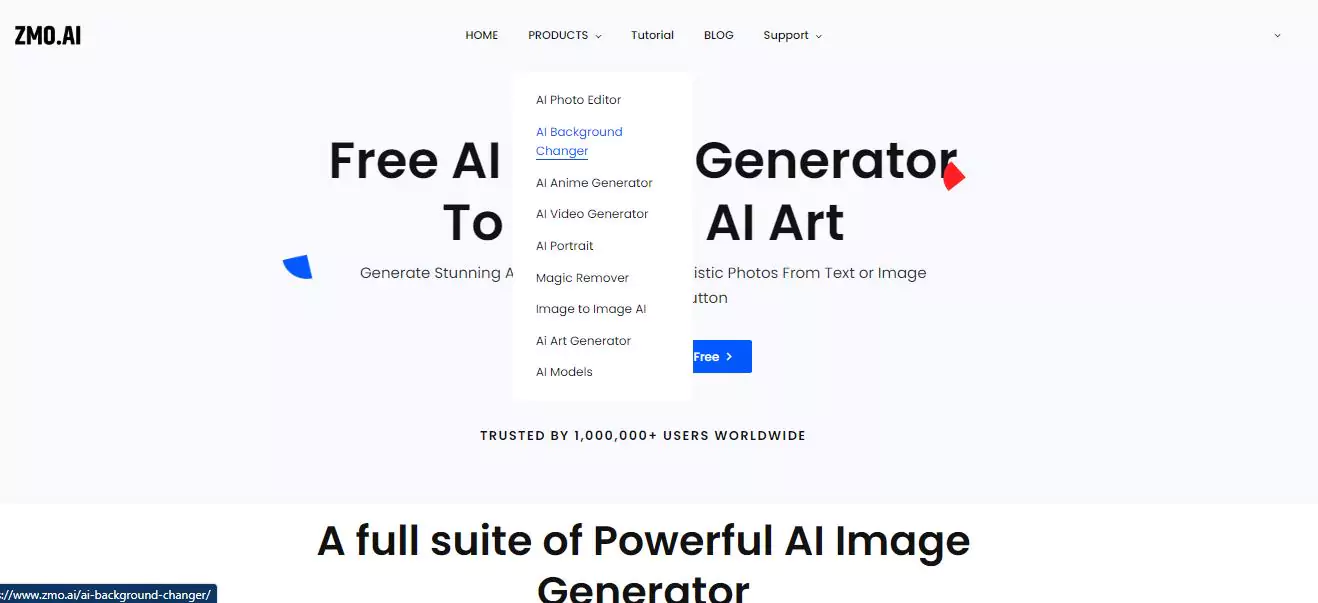
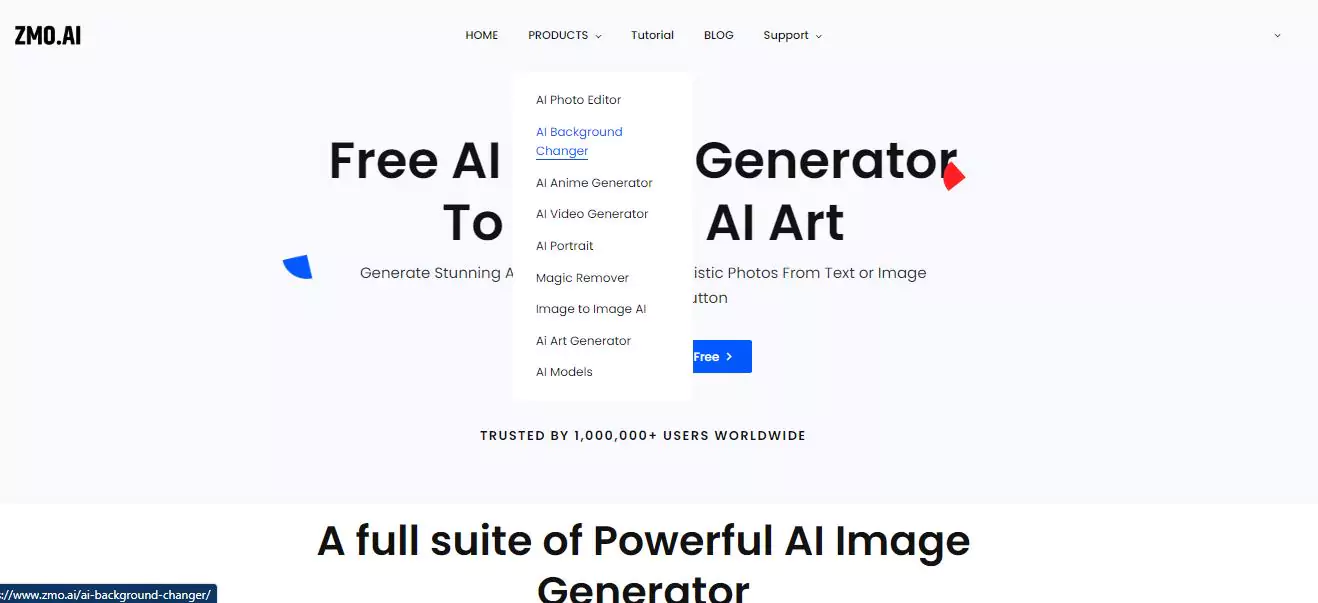
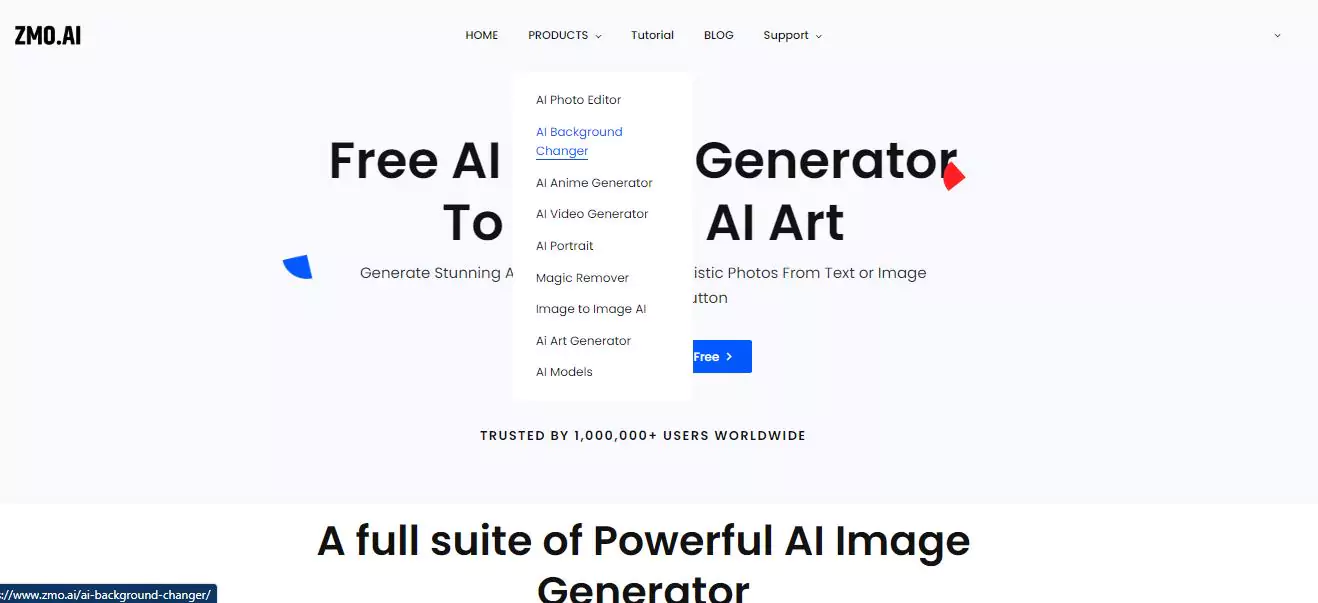
Upload your current Resume photo.
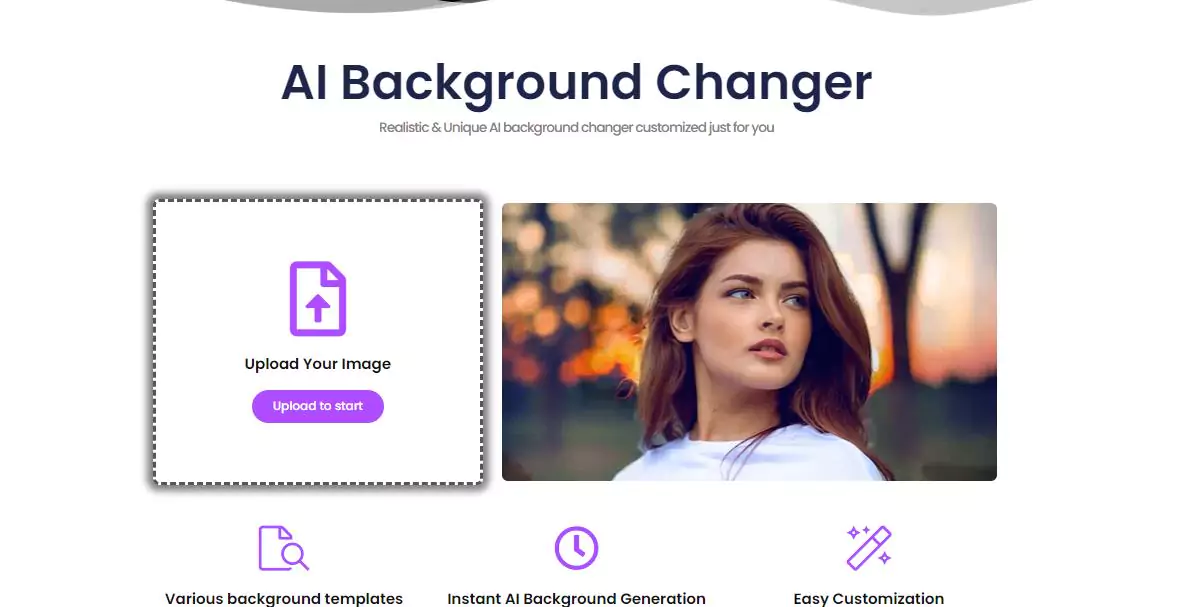
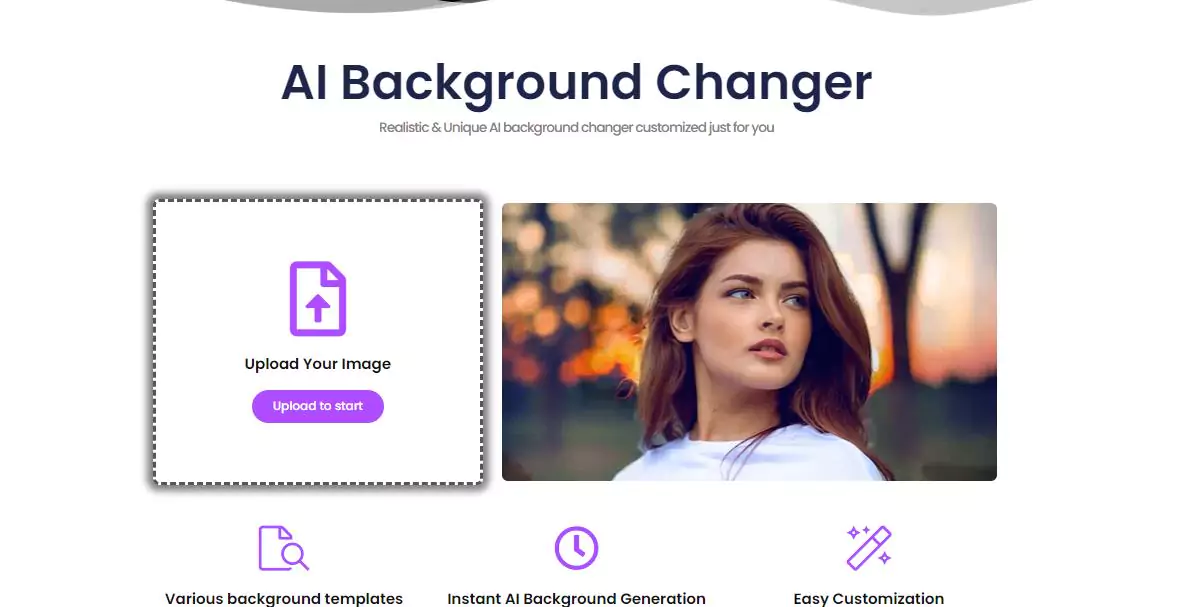
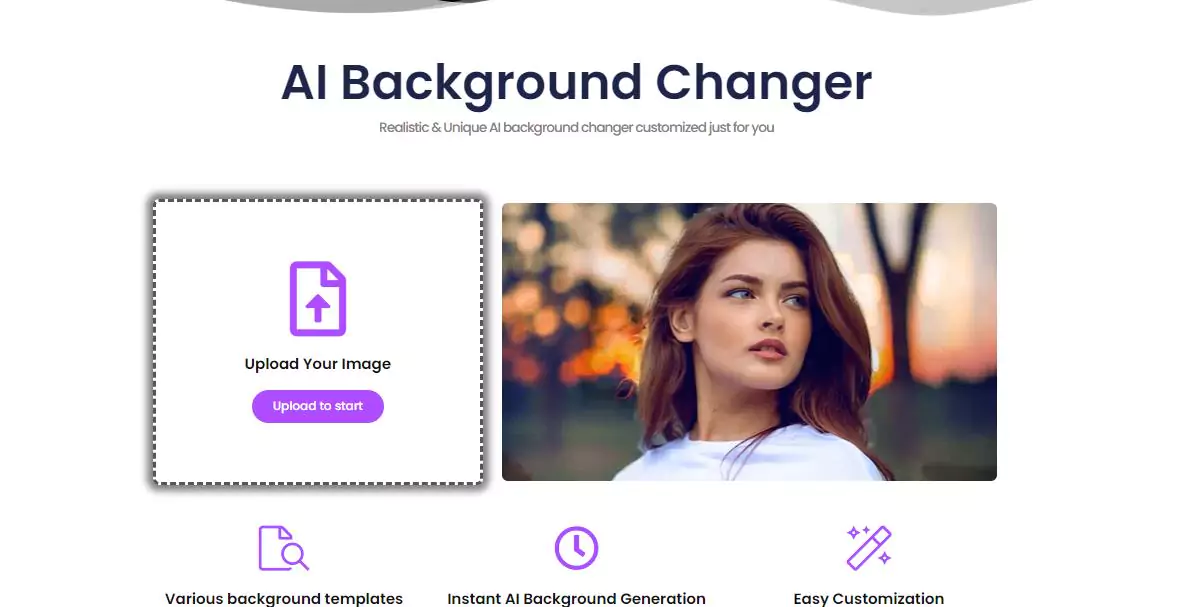
Choose your preferred professional background color by selecting Background from left side of tool.
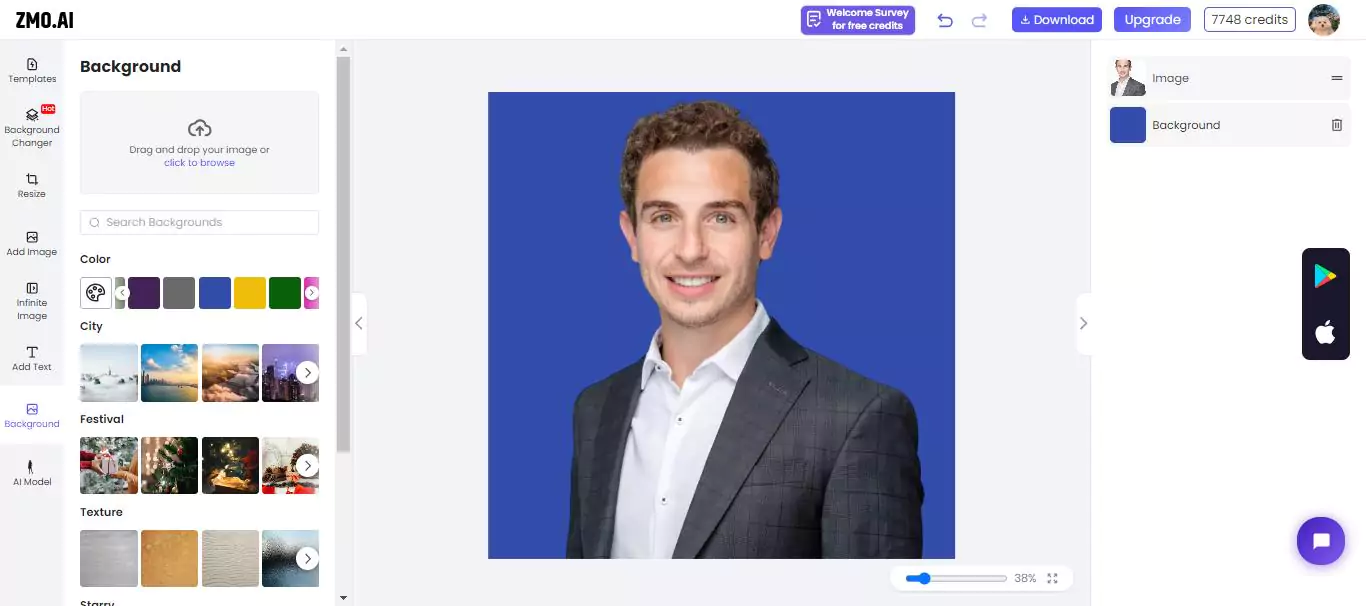
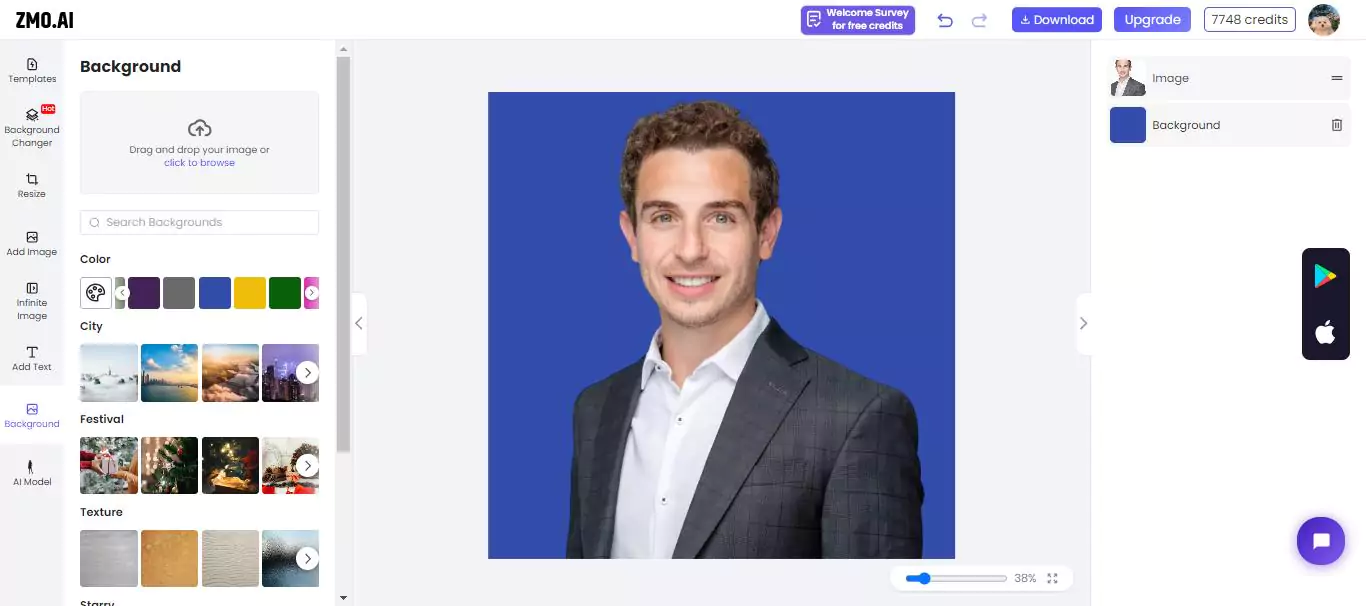
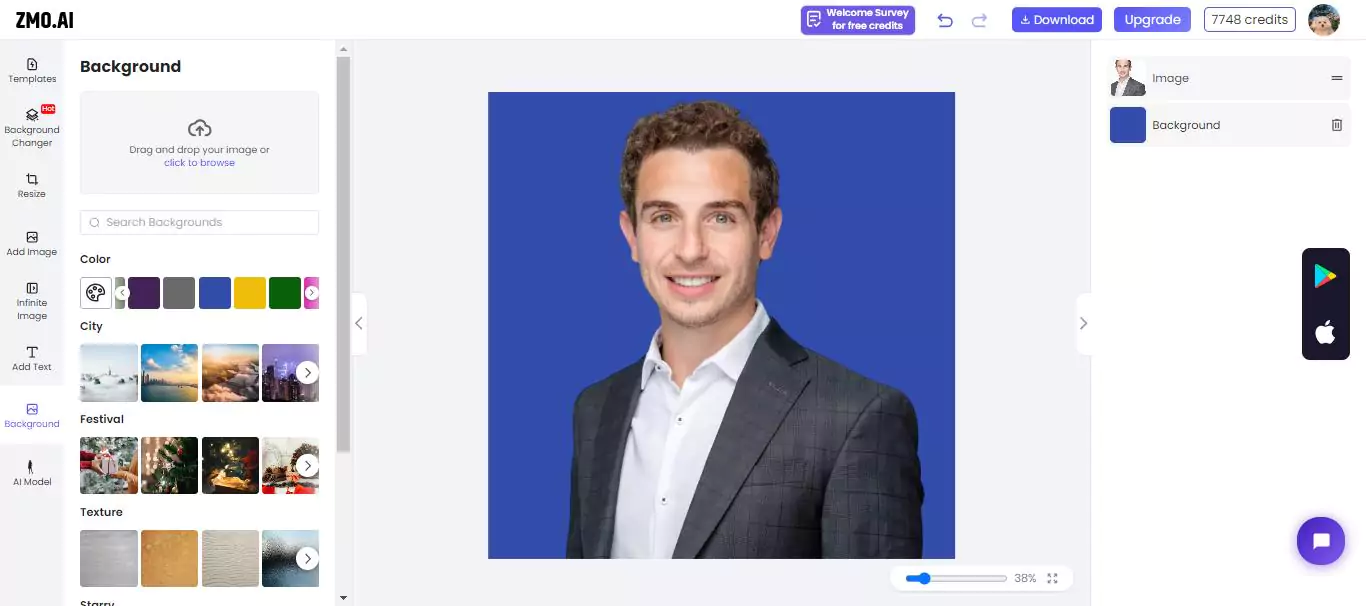
Download your newly customized image. You can also edit the image by increasing contrast, saturation, etc.
This user-friendly solution ensures your Resume photo is as professional as your qualifications, making a solid impression on potential employers.
Edit Resume Photo with Image to Image AI
The Image to Image AI feature from zmo.ai is a powerful tool that can revolutionize how you present yourself on your RESUME. Leveraging advanced AI allows you to generate similar images in various professional styles and backgrounds, ensuring your resume photo aligns with the job you’re aspiring for. Here’s how to use this innovative tool:
Visit the zmo.ai website.
From the menu, choose ‘Image to Image AI.’
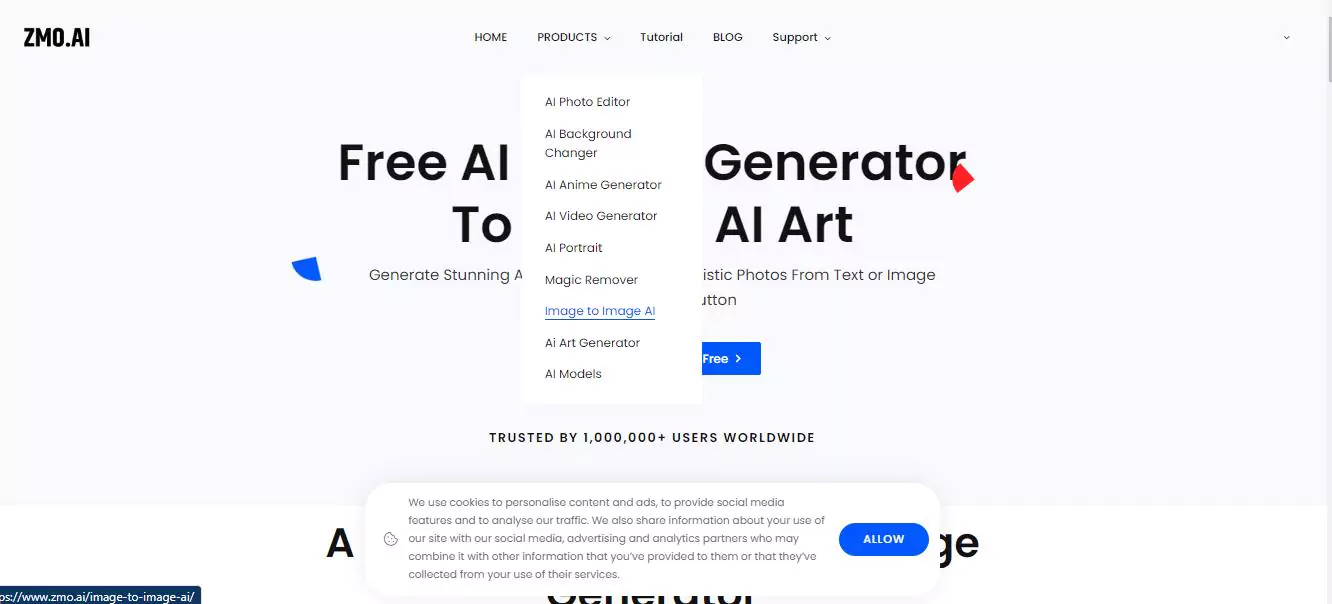
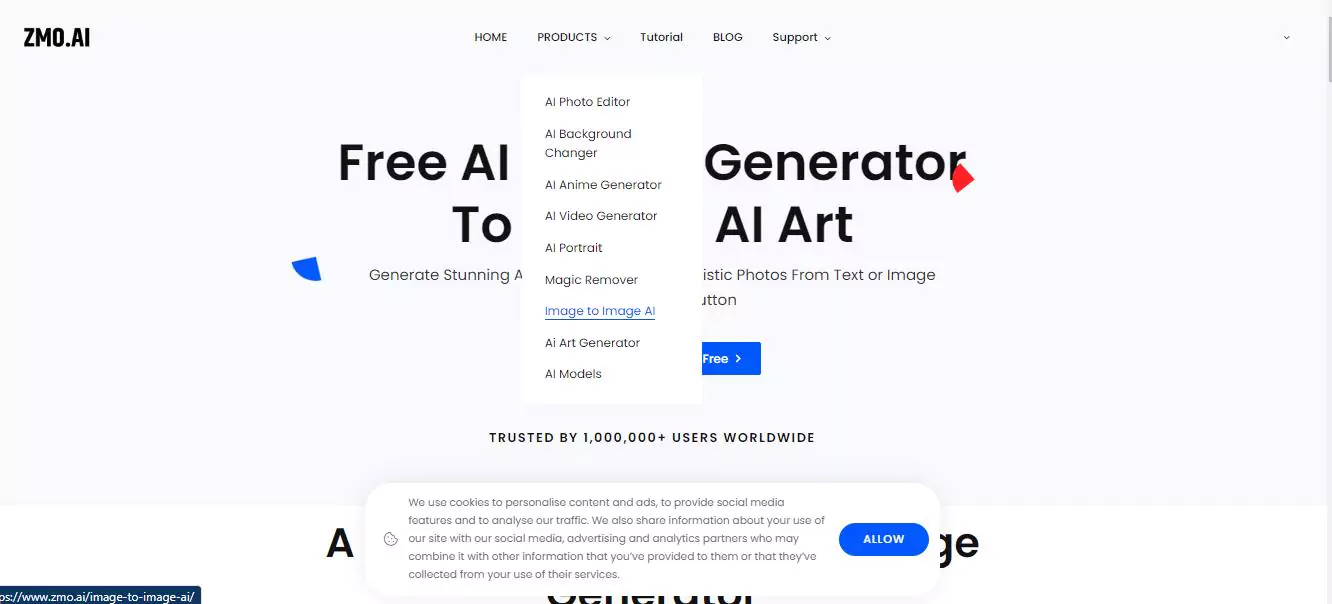
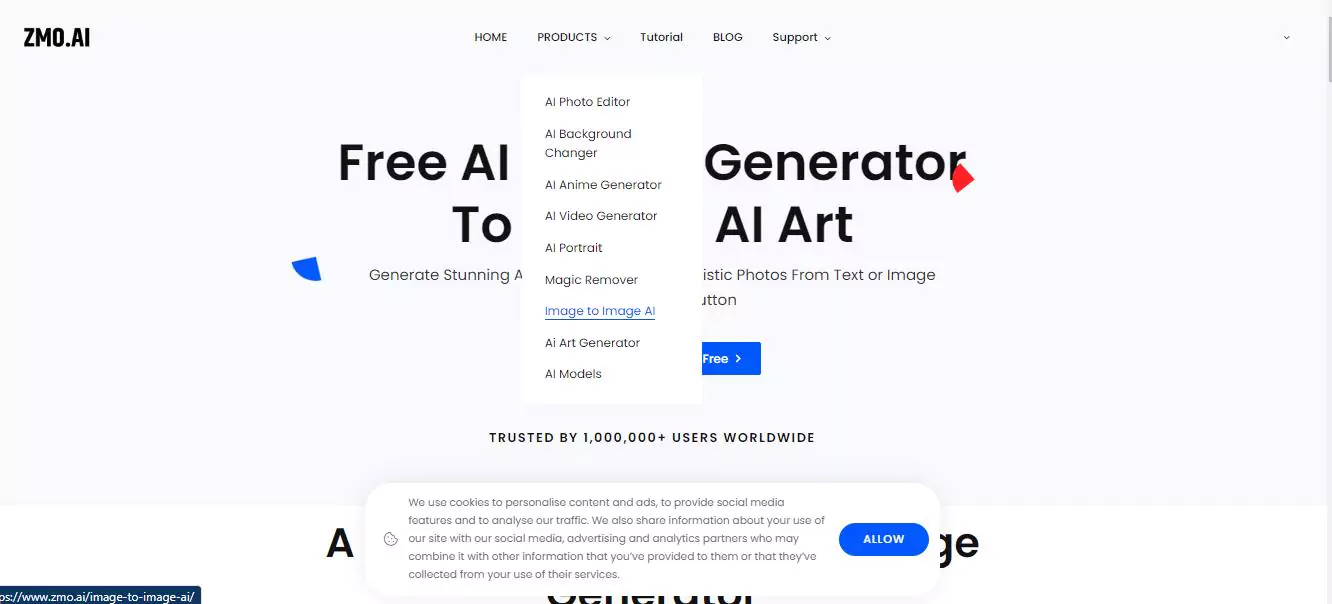
Upload the photo you wish to transform.
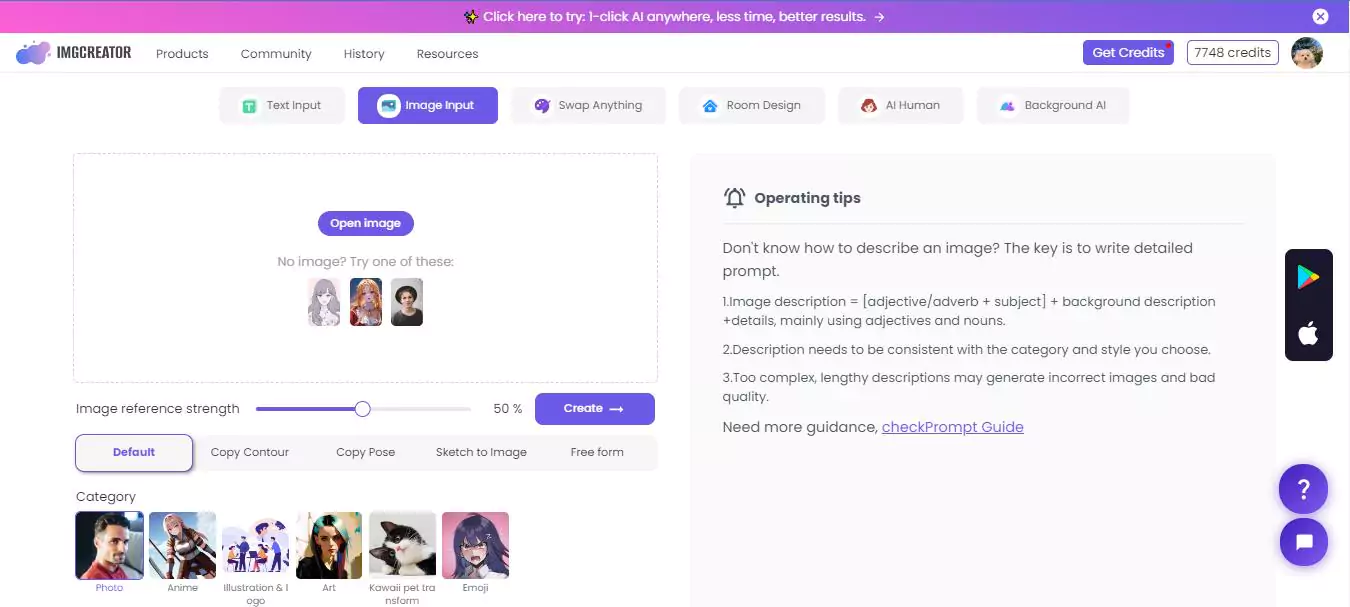
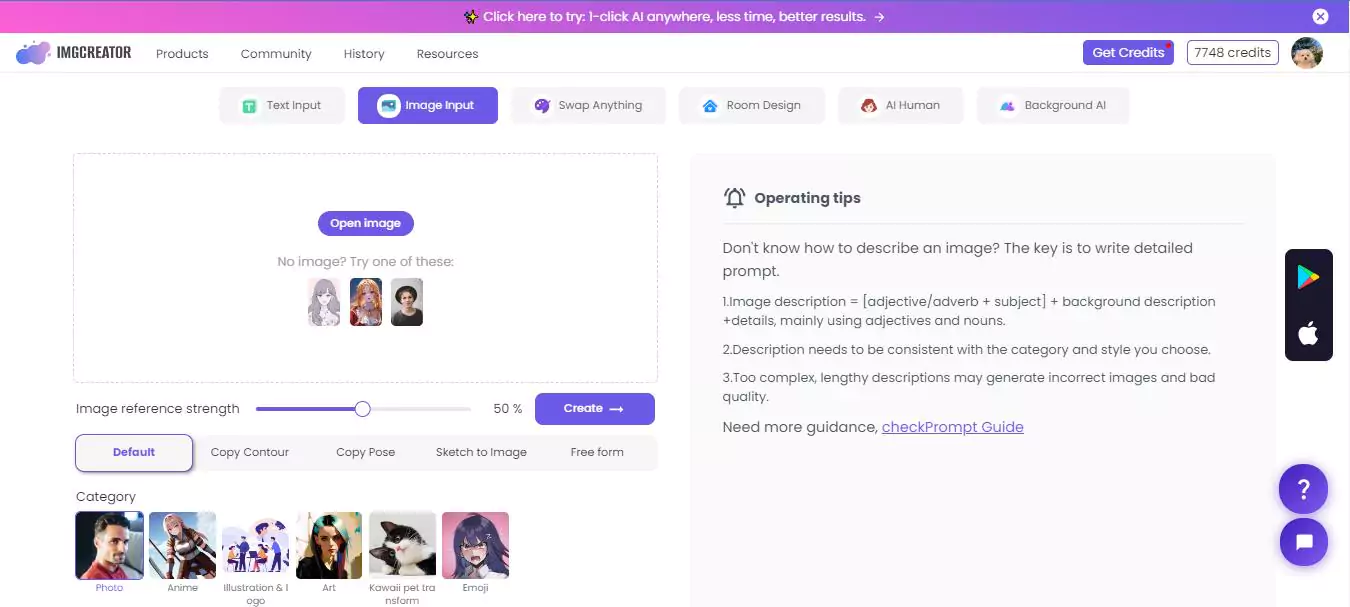
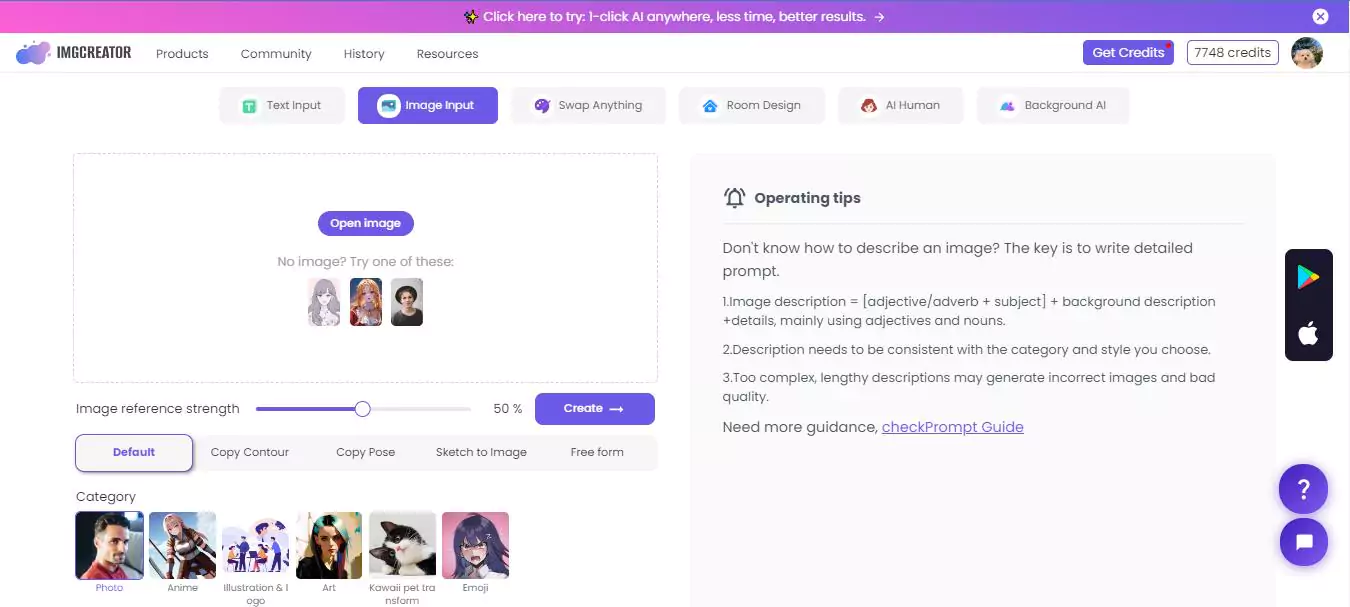
Adjust the ‘Image Reference Strength’ slider to your preference; for a RESUME photo, it’s recommended to set it to 100 for maximum professionalism.
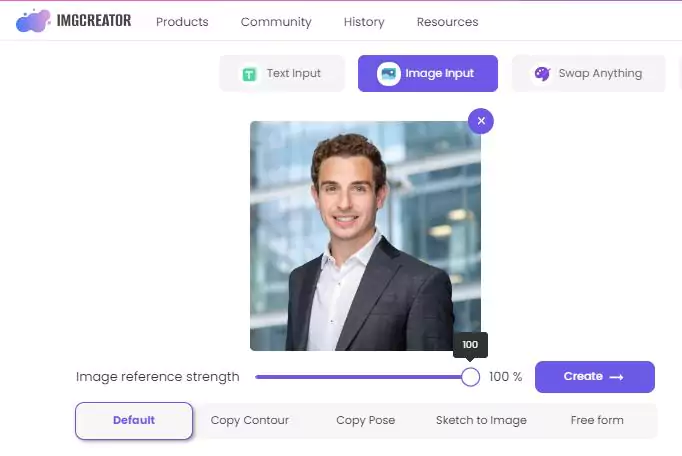
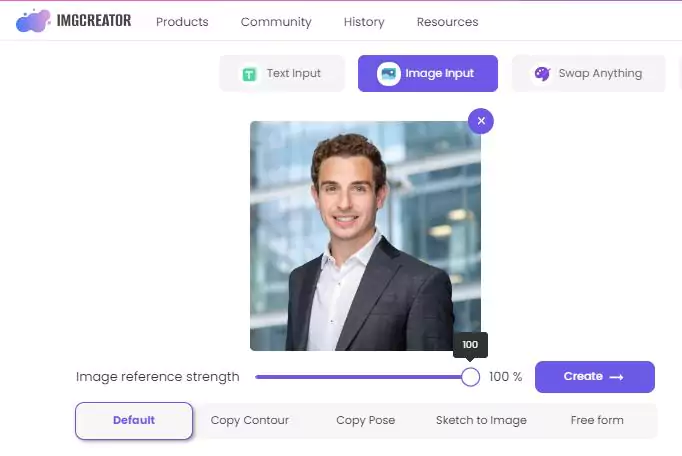
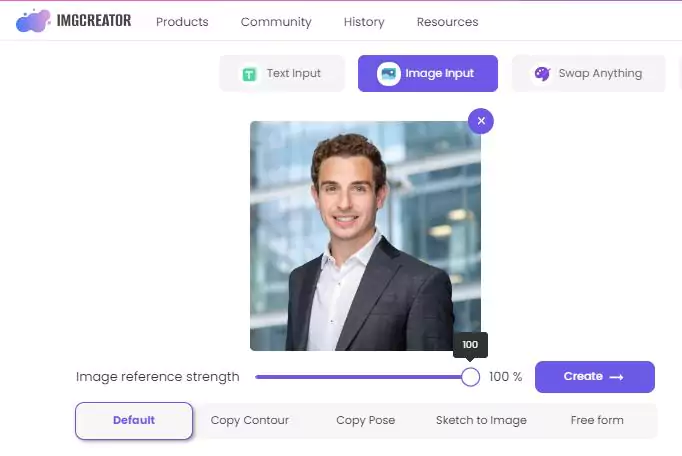
Select ‘Photo’ as the category.
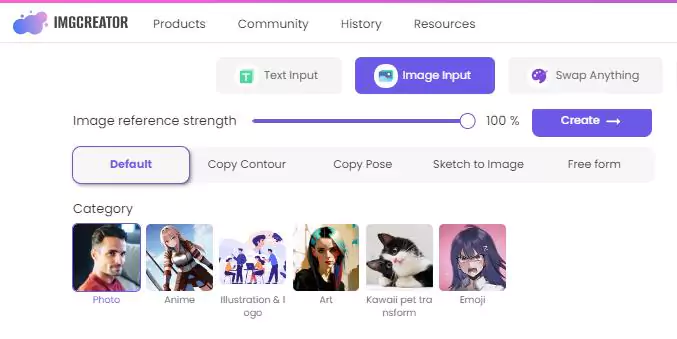
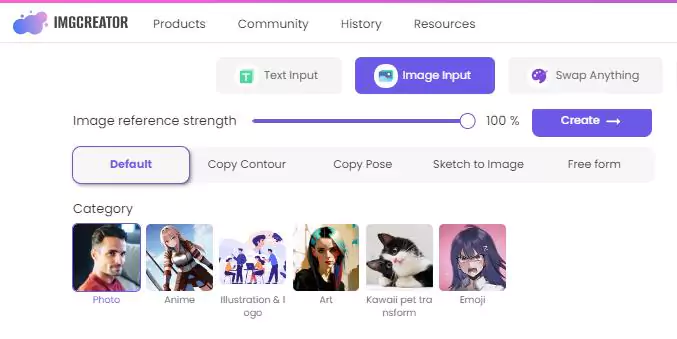
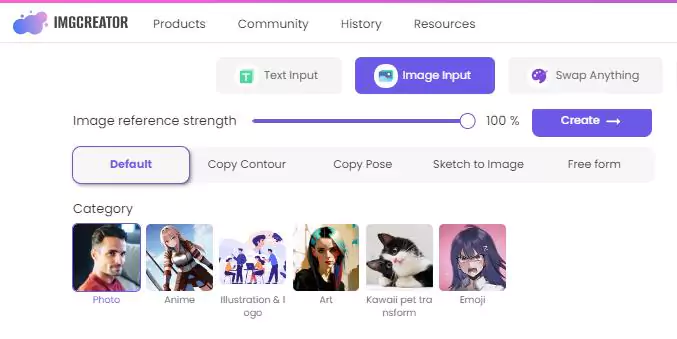
Decide on the number of images you want to generate.
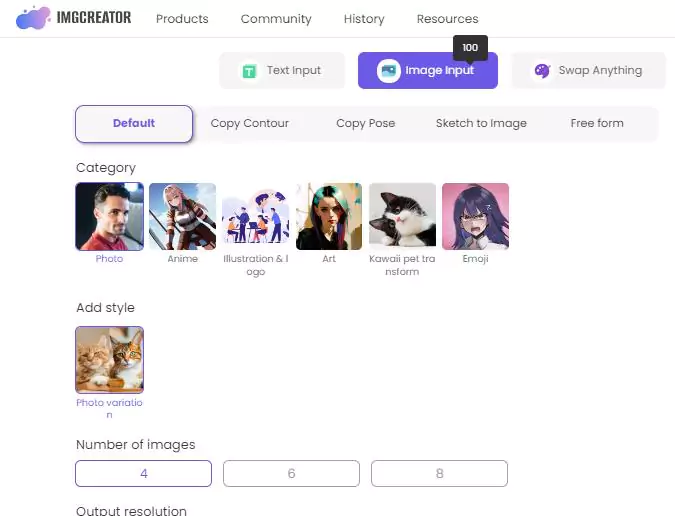
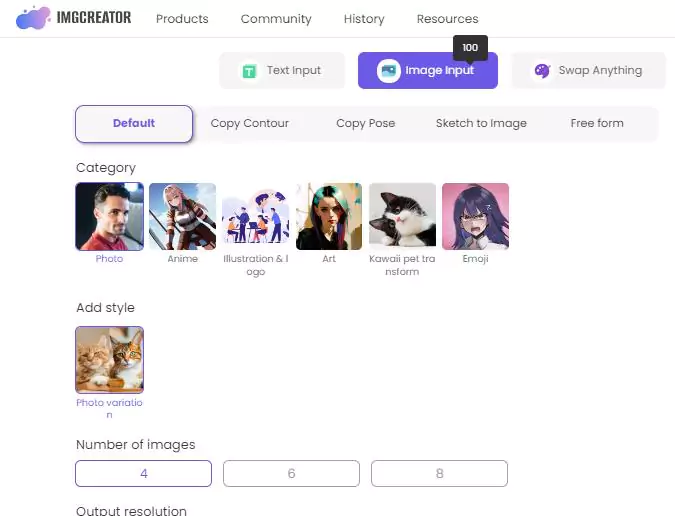
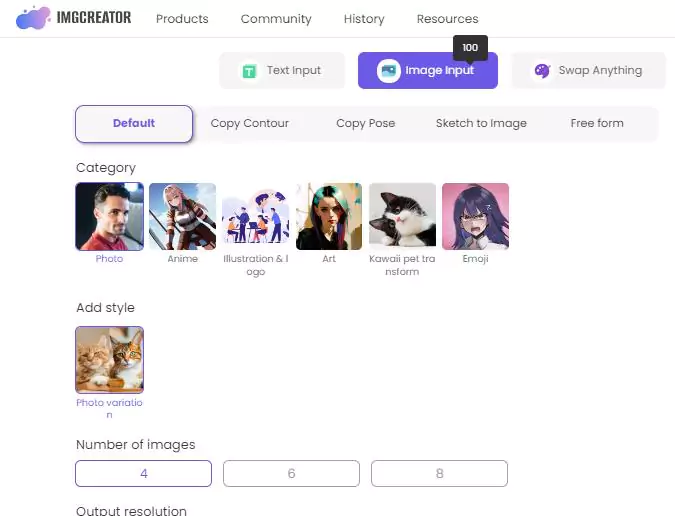
Choose the resolution that suits your needs.
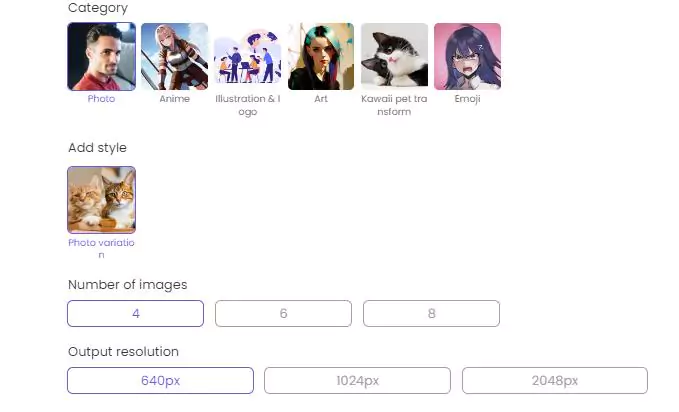
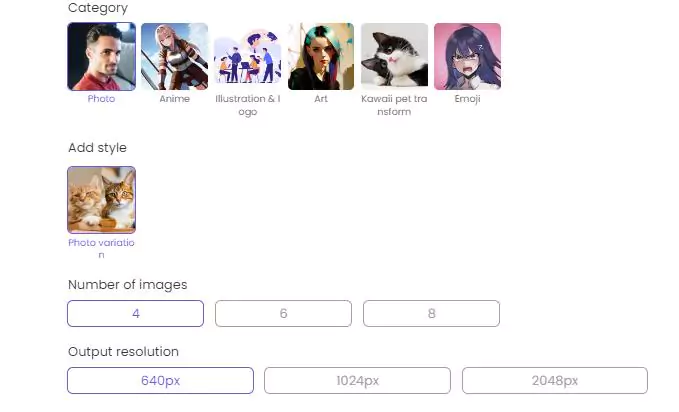
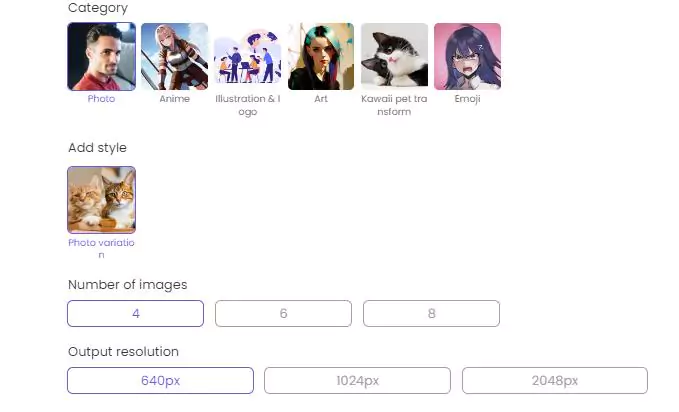
Click to create and wait for the results. Once the AI has worked its magic, you can edit or download the image directly.
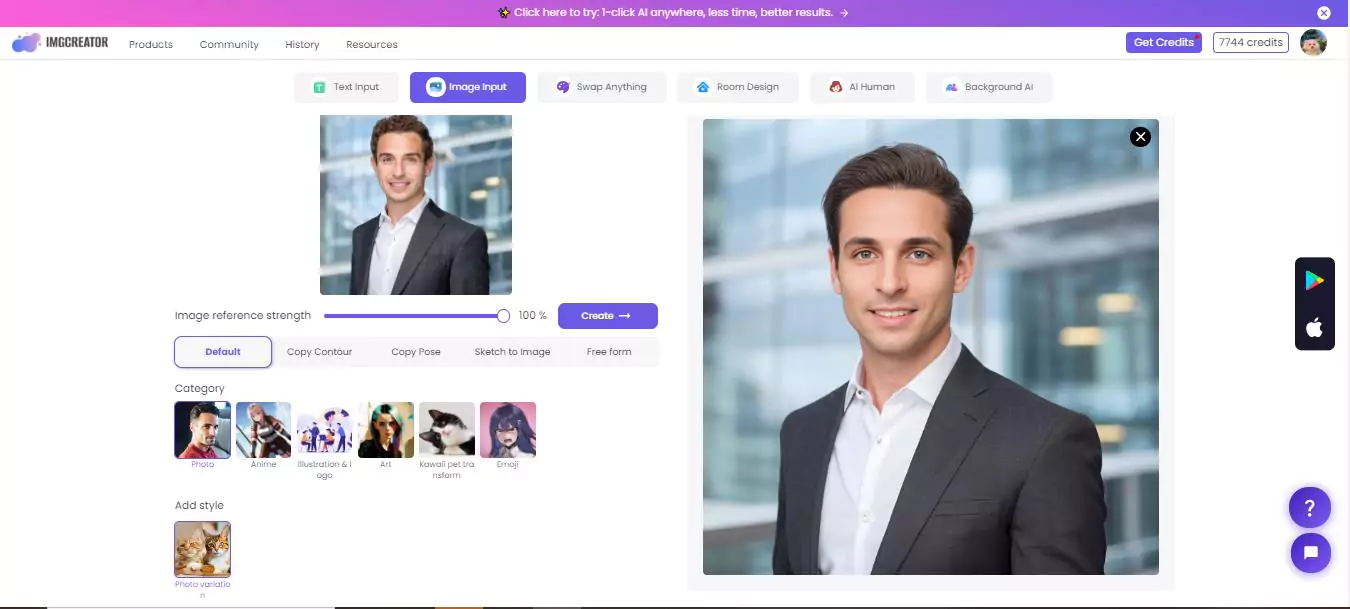
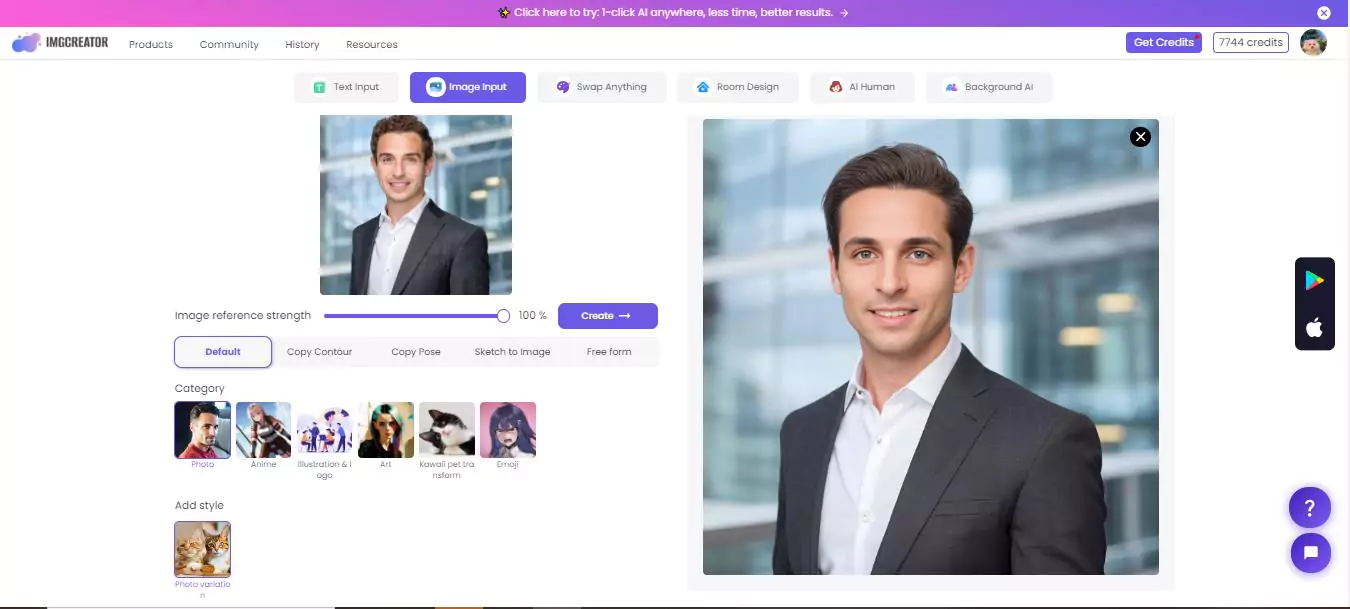
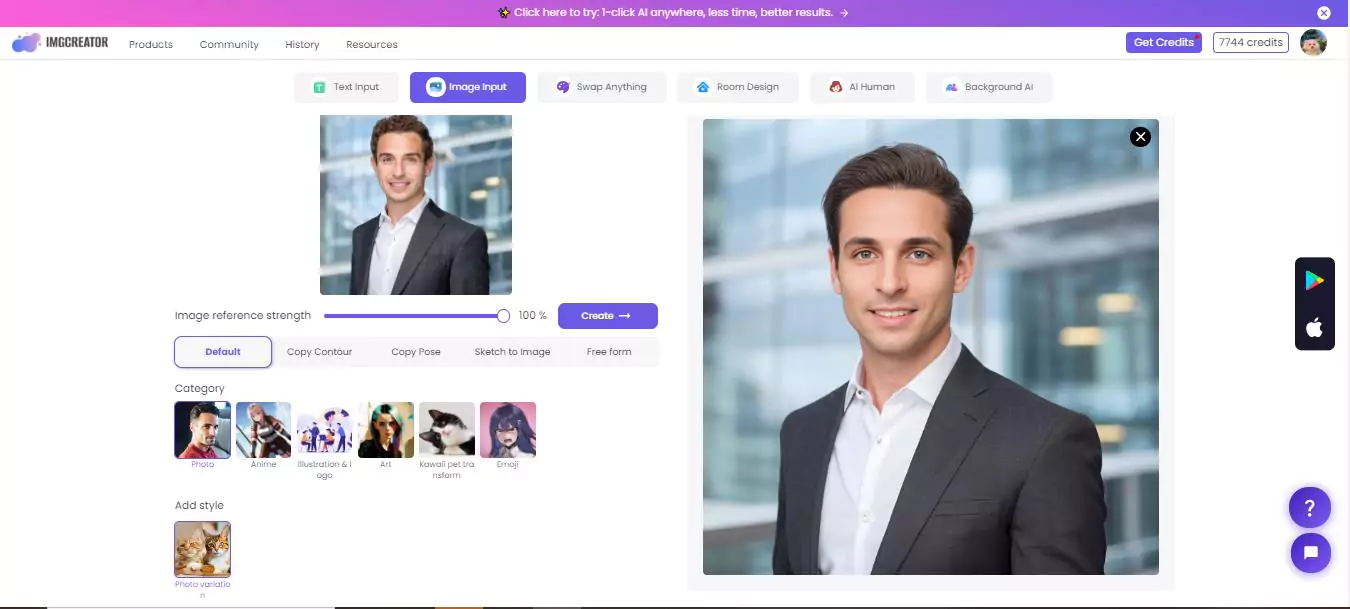
This tool understands the nuances of professional imagery, making it an indispensable asset for job seekers looking to make a strong visual statement on their RESUME. With just a few clicks, you can have a suite of professionally styled photos to make your Resume stand out.
How To Add A Picture To Your RESUME?
Incorporating a picture into your RESUME can often lead to confusion, especially regarding its placement. The general recommendation is to position it at the top of the first page, ensuring it aligns with the overall format of your RESUME. If your chosen photo has you posing at an angle, orienting the picture so that you face the document creates a sense of engagement with the reader.
The quality of the photo is paramount; a low-resolution image can negatively affect the viewer’s perception. The photo should occupy a modest portion of the RESUME, providing just enough detail to be identifiable without dominating the page. The photo’s dimensions should be based on the RESUME’s layout, with only the essential parts of the image displayed.
When it comes to cropping, aim for a square shape, maintaining the proper proportions of your face. Resizing the image to fit the designated space should not distort your facial features. The goal is to present a clear and professional image that complements the written content of your RESUME.
FAQs: Resume Photo Editor
How can I ensure my resume photo reflects my personality while still looking professional?
Your smile and posture play a significant role in conveying warmth and approachability while maintaining professionalism. Practice in front of a mirror to find a natural smile and posture that reflects your personality. Remember, it’s about presenting yourself authentically while adhering to professional standards.
Is there a preferred file format or resolution for adding a picture to my RESUME?
While specific requirements may vary depending on the application process, using a high-resolution image in a standard file format like JPEG or PNG is generally recommended. Ensure the photo is clear and sharp but not overly large in file size to avoid issues with file uploads or downloads.
Can I use the same photo for my resume and on professional networking sites like LinkedIn?
Yes, using the same professional photo across different platforms creates consistency in your branding. It reinforces your professional identity and ensures potential employers or connections can easily recognize you. Just ensure the photo aligns with each platform’s specific guidelines and dimensions.
Conclusion
In today’s professional world, your image speaks volumes about your capabilities. A resume photo isn’t just decoration; it’s a testament to your dedication and attention to detail. Standing out in the competitive job market requires more than just qualifications—it demands a professional persona that resonates with your desired industry. Whether taking your photo at home or seeking expert assistance, ensuring it reflects your professionalism is crucial. Consider leveraging AI tools like ZMO.AI for effortless background changes and Image to-Image AI for tailored styles. Remember, your resume photo isn’t just a picture—it’s the key to your next career.





