Introduction
ZMO.AI offers a powerful AI image editor that allows you to effortlessly enhance and transform your photos. With advanced AI algorithms, ZMO.AI’s image editor provides an array of features to take your image editing skills to the next level.
Understanding the Basics of ZMO’s AI Image Editor
ZMO’s AI image editor incorporates cutting-edge technology to deliver exceptional editing capabilities. The software employs sophisticated AI algorithms to analyze and manipulate images, ensuring precise and impressive edits. By leveraging these features, anyone can transform their photos with ease.

Getting Started with ZMO’s AI Image Editor
To begin using ZMO’s AI image editor, you’ll need to create an account on the ZMO.AI website. Once registered, you’ll gain access to the intuitive user interface, designed to make your editing journey seamless. Upload your images directly from your device, and you’re ready to dive into the world of image enhancement.
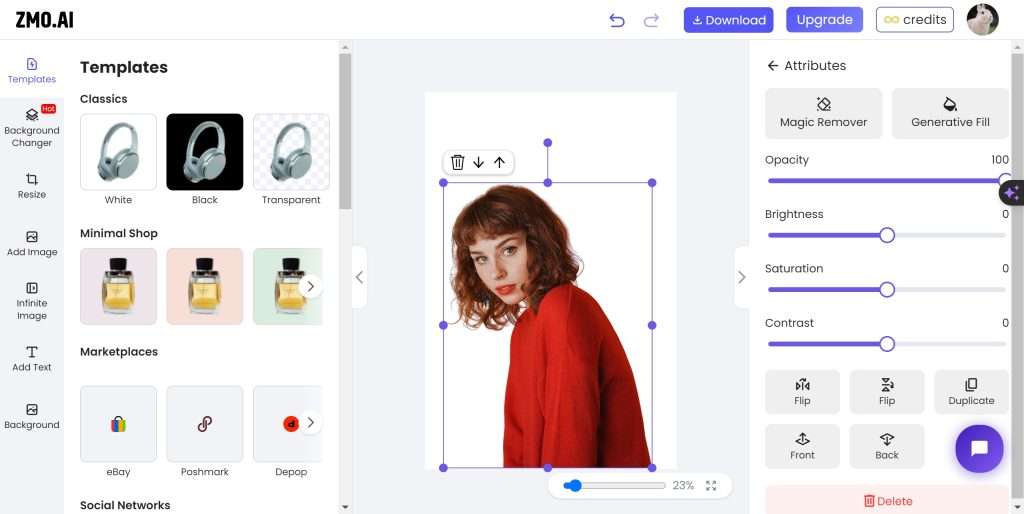
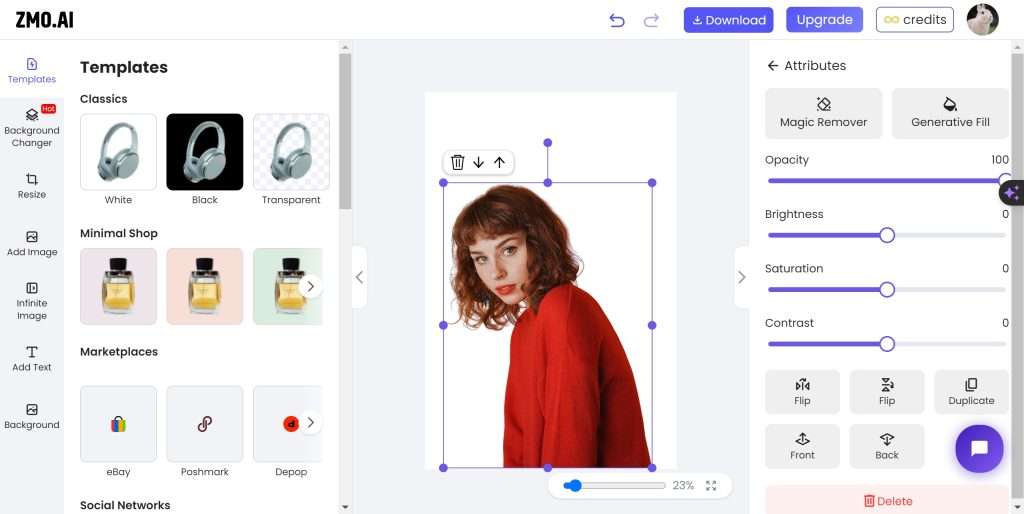
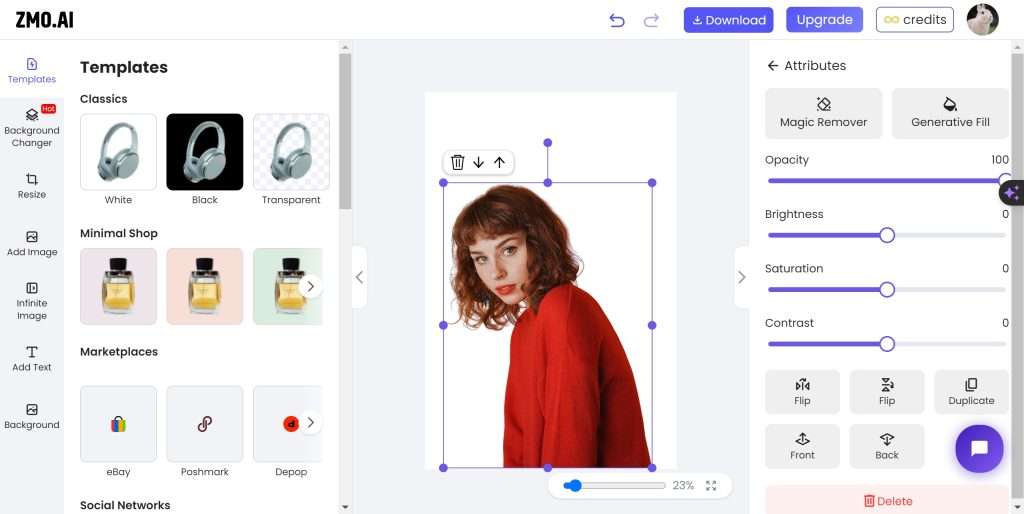
Enhancing and Retouching Images
ZMO’s AI image editor offers a range of tools to enhance and retouch your images. Adjusting the brightness, contrast, and saturation levels allows you to fine-tune the visual elements of your photos. Additionally, the software eliminates imperfections and blemishes, guaranteeing flawless results. Take advantage of various filters and effects to create unique artistic styles.
Magic Remove: Removing Unwanted Objects from Images
ZMO’s Magic Remove feature is a game-changer when it comes to removing unwanted objects from your images. With this tool, you can swiftly erase anything that distracts from the main subject, such as photobombers or other undesirable elements. Magic Remove uses AI technology to intelligently fill in the gaps seamlessly, leaving no trace of the removed object.
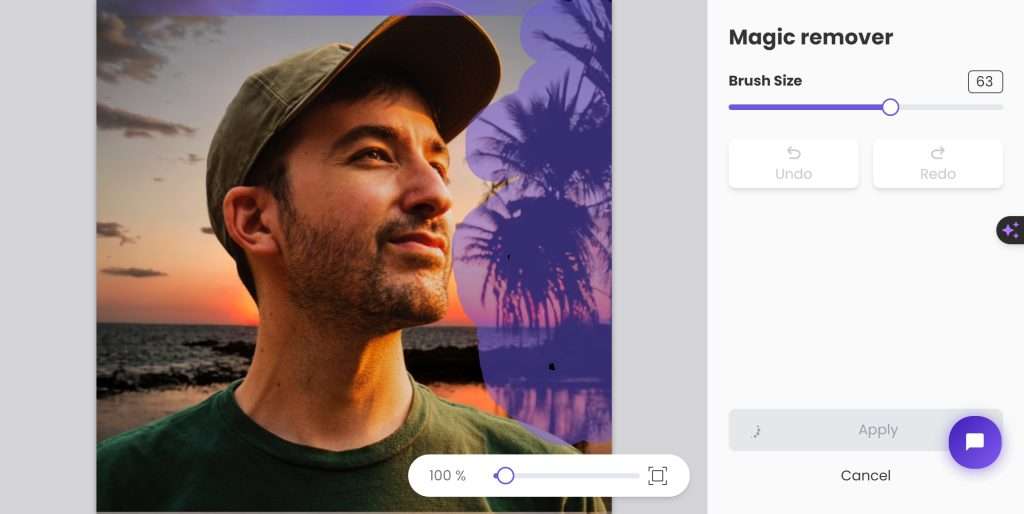
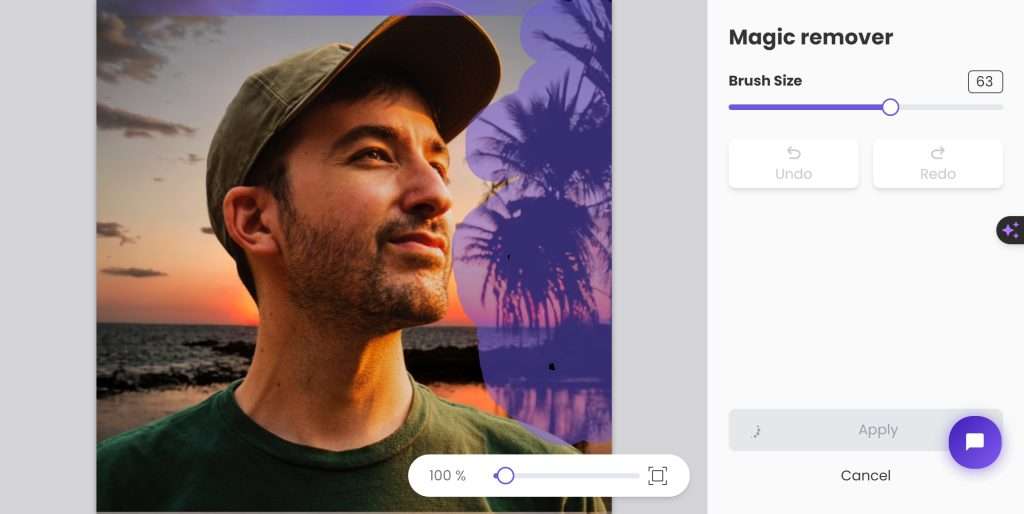
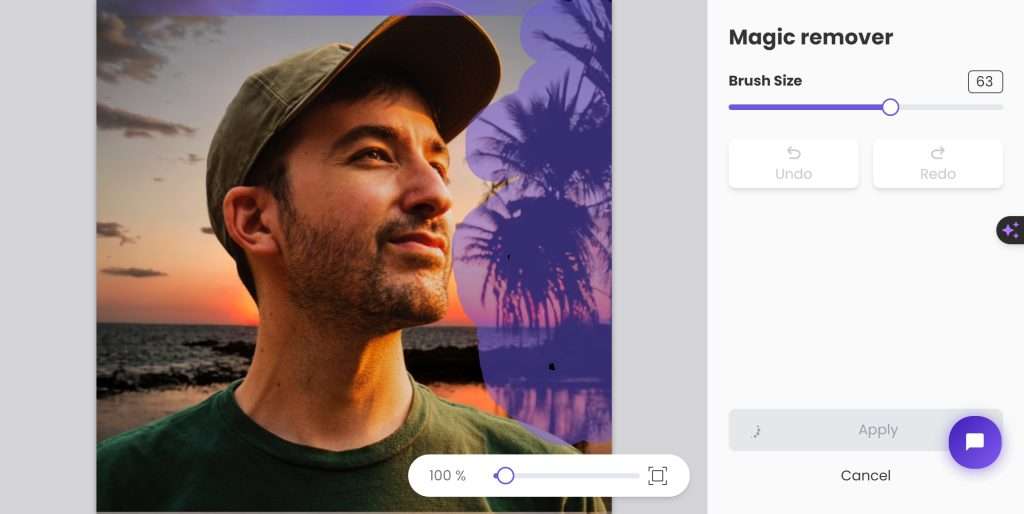
Background Remover: Replacing or Removing Backgrounds
The Background Remover feature allows you to effortlessly replace or remove backgrounds in your images. Whether you want to isolate a subject or insert a new backdrop, ZMO’s AI image editor makes it hassle-free. Say goodbye to manual selection and complex masking techniques; the Background Remover feature does the work for you accurately.
Background Changer: Modifying Image Backgrounds
ZMO.AI’s Background Changer provides you with a myriad of options to modify image backgrounds. Whether you desire a scenic landscape or an abstract pattern, the image editor allows you to customize backgrounds effortlessly. Within a few clicks, you can transform the mood and atmosphere of your photos, enhancing their overall impact.
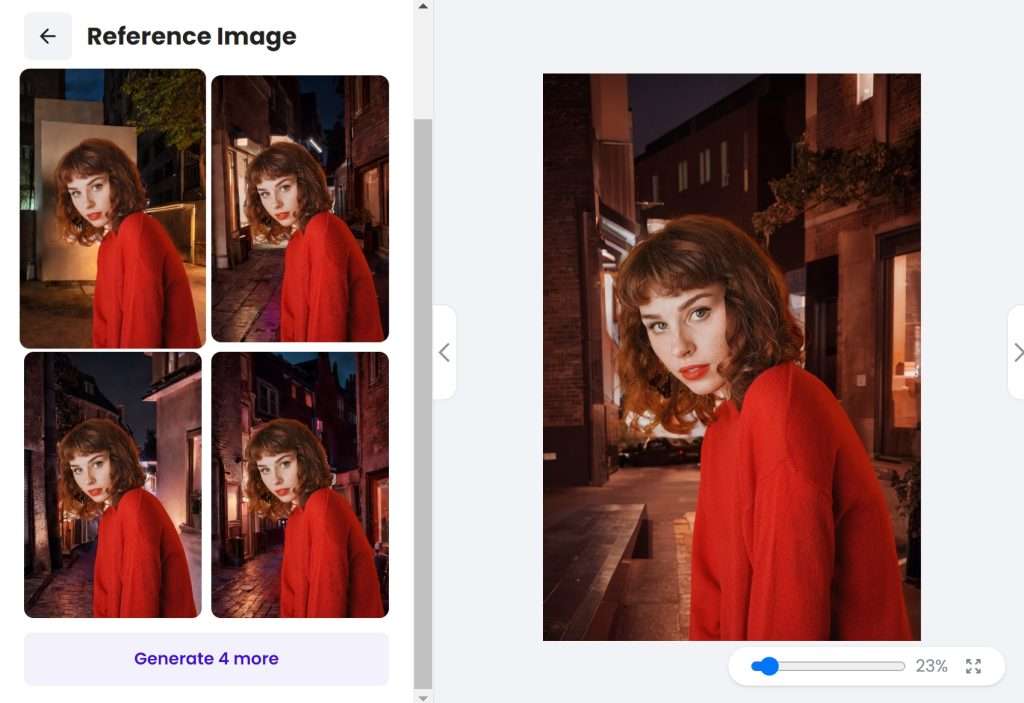
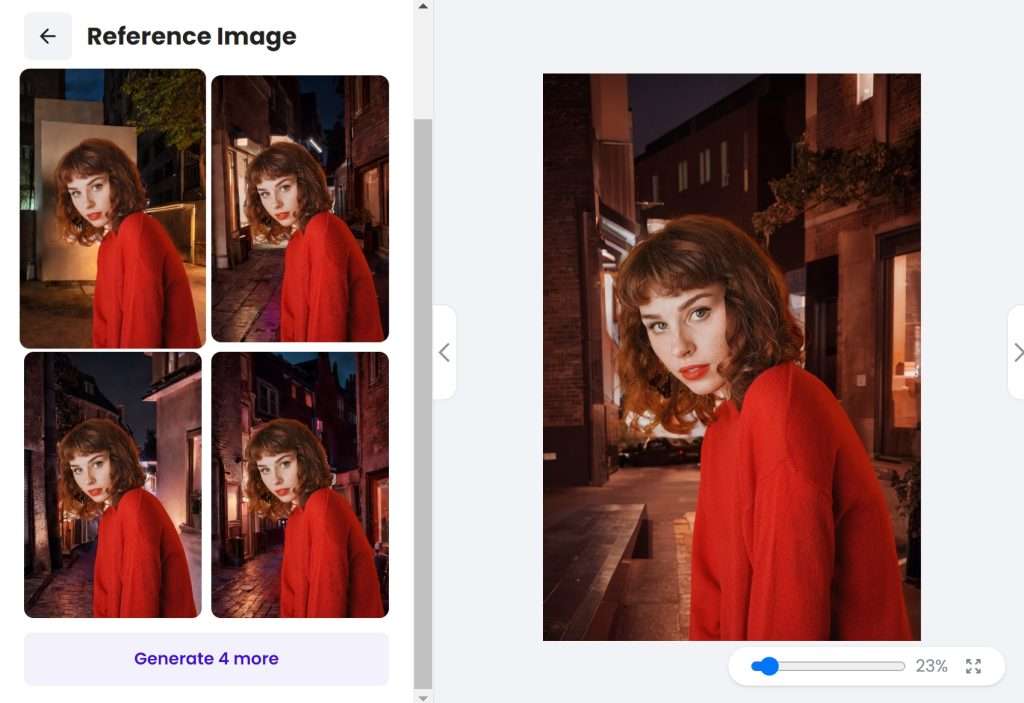
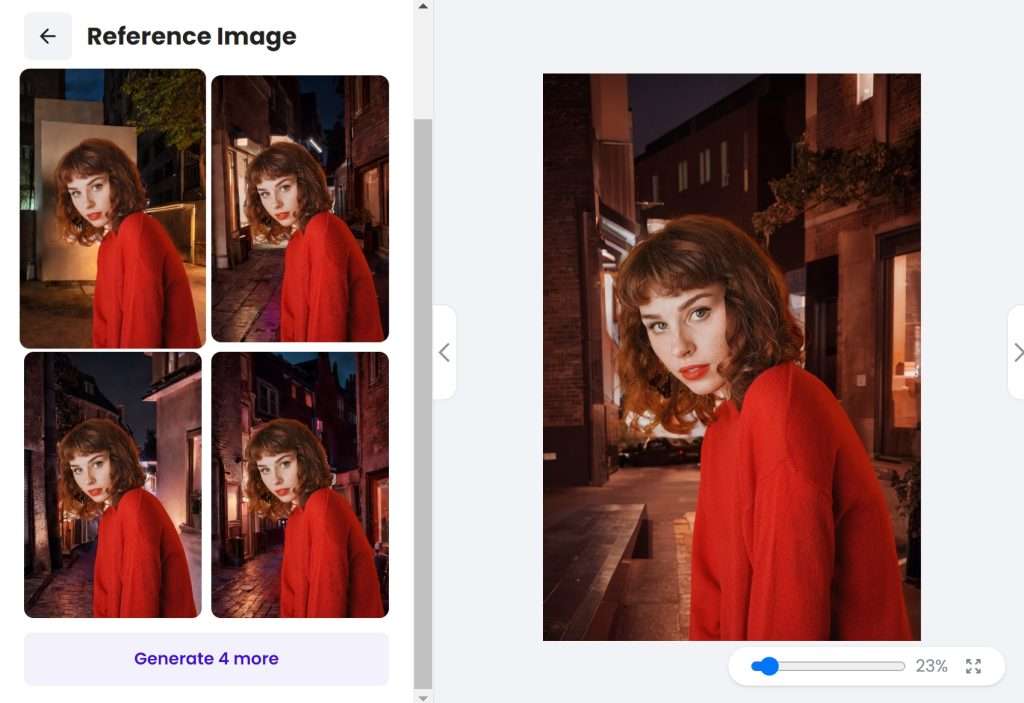
Utilizing ZMO.AI’s Other Features
Apart from the aforementioned features, ZMO.AI offers an array of additional tools to further enhance your image editing experience. From advanced color grading options to precise cropping and resizing capabilities, ZMO.AI’s AI image editor presents a comprehensive set of features that cater to various editing needs. Stay tuned for upcoming releases, as ZMO.AI continues to develop new and exciting functionalities.
Tips and Tricks for Optimal Image Editing
To ensure you make the most of ZMO.AI’s AI image editor, here are some useful tips and tricks:
Experiment with different settings and effects to discover your unique editing style.
Take advantage of the before-and-after view to compare your edits.
Use the undo and redo buttons to backtrack and fine-tune your adjustments.
Explore ZMO.AI’s community forums and tutorials for inspiration and guidance.
Save your edited images in a high-quality format to preserve the finest details.
Conclusion
ZMO.AI’s AI image editor empowers users to transform their photos effortlessly. With features like Magic Remove, Background Remover, and Background Changer, achieving professional-looking edits has never been easier. Sign up for ZMO.AI today and unlock a world of limitless creative possibilities.
FAQs
FAQ 1: Can ZMO’s AI image editor process multiple images simultaneously?
Yes, ZMO’s AI image editor allows you to upload and edit multiple images simultaneously, saving you valuable time and effort.
FAQ 2: Is there a limit to the file size for uploading images?
ZMO.AI’s image editor has a generous file size limit, enabling you to edit high-resolution images without restrictions.
FAQ 3: Does the AI image editor work on mobile devices?
ZMO.AI’s AI image editor is optimized for mobile devices, ensuring you can edit your photos on the go with ease.
FAQ 4: Can ZMO.AI’s AI image editor handle RAW image files?
Absolutely! ZMO’s AI image editor supports RAW image files, preserving the maximum amount of data for comprehensive editing.
FAQ 5: Do I need any prior editing experience to use ZMO’s image editor?
Not at all! ZMO’s image editor is designed for users of all skill levels, offering an intuitive interface and easy-to-use tools. Whether you’re a beginner or an experienced photographer, ZMO.AI caters to your needs.




