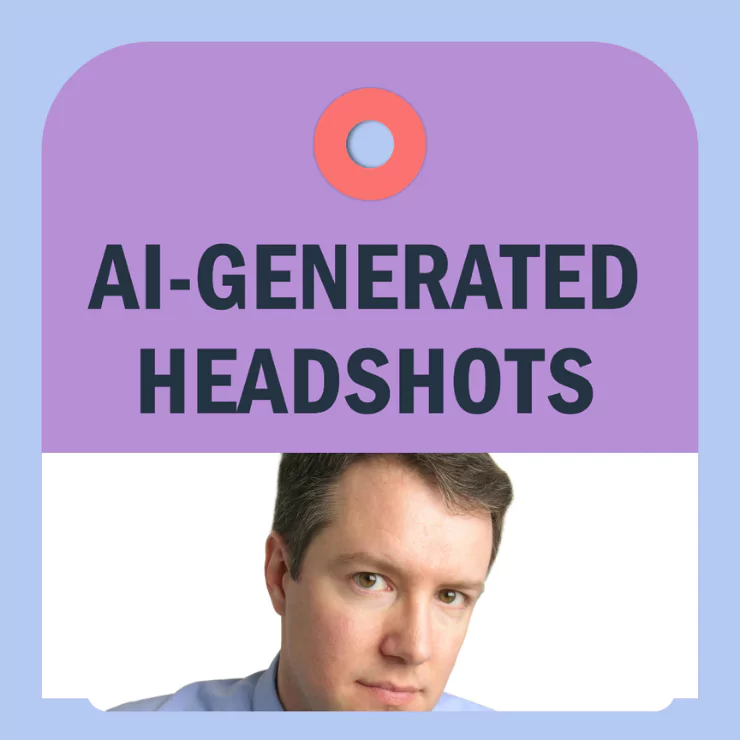Have you ever wanted to create a stunning headshot for your social media profile, resume, or website, but didn’t have the time, money, or skills to do it? If so, you’re not alone. Many people struggle with finding or taking a good headshot that reflects their personality and professionalism. That’s why AI headshot generators are becoming more popular and accessible. These are online tools that use artificial intelligence to generate realistic and diverse headshots from your photos or even from scratch. You can choose from different styles, backgrounds, and editing options to create your perfect headshot in minutes. In this article, we will review some of the best AI headshot generators you need to try now and give you some tips on how to choose and use them effectively.
Top AI Headshot Generators
There are many AI headshot generators available on the web, but not all of them are created equal. Some offer more features, better quality, and easier user experience than others. Here are some of the top AI headshot generators that we recommend:
MyEdit
MyEdit is the best pick because of its outstanding quality, flexibility, and ease of use. It’s the ideal option for anyone who wants a professional headshot without the trouble of a photoshoot. No matter if you’re refreshing your LinkedIn profile, building a personal brand, or simply looking for a good avatar, MyEdit has the best solution with its advanced AI technology and rich customization options.
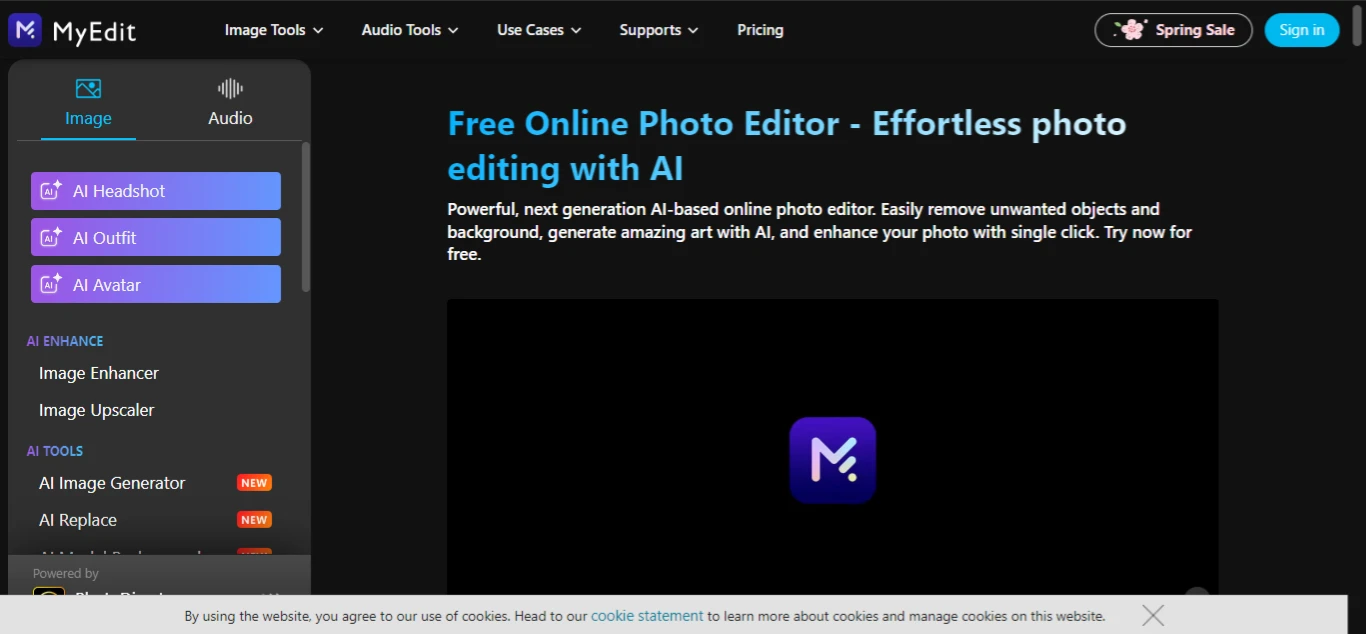
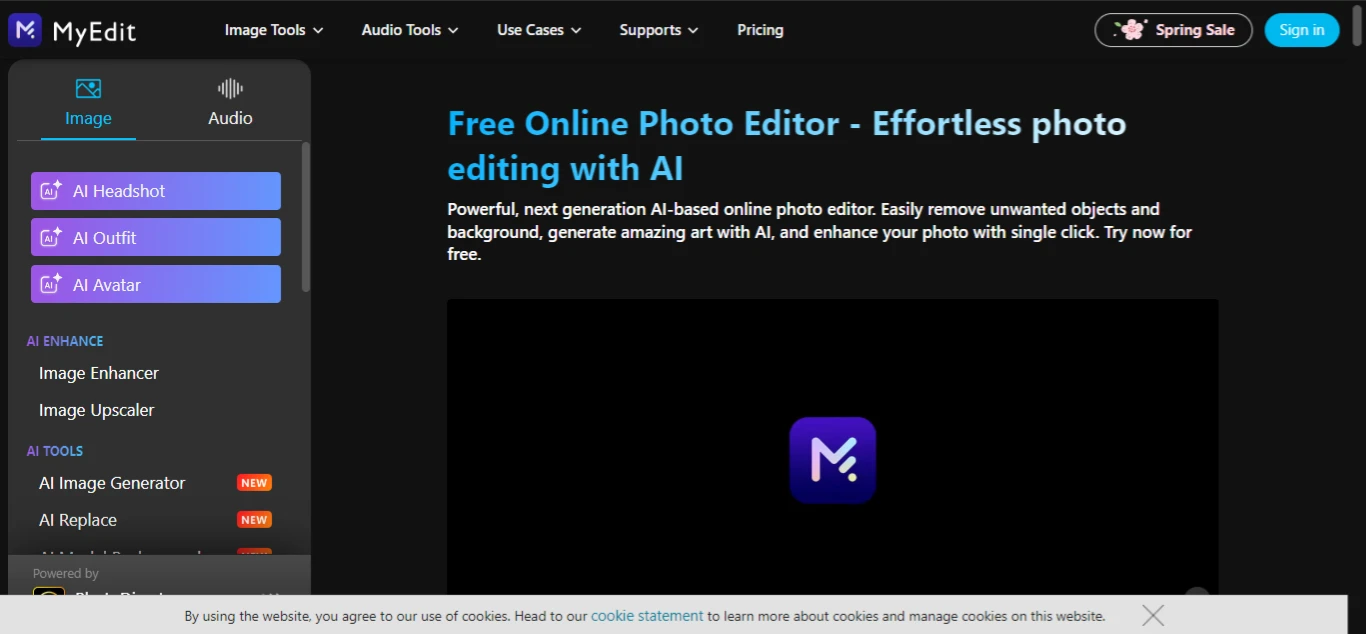
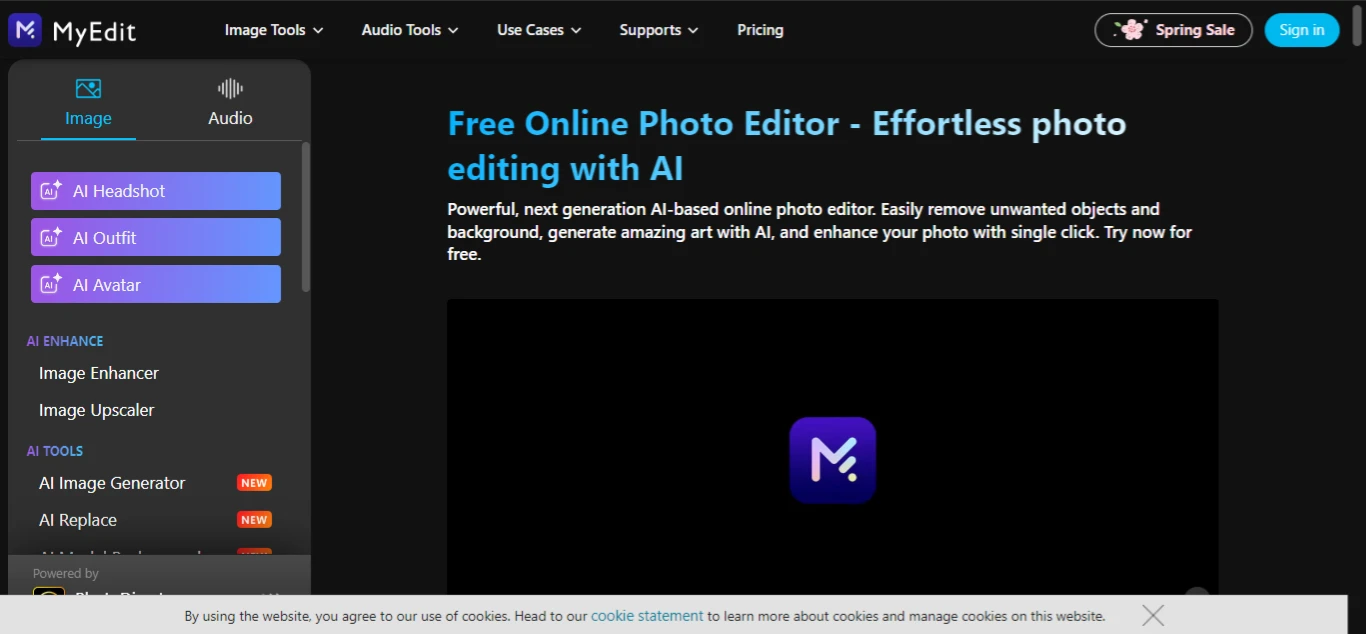
Features:
- Facial feature editing
- Background and style selection
- Lighting and color adjustment
- High-resolution output
Pros:
- Free and easy to use
- Realistic and diverse results
- Customizable and flexible
Cons:
- A limited number of styles and backgrounds
- Requires a photo as input
- No download restrictions
Aragon
Aragon is a great choice for those who want to impress with their headshot, especially on professional networking platforms like LinkedIn. The tool learns the facial features of the users by letting them upload multiple photos and produces more realistic and precise images. The extra security feature is a plus for those who care about online data protection.
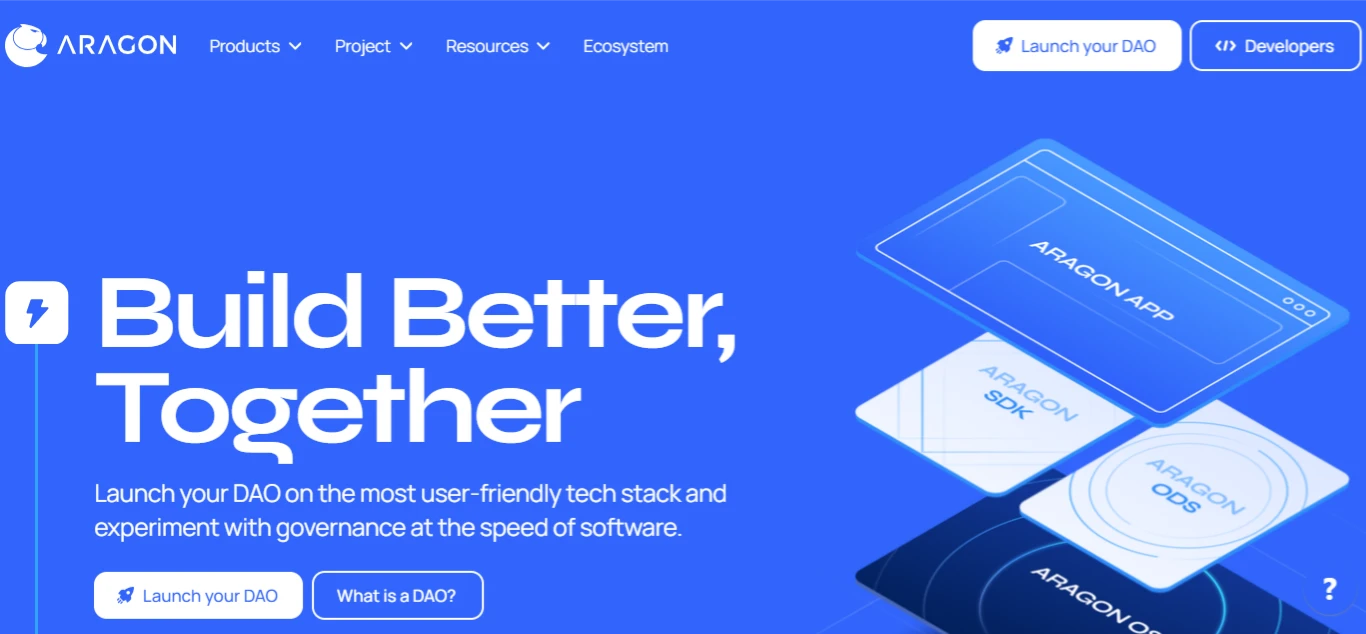
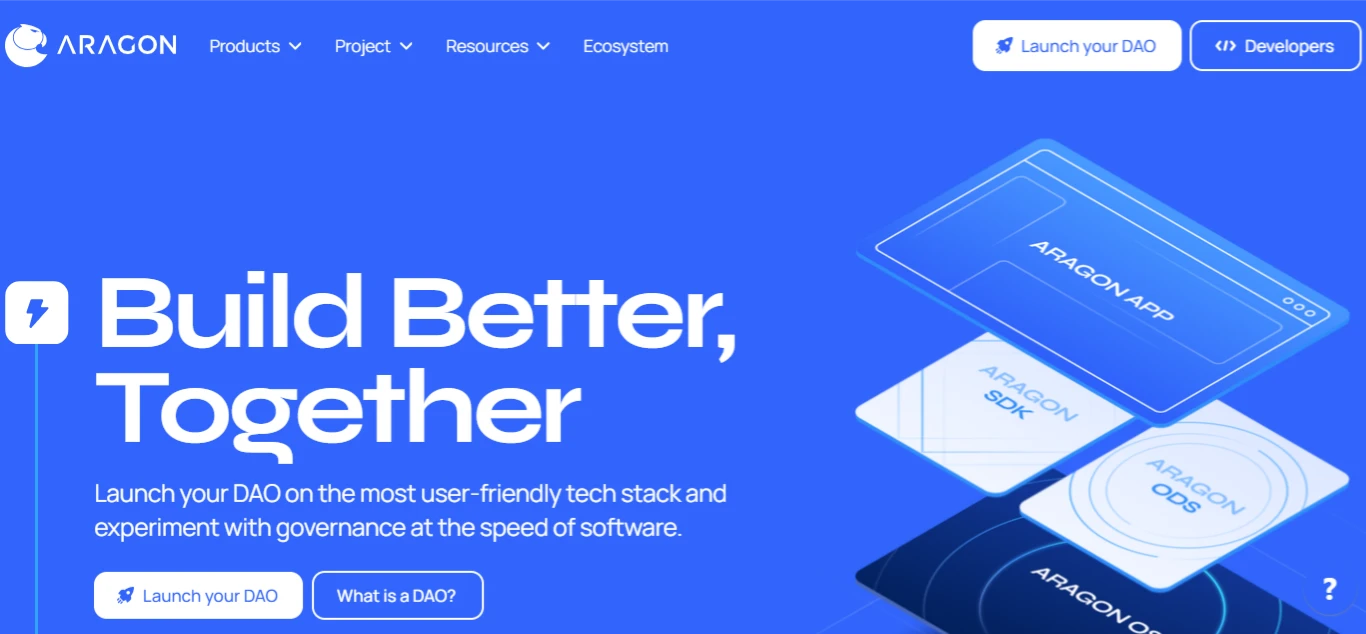
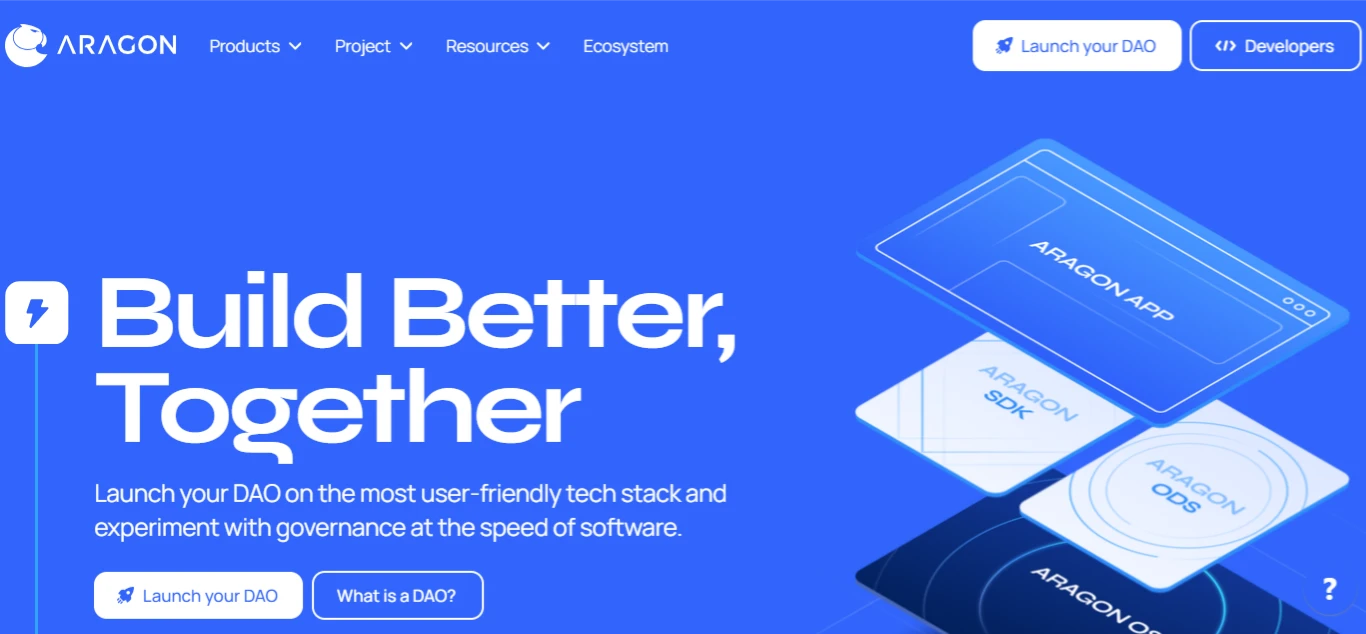
Features:
- Headshot generation from scratch
- Hairstyle, expression, and accessory selection
- Background, crop, and orientation change
- High-quality output
Pros:
- No photo or personal information required
- Professional and high-quality results
- Variety of options and settings
Cons:
- Paid and subscription-based
- Random and unpredictable results
- Limited download resolution and usage rights
ProPhotos.ai
ProPhotos.ai is a free AI headshot generator that lets you create artistic and creative headshots from your photos. You can upload your own photo or use one of the sample photos provided. You can then apply different filters and effects to your headshot, such as sketch, cartoon, oil painting, and watercolor. You can also adjust the intensity, contrast, and brightness of your headshot.
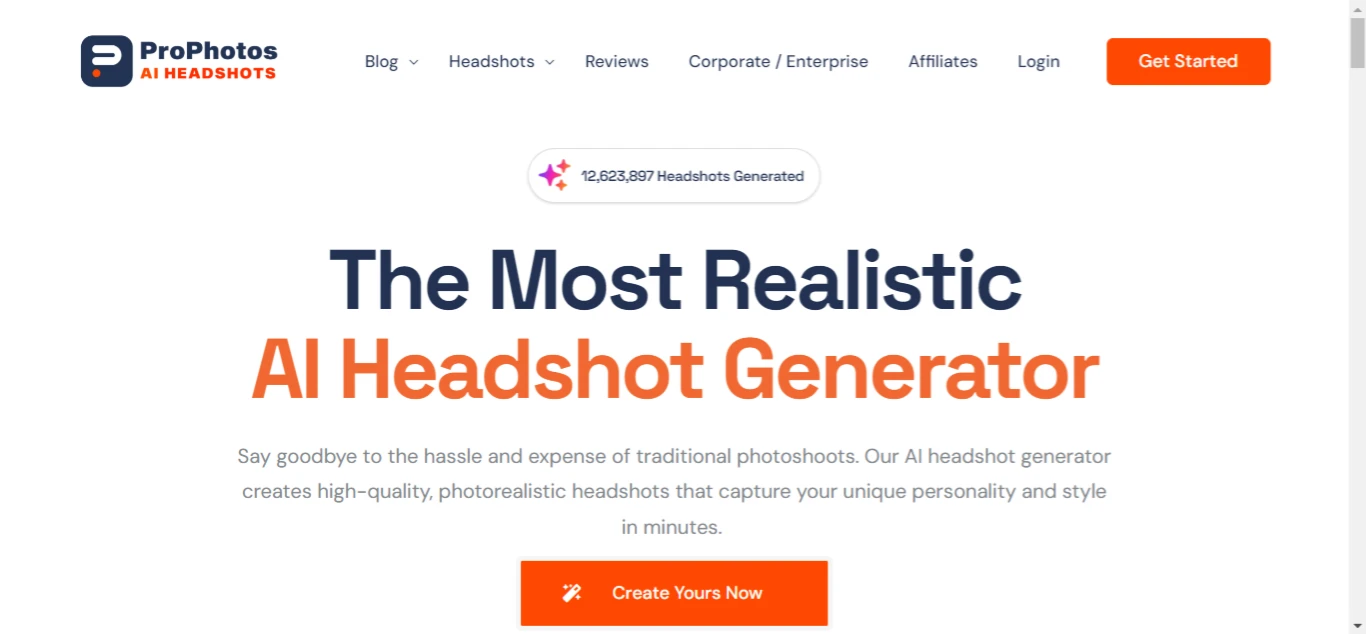
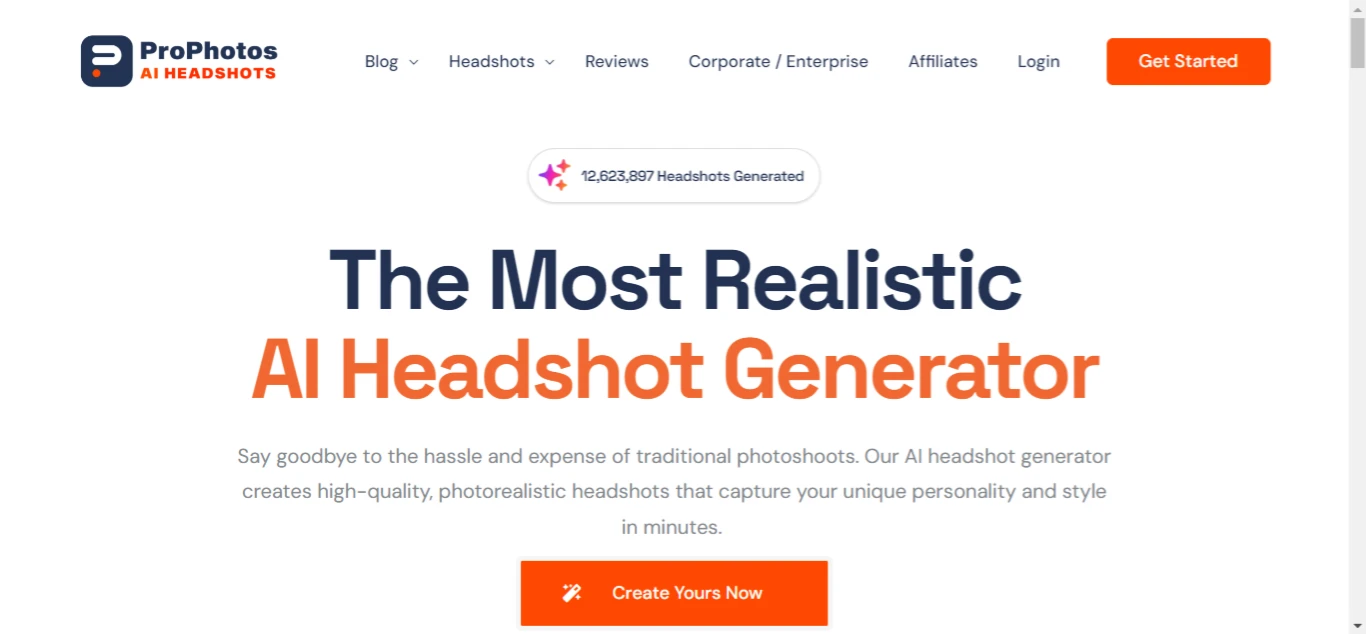
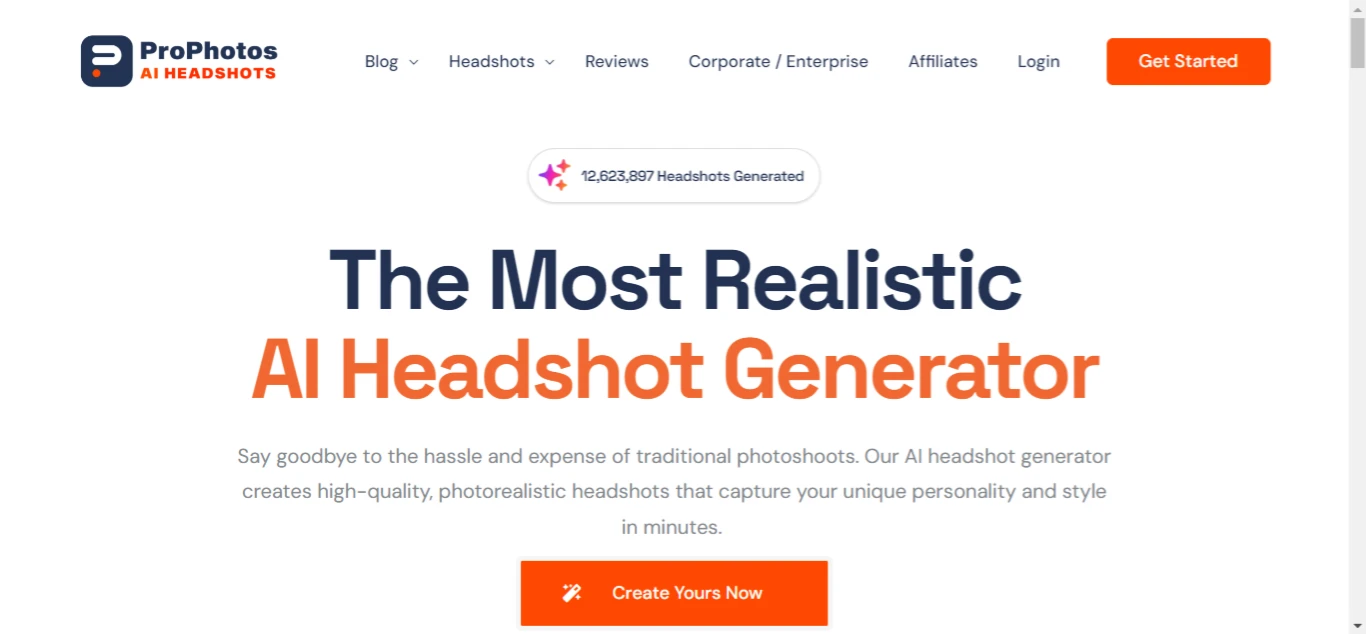
Features:
- Filter and effect application
- Intensity, contrast, and brightness adjustment
- High-resolution output
Pros:
- Free and simple to use
- Artistic and creative results
- No download restrictions
Cons:
- Requires a photo as input
- A limited number of filters and effects
- No background or style change
HeadshotPro
HeadShotPro is a great option for those who need professional headshots without the hassle of complex photo editing tools. It combines ease of use with advanced AI technology, making it simple yet effective. The tool can create realistic headshots and has many customization options that make it useful for personal branding, especially for those who are beginners in photo editing or like a more direct approach.
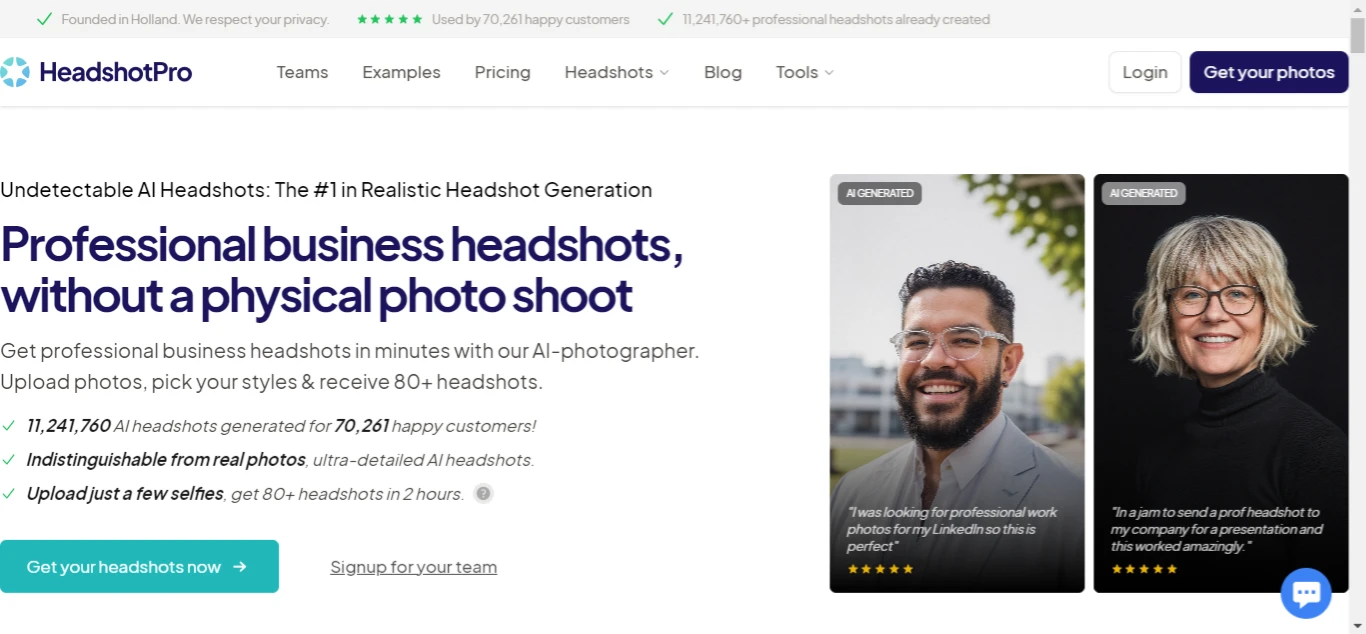
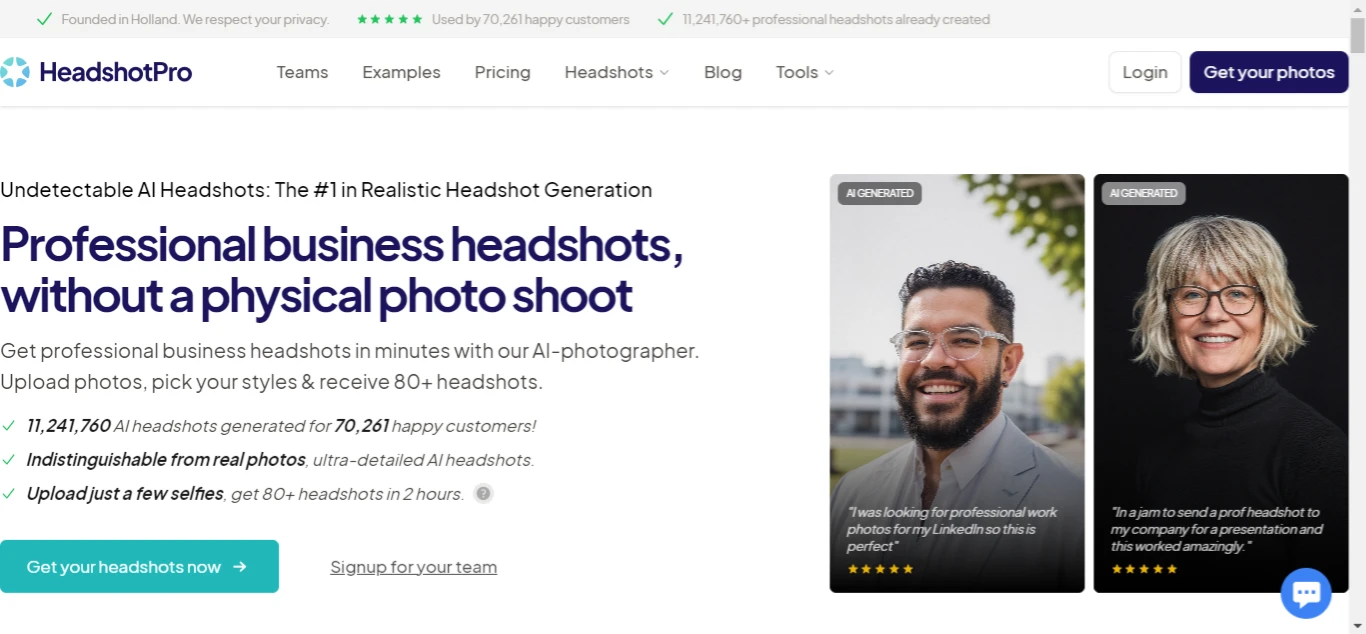
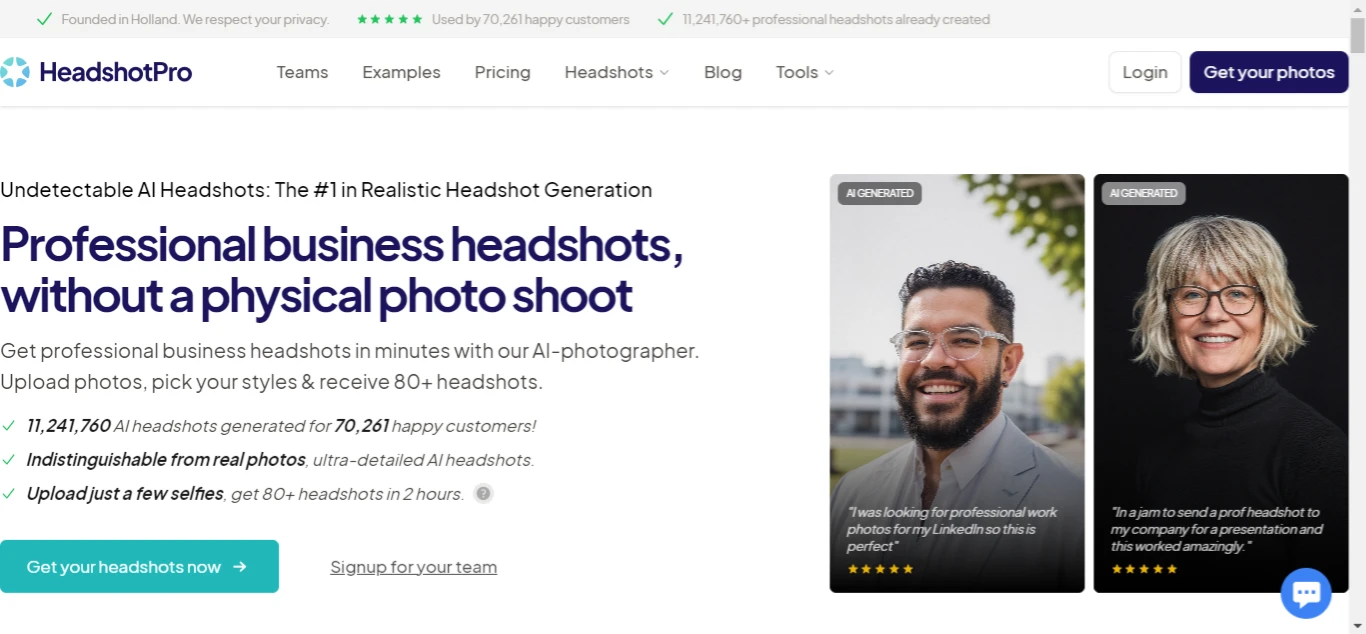
Features:
- Headshot enhancement
- Crop, rotate, and resize
- High-resolution output
Pros:
- Free and fast to use
- Realistic and natural results
- No download restrictions
Cons:
- Requires a photo as input
- No background or style change
- No facial feature editing
ZMO.AI
ZMO.AI is the best AI headshot generator that lets you create multiple headshots in different styles from your photos. You can upload 6-12 portrait photos of yourself in different backgrounds, angles, and facial expressions. You can then choose from over 100 styles, such as aesthetic art, professional LinkedIn, or couple photos. ZMO.AI will then generate 100+ headshots in the styles you selected in 20 minutes. You can view the results in your history and email.
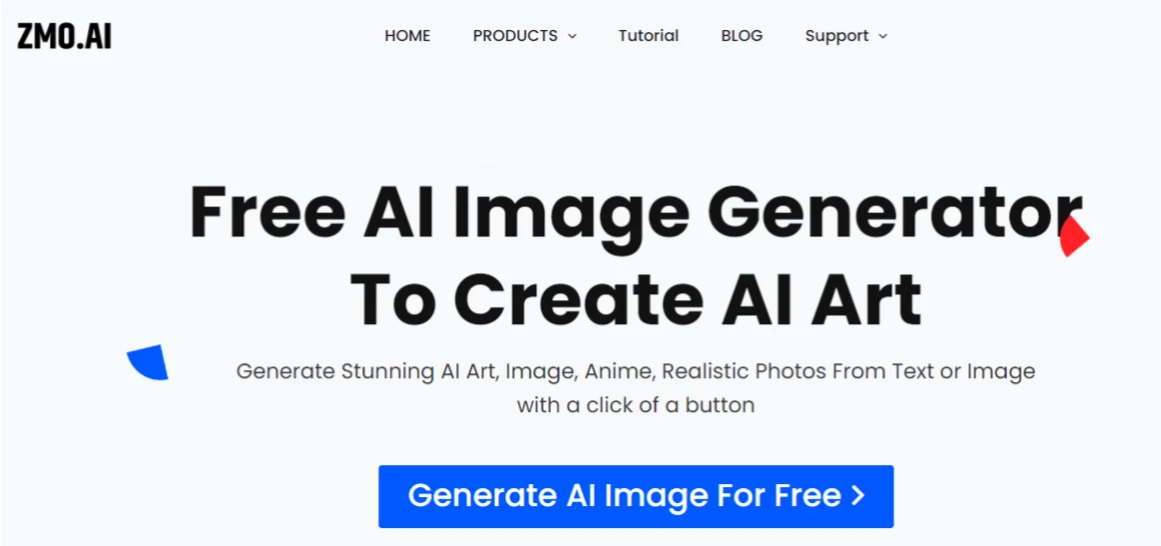
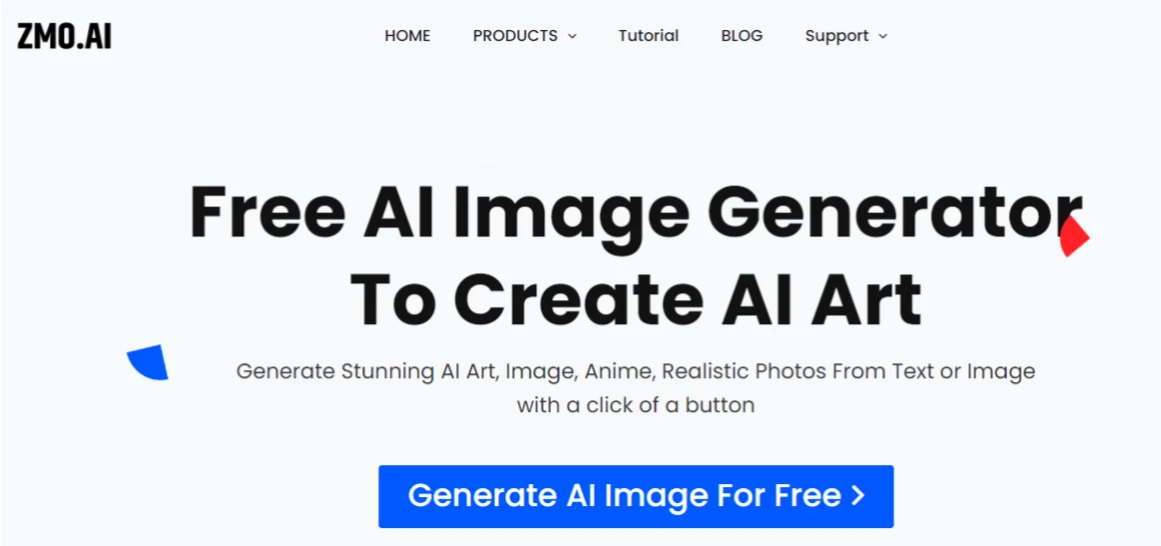
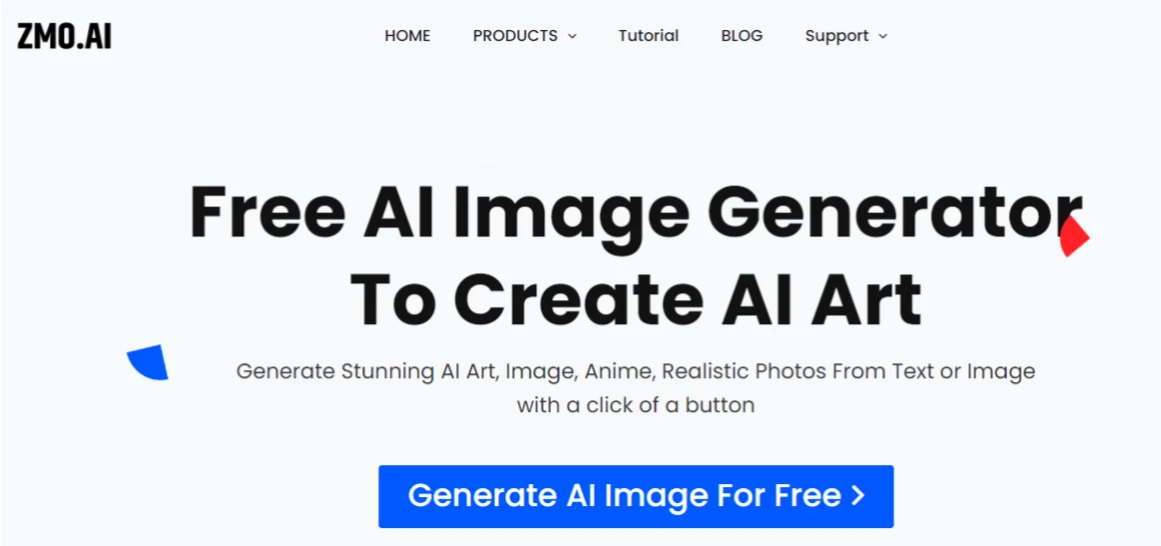
Features:
- Multiple headshot generation
- Style selection
- High-resolution output
Pros:
- Free and easy to use
- Multiple and diverse results
- No download restrictions
Cons:
- Requires multiple photos as input
- Takes 20 minutes to generate results
- No background or editing options
Choosing the Right AI Headshot Generator
As you can see, there are many AI headshot generators to choose from, but how do you know which one is right for you? Here are some factors to consider when choosing a free generator:
Features:
What kind of features do you need for your headshot? Do you want to edit your facial features, change your background, or apply filters and effects? Do you want to generate a headshot from scratch or from your photo? Do you want to create multiple headshots in different styles or just one?
Ease of Use:
How easy is it to use the generator? Is the interface user-friendly and intuitive? Do you need to provide any personal information or sign up for an account? Do you need to upload a photo or select any options? How long does it take to generate a headshot?
Download Restrictions:
Are there any limitations on the download resolution or usage rights of the generated headshot? Can you download the headshot in high quality and use it for any purpose? Do you need to pay or subscribe to access the full features or download the headshot?
Based on these factors, ZMO.AI is the best AI headshot generator for most users. ZMO.AI offers the most features, ease of use, and download freedom among the free generators. You can create multiple headshots in different styles from your photos, without providing any personal information or paying any fees. You can download the headshots in high resolution and use them for any purpose. ZMO.AI is also fast and simple to use, as you only need to upload your photos, choose your styles, and wait for 20 minutes.
Tips for Using AI Headshot Generators
AI headshot generators are amazing tools that can help you create stunning headshots in minutes, but they are not perfect. Sometimes, the results may not be as realistic, natural, or flattering as you expected. To get the best results from free generators, here are some tips to follow:
Use high-quality source photos.
The quality of your source photos will affect the quality of your generated headshots. If you upload low-quality, blurry, or distorted photos, the generator may not be able to produce clear and sharp headshots. To avoid this, use high-quality, well-lit, and focused photos that show your face clearly and fully.
Experiment with different styles and backgrounds.
One of the advantages of AI headshot generators is that they allow you to try different styles and backgrounds for your headshot. You can choose from various artistic, professional, or fun styles, and different colors, patterns, or scenes for your background. Experiment with different combinations and see which ones suit your personality and purpose best.
Edit the generated headshot for fine-tuning.
Even if the generator produces a good headshot, you may still want to edit it for fine-tuning. You may want to crop, rotate, or resize the headshot to fit your desired dimensions. You may also want to adjust the brightness, contrast, or saturation of the headshot to enhance its appearance. You can use any photo editing software or app to do this.
How to Generate a Professional Headshot with ZMO.AI
ZMO.AI is one of the best AI headshot generators that you can use for free. It can generate multiple headshots in different styles from your photos in 20 minutes. Here is how to use ZMO.AI to generate a professional headshot:
- Visit ZMO.AI. Go to the website of ZMO.AI and click on the AI Portrait option under the Product menu.
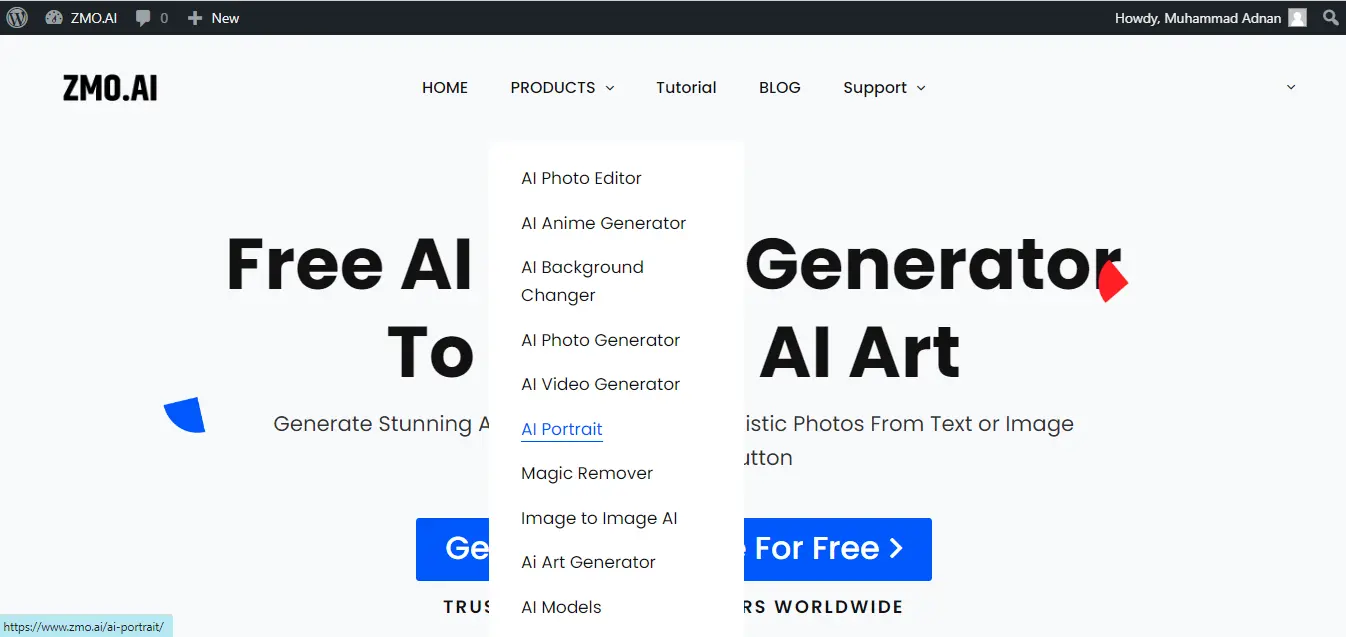
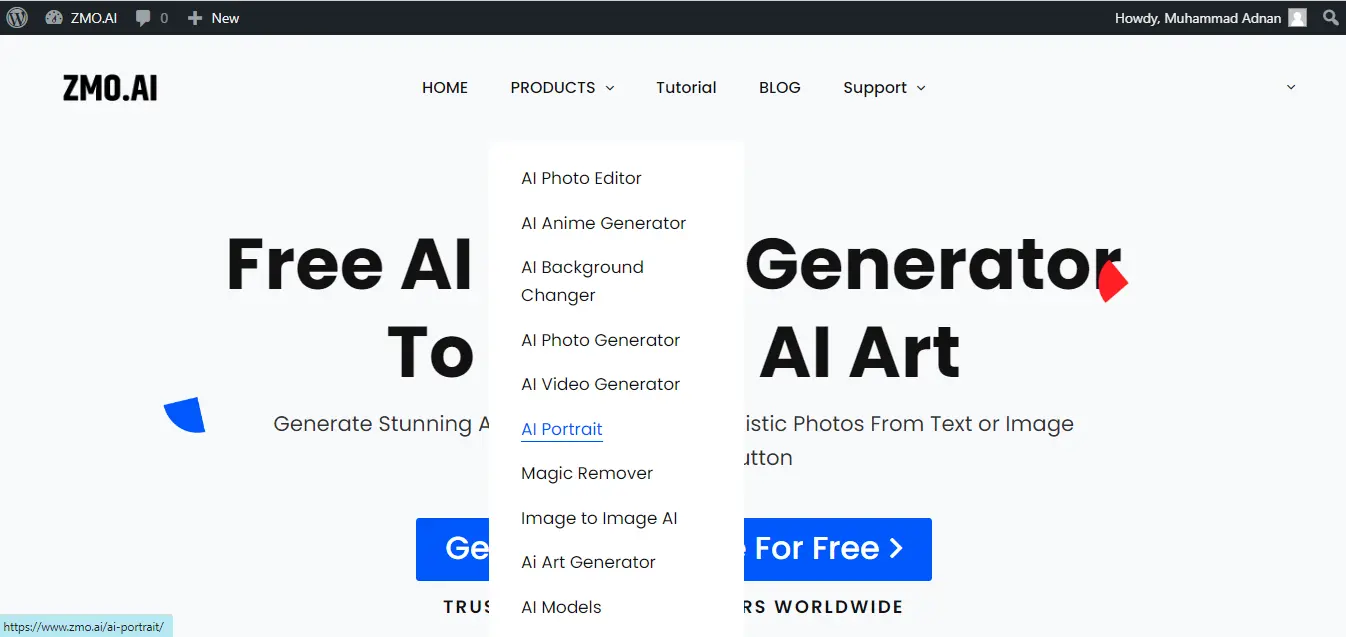
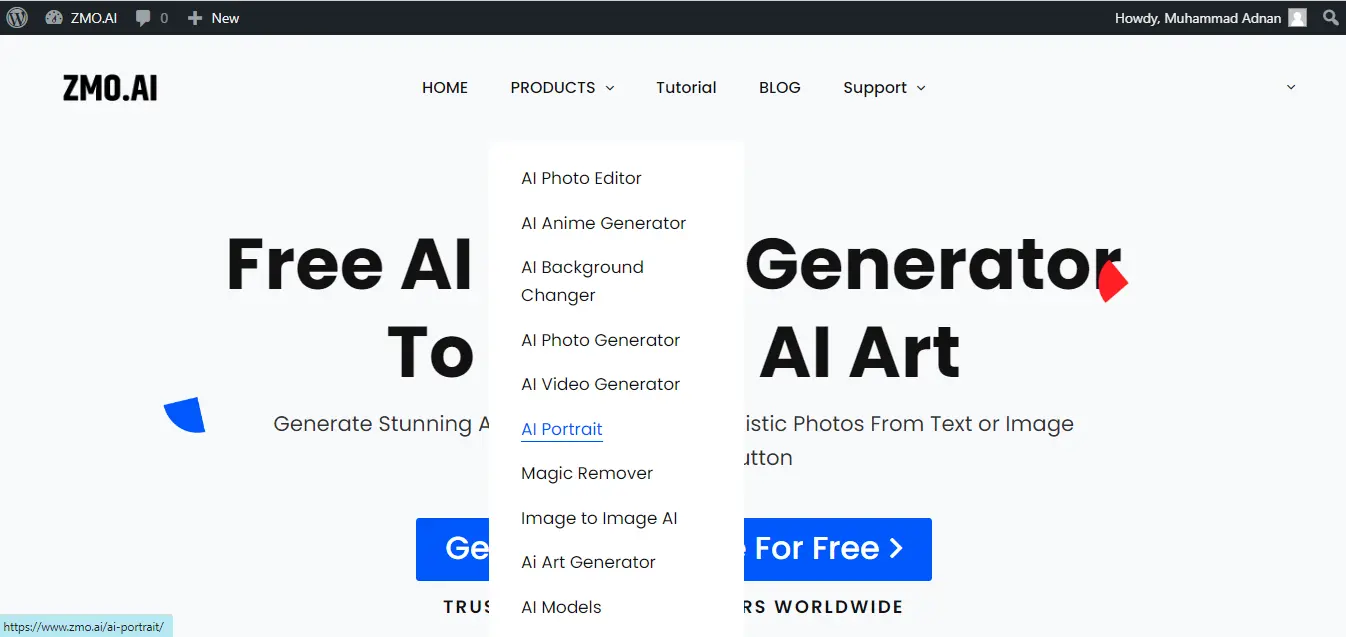
- Choose from 100+ styles. You will see a page with over 100 styles that you can choose from for your headshot. You can browse through the categories, such as aesthetic art, professional LinkedIn, or couple photo, and select the ones that you like. You can select as many styles as you want.
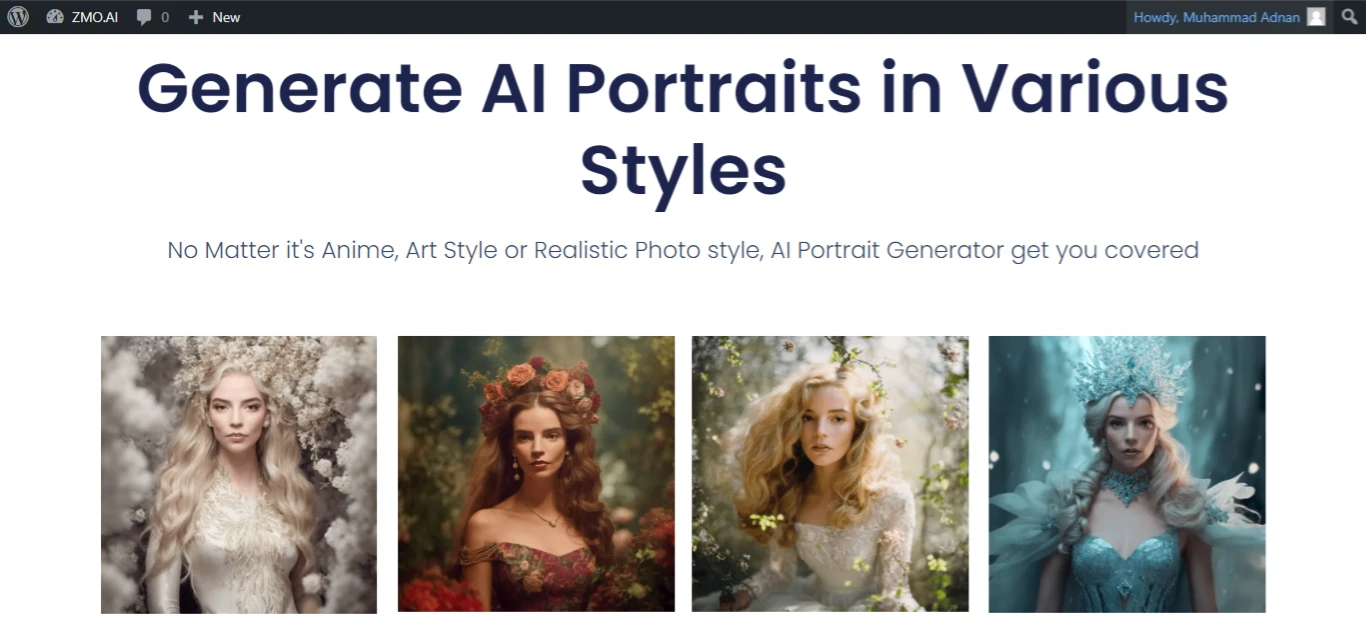
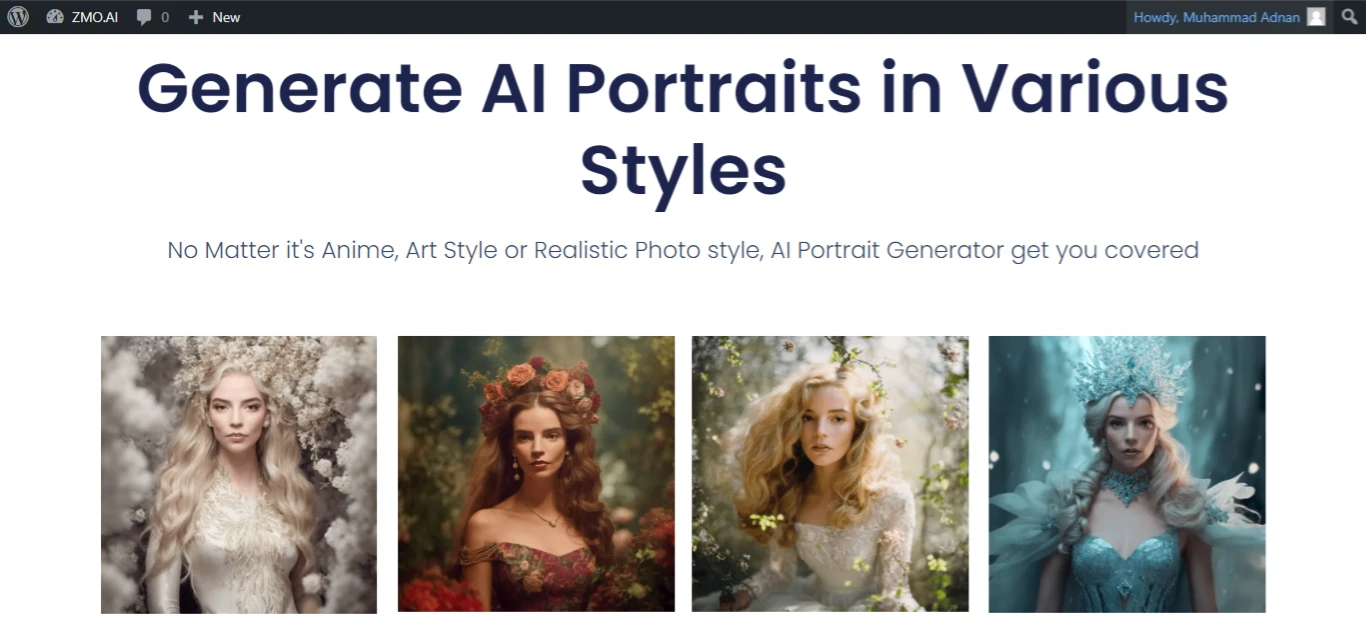
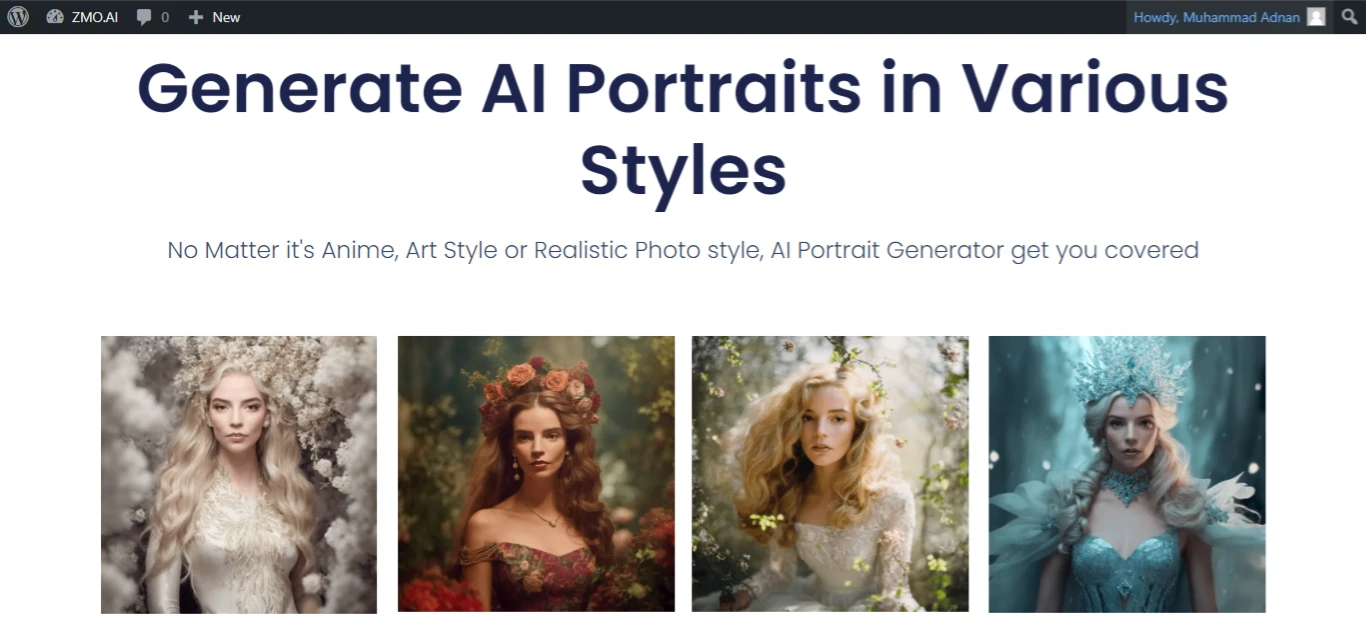
- Upload 6-12 portrait photos. You will need to upload 6-12 portrait photos of yourself in different backgrounds, angles, and facial expressions. These photos will be used as the input for the generator. Make sure to upload high-quality, close-up selfies, instead of full-body photos.
- Wait 20 minutes for generation results. After uploading your photos and selecting your styles, you will need to wait for 20 minutes for the generator to produce your headshots. You can enter your email address to receive the results in your inbox, or you can check your history on the website.
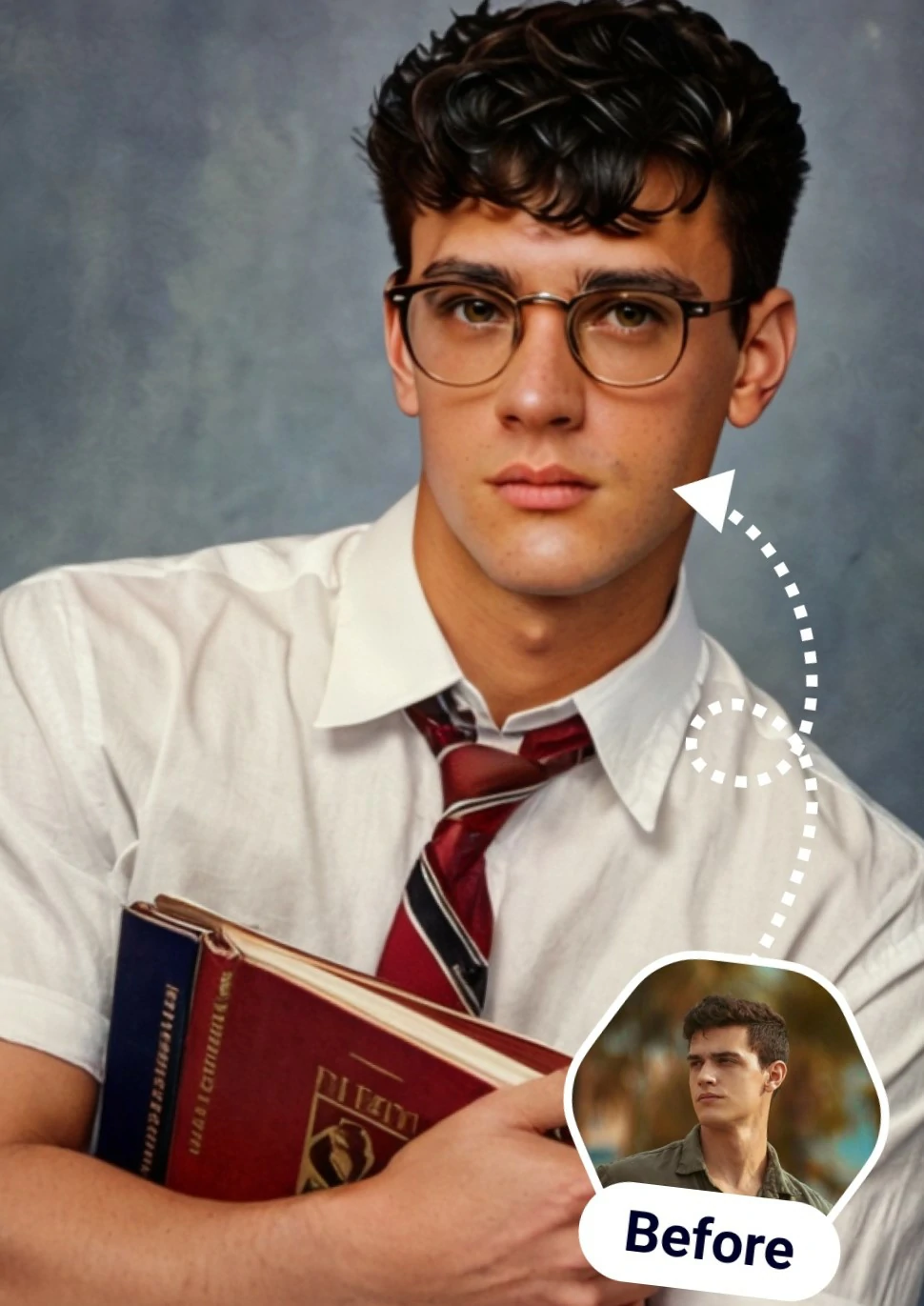
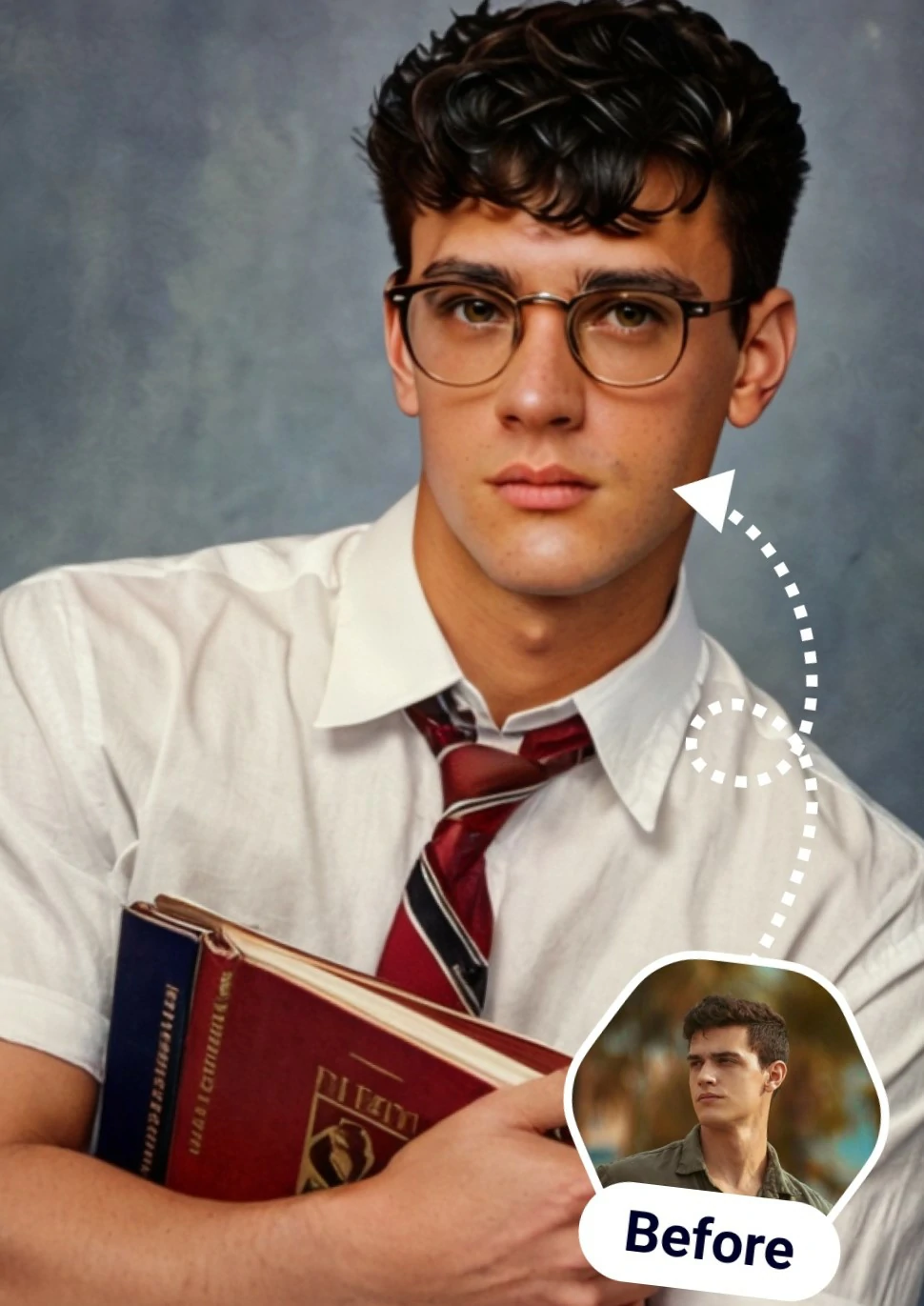
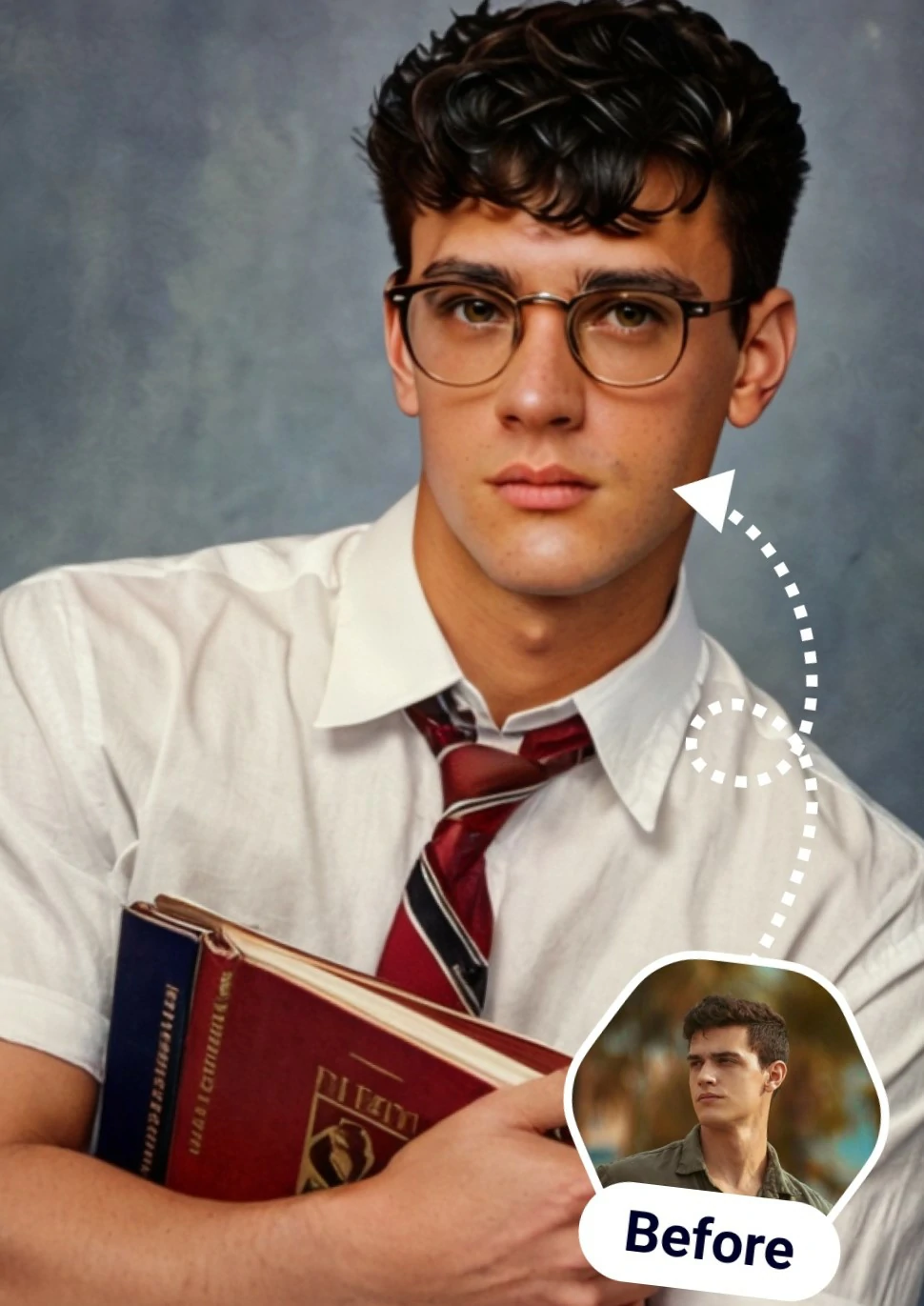
Conclusion
AI headshot generators are amazing tools that can help you create stunning headshots in minutes. They offer various features, such as editing, background, style, and filter options, that allow you to customize your headshot to your liking. They also save you time, money, and hassle, as you don’t need to hire a professional photographer or buy expensive equipment. However, not all AI headshot generators are equal. Some are better than others in terms of quality, ease of use, and download freedom. That’s why ZMO.AI is the best AI headshot generator for most users. ZMO.AI can generate multiple headshots in different styles from your photos in 20 minutes. You can download them in high resolution and use them for any purpose.