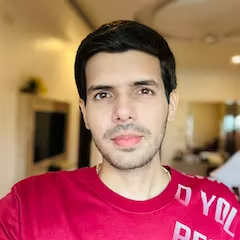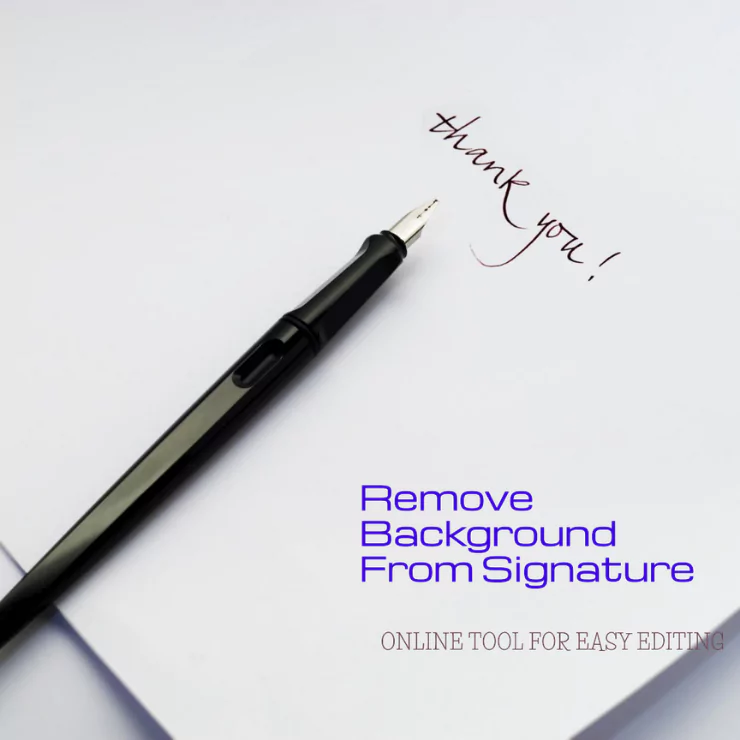A signature is a personal mark that describes your identity and authority. It can be used for various purposes, such as signing documents, contracts, emails, letters, and more. However, sometimes you may need to remove the background from your signature to make it more clear and professional. For example, you may want to use your signature as a watermark on your digital art, as a logo for your DnD campaign, or as a signature for your live-streaming channel. In this article, we will show you how to remove background from signatures online using an AI tool that is fast, easy, and effective.
Why Use Transparent Signature Backgrounds?
A transparent signature background is a signature that has no background color or image and only shows the signature itself. A transparent signature background can be very useful and beneficial for various reasons. Some of the advantages of using a transparent signature background are:
– It can make your signature more versatile and adaptable. You can use your signature on any surface or color without worrying about the background clashing or obscuring your signature. For example, you can use your signature on a white paper, a black screen, a blue sky, or a green grass.
– It can make your signature more professional and elegant. A transparent background can give your signature a clean and sleek look that can enhance your credibility and authority. For example, you can use your signature as a watermark on your digital art, a logo for your DnD campaign, or a signature for your live-streaming channel.
– It can make your signature more unique and personal. A transparent background can let your signature stand out and express your personality and style. For example, you can use your signature to sign your name, your nickname, your initials, or your motto.
How to remove background from signature
There are many ways to remove background from signature, such as using Photoshop, Microsoft Word, or other software tools. However, these methods can be time-consuming and complicated and require some skills and experience. Therefore, we would prefer to use an AI tool that can do the job for us in seconds. We will use ZMO.AI background remover to remove the background from the signature online. ZMO.AI is an AI-powered photo editor that can perform various tasks, such as removing background, generating images from text, swapping anything, and more. Here are some of the features of ZMO.AI background remover:
It can clear the background from any image, including the signature, in second
It can maintain the quality and details of your signature
It can automatically detect and crop your signature
It can let you change the background to any color or image of your choice
It can let you download or share your signature with or without a background
To use ZMO.AI background remover, you just need to follow these simple steps:
Visit the ZMO.AI website and select AI Photo Editor under the Product from the menu of the website
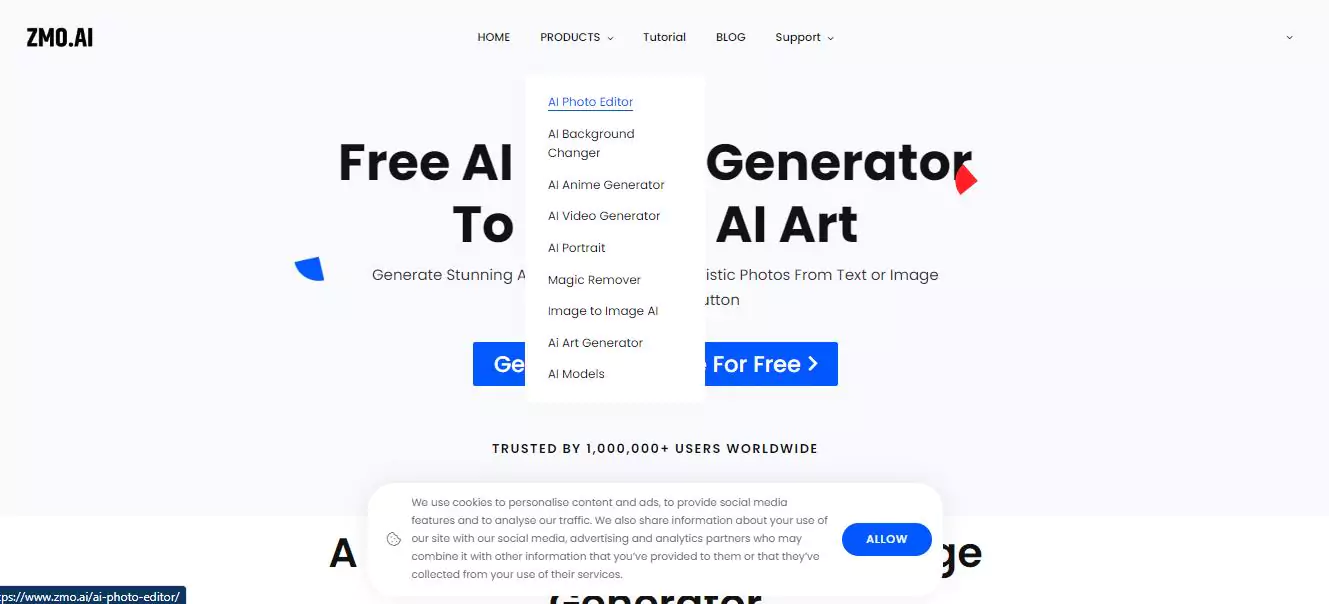
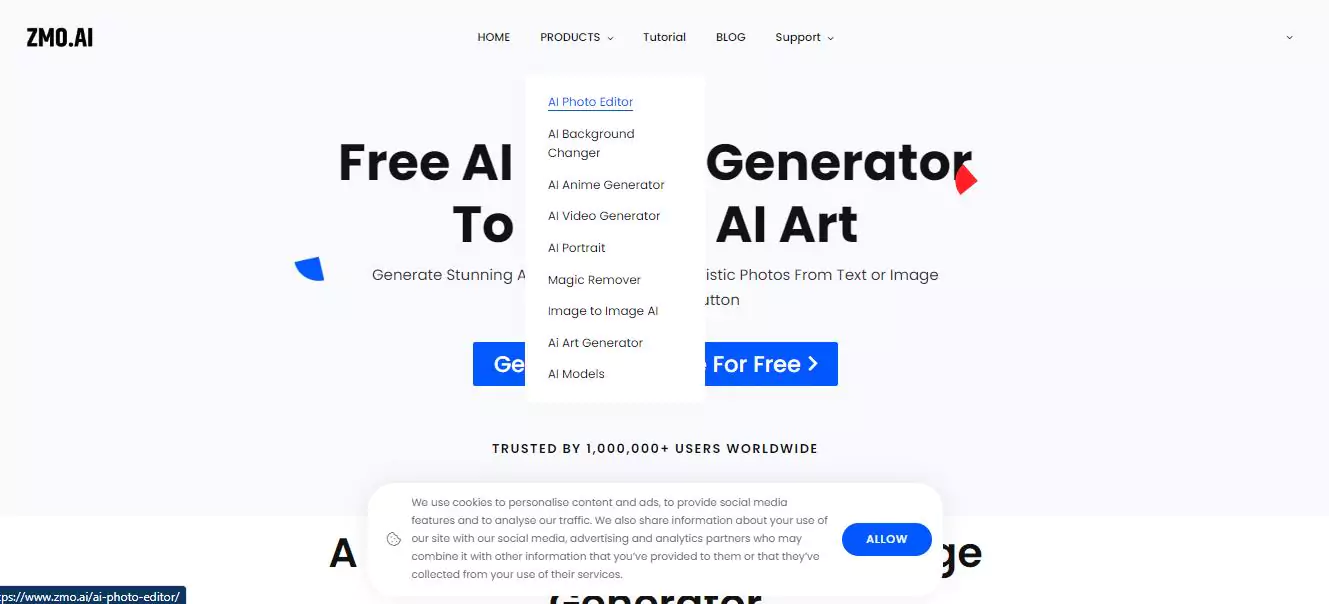
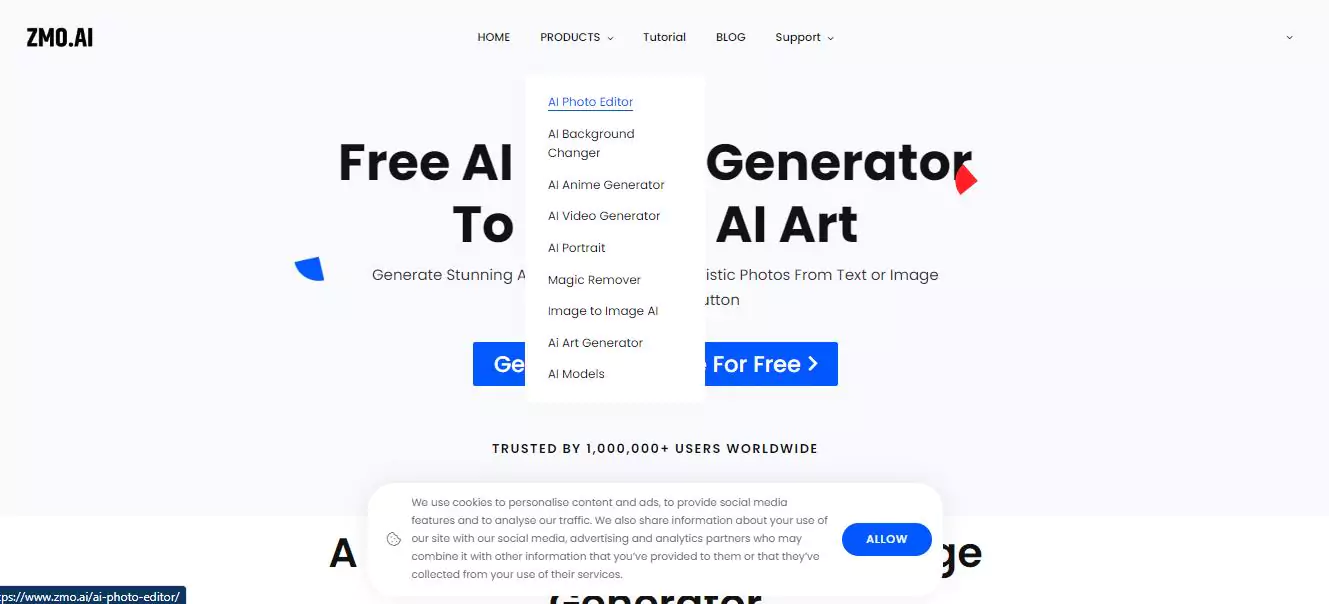
Scroll down the page and click Remove Background
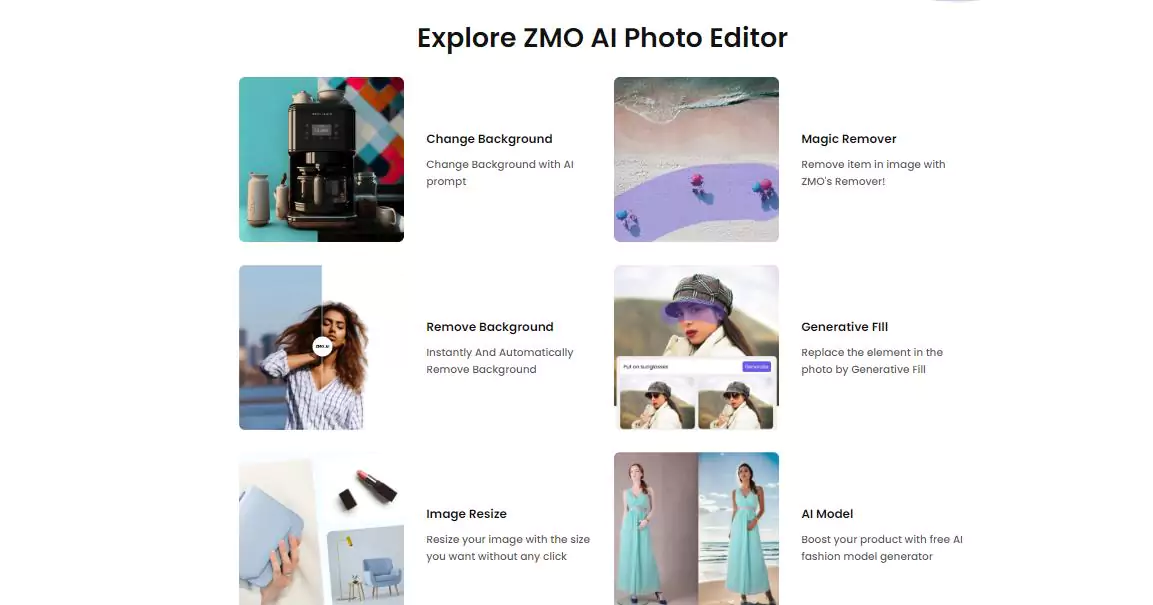
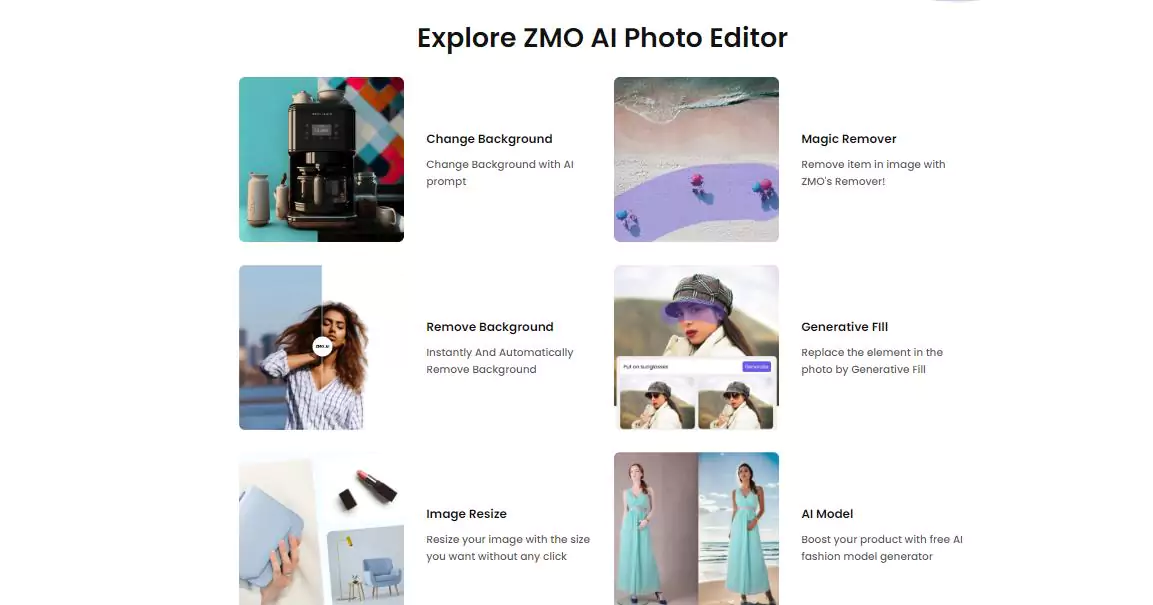
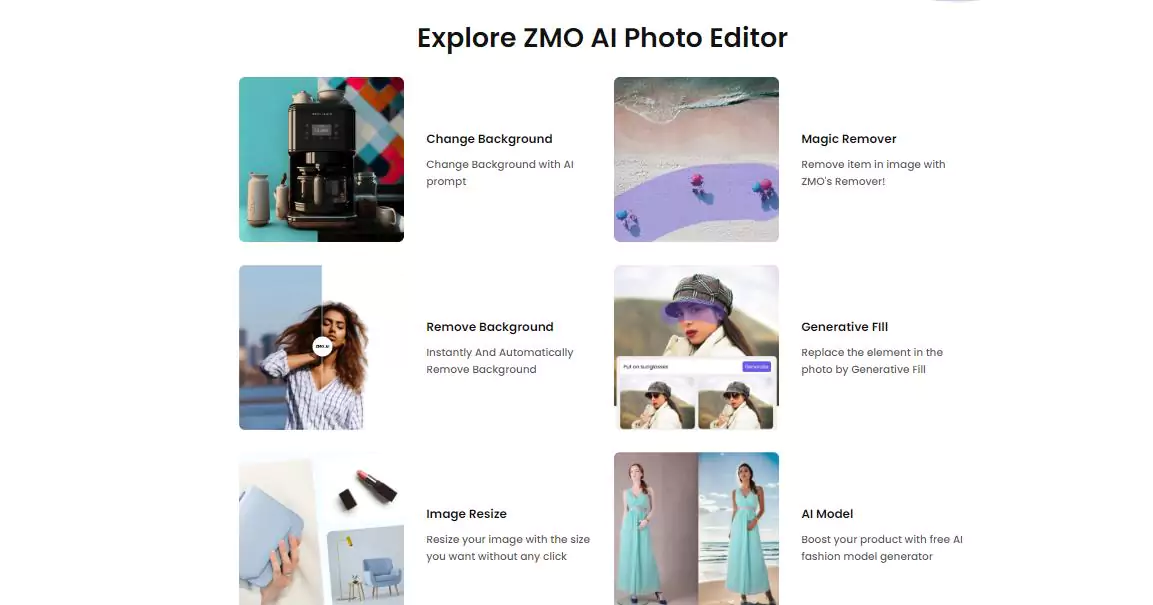
Upload your signature image
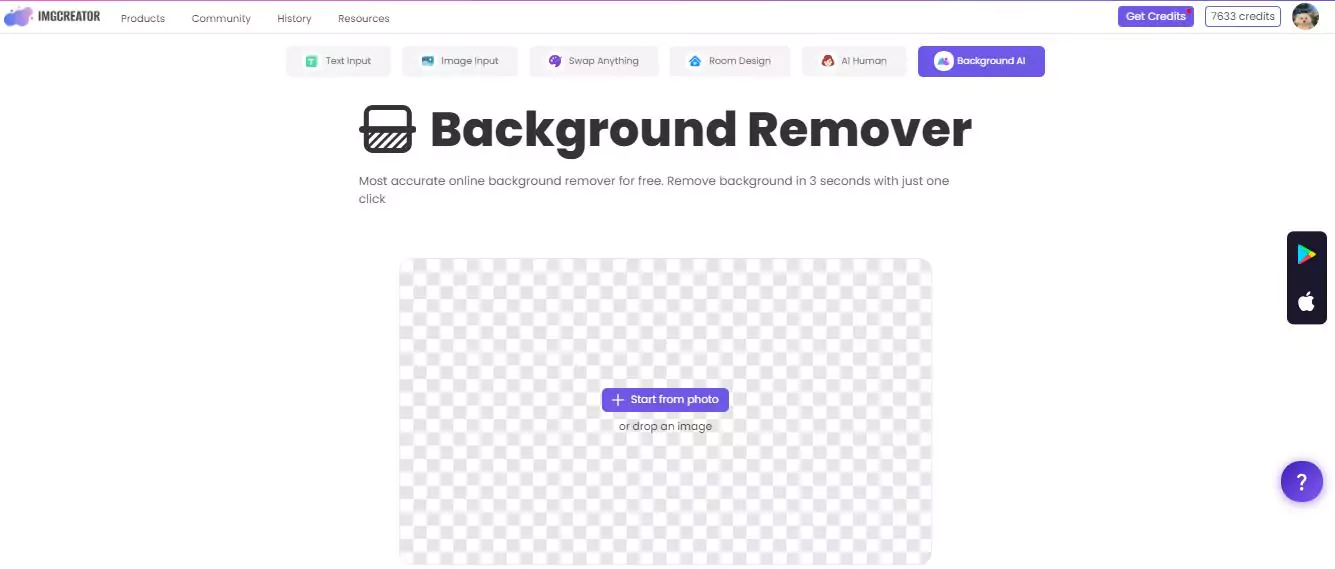
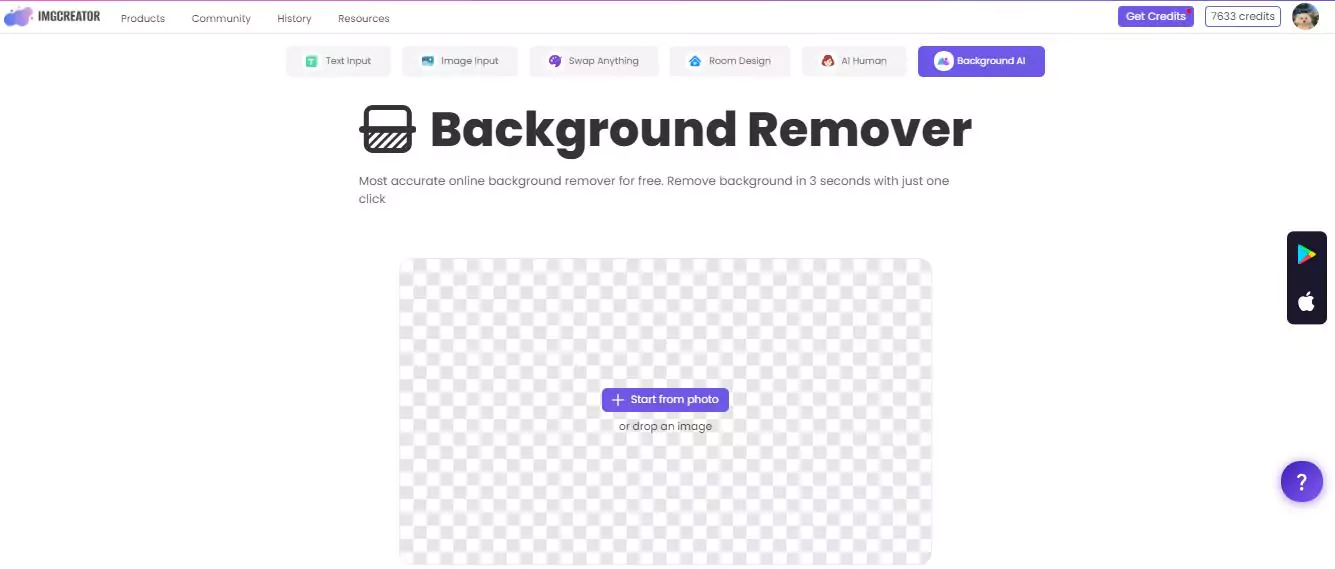
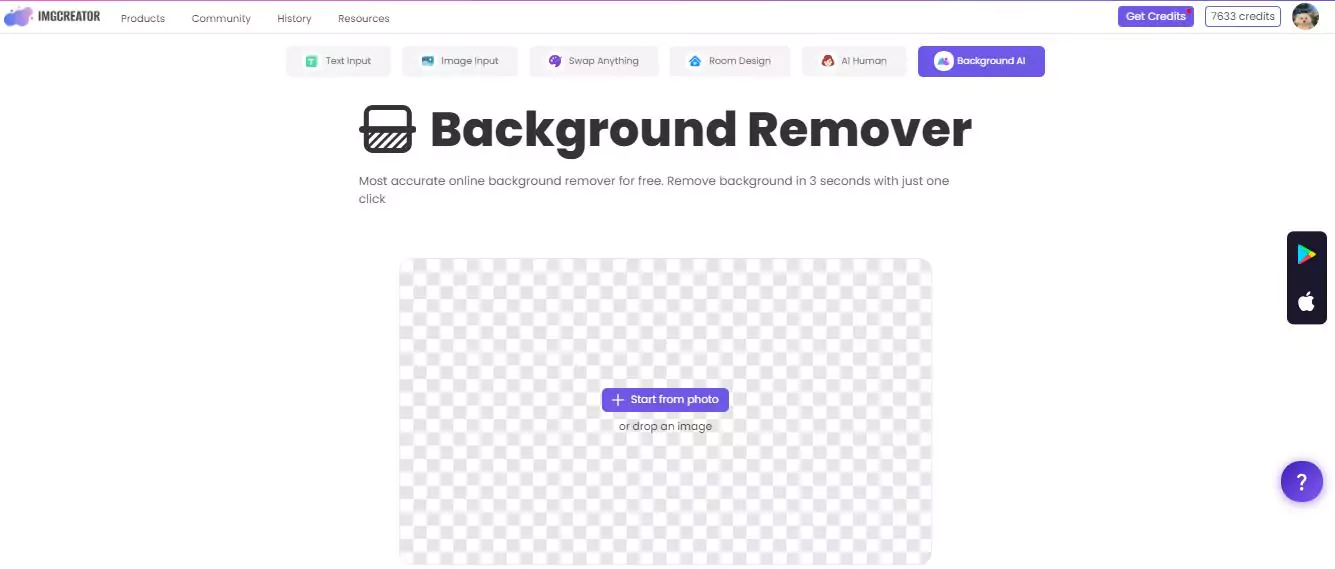
Wait for some seconds to let the AI remove the background from your signature
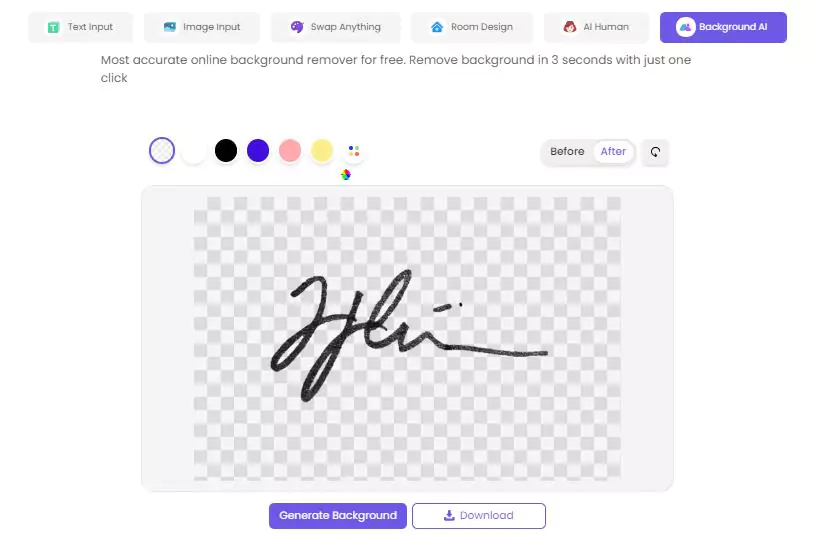
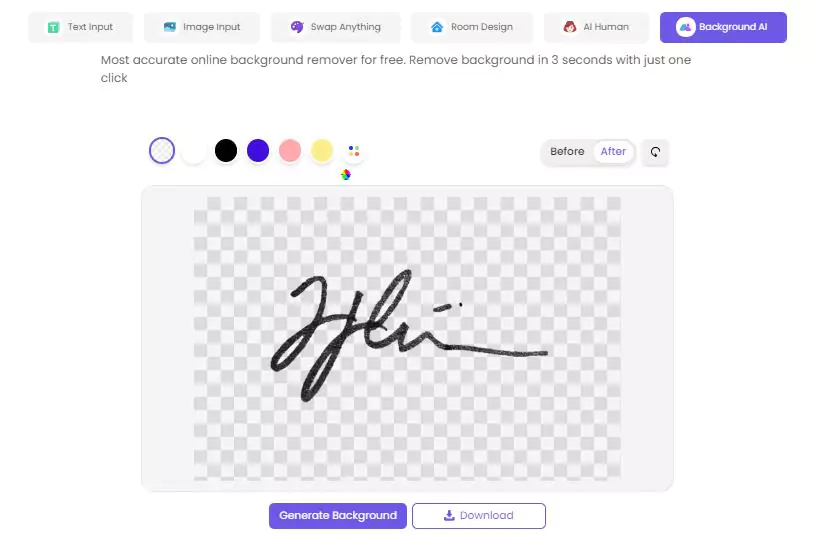
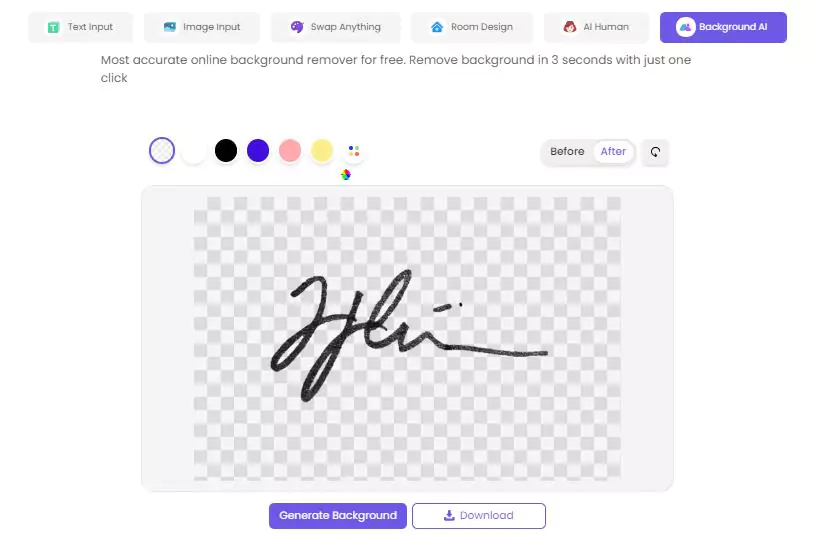
Download your signature with a transparent background, or change the background to any color or image you want.
Further Features of ZMO AI Photo Editor
ZMO.AI background remover is not the only feature that ZMO.AI photo editor offers. You can also use it to perform other amazing tasks, such as:
Generate image from text:
You can type any text and let the AI generate a realistic image based on it. For example, you can type “a dragon breathing fire” and get an image of a dragon breathing fire.
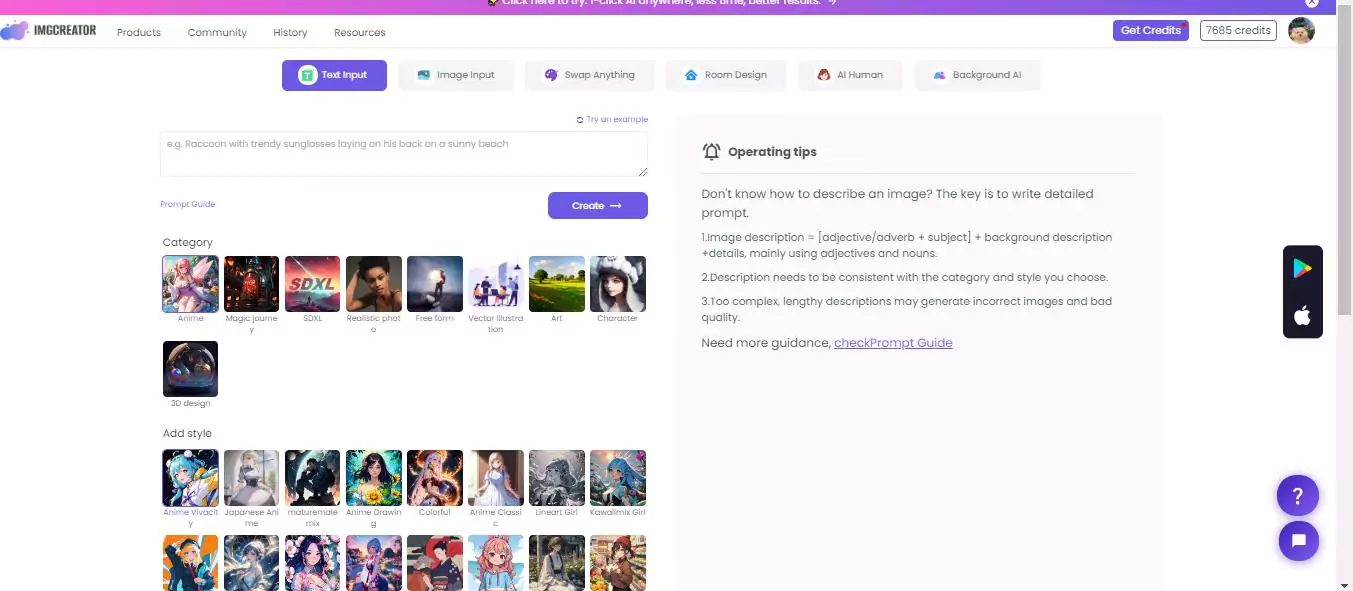
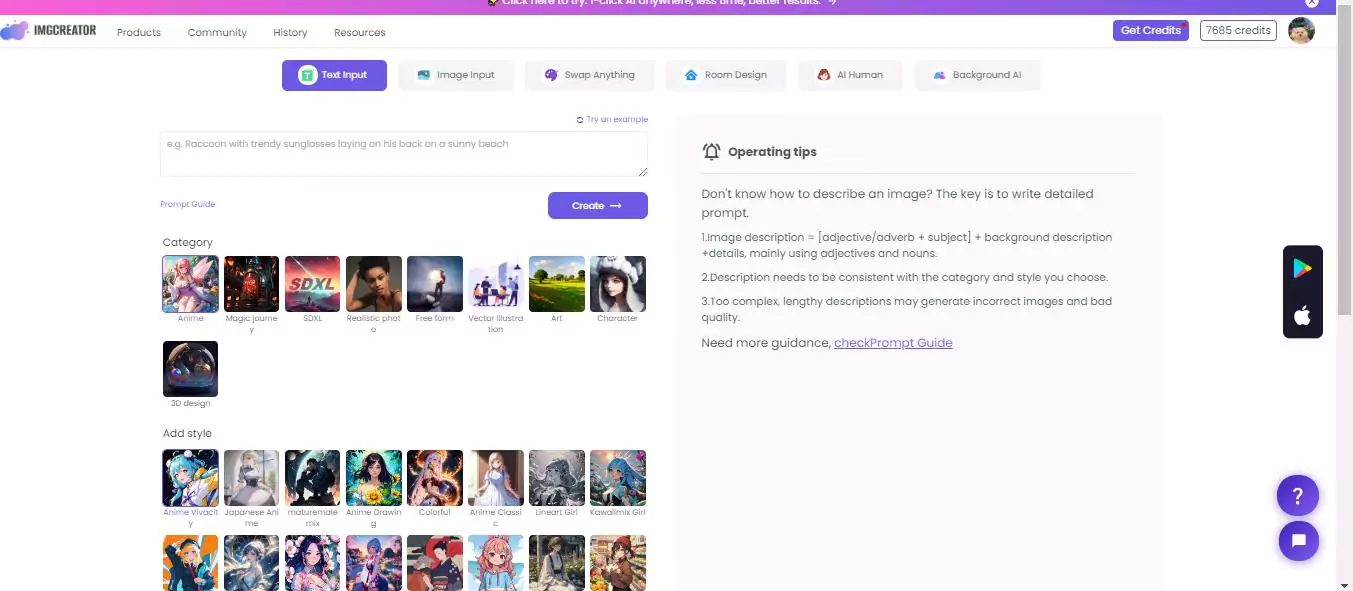
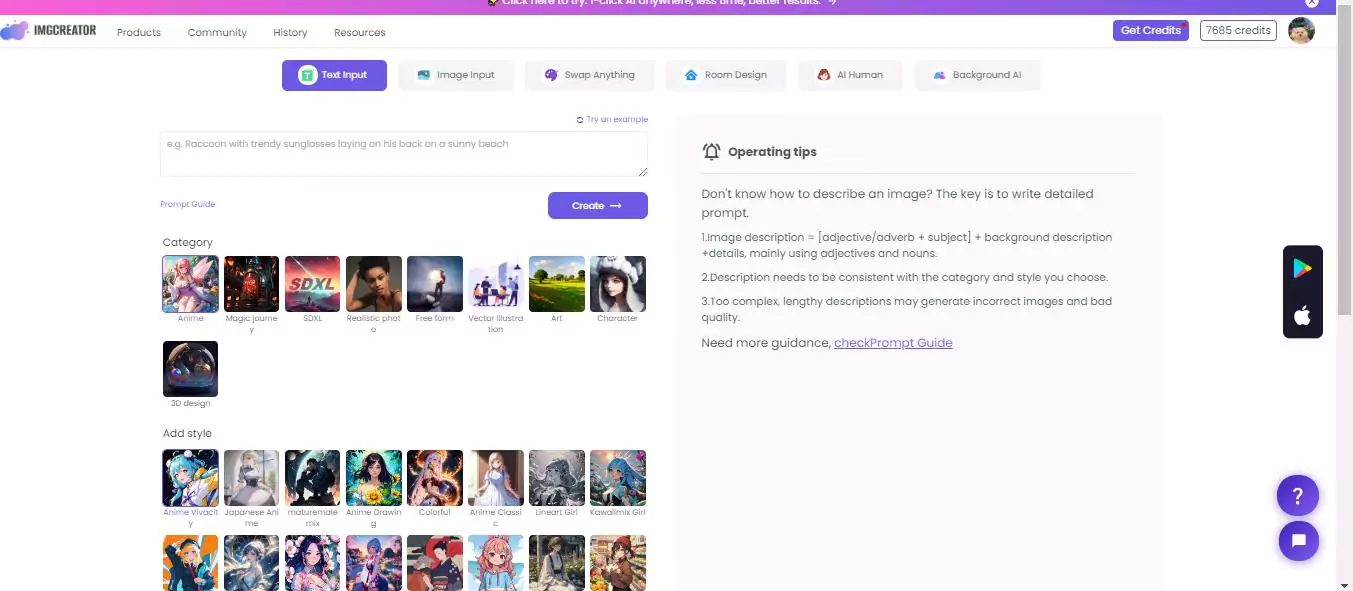
Image to image:
You can transform any image into another image using different styles and filters. For example, you can turn your photo into a cartoon, a sketch, a painting, or a mosaic.
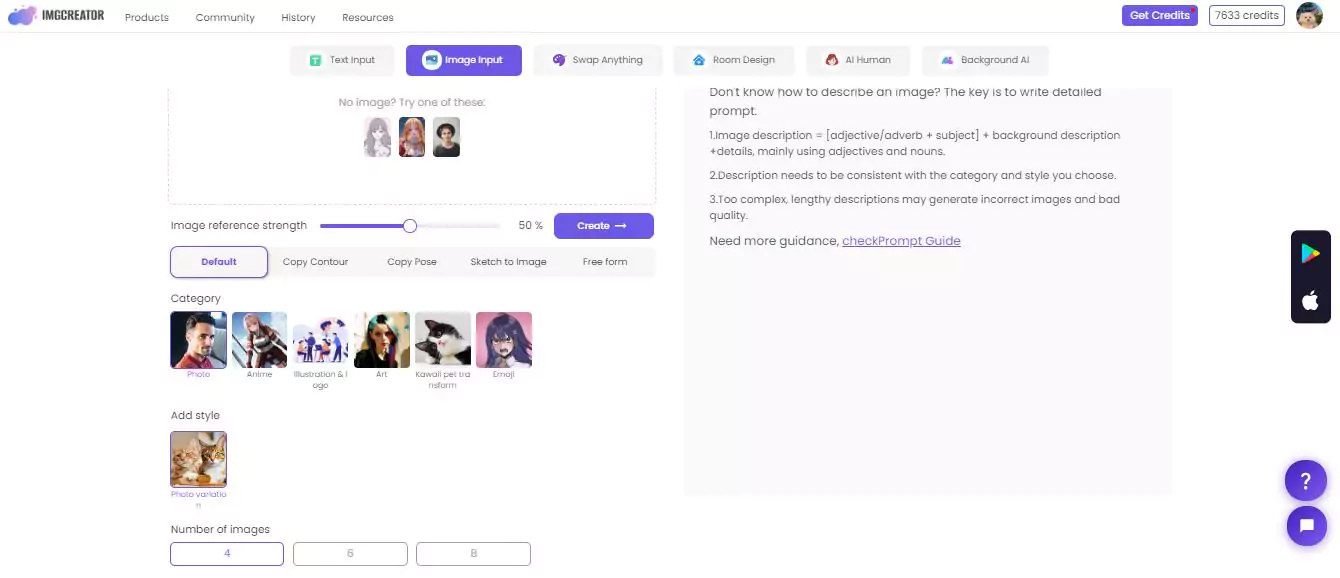
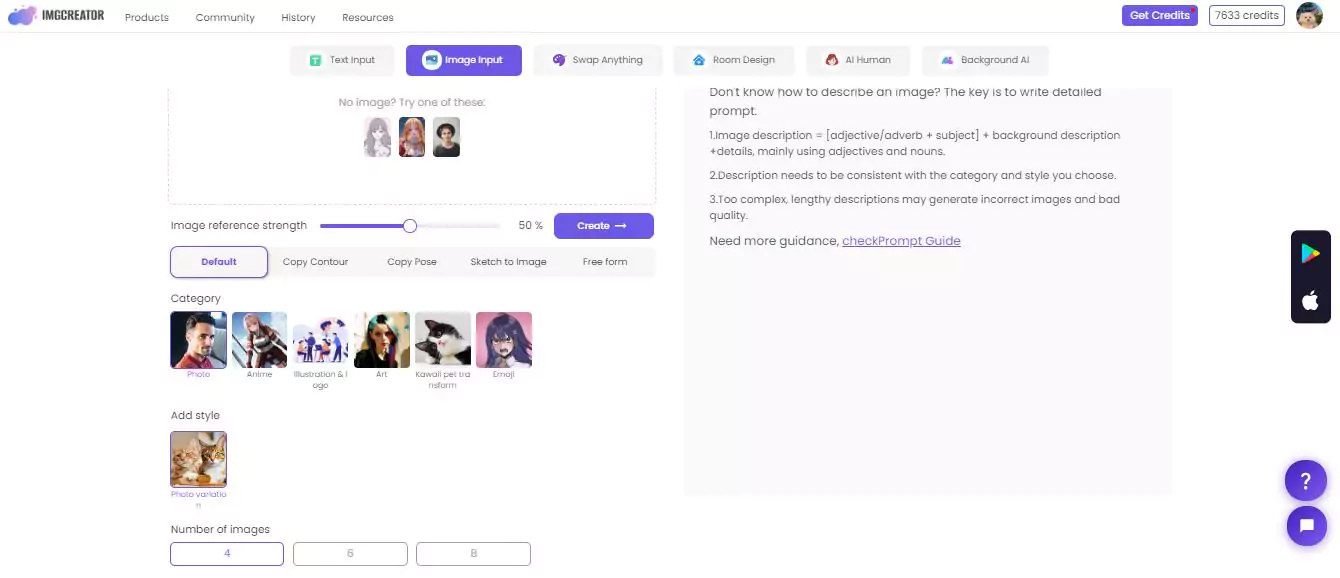
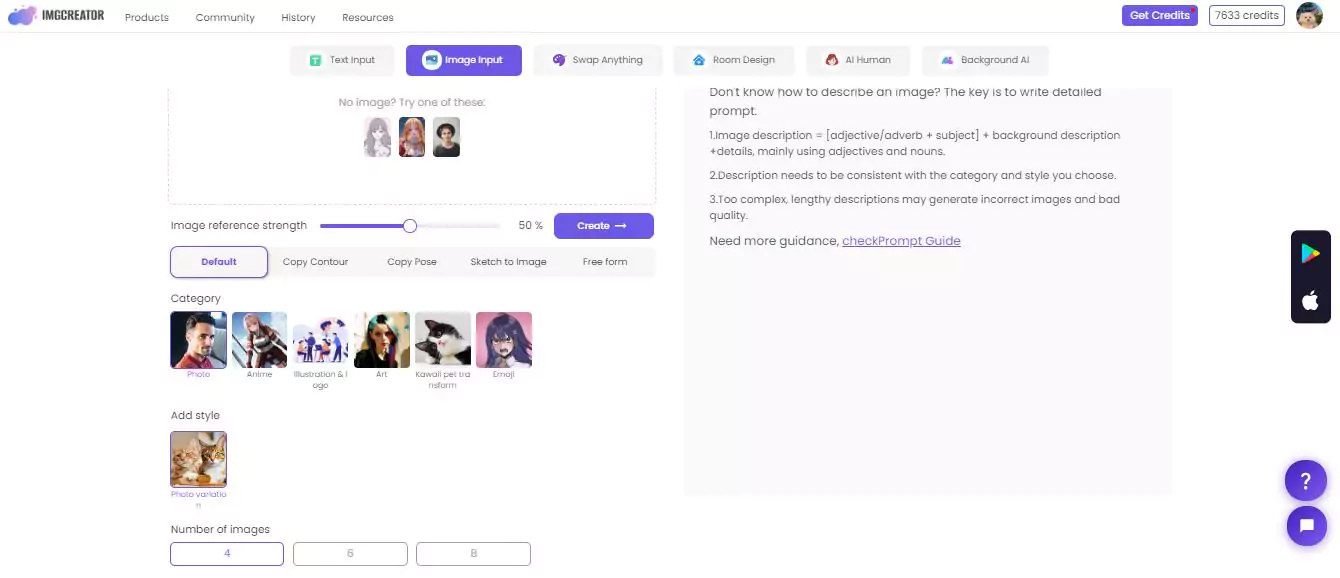
Swap anything:
You can swap any object, face, or body part in any image with another one. For example, you can swap your face with a celebrity, or your hair with a different color, or your eyes with a different shape.
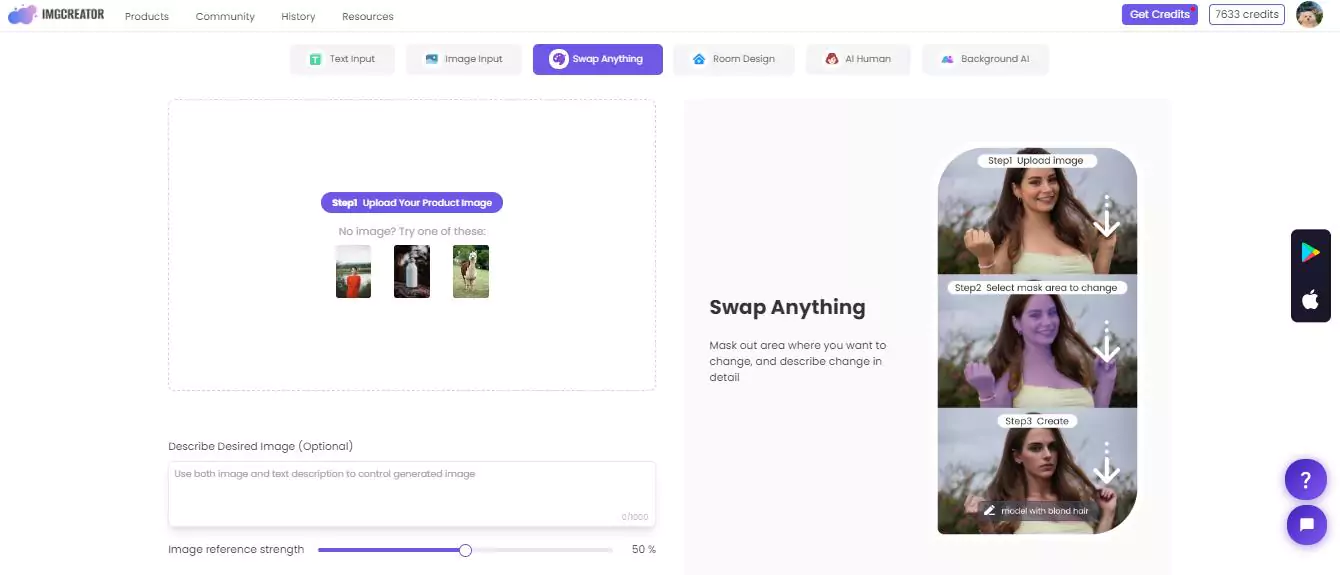
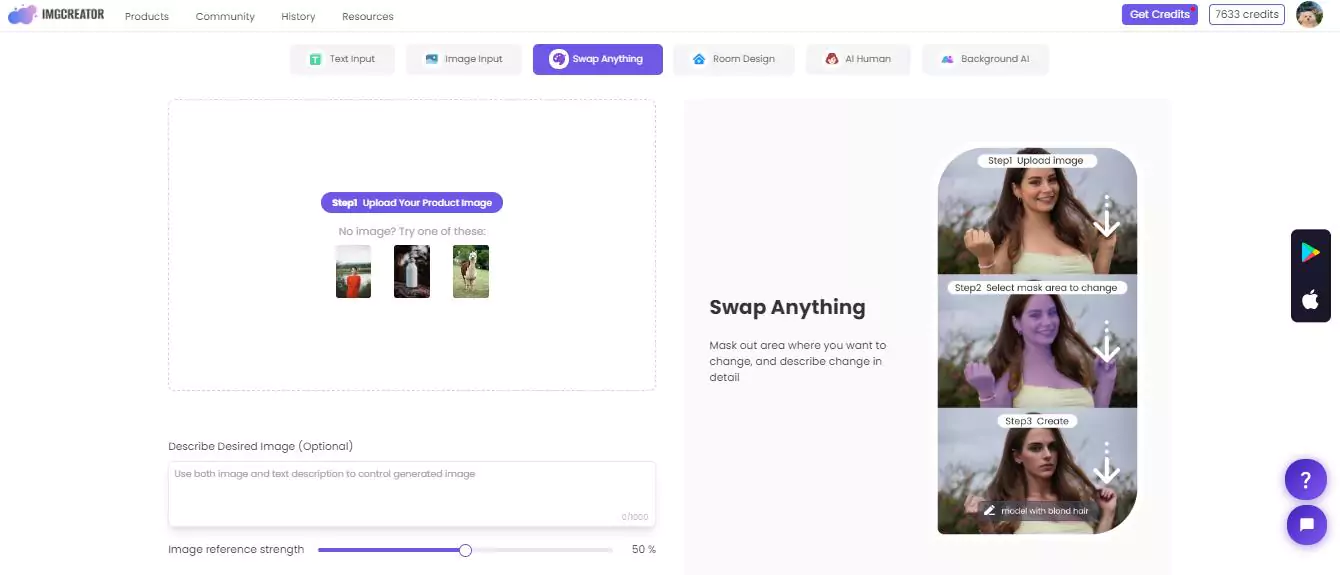
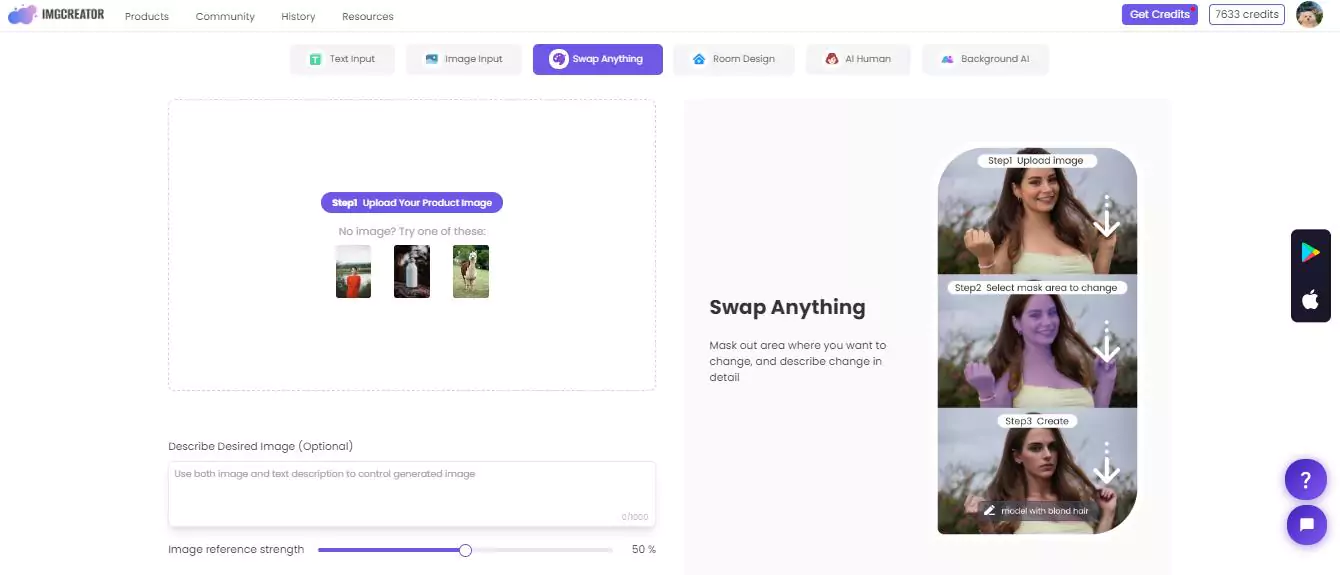
Generative fill:
You can fill any missing or damaged part of an image with a realistic and seamless replacement. For example, you can fill a hole in a wall, or a scratch on a car, or a stain on a shirt.
Object remover:
With a single click, you can remove any unwanted object from any image. For example, you can remove a person, a logo, a watermark, or text from an image.
FAQs
Is ZMO.AI background remover user-friendly for beginners?
Absolutely. ZMO.AI background remover is designed with user-friendliness in mind, making it accessible and intuitive for beginners. With a straightforward interface and instructions, you can easily navigate the tool and remove backgrounds from signatures without prior experience or technical expertise.
Can I trust ZMO.AI with my signature’s privacy and security?
Yes, ZMO.AI takes privacy and security seriously. Your uploaded images, including signatures, are processed securely, and the tool adheres to strict privacy policies to safeguard your data. You can trust ZMO.AI to handle your signature with the utmost confidentiality and integrity.
Does ZMO.AI background remover require any software installation?
No, ZMO.AI background remover is an online tool that operates directly from your web browser. There’s no need for any software installation or downloads, making it convenient and accessible across different devices and platforms. Simply visit the ZMO.AI website, and you’re ready to remove backgrounds from signatures hassle-free.
Does ZMO.AI background remover offer customer support in case I encounter any issues?
Yes, ZMO.AI provides comprehensive customer support to help users resolve any issues or inquiries they may have. Whether you need technical assistance, have questions about the tool’s functionalities, or require guidance on using specific features, you can reach out to ZMO.AI’s dedicated support team for prompt and reliable assistance.
Conclusion
Removing background from signature online can be a useful and fun task to do. It can help you to create a more professional and personal signature that can be used for various purposes. ZMO.AI background remover is an AI tool that can help you remove background from your signature online in seconds. It can also let you change the background to any color or image you want. ZMO.AI photo editor also offers other features that can help you edit and enhance your images with AI. You can try the ZMO.AI photo editor for free and see the magic for yourself.