When it comes to product sales, first impressions matter, and product photos play a crucial role in this regard.
However, for small e-commerce businesses or individuals, creating high-quality product photos can be a daunting task. They may face challenges, such as time limitations and budget constraints.
One way to save time and money is to change the background of the product photos. But using Adobe Photoshop can be tricky, especially if you’re new to it. It takes a lot of practice to get good at using it, and it can be expensive to go premium.
That’s where BackgroundAI–an AI product photo generator comes in.
Why do people need To Edit Product Photography Backgrounds?
In the past:
Traditional product photography often involves a lot of effort and time-consuming adjustments to achieve the desired result. For example, taking a slippers product photo like the one below requires several steps:
- First, hire an experienced photographer.
- Next, locate a suitable location, such as a bumpy road with grass in the background, and adjust the angle multiple times to achieve the desired result.
- Lastly, it’s crucial to capture the photo when the sunlight is at the right height to achieve optimal lighting.

But now with BackgroundAI:
Taking product photos is a breeze. A single click of a mouse can generate a photo of the slippers against a variety of backgrounds, including a backdrop of golden leaves or flowers and marble tiles.












For heavier products like vehicles, BackgroundAI’s feature is even more crucial. Instead of needing to transport the car to a specific location for a photoshoot, businesses can simply upload a photo of the vehicle and let BackgroundAI handle the rest. With just one click, the car can be placed in any environment, from the snowy mountains to Antarctica.












Pros of using BackgroundAI for AI product photos
Pros of using BackgroundAI for AI product photos
- Cost-effective: With traditional methods, booking a photographer or renting a studio can cost you nearly $500 for just one set of product photos. But with BackgroundAI, you can get a hundred high-quality product photos for only $4.99.
- Simple to use: Compared to Photoshop, BackgroundAI is much easier to use. You don’t need to sign up for any courses or tutorials to learn how to use it because there are no technical terms or confusing buttons on its page. The process is simple and only requires three steps: upload your image, choose your preferred background, and generate your new product photos.
- Customizability: With just one click, you can transform your product’s environment from include artistic, knitted fabric, wooden table to interior home. Give your customers a more tangible and visual understanding of your products. Say goodbye to the hassle of taking samples to specific places, purchasing props, and setting up the background yourself. BackgroundAI takes care of it all!
- High-quality output: Unlike typical background removers, BackgroundAI uses advanced AI algorithms to replace the background based on the original object. This ensures that the lighting and shadows from the original image are preserved, resulting in realistic and consistent output.
- Platform Availability: No requirement to download any application or install it on the computer like Photoshop. BackgroundAI is accessible only via the website.
Change product photography backgrounds using BackgroundAI
- Upload Your Image
Upload a photo that you want to remove the background of by choosing a photo from your files.
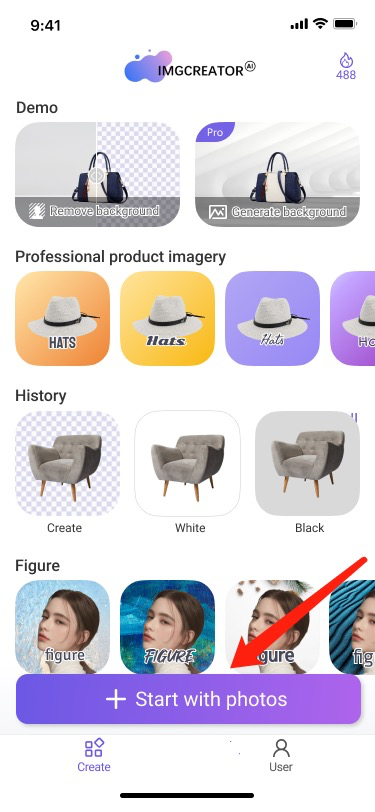
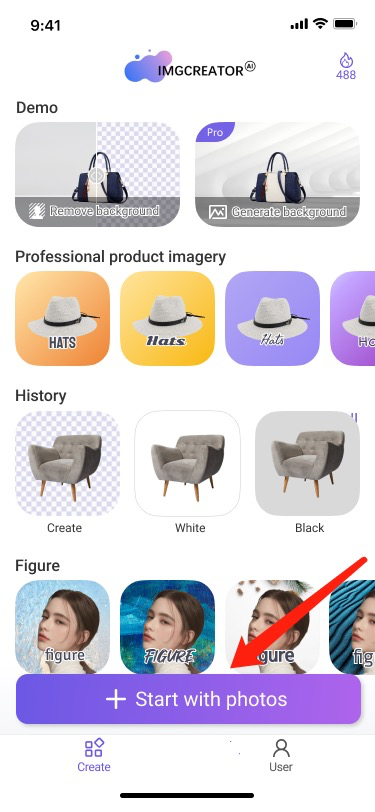
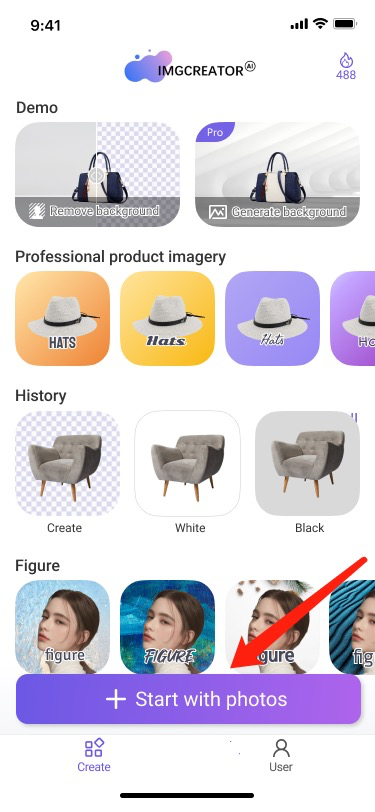
- Create Transparent Background Automatically
Within a matter of seconds, your subject will be cut-out from the image and have a transparent background. Also, you can then choose the canvas size that best suits your needs.



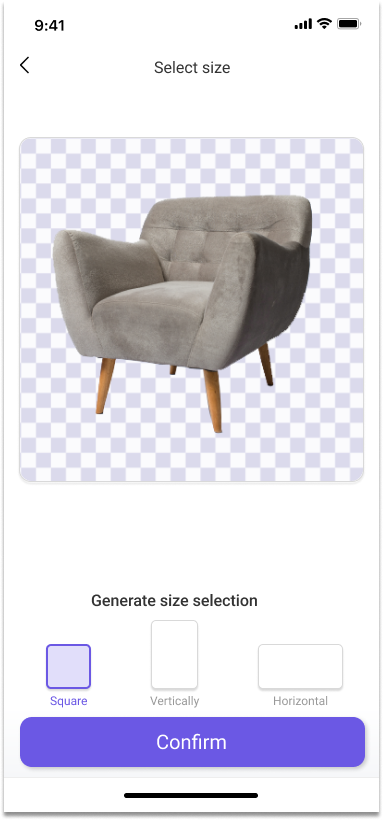
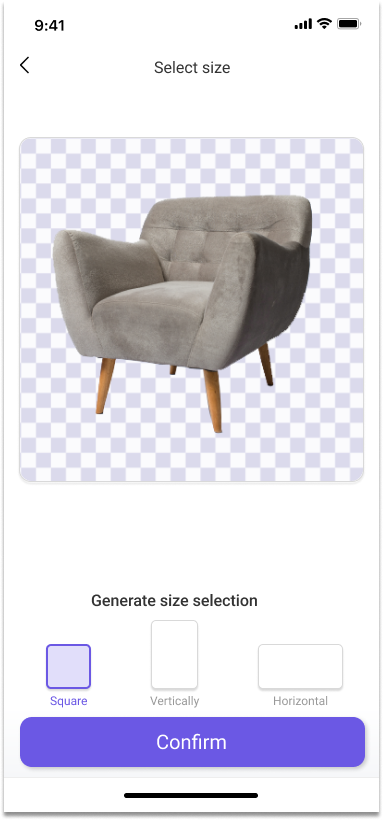
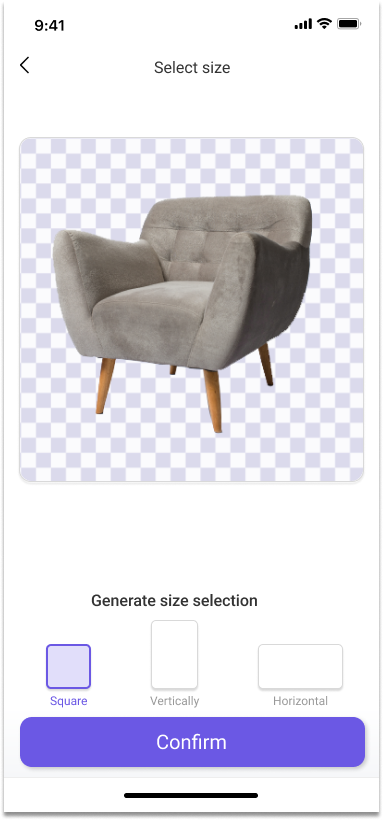
- Choose a generation style of the product.Now select a preferred style that suits your taste. For instance, you can opt for minimalist, which includes simple styles, nature styles, and painting styles. After that, click on “Generate” and let the tool do its magic.If you’re unsatisfied with the results, simply choose the “x” button and upload a different photo to try again.
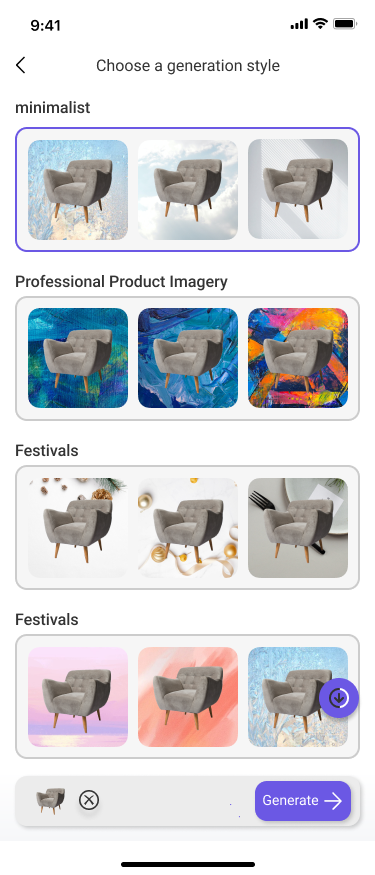
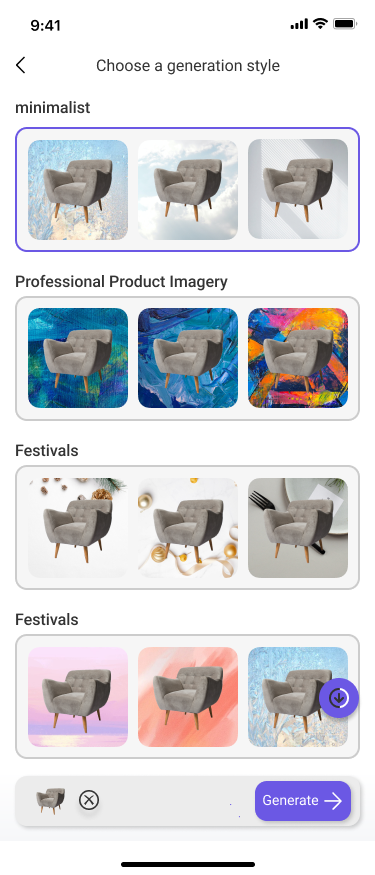
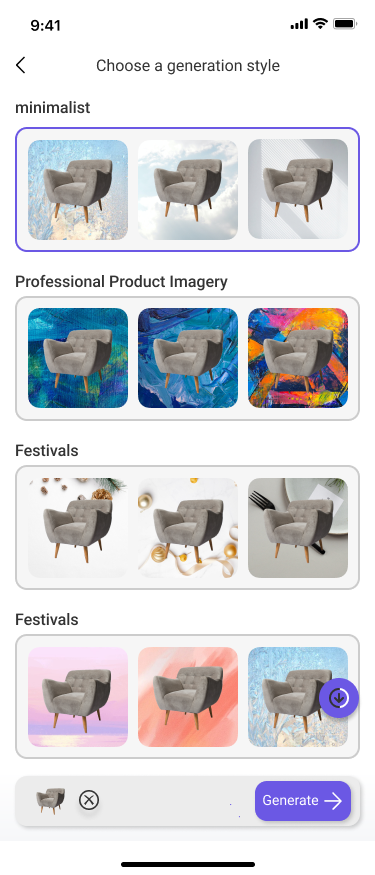
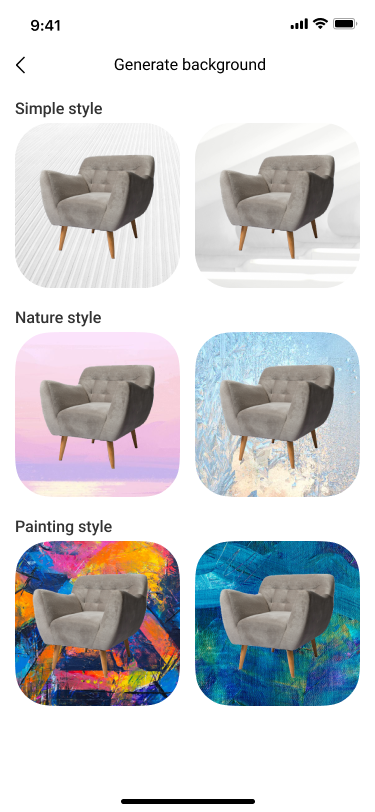
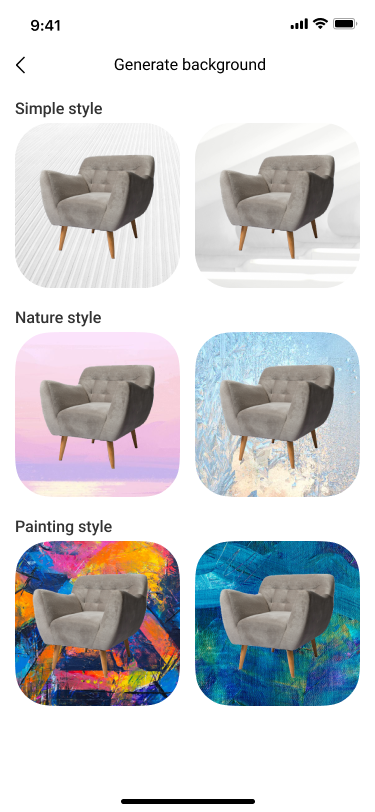
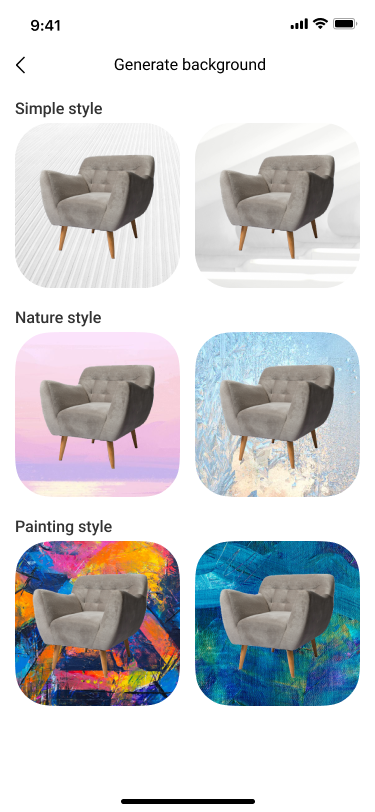
4. Edit resulted photo
As you view the picture of a sofa with a simple background, you might find it lacking in interest. Don’t worry! Just click on the target photo and you’ll be taken to the edit space. You can:
- Choose a border that suits your style and preference. This will add an extra touch of detail and make your picture more visually appealing.
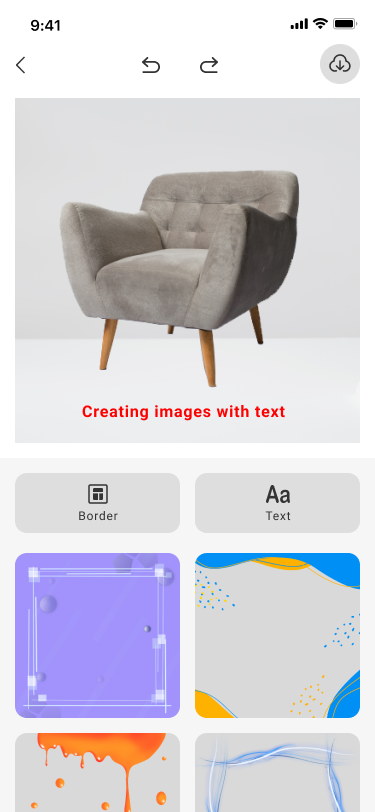
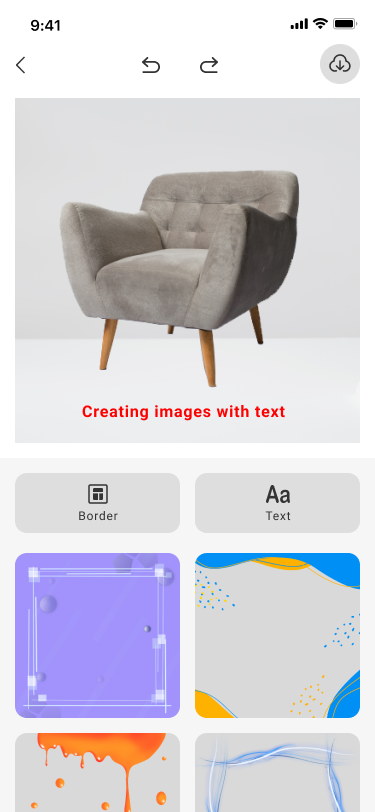
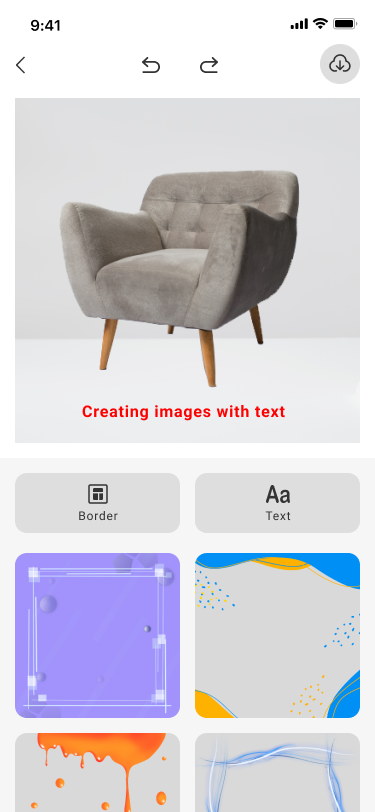



- Add text with specific details to make your picture more informative. Moreover, you can choose from different calligraphy options to match your preferences.
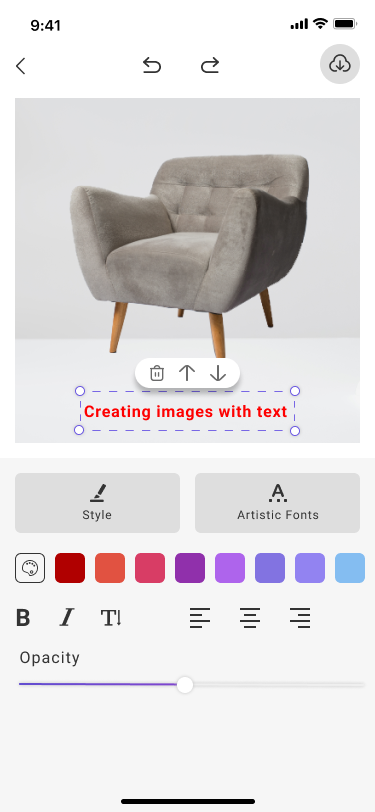
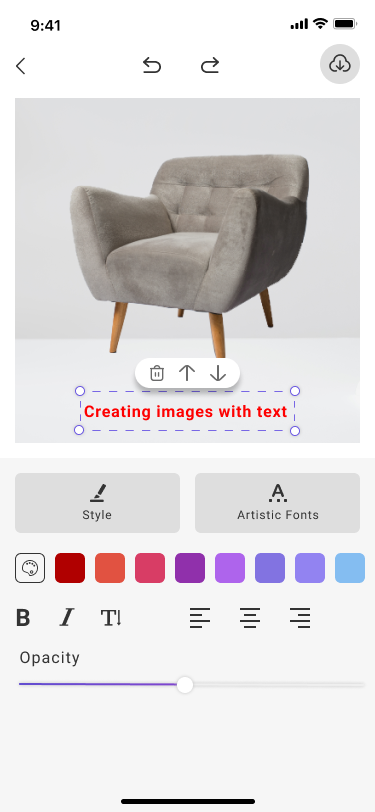
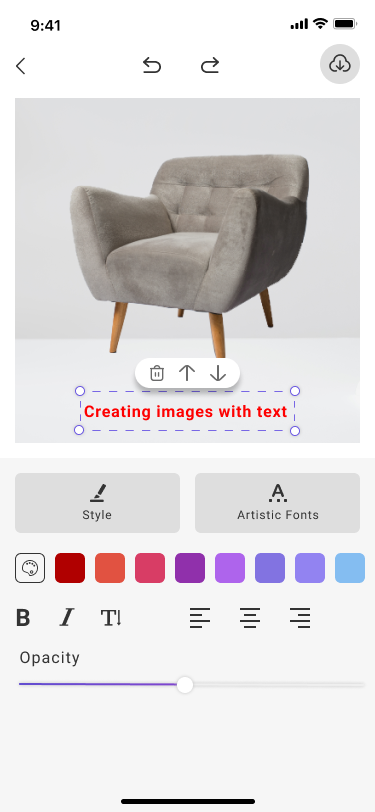
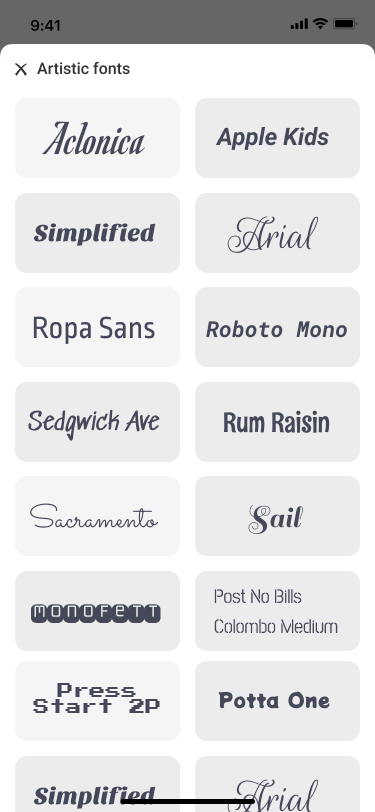
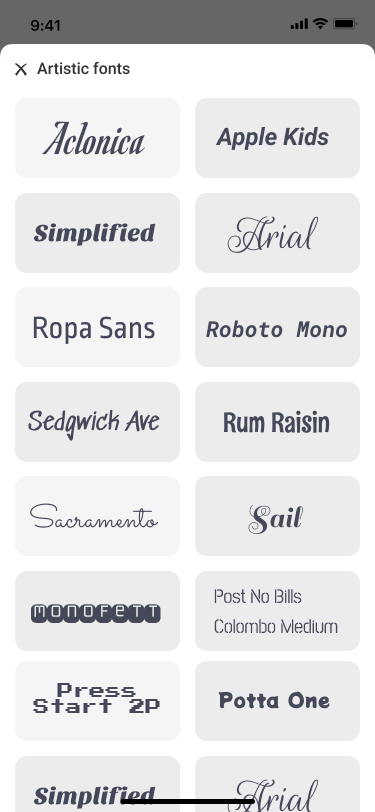
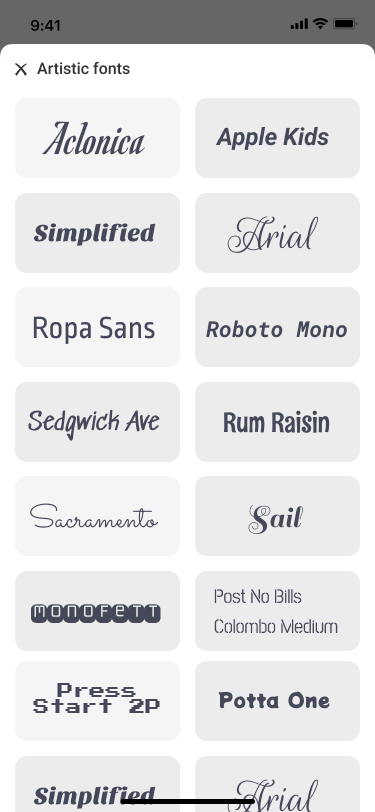
- Download Your Final ImageTo get the final results, simply click on the Download button. There are two resolution options to choose from: 512×512 and 1024×1024.
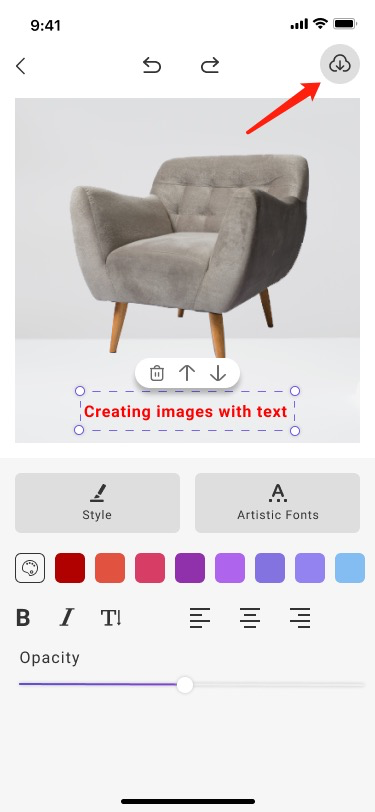
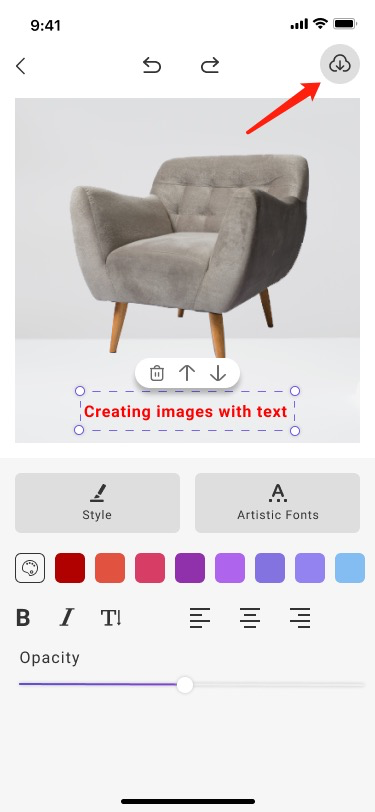
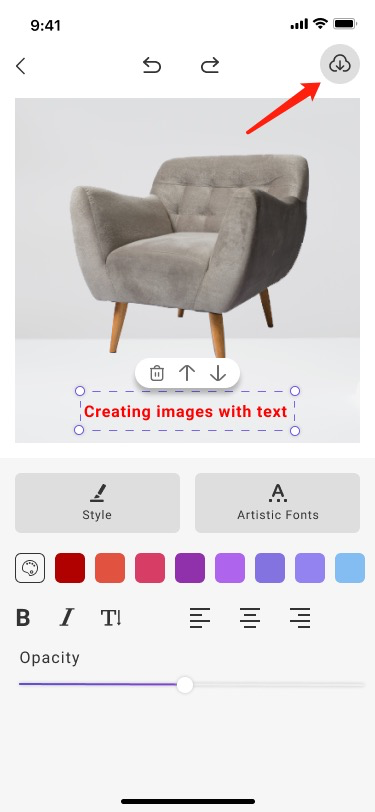
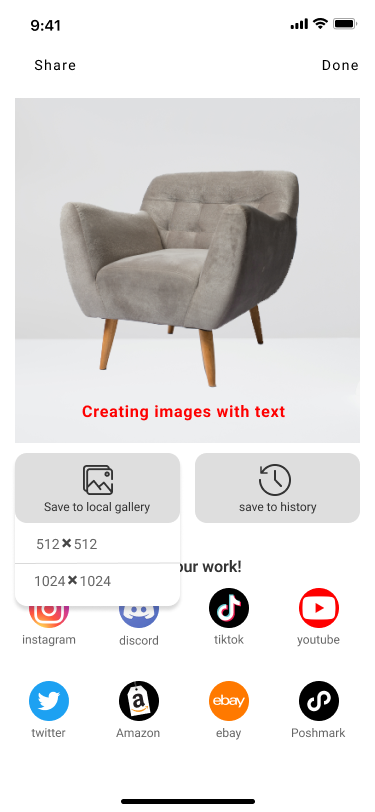
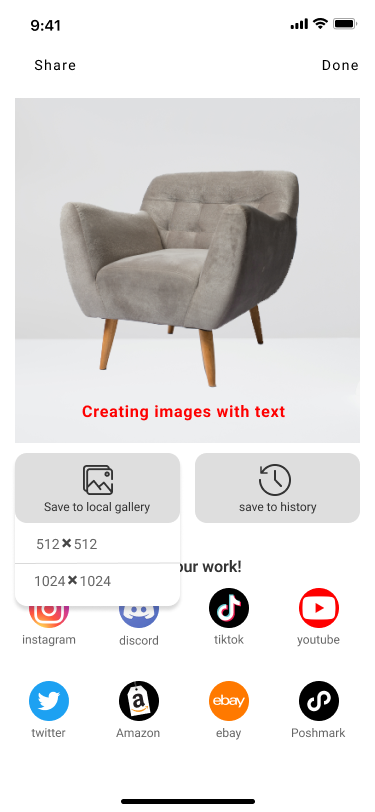
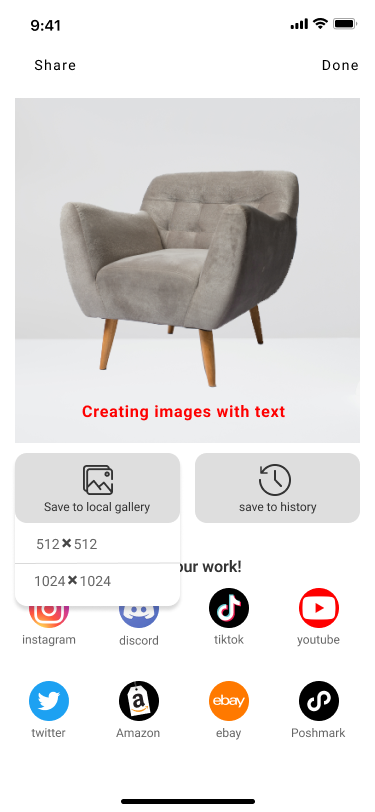
If you haven’t finished editing, you can also choose to “save it to history” for future editing. The next time you want to edit it, just click on “User” to find your saved photos.
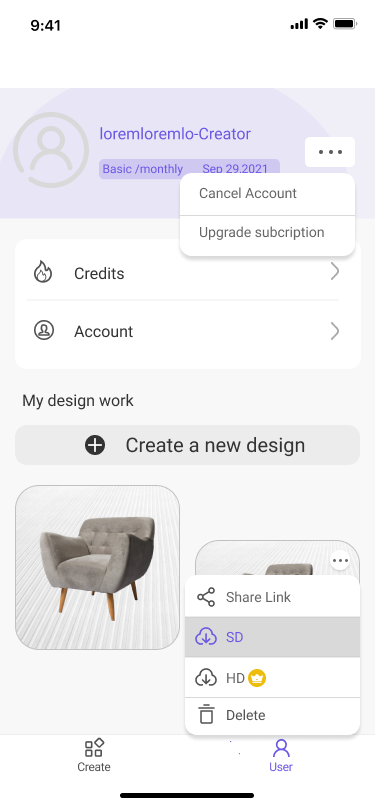
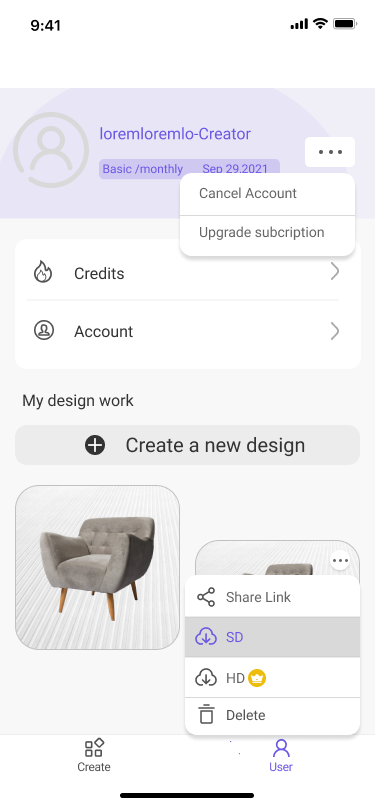
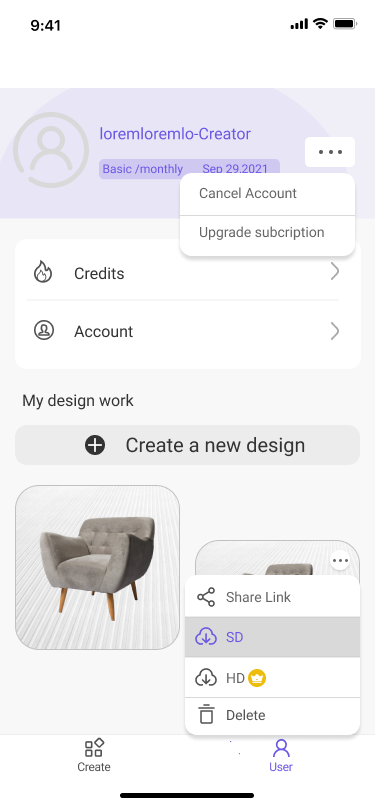
Your Questions, Answered.(FAQ)
- What’s required to get started?
You can log in to the Imgcreator website and use all its features just by using your email.
- It Imgcreator free?
Free preview results are available for most of the features. For example, we provide FREE small resolution background removal results.
For HD result, you can download with pro credits. Upon successful registration as a new user, you will get 30 free credits automatically. You can also share with your friends on social media to get 8 free credits for every referral after registration.
- What is pro credit?
Credits are virtual currency for using the services offered by ImgCreator, such as downloading full resolution images after background removal. They can be used on ImgCreator webpage.




