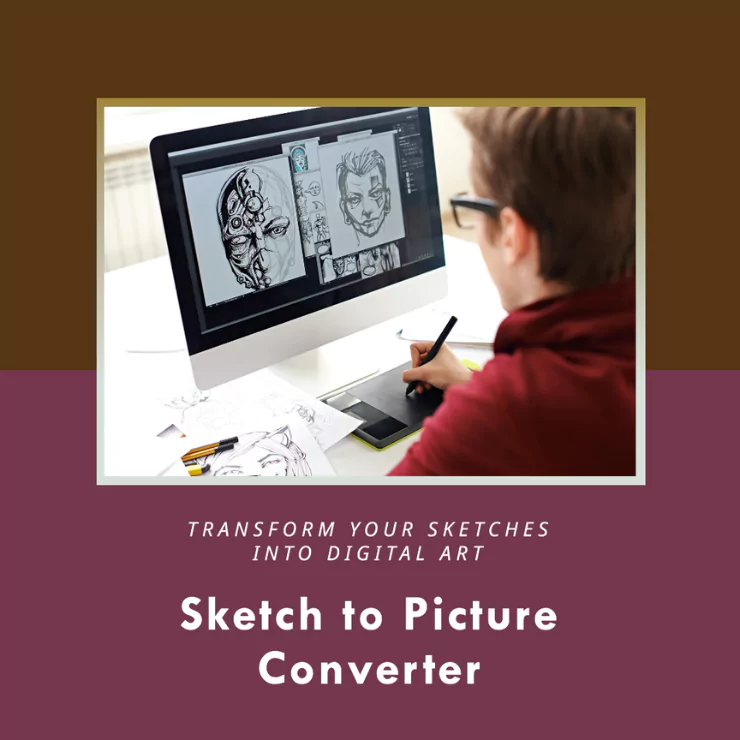A lot of artists, teenagers and bloggers love sketches and paintings. It is in trend and a lot of people want to Convert Sketches to Pictures Online. But, hiring any professional is time-consuming and costly. In this situation, what should we do?
Well, AI and online tools have made the lives of people easy. There are various tools present online that can give you pictures from sketches with a few clicks. You don’t need to spend a bunch of time and energy on using different complicated software. You don’t even need to spend money as a lot of these tools are free to use.
Now, you must want more information regarding this. So, let’s discuss AI tools in detail in this article.
Benefits of Convert Sketches to Pictures Online
There are a few benefits of Convert Sketches to Pictures Online that you should know before taking any action regarding this.
Artistic Enhancement
Sketches have artistic appeal and appear to be more unique than other artworks. They provide aesthetic appeal to pictures, attracting more attention from people.
You can use AI tools to enhance the sketches, adding color, shades and texture to them. This will make your sketches a polished art.
Preserving Memories
Your sketches are your memories. You spent a bunch of time sketching them. You can preserve these memories in the form of pictures. It is an artistic way of storing your sketches and adds a touch of sophistication and elegance to your art.
Converting Passion into a Profession
If you are a sketch artist who wants to convert your passion into a profession, you can do it easily with AI tools. These tools will turn your sketches into pictures, letting you know what your final product will look like. You can even tweak Convert Sketches to Pictures Online.
Then, after making it, you can upload it online. Your sketches along with the final picture will attract the attention of more people, enabling you to grow more and more.
Now, you must want to know what are the benefits of using AI tools to convert sketches to pictures Online. Why am I stressing that you specifically use these tools? Well, there are a lot of reasons for it. Here, I am telling you some major ones.
Benefits of Using AI Tools for Converting Sketches into Pictures
- Visualization: You can visualize your sketch easily with a few clicks. If you want any specific text layer, format, colour or element in your sketch, you can check it on the AI tool before actually applying it. You can even make your sketch more perfect by visualizing it in picture format.
- Free to Use: A lot of these AI tools are free to use. So, you don’t need to spend any money on experimenting and learning them.
- Easy to Use: Most of them have a user-friendly interface so you don’t need long tutorials and courses to learn them.
- Learning Tool: If you are an artist who is going to start the journey of sketching, you can learn it easily through AI tools. They are learning tools that will teach you how to make your sketches perfect and how to have a high-quality one. You can visualize the sketch by making any changes to it.
- Variety of Styles: Each AI tool contains different picture formats and styles. You can turn your sketch into different picture formats and see how it would look in a specific style. In this way, you can do unique experiments with your sketches.



Now, let’s discuss some AI tools that can do this work for you.
Free AI Drawing Tools
● ZMO
ZMO is an AI online tool that is free to use and contains a lot of features. This AI tool can edit your images, can help you make images, drawings, AI art and much more. It is even introducing a feature through which you can turn your picture and existing video into a professional one. There is a vast variety of styles and options for you to choose from. You can have different styles of anime art for your projects. You can turn your pictures into a variety of paintings too such as vintage and oil paintings.
If you have pencil sketches, you can turn them into anime art and drawings. This will give you a visual of how your sketch will look in the painting or AI format. It can help you in learning new aspects of your sketches and you can improve your drawing through this.
It is free to use so you don’t need to spend any money. You can have unlimited access and get satisfactory results from it. There is a small tutorial on it which can help you:
Tutorial
First of all, you should go to the ZMO website. When you search it on Google, you can find the website easily.
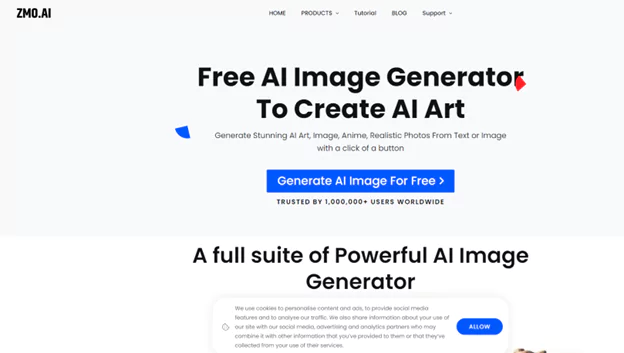
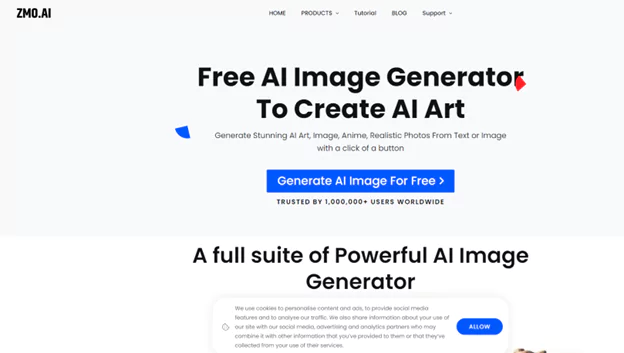
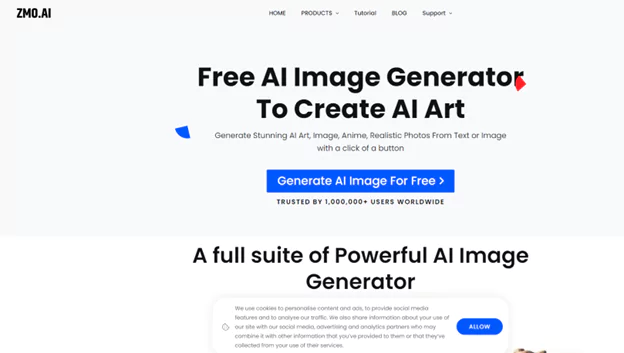
You will find the product manual on the top. When you click on it, a drop-down menu will come up.
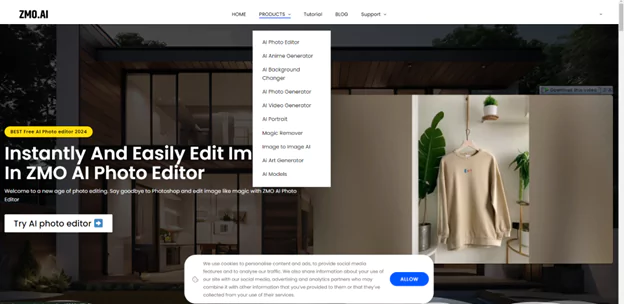
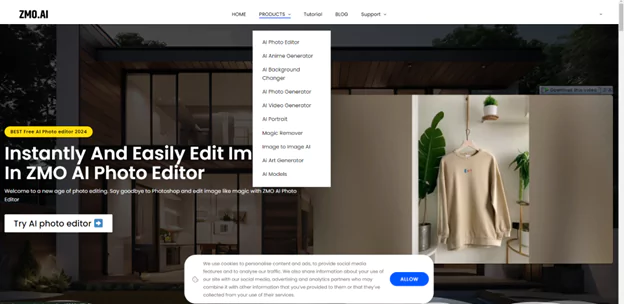
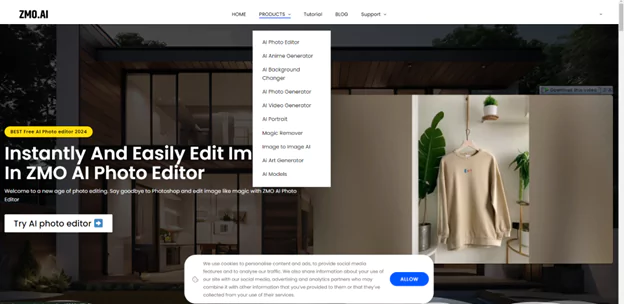
In the manual, you can see an “AI art generator” option. When you click on it, a new interface will come up.
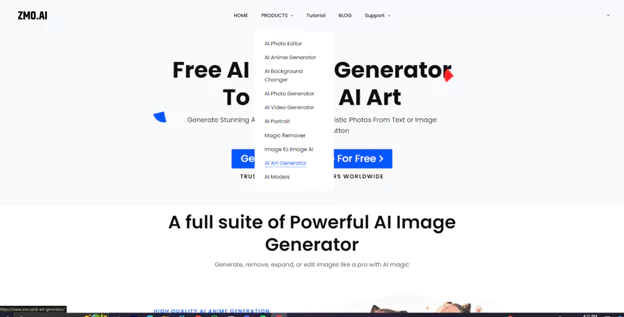
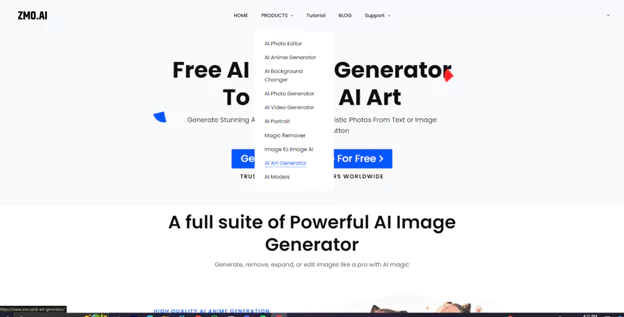
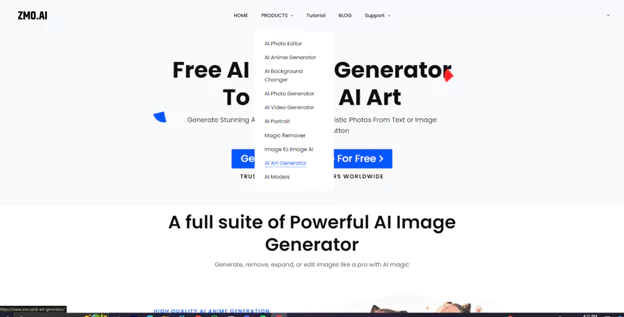
In this new interface, you can see “Create an AI art for free”. Click on it so that you can go to a new page.
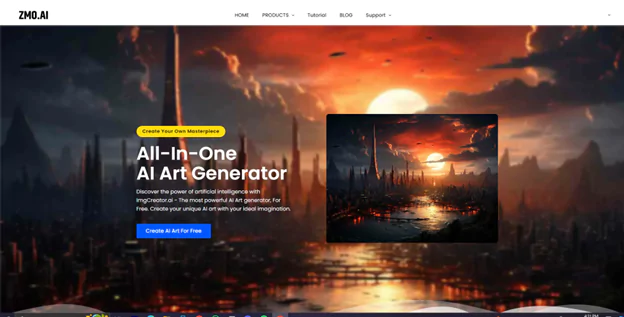
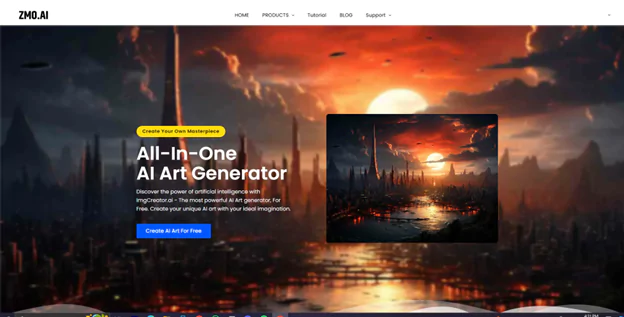
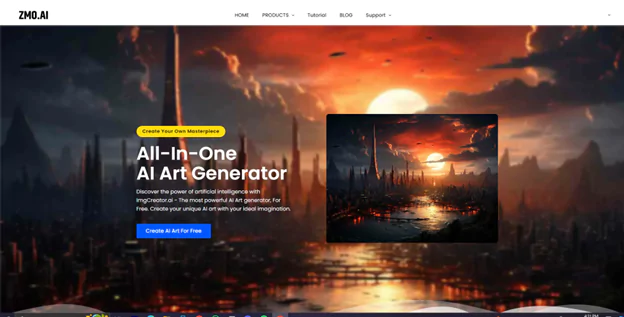
On this new page, you can see a lot of styles, categories and settings. Moreover, you can select the number of images, size and resolution of the AI art.
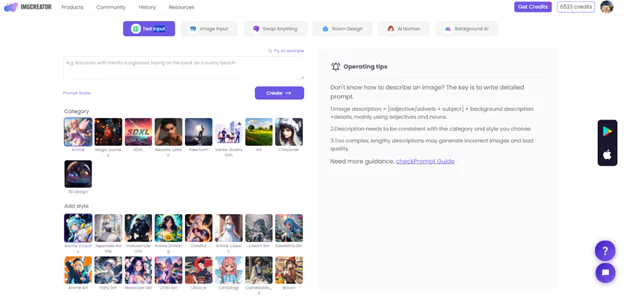
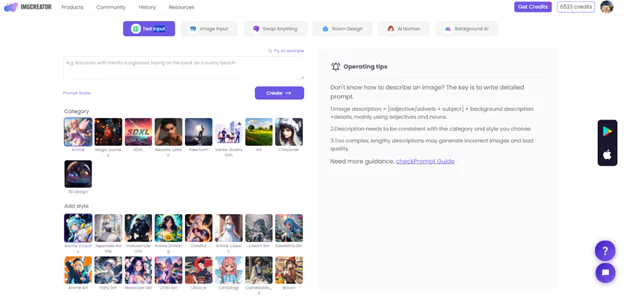
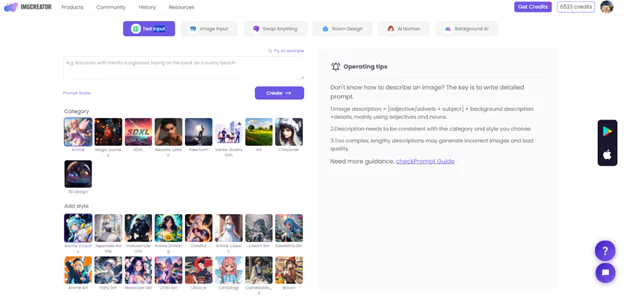
Here, you need to go on image input and add any image from your computer. On the interface, you can see different options such as sketch to image, painting, anime art etc. Among these options, you need to go to the “sketch to image” section.
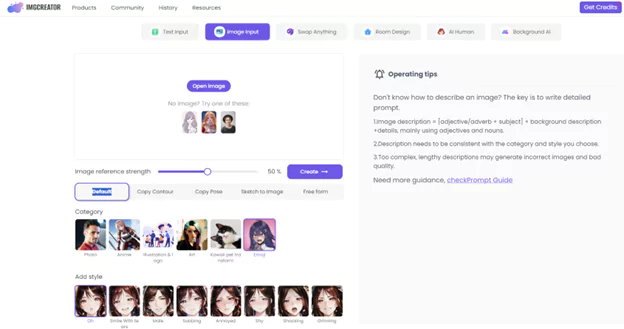
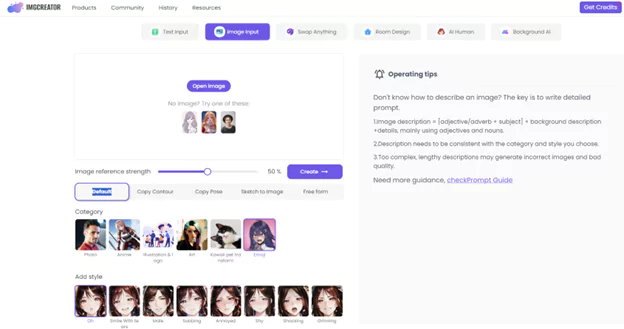
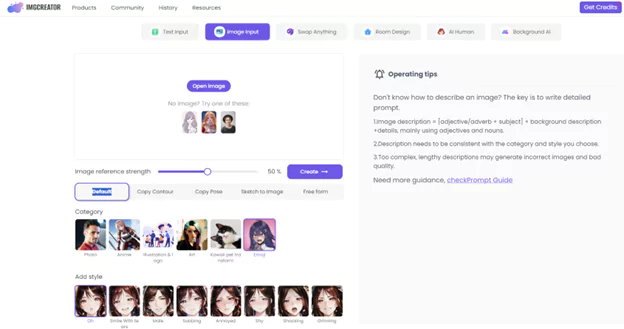
On the page, you need to select your desired style. Moreover, you should give a prompt in which you explain to the tool what to do with your image.
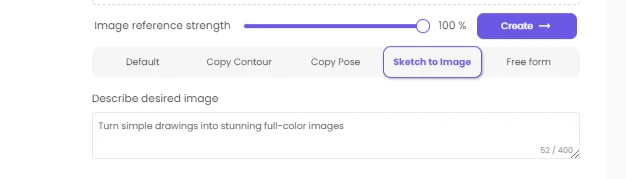
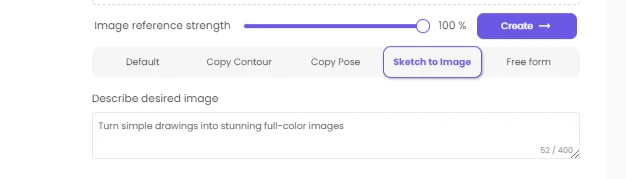
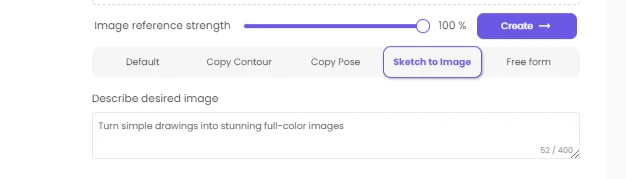
Now, when you click on the create button, it will create images for you. You can download and use them as you want.
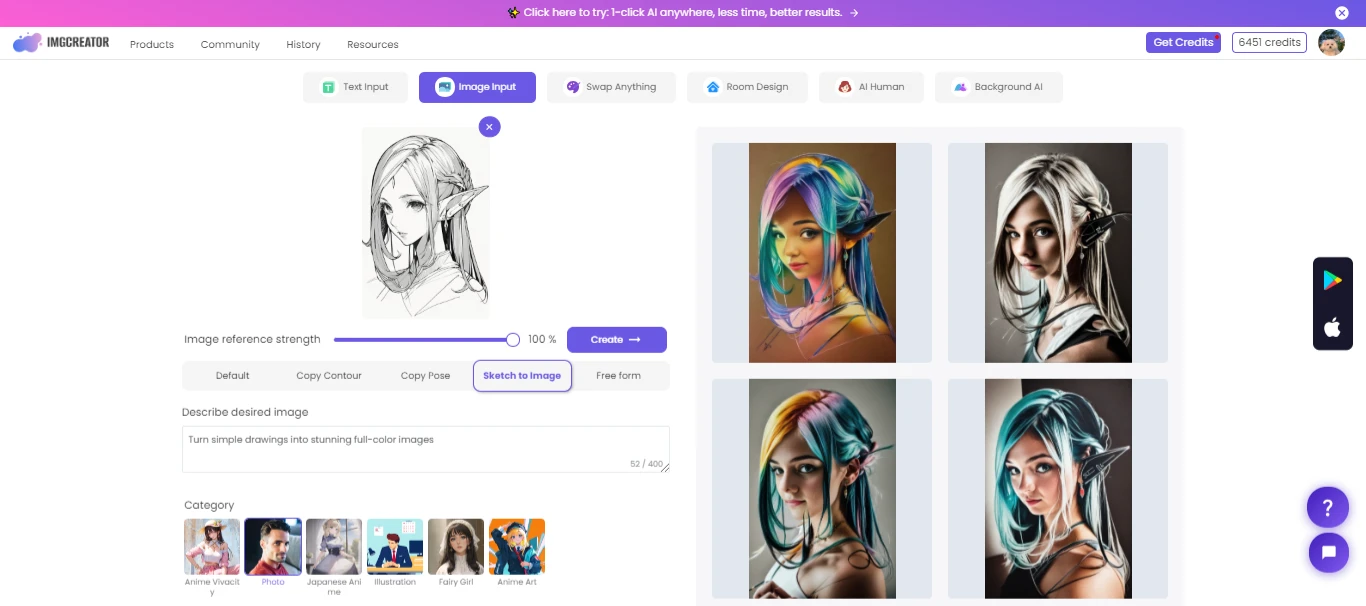
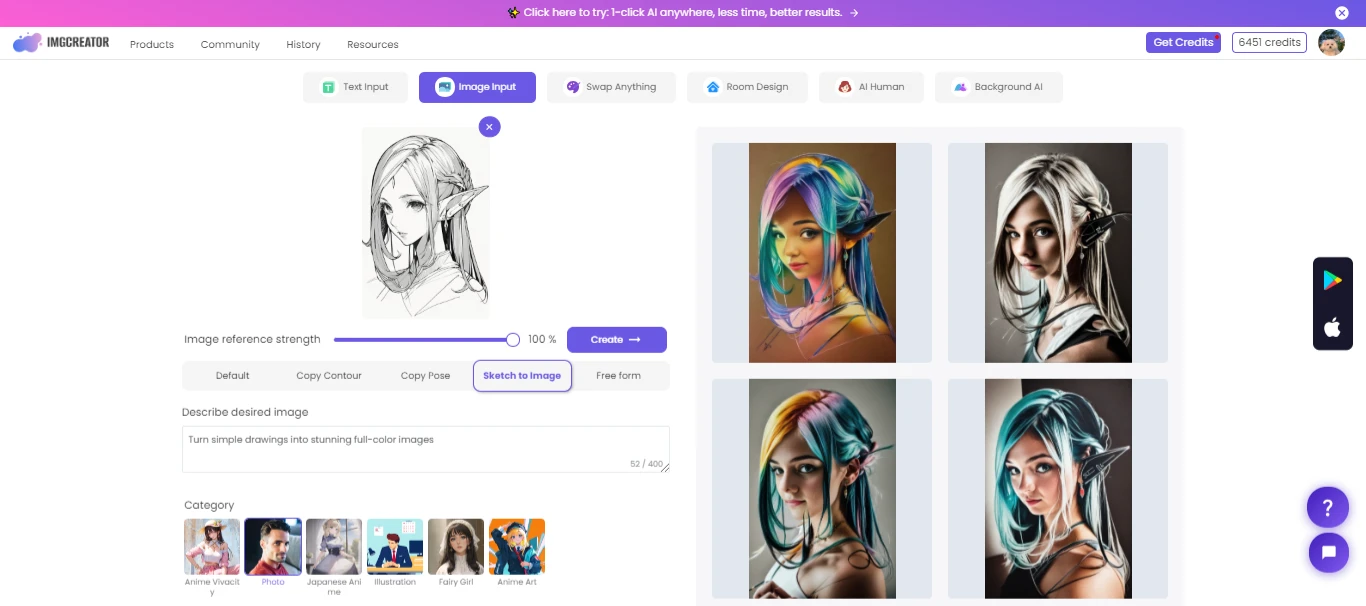
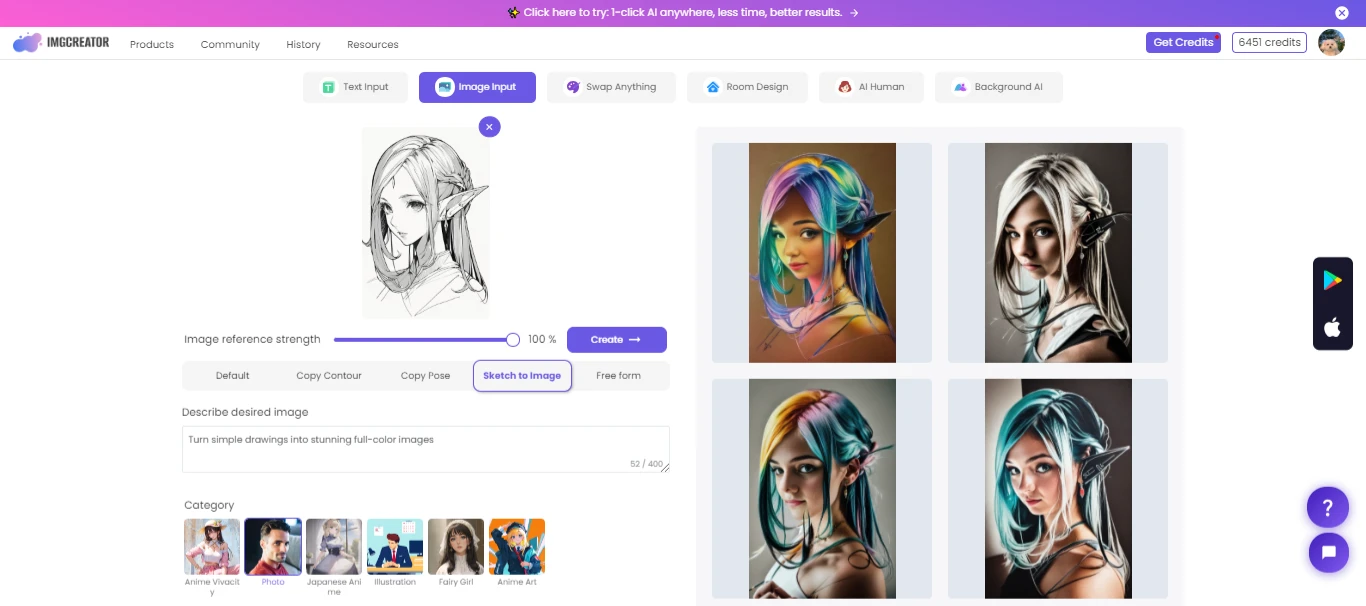
Here are different results created by ZMO.AI:
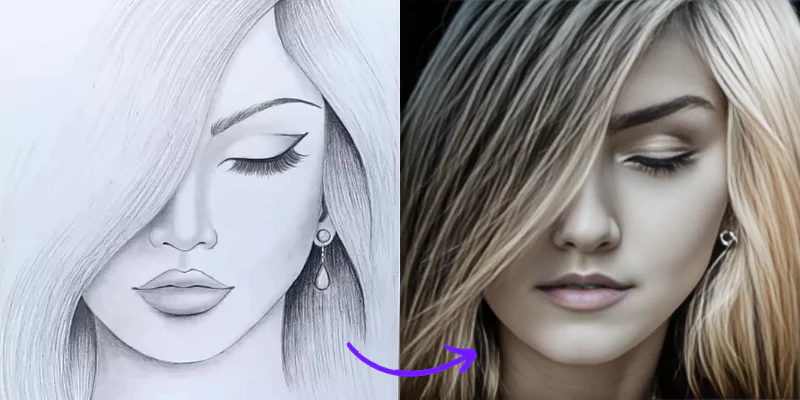
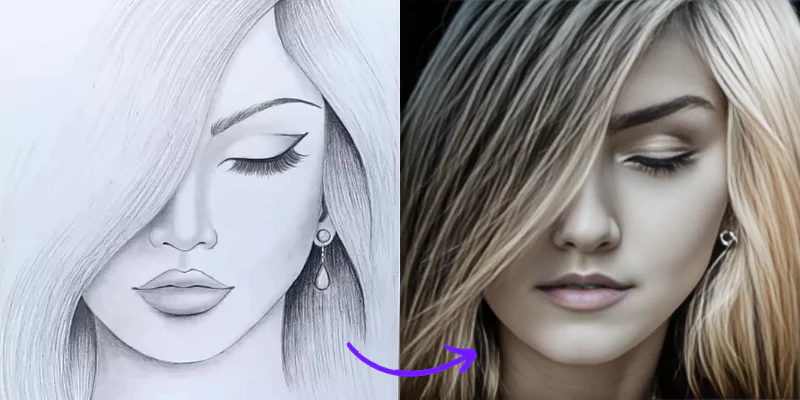
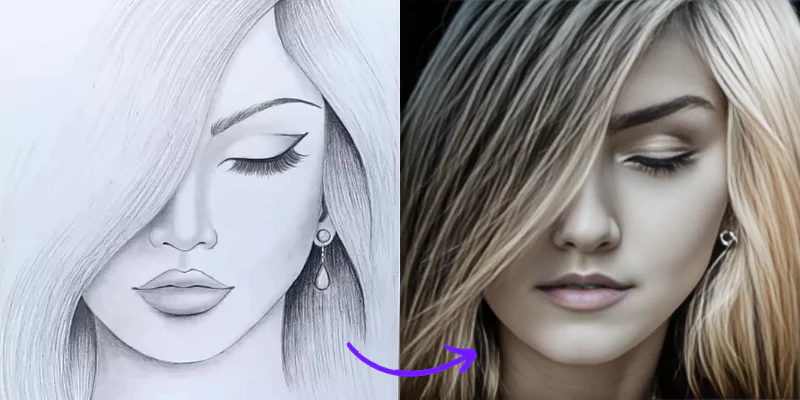



Except for ZMO, there are various other AI drawing tools too.
Fotor
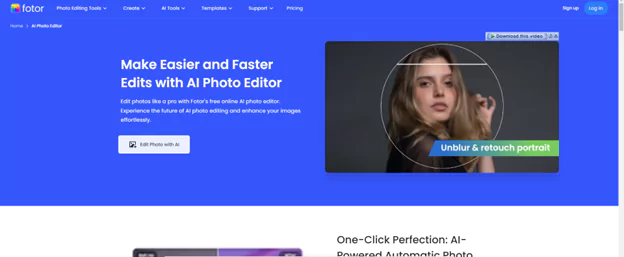
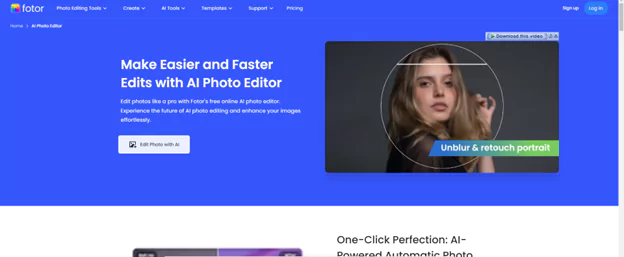
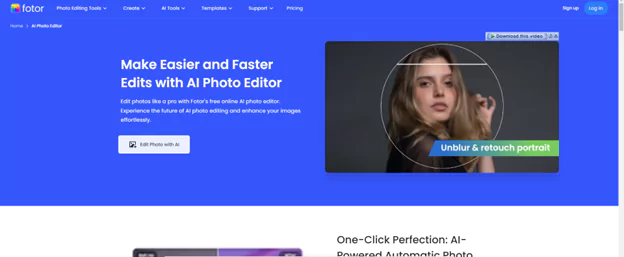
Just like ZMO, Fotor is a photo editing software that has various styles for its users. You can do a lot of tasks related to photo editing on this software and app. It is also free to use and has a user-friendly interface.
You can select from a wide range of filters, designs and colors to turn your sketches into remarkable pictures. You just need to give your rough sketch and it will provide you with AI art and painting easily. With it, you can customize your sketches by adjusting the brightness, intensity and contrast of your picture. You can turn it into the form of Disney style, game art style and anime style. You can use this app on iOS, Android and Windows.
In it, you just need to upload your picture and it will give you a sketch with just one click.
Canva
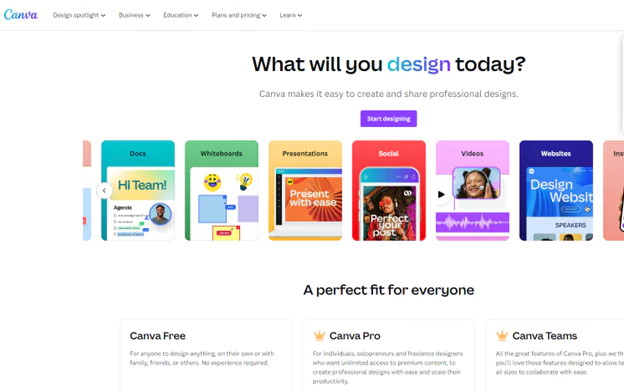
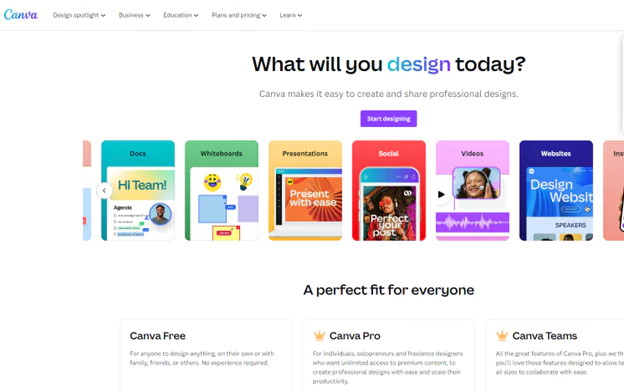
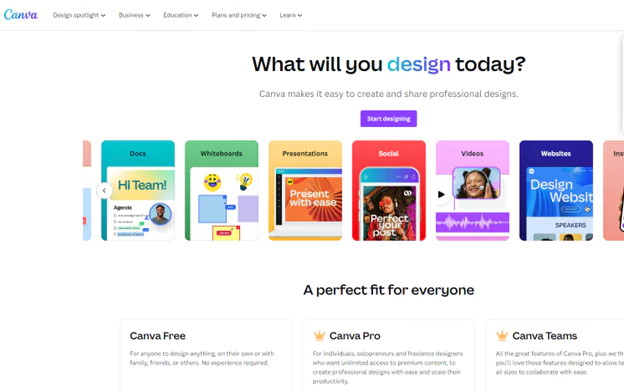
Canva is a free tool that is available in app form on iOS and Android. You can use it on Mac and Computer too. This tool is a stop for every one of your design needs. It contains various apps and features that can help you make different posts, videos, paintings and drawings with just a few clicks. It has a user-friendly interface so every beginner can use it without any worries.
It contains different free-stock photos too that you can use to enhance the quality of your pictures. With it, this tool contains different vectors, text formats, filters, and elements that you can use to customize your pictures.
It contains different AI apps in it. You will see various types of tools dedicated to different tasks. Among these tools, it has a “Sketch to Life” AI free app. You need to go on this app to Convert Sketches to Pictures Online. With just a few clicks, Canva will turn your sketches into highly realistic images within a few seconds.
Conclusion
Various online tools can convert sketches to pictures online. You can add a lot of effects and filters to them to have realistic and customized pictures. We have seen different AI tools for this conversion in this blog. Among these, the famous and reliable one is ZMO.
In this tool, you can convert sketches to pictures online to know how they will look on a screen. But, if you want to edit your pictures a bit to see how your sketch will look with certain changes, you can use the ZMO photo editor too. This will allow you to customize your picture as you want. This will help you in doing a lot of experiments with your sketches. In short, all of these AI tools are helping you in different ways to make you an expert artist and sketcher.