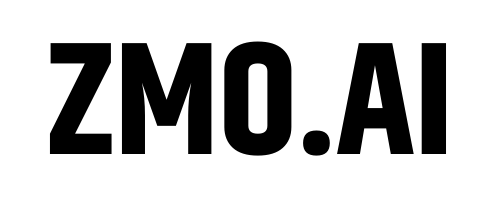Your professional picture on your resume is your first impression. It is a visual representation of yours so it can leave a lasting impression of yours. It would be best if you had a professional headshot so that you can communicate your work ethic to your company. For this, you need sharp focus pictures with high quality to be put on your resume.
But, what if you don’t have time to click a professional headshot? What if you don’t own a suit? In this case, you can use the Best AI Resume Picture Generator App. These apps can give you professional headshots within a few seconds from your mobile. Let’s see what they are.
What is a Resume Picture Generator App?
These are the apps that are available on your iOS and Android. These apps use artificial intelligence technology to take your professional headshots and turn them into professional ones. They use machine-based learning to study your headshot and tweak the imperfections in them within a minute.
They can change your background into a professional one. They can make your image sharper and more focused. Or, they can make other changes to your picture, making them professional within a few seconds.
You just have to give your picture to them and artificial intelligence will do the task.
You can find a lot of the Best AI Resume Picture Generator apps in the market. They all have their strengths and limitations. So, I am going to discuss five of them in this blog. You can check them and figure out which one will suit you most.
5 Best AI Resume Picture Generator Apps
The five professional photo apps that can make business headshots on your mobile are:
1. Creati App
Creati App is an app from ZMO that you can download on your iOS and Android. We all know that ZMO is a one-stop solution for all of your editing and generation features. It allows you to edit your pictures as you want. Moreover, it allows you to convert your sketches into pictures. You can generate anime, pokemon characters, drawings, and the Best AI Resume Picture Generator App. You can change the background of your images, resize them according to the preset templates of social media and marketplaces, and can also edit your picture according to different pre-made templates present on the ZMO app.
It is free to use and has a user-friendly interface. You can download it on your iOS and Android phone.
In this app, you can change the background, and outfit, and can do some touch-ups to give your picture a professional look. The tutorial can help you in understanding this aspect.
First of all, you should go to the Play Store and download the Creati App.
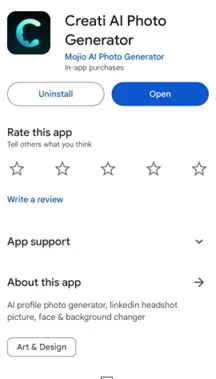
When you open it, this type of interface will come in front of you.
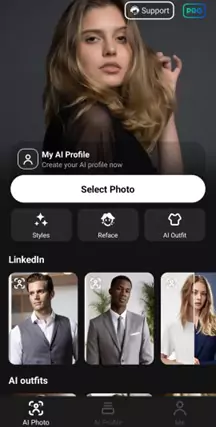
Here, you can see different models. Moreover, you can see different features of this app. It includes changing the background, and outfits, retouching the face and much more.
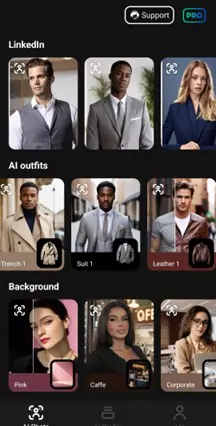
You have to choose any model you like. This AI tool will convert your picture into that kind of picture. Your chosen model will act as a reference image.
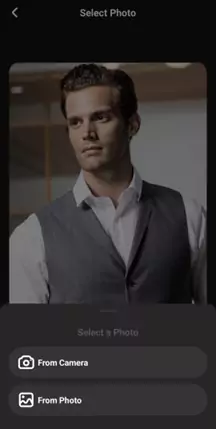
I have selected this model. Now, it asks us to select any picture from the gallery or take pictures from the camera.
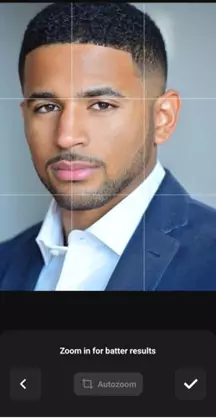
You need to zoom your picture for better results. Make sure that it focuses on your face. Now, click on the tick button and start generating the picture.
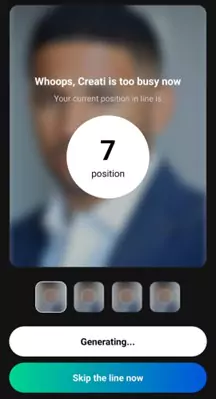
Creati will take up to one or two minutes to create your desired results. Moreover, it will generate four different versions of your professional headshot so that you can select your desired one.
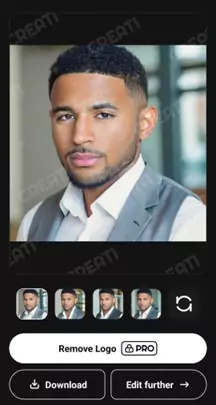
If you are satisfied, you can download it. Otherwise, you need to edit it further. When you click on edit it further, different options will come in front of you.
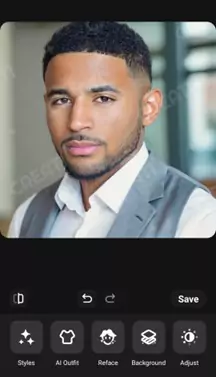
You can choose any of them and can make changes accordingly. For example, I am selecting the background option.
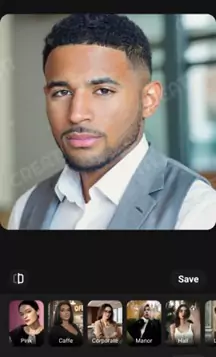
You can see a lot of background options have come in front of you. You need to select any of them and download the image when it is done. And that’s it, you will get a professional headshot in this way.
2. Fotor
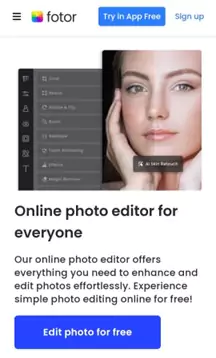
You may have heard about Fotor a lot of times in your graphic designing field. This app is popular among a huge audience due to its easy-to-use interface. You don’t need any special editing and designing skills to get professional and attractive photos and videos.
This app contains a lot of features. Some of them are photo editing, converting sketches into pictures, making anime art and drawings, and much more. You can even turn your pictures into sketches too on this app. With these features, it also has Best AI Resume Picture Generator App.
You need to give your selfies to it and it will convert them into highly realistic professional headshots. Not only this, but it supports text-to-AI headshot features too. So, with your selfie, you can give instructions to AI too for customizing your picture. You can ask it to change your suit, background and other features.
It is available on iOS, Android and Web. Moreover, it is free to use so you don’t need to worry about money here.
3. Canva
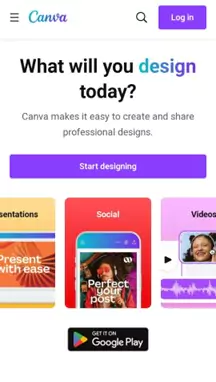
If you know basic editing, then Canva is a must-have tool for you. It is a one-stop app that contains a lot of editing and designing apps and features. You can edit your pictures, make posts and videos from scratch, and can use free-stock photos from its library. Moreover, you can choose from a variety of texts, templates, elements and much more. You can change your images totally with the help of this app.
It contains manual editing features and the Best AI Resume Picture Generator App. There are different varieties of AI apps in these tools, each focusing on different aspects. Among these tools, there is a Best AI Resume Picture Generator App too. In this app, you can turn your selfies into professional headshots.
You need to give your selfies to this tool, select any template for a professional headshot, and make changes to it as you wish. So, you have full control over your professional headshot editing on this tool. You can choose from different backgrounds, suits and other professional elements to enhance the quality of your headshot.
It is free to use but also has a premium plan. You can get a variety of professional templates in the Premium plan. Moreover, it is available in iOS, Android and Web versions. So, you can use it wherever you want. You even can collaborate with your friends and other professionals on this tool as it has collaboration features. But, you can’t use this app offline. You need a stable internet to use it.
4. YouCam Perfect

It is a popular selfie editing app that enables you to have realistic and high-quality selfies within a few clicks. You may have used this app numerous times when you want to take selfies and enhance its quality. Now, you can use Best AI Resume Picture Generator App headshots too.
Unlike other apps in the list, this app only focuses on picture editing. You can edit any kind of picture in this app as you want. You just need to turn your selfie into it and make changes as you want.
These changes can include professional backgrounds, lighting, changes in facial expressions and touch-ups. We all know how important a background in professional headshots is. Moreover, we also know the importance of lighting. Proper lighting creates even, soft and flattering illumination. It minimizes shadows and creates a sharp focus on the subject. Moreover, its “Execute” style in AI fashion can generate professional business suits. So, it will add another layer of professionalism to your pictures.
You can download it on your Android and iOS phones. It is free to use but it has some in-paid features. So, you can’t have access to every feature in the free version. But, the issue is that pictures can have watermarks on them even when you pay for a subscription. This is an issue with this beauty app.
5. Photo Director

It is a tool that contains various editing tools. It has AI-powered tools of different types enabling different features and aspects of picture editing. Some of the famous AI tools are AI Anime, AI Enhance and AI Avatar. You can use them to have a professional picture within a few minutes. It gives you pictures in 4k resolution so that you can have high-quality and realistic pictures.
Its AI outfit feature recognizes the subject in the picture and changes the outfit according to its preferences. It gives professional and sharp-looking outfits to your resume headshots. If you don’t like the outfit and want to change it, you can do it easily on this app.
It also has an ID photo feature that has a background removal feature. So, you can remove the background of your selfie and convert it into an office or other professional place. It also has resizing options so you can easily convert your picture into a portrait.
It also has a beauty camera feature that can do makeup for your selfie. It removes blemishes, whitens your teeth, and refines your features. So that you can have a sharp look at your portrait.
This app is free to use but also has some in-paid features. These are premium features available in paid subscriptions. You can download this app on iOS and Android too.
Conclusion
Having a professional headshot in your resume is a must. But, taking a professional resume picture will take a lot of your time. Thankfully, Best AI Resume Picture Generator App headshots have made the lives of people easy. You can use these apps on your mobile to make professional headshots with just a few clicks. You can know how easy it is through the Creati App tutorial.