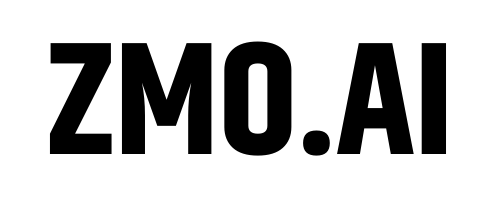Add White Background to Photo for Free


Features In ZMO's White Background Editor
Custom Design
Fast & Easy
Free Using
How To add white background to photo
Step 1
Step 2
Step 3

Make Background White With a Single Click
Easily create the perfect white background with just a single click! Say goodbye to tedious editing and complex software – our user-friendly tool effortlessly transforms any image into a stunning, crisp white backdrop instantly. Speed up your workflow and achieve professional-grade results effortlessly with this simple solution.
Enhance Product Listing Pictures with White Background
Transform your product listing pictures with stunning white backgrounds! Our easy-to-use tool instantly enhances your images, making them irresistibly clean and professional. Say goodbye to cluttered backgrounds and hello to attention-grabbing visuals that elevate your products to the next level. Get ready to captivate customers and boost sales with just a few clicks.


Powerful and Comprehensive White Background Editor
Unleash the power of perfection with our White Background Editor. Effortlessly remove backgrounds and achieve flawless images in a blink. Elevate your visuals to a whole new level of professionalism. Step into the world of beauty and simplicity. Try it now and see the magic unfold.
Enhance Product Listing Pictures with White Background
Unleash your creativity with our Free App to Make Background White on the Fly. Instantly elevate your photos with a stunning white background, making them truly stand out. Effortless and free, this app is a game-changer for anyone seeking professional-looking images. Download now and see the magic for yourself. Start creating captivating visuals today!

Frequetly Asked Questions
Can I add a white background to any type of photo?
Yes, you can add a white background to any type of photo, including portraits, product shots, landscapes, etc. However, it’s important to consider the context and composition of the photo. Sometimes, other background colors or textures may be more suitable to enhance the subject or convey the desired mood. The decision to add a white background depends on your creative vision and the specific requirements of the photo.
Are there any potential challenges in adding a white background to a photo?
While adding a white background to a photo is generally straightforward, there can be a few challenges. If the subject has intricate details, fine hair, or transparent elements, achieving a seamless transition may require more effort and precision during the editing process. Additionally, if the lighting conditions in the original photo are inconsistent, it might be more challenging to create an even white background. However, with patience and practice, these challenges can be overcome.
How can I ensure a seamless transition between the subject and the added white background?
To ensure a seamless transition between the subject and the added white background, it’s important to refine the edges of the subject. Most photo editing software and apps offer tools like the Eraser, Feather, or Refine Edge brushes, which allow you to smoothen the edges and blend the subject more naturally into the white background. Taking some time to refine the edges will help create a professional-looking final image.
Can I make the background of my photo white without professional editing skills?
Yes, even without professional editing skills, you can make the background of your photo white using user-friendly editing software or apps. These tools often provide automatic background removal features or simple selection tools that make the process more accessible for non-professional users. With a little practice and experimentation, you can achieve a clean white background.
Who is ZMO.AI?
Latest Articles On AI Generated Art
Tips & Tricks, guides, and tutorials