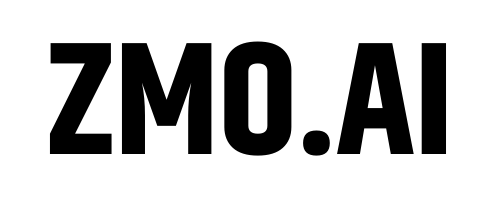Artificial intelligence (AI) has revolutionized many fields and industries, and one of them is image generation. With AI, you can create realistic and diverse images of people that do not exist in real life. These images can be used for various purposes, such as design, entertainment, education, research, and more. But how can you generate fake people with AI? What are the best tools and applications for this task? And what can you do with these images? In this article, we will answer these questions and more. We will show you what AI generated person can do, how you can generate fake person with AI, and what is the best tool to generate fake person. Let’s get started with the detail of AI Person Generator for Full Body Photos!
What Can AI Generated Person Do?
AI generated person can do many things that real people can do, but with more flexibility and creativity. For example, you can use AI generated person to:
- Create diverse and inclusive characters for your stories, games, comics, or animations.
- Design realistic and attractive models for your fashion, beauty, or advertising projects.
- Generate fake identities for your online privacy, security, or testing needs.
- Enhance your social media presence with unique and eye-catching avatars or profiles.
- Experiment with different styles, expressions, poses, or backgrounds for your personal or professional use.
AI generated person can also do things that real people cannot do, such as:
- Change their age, gender, ethnicity, or appearance at will.
- Combine features from different people or celebrities to create new faces.
- Transform into animals, creatures, or fantasy beings.
- Create surreal and artistic images that challenge the boundaries of reality.
How We Can Generate Fake Person with AI
To generate fake person with AI, you need two things: a source of data and a method of processing. The source of data is usually a large collection of images of real people, which are used to train an AI model. The method of processing is usually a type of neural network, which is a computer program that can learn from data and generate new outputs. There are different types of neural networks that can generate fake person with AI, such as:

Generative Adversarial Networks (GANs):
These are neural networks that compete with each other to create realistic images. One network tries to generate fake images, while the other network tries to distinguish them from real images. The two networks improve each other until they produce convincing results.
Variational Autoencoders (VAEs):
These are neural networks that compress and decompress images. They learn to encode the essential features of an image into a low-dimensional vector, and then decode it back into a new image. They can generate diverse and novel images by sampling different vectors.
StyleGAN:
This is a type of GAN that can control the style and content of the generated images. It can manipulate various attributes of the images, such as the shape, color, texture, expression, pose, or background. It can also mix and match features from different images to create new combinations.
Best Tool to Generate Fake Person
There are many tools and websites that can generate fake person with AI, but one of the best ones is ZMO.AI. ZMO.AI is an online platform that offers various AI products and services, including an image generator tool that can generate fake person. ZMO.AI image generator tool has some key features that make it stand out from other tools, such as:
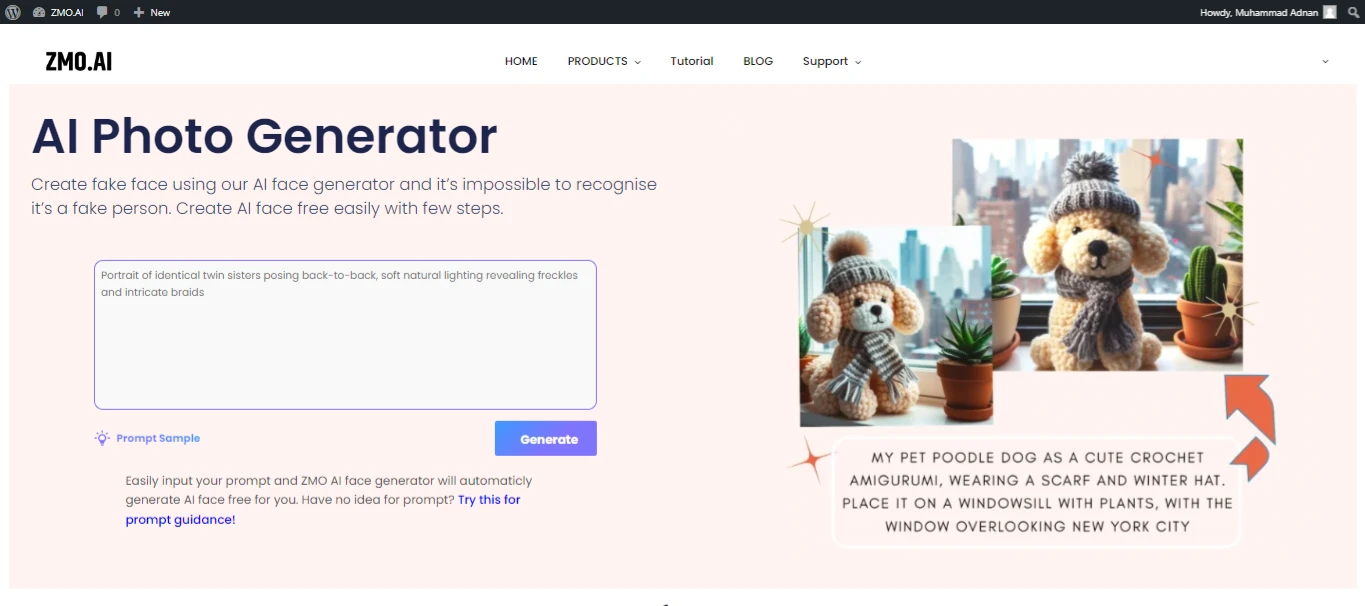
High-quality and realistic images: ZMO.AI image generator tool uses state-of-the-art AI models to produce high-resolution and lifelike images of people. The images are indistinguishable from real photos and can fool even human eyes.
Customizable and diverse images: ZMO.AI image generator tool allows you to customize and diversify the images according to your preferences and needs. You can specify the details of the photo that you want to generate, such as the age, gender, ethnicity, hair, eyes, skin, clothes, accessories, or background. You can also choose the style of the photo, such as close shot, full shot, or full body shot.
How to Generate Fake Person with ZMO.AI?
To generate fake person with ZMO.AI, you can follow these simple steps:
Go to the ZMO.AI website and click on the product menu. Then, select the AI photo generator tool from the list of products.
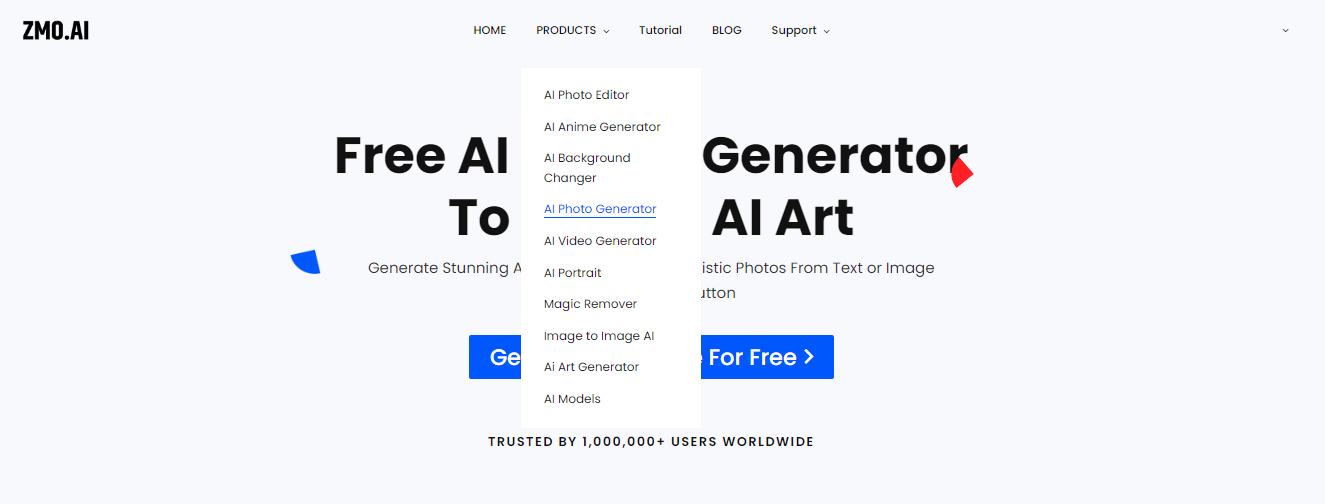
On the AI photo generator tool page, enter the detailed description of the photo that you want to generate in the text box. For example, you can write “a young woman with long blonde hair and blue eyes wearing a red dress and smiling”.
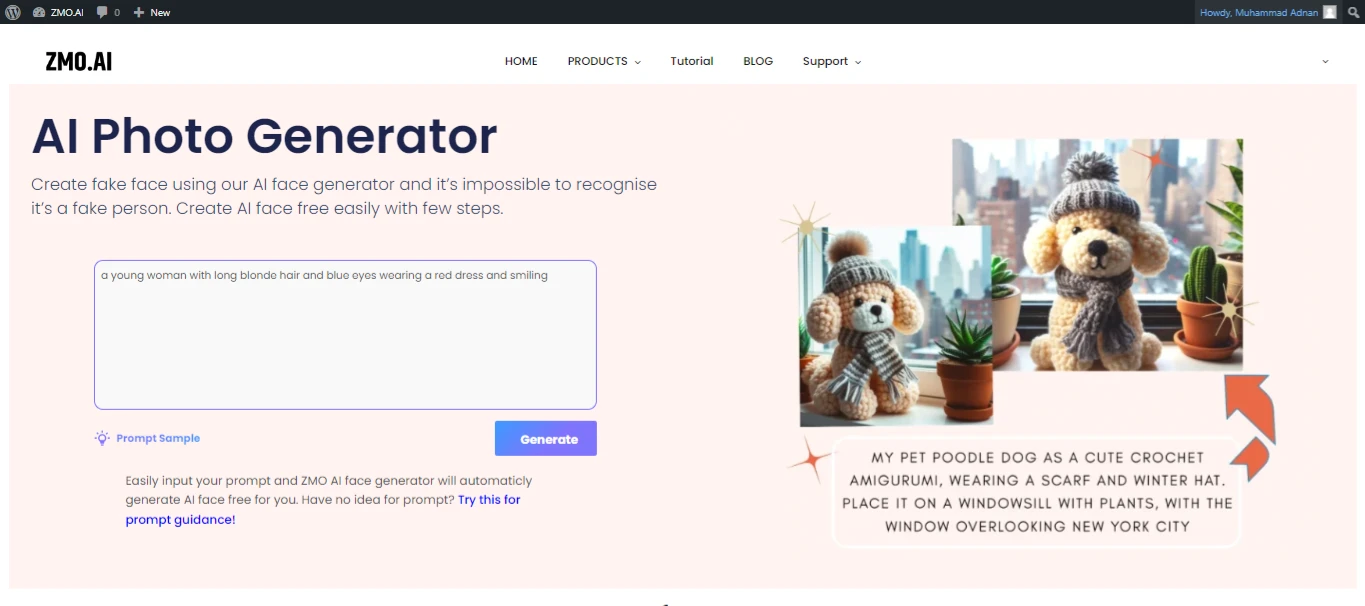
Click on the generate button to create the photo. A new tab will open where you can see the description box.
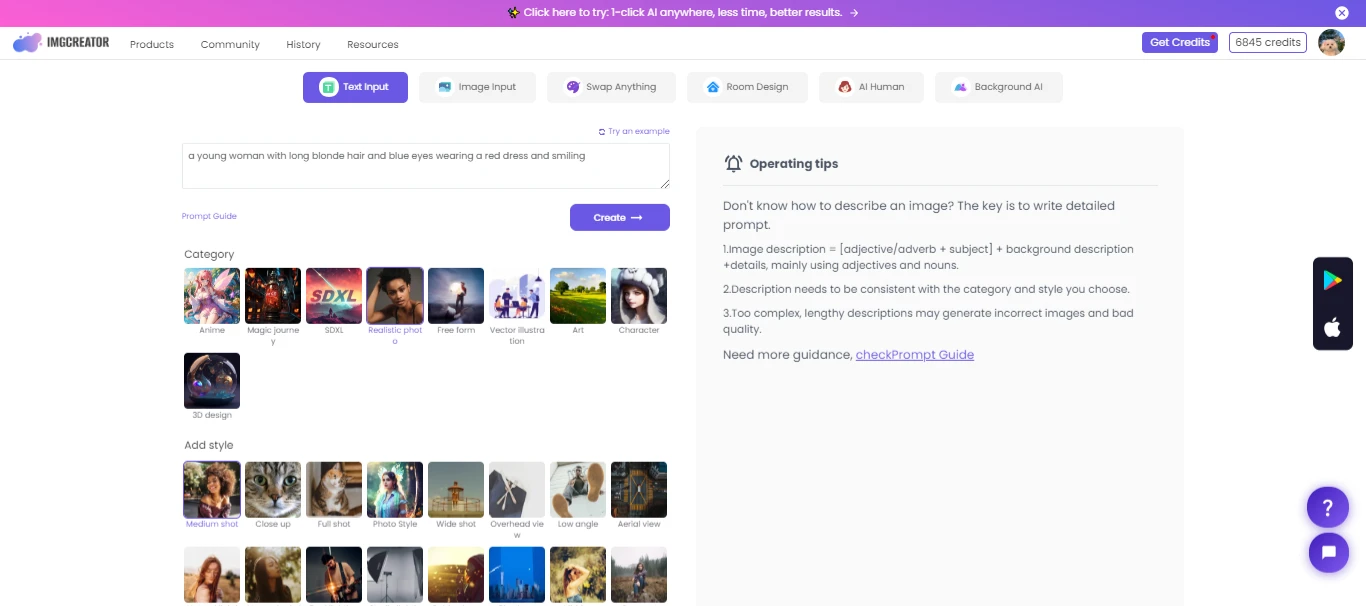
On the new tab, you can choose the category of the photo as realistic photo. You can also choose the style of the photo from the options below, such as close shot, full shot, or full body shot. For the full body shot, you can see the whole person from head to toe.
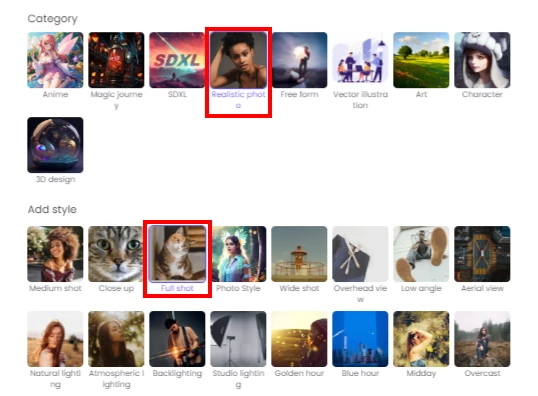
You can also give negative prompts to exclude certain features that you do not want in the photo. For example, you can write “no glasses” or “no earrings” in the text box below the description. The photo will be updated accordingly.
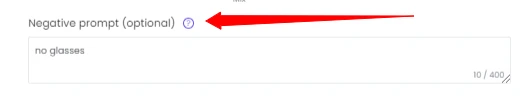
You can also select the number of images that you want to generate. You can generate up to 8 images at a time. You can also select the resolution and the canvas size of the photo below the number of images.
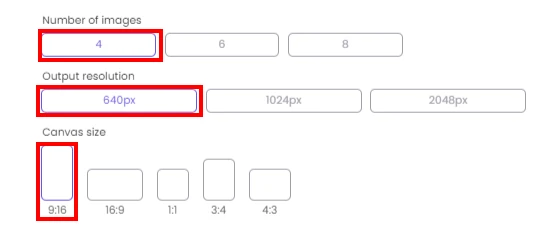
After you have made your selections, click on the create button to generate the photo. You can see the photo on the right side of the screen. You can also see the description and the negative prompts that you entered on the left side of the screen.
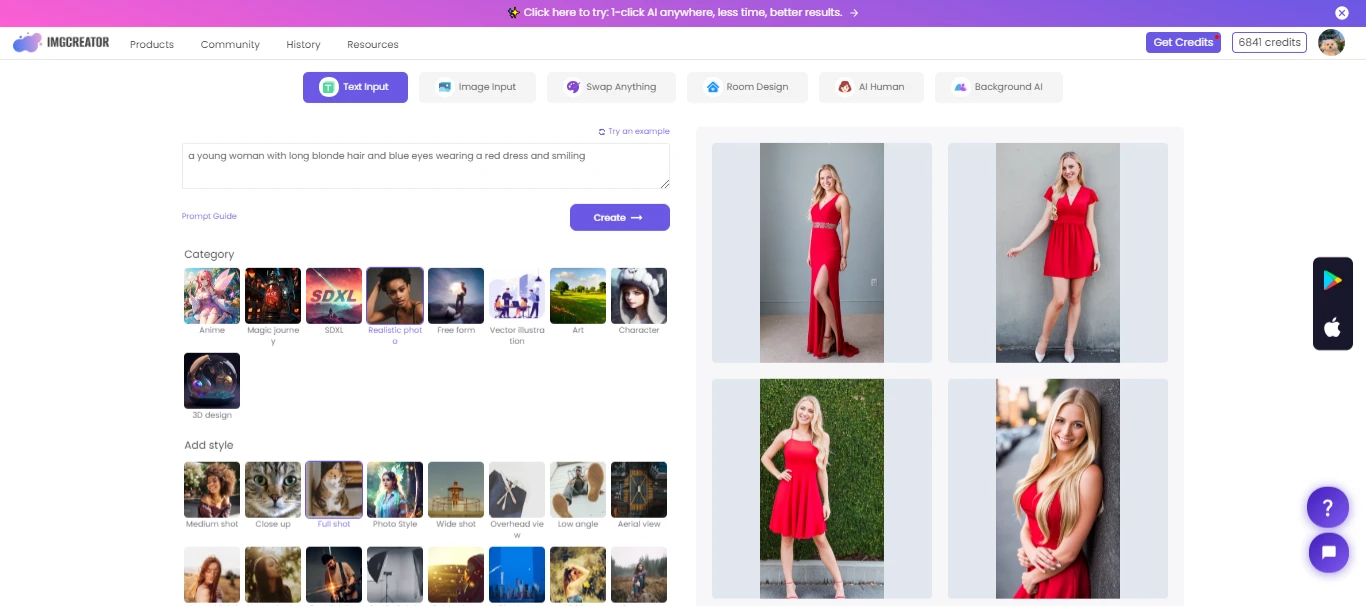
You can edit the generated photo by clicking on the edit button below the photo. You can crop, rotate, flip, or adjust the brightness, contrast, saturation, or hue of the photo. You can also add filters, stickers, or text. You can undo or redo your edits by clicking on the undo or redo buttons on the top of the screen.
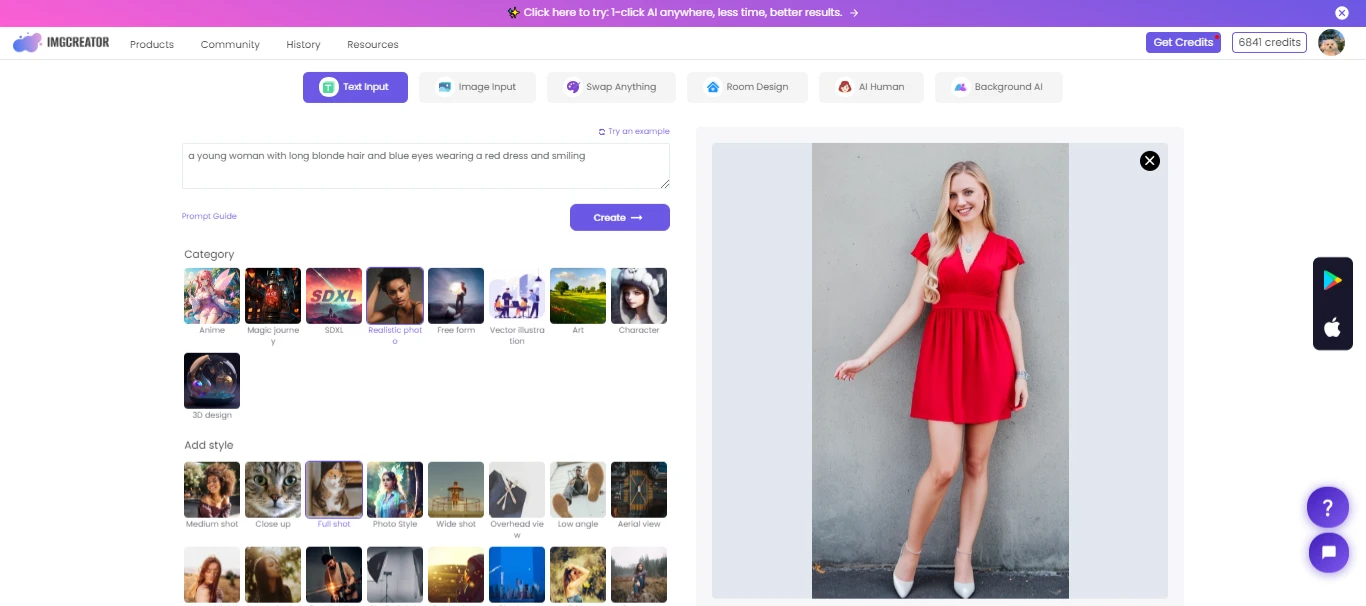
You can download the generated photo by clicking on the download button below the photo.
You can also share the generated photo with others by clicking on the share button below the photo. You can copy the link or the code of the photo, or you can share it on social media platforms, such as Facebook, Twitter, Instagram, or Pinterest.
How To Write Prompts For Generating AI Person?
One possible way to write a prompt for generating an AI human is:
Create an AI human with the following features:
- Format: close-up
- Age: 40-year-old
- Gender: woman
- Ethnicity: Asian
- Hair: long, black, and wavy
- Facial expression: confident
- Clothing: business suit
- Background: office
- Style: realistic
You can change any of the features to suit your preferences. For example, you can specify a different format, age, gender, ethnicity, hair, facial expression, clothing, background, or style. You can also add more details or remove some features if you want.
FAQs: AI Person Generator for Full Body Photos
Can AI-generated persons be used for commercial purposes?
Yes, AI-generated persons can be utilized for various commercial applications such as advertising campaigns, product modeling, and brand representation. However, it’s essential to ensure compliance with legal and ethical considerations, especially regarding the use of generated images for commercial gain.
How do AI-generated persons contribute to diversity and representation?
AI-generated persons offer opportunities for increased diversity and representation in various fields, including media, entertainment, and advertising. By allowing users to specify characteristics such as ethnicity, gender, and age, AI-generated persons can help create inclusive and representative content that reflects diverse demographics and perspectives.
Can ZMO.AI images be customized further after generation?
Yes, ZMO.AI images can be further customized after generation using built-in editing tools or external software. Users can adjust parameters such as brightness, contrast, saturation, and add filters, stickers, text, or drawings to fine-tune the generated images to their preferences.
How secure is ZMO.AI in terms of data privacy and protection?
ZMO.AI prioritizes data privacy and protection, implementing robust security measures to safeguard user data and information. The platform adheres to industry best practices and compliance standards to ensure the confidentiality and integrity of user data throughout the image generation process.
Conclusion
ZMO.AI is like a super-smart tool for making pictures of people. It’s really easy to use and makes pictures that look real. You can change lots of things about the people in the pictures, like how they look and what they’re wearing. Whether you’re making ads, drawing, or doing research, ZMO.AI helps you make awesome pictures. It’s like having a creative sidekick that brings your ideas to life. So, if you want to make cool pictures without any hassle, try out ZMO.AI.