For Professional
For Enthusiast
Explore more tools

Swap Face
Stop paying for Face Swap App, simply upload your photo, select the face area mask, and then describe the ideal face you want to see. Bump! The AI face model is ready.
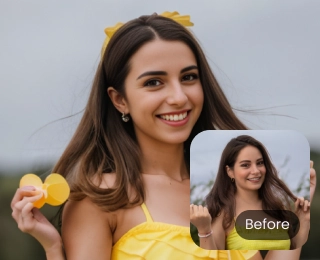
Simply Variation
Just get a batch of variation photos look similar in both composition and style.
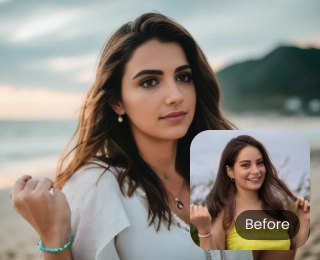
Copy Edge Exactly
Get images in a unique, life-style, high conversion background in 3 seconds or less for free.

Change Background
ImgCreator will not only automatically remove the background for you, but also generate realistic background with lighting and shadow for you.


What is ZMO.AI Image Variation?
ZMO.AI's Image Variation is an AI tool that generates sets of similar images based on uploaded photos. The differences can be controlled in specific areas or applied to the entire image, while maintaining the original style.
What is the use case of Image Variation?
Image Variation could be used to create endless content for marketing people, and design inspiration for designers who need more ideas. Influencers also love to use it to create similar viral content for social media.
How do I get an image similar to another?
Simply upload the original photo to ZMO.AI Image Variation, and choose Copy Contour if you need the edge to be exactly the same as the original or if you just need style-wise similar, choose Simply Variation in Variation type selection. Then type in text description of your desired output and hit generate.
How can I face-swap for free?
Simply upload the original photo to ZMO.AI Image Variation, and choose Swap Face in variation type selection. Then you need to type in text description for the desired face and adjust image reference strength lower if you don't want generated image looks really similar to original one. Then just hit Create and download the results.
How can I change the background of my picture?
Simply upload the original photo to ZMO.AI Image Variation, and choose Swap Background in variation type selection. Then you need to type in text description for the desired background and adjust image reference strength lower if you don't want generated image looks really similar to original one. Then just hit Create and download the results.
Can I use Image Variation for commercial purposes?
Yes, you can use Image Variation for both personal and commercial purposes, including design, marketing materials, social media content, and more. However, it is your responsibility to ensure that you have the necessary rights to use the images you upload.